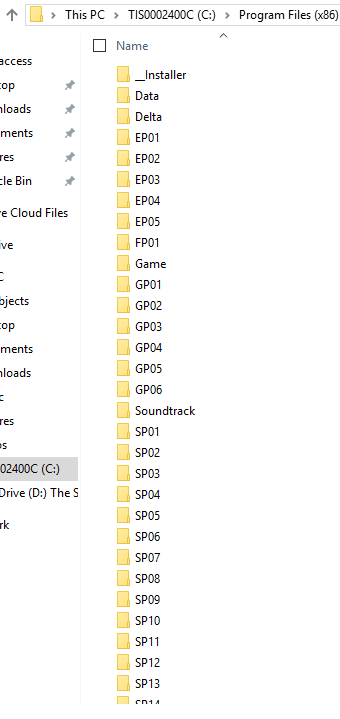OrangEmu64.dll was not found error
Page 1 of 1 • Share
 OrangEmu64.dll was not found error
OrangEmu64.dll was not found error
Help me please! I'm getting this error after installing the latest update and trying to start the game. I don't know what to do to correct it. I have followed installation instructions to a T and I have all packs installed from GFTW cracks. I've had no problems with any other updates until now. TIA
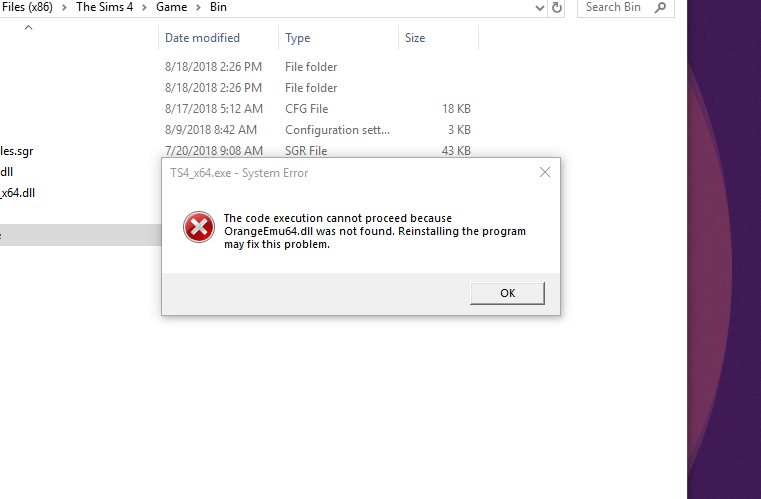
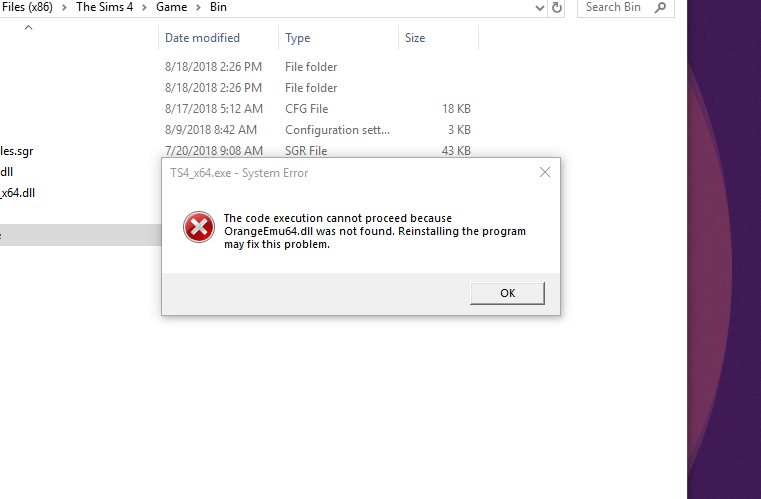
Guest- Guest
 Re: OrangEmu64.dll was not found error
Re: OrangEmu64.dll was not found error
Seems like you deleted "Game" folder before applying new patch. So now you're missing some files. Downloading "Game" folder should fix it.
Guest- Guest
 Re: OrangEmu64.dll was not found error
Re: OrangEmu64.dll was not found error
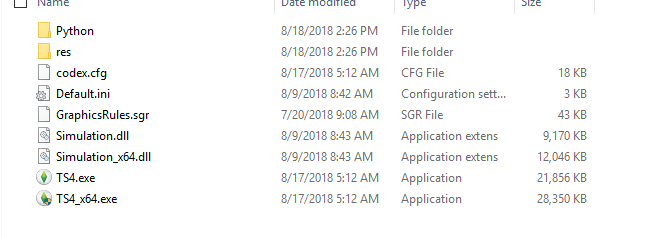
Please advise which files are missing or where I can download the game folder? The base game TS4 crack?
Guest- Guest
 Re: OrangEmu64.dll was not found error
Re: OrangEmu64.dll was not found error
But it's missing some files. "Game" folder in patch had only files that changed. So it's not complete "Game" folder.
Just get it from here.
Just get it from here.
Guest- Guest
 Re: OrangEmu64.dll was not found error
Re: OrangEmu64.dll was not found error
And I always delete the game folder before installing a new patch or update, as the instructions advise to either rename it or to delete it...never had a problem doing so until now. and I've already emptied by recycle bin not knowing I should've restored that folder...
Guest- Guest
 Re: OrangEmu64.dll was not found error
Re: OrangEmu64.dll was not found error
anadius1 wrote:But it's missing some files. "Game" folder in patch had only files that changed. So it's not complete "Game" folder.
Just get it from here.
Thank you, but those folders, it says "can be used by the people using ZLOrigin, and who want to play their games 'offline' in the sense of not having to log into ZClient/ZLOrigin". I'm not using ZLOrigin. It is still safe to use any of those folders? Downloading them in the meantime xP
I appreciate all the help.
Guest- Guest
 Re: OrangEmu64.dll was not found error
Re: OrangEmu64.dll was not found error
Yes, it is safe, those are the same files. It's just that patch contains files that changed since Seasons release. "Game folder for ZLO users" contains all files from that folder.
Guest- Guest
 Similar topics
Similar topics» Zclient error.
» "Disk not found" error *please help me *
» Possible solution I found to "Origins must be running" error with get together
» Followed fix- Getting Invalid file found error
» ERROR FILE FOUND? UPDATE HELP
» "Disk not found" error *please help me *
» Possible solution I found to "Origins must be running" error with get together
» Followed fix- Getting Invalid file found error
» ERROR FILE FOUND? UPDATE HELP
Page 1 of 1
Permissions in this forum:
You cannot reply to topics in this forum|
|
|