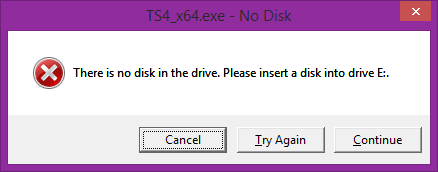Disk Not Found.
Page 1 of 1 • Share
 Disk Not Found.
Disk Not Found.
I seem to be having a issue, it loads the game then once in a while then it stays loading and a pop up opens saying i have no disk in E:, please assist me in this issue.
All Hail Admin

All Hail Admin

Guest- Guest
 Re: Disk Not Found.
Re: Disk Not Found.
i received some info from The_gh0stm4n:
You can always try double-checking whether you have correct exclusion-settings on your antivirus and/or Windows Defender. For the latter, see this here:
https://www.games4theworld.club/t32067-two-ways-of-disabling-windows-defender-under-windows-10
As for any "other" antivirus programs, feel free to experiment with the settings available to you, or try doing some research online on how to set exclusions in your specific program.
After that, delete the "Game"-subfolder from your TS4 installation. Then take the "Game"-subfolder from the Island Living download, and put it into your TS4 installation. Start up the game again, and see how it goes this time.

but i dont have any antivirus bc of a stupid computer, and the concept of replacing the game folder didnt work either..
You can always try double-checking whether you have correct exclusion-settings on your antivirus and/or Windows Defender. For the latter, see this here:
https://www.games4theworld.club/t32067-two-ways-of-disabling-windows-defender-under-windows-10
As for any "other" antivirus programs, feel free to experiment with the settings available to you, or try doing some research online on how to set exclusions in your specific program.
After that, delete the "Game"-subfolder from your TS4 installation. Then take the "Game"-subfolder from the Island Living download, and put it into your TS4 installation. Start up the game again, and see how it goes this time.

but i dont have any antivirus bc of a stupid computer, and the concept of replacing the game folder didnt work either..
Guest- Guest
 Re: Disk Not Found.
Re: Disk Not Found.
Sorry to hear my previous advice didn't work out for you (I ended up closing the announcement thread for further comments).
But I suppose you can run anadius' tool here, (and post the resulting "report" in a reply),
https://www.games4theworld.club/t33486-the-sims-4-validator
Hopefully that will give us more insight into what could be wrong with your installation.
But I suppose you can run anadius' tool here, (and post the resulting "report" in a reply),
https://www.games4theworld.club/t33486-the-sims-4-validator
Hopefully that will give us more insight into what could be wrong with your installation.


The_gh0stm4n- G4TW RETIRED Forum Gatekeeper

- Windows version :
- Windows 8
- Windows 7
- Windows XP
- Windows 10
System architecture :- 32 bits (x86)
- 64 bits (x64)
Favourite games : The Sims 3, L.A. Noire, Saints Row, Red Faction, Team Fortress 2, Overwatch, PvZ: Garden Warfare, Call of Duty: Ghosts, GTA: San Andreas, Counter-Strike, Hitman, Borderlands, The Binding of Isaac, Government simulation & Military strategy games, S.W.A.T. 4, GTA Online, Red Dead Online, Chessmaster XI, Monster Hunter: World, Paint the Town Red, Destiny 2.

Posts : 18958
Points : 27213
Join date : 2012-11-02
Location : Liechtenstein / Switzerland / Austria
 Re: Disk Not Found.
Re: Disk Not Found.
is this the information you require??:
- report:
Version: 1.52.100.1020
Folder: The Sims 4
Hash mismatch:
--- quick scan ---
Missing files:
Unknown files:
ts4_language_strings_1-50-67-1020.7z
unins000.dat
unins000.exe
Guest- Guest
 Re: Disk Not Found.
Re: Disk Not Found.
StarriEyes wrote:is this the information you require??:
- report:
Version: 1.52.100.1020
Folder: The Sims 4
Hash mismatch:
--- quick scan ---
Missing files:
Unknown files:
ts4_language_strings_1-50-67-1020.7z
unins000.dat
unins000.exe
OK, good.
Can you run another validator check, but this time with the box "Quick Scan", being un-checked? This scan will take longer, but maybe it can give us more insight.

The_gh0stm4n- G4TW RETIRED Forum Gatekeeper

- Windows version :
- Windows 8
- Windows 7
- Windows XP
- Windows 10
System architecture :- 32 bits (x86)
- 64 bits (x64)
Favourite games : The Sims 3, L.A. Noire, Saints Row, Red Faction, Team Fortress 2, Overwatch, PvZ: Garden Warfare, Call of Duty: Ghosts, GTA: San Andreas, Counter-Strike, Hitman, Borderlands, The Binding of Isaac, Government simulation & Military strategy games, S.W.A.T. 4, GTA Online, Red Dead Online, Chessmaster XI, Monster Hunter: World, Paint the Town Red, Destiny 2.

Posts : 18958
Points : 27213
Join date : 2012-11-02
Location : Liechtenstein / Switzerland / Austria
 Re: Disk Not Found.
Re: Disk Not Found.
Here is the version without the "Quick Scan" checked:
- report:
Version: 1.52.100.1020
Folder: The Sims 4
Hash mismatch:
Missing files:
Unknown files:
ts4_language_strings_1-50-67-1020.7z
unins000.dat
unins000.exe
Guest- Guest
 Re: Disk Not Found.
Re: Disk Not Found.
Where do you have your game? Is it on E:? Is E: removable drive (external HDD or pendrive)?
You could try clearing all registry entries for Sims 4. No idea if this will help but it's worth a try. https://cdn.discordapp.com/attachments/466907879409188865/595243294582243349/remove-sims-from-registry.reg
You could try clearing all registry entries for Sims 4. No idea if this will help but it's worth a try. https://cdn.discordapp.com/attachments/466907879409188865/595243294582243349/remove-sims-from-registry.reg
Guest- Guest
 Re: Disk Not Found.
Re: Disk Not Found.
only reason i attempted this was because i remembered some of the instructions stated it would have to b there, please correct me if i am wrong
Guest- Guest
 Re: Disk Not Found.
Re: Disk Not Found.
yes i did not exactly sure what it was suppose to do but i did it...anadius wrote:Did you run the .reg file I linked?
Guest- Guest
 Re: Disk Not Found.
Re: Disk Not Found.
StarriEyes wrote:yes i did not exactly sure what it was suppose to do but i did it...
Hello,
As for me personally at least, until you've opened this thread I have not heard about this particular error message, so anything I may post here from now on, is at best considered "making educated guesses".
But you simply double-click on these .reg files. You will receive one or two "warning messages", which you should ignore. Then you need to confirm you want to import the registry entries. But you probably figured it out already.
In addition to the thread that anadius linked before, I maybe have another idea. Do you have PowerISO installed, or a similar software? If yes, then open the program and go under Options => Configuration.

So "disable" your virtual drives, click "OK" at the bottom, and then re-boot the computer. After which you should try the game again.
Other things: I'm assuming you were able to run that cracked Sims 4 game - on that same computer - and in the past? If so, do you recall having changed anything on that computer, shortly before that insert-disk-error came up? Like, did you do anything unusual with your Windows system, did you install anything out of the ordinary, and if so, what did you install, etc. ?
Does the error come up with the TS4_x64.exe only? Or also when you try starting the game with the TS4.exe?

The_gh0stm4n- G4TW RETIRED Forum Gatekeeper

- Windows version :
- Windows 8
- Windows 7
- Windows XP
- Windows 10
System architecture :- 32 bits (x86)
- 64 bits (x64)
Favourite games : The Sims 3, L.A. Noire, Saints Row, Red Faction, Team Fortress 2, Overwatch, PvZ: Garden Warfare, Call of Duty: Ghosts, GTA: San Andreas, Counter-Strike, Hitman, Borderlands, The Binding of Isaac, Government simulation & Military strategy games, S.W.A.T. 4, GTA Online, Red Dead Online, Chessmaster XI, Monster Hunter: World, Paint the Town Red, Destiny 2.

Posts : 18958
Points : 27213
Join date : 2012-11-02
Location : Liechtenstein / Switzerland / Austria
 Re: Disk Not Found.
Re: Disk Not Found.
so i tried your "Options => Configuration" suggestion and the game still loads up the pop up, but now its during game play not just during loading sequence,The_gh0stm4n wrote:StarriEyes wrote:yes i did not exactly sure what it was suppose to do but i did it...
Hello,
As for me personally at least, until you've opened this thread I have not heard about this particular error message, so anything I may post here from now on, is at best considered "making educated guesses".
But you simply double-click on these .reg files. You will receive one or two "warning messages", which you should ignore. Then you need to confirm you want to import the registry entries. But you probably figured it out already.
In addition to the thread that anadius linked before, I maybe have another idea. Do you have PowerISO installed, or a similar software? If yes, then open the program and go under Options => Configuration.
So "disable" your virtual drives, click "OK" at the bottom, and then re-boot the computer. After which you should try the game again.
Other things: I'm assuming you were able to run that cracked Sims 4 game - on that same computer - and in the past? If so, do you recall having changed anything on that computer, shortly before that insert-disk-error came up? Like, did you do anything unusual with your Windows system, did you install anything out of the ordinary, and if so, what did you install, etc. ?
Does the error come up with the TS4_x64.exe only? Or also when you try starting the game with the TS4.exe?
and the only difference at this time would be that i used the All-In-One that was provided here to download the game so i had up to Strangerville,
-I had a situation where i was moving and couldn't keep up-
I had the issue then too but I could play hours of game play before it would freeze my game, it only stated so often was after this update,
Im considering just uninstalling and doing it one at a time, but it takes so long so i have been trying to figure it out this way first.

Guest- Guest
 Re: Disk Not Found.
Re: Disk Not Found.
StarriEyes wrote:and the only difference at this time would be that i used the All-In-One that was provided here to download the game so i had up to Strangerville,
Up to Strangerville...?
Which all-in-one specifically? You mean that .iso file ?
Edit: if you were indeed using that .iso file, could you please extract the contents of the .iso file and play the game directly from these (extracted) folders? If you haven't tried that already, I mean.

The_gh0stm4n- G4TW RETIRED Forum Gatekeeper

- Windows version :
- Windows 8
- Windows 7
- Windows XP
- Windows 10
System architecture :- 32 bits (x86)
- 64 bits (x64)
Favourite games : The Sims 3, L.A. Noire, Saints Row, Red Faction, Team Fortress 2, Overwatch, PvZ: Garden Warfare, Call of Duty: Ghosts, GTA: San Andreas, Counter-Strike, Hitman, Borderlands, The Binding of Isaac, Government simulation & Military strategy games, S.W.A.T. 4, GTA Online, Red Dead Online, Chessmaster XI, Monster Hunter: World, Paint the Town Red, Destiny 2.

Posts : 18958
Points : 27213
Join date : 2012-11-02
Location : Liechtenstein / Switzerland / Austria
 Re: Disk Not Found.
Re: Disk Not Found.
I had tried that, and as you can tell still have he issue, im going to attempt to do it one by one and will post if it does it still then, but it will take a week as i work often and am not on computer much.
Guest- Guest
 Re: Disk Not Found.
Re: Disk Not Found.
StarriEyes wrote:I had tried that, (...)
Before, or after I suggested it to you? That could be important.
I suspect something you're overlooking something very simple, because it's the first time I've heard of that error. And if this was a thing, it surely would have been reported by more people on here than you.
If you see me online on the chatbox, I'll try having a look through TeamViewer, if you approve. Worst case scenario is that this is indeed "a(n undiscovered) thing", and...well, you'll have to try using ZLOrigin instead. It could be some kind of DRM-crap that made its way onto your system. Maybe you installed a bunch of optional Windows updates or plugins, which caused that side-effect. Who knows.

The_gh0stm4n- G4TW RETIRED Forum Gatekeeper

- Windows version :
- Windows 8
- Windows 7
- Windows XP
- Windows 10
System architecture :- 32 bits (x86)
- 64 bits (x64)
Favourite games : The Sims 3, L.A. Noire, Saints Row, Red Faction, Team Fortress 2, Overwatch, PvZ: Garden Warfare, Call of Duty: Ghosts, GTA: San Andreas, Counter-Strike, Hitman, Borderlands, The Binding of Isaac, Government simulation & Military strategy games, S.W.A.T. 4, GTA Online, Red Dead Online, Chessmaster XI, Monster Hunter: World, Paint the Town Red, Destiny 2.

Posts : 18958
Points : 27213
Join date : 2012-11-02
Location : Liechtenstein / Switzerland / Austria
 Similar topics
Similar topics» No disk found + Service initialization failed (did steps found in forums still the same)
» Insert Supernatural disk (disk not found!) [SOLVED]
» No disk found ect...
» I cant play the sims 3 - No game disk found! please insert sims 3 game disk to proceed. [SOLVED]
» No disk found? [SOLVED]
» Insert Supernatural disk (disk not found!) [SOLVED]
» No disk found ect...
» I cant play the sims 3 - No game disk found! please insert sims 3 game disk to proceed. [SOLVED]
» No disk found? [SOLVED]
Page 1 of 1
Permissions in this forum:
You cannot reply to topics in this forum|
|
|