Sims 4 Mods/ Tray Folder.
Page 1 of 1 • Share
 Sims 4 Mods/ Tray Folder.
Sims 4 Mods/ Tray Folder.
Can anyone explain to me where the Mods/Tray folders are now? Sorry if it's obvious i'm pretty new to all of this. Was looking to download mods and lots but the set up of folders is different from the uncracked game. I have been trying to install them into different areas of the folder but haven't had any luck. I have the most recent update and the allow script mods is on. Attaching an image of what i see.... 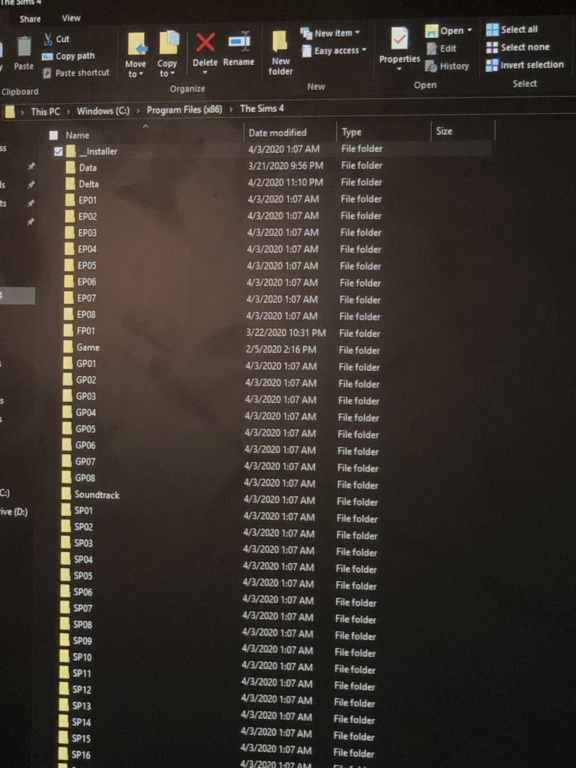
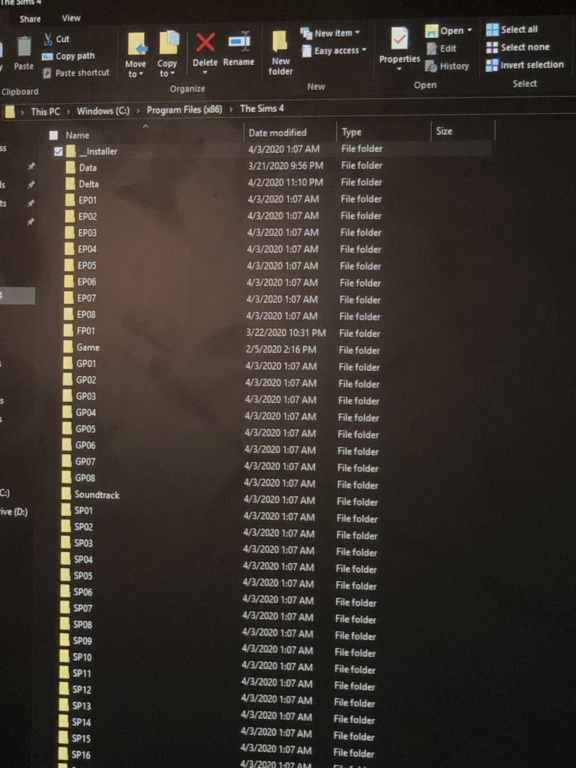
Guest- Guest
 Re: Sims 4 Mods/ Tray Folder.
Re: Sims 4 Mods/ Tray Folder.
Hi! Tray and Mods folder is in Documents - Electronic Arts - Sims 4 and not in the program files folder! :-)Lilmatcha wrote:Can anyone explain to me where the Mods/Tray folders are now? Sorry if it's obvious i'm pretty new to all of this. Was looking to download mods and lots but the set up of folders is different from the uncracked game. I have been trying to install them into different areas of the folder but haven't had any luck. I have the most recent update and the allow script mods is on. Attaching an image of what i see....
Guest- Guest
 Re: Sims 4 Mods/ Tray Folder.
Re: Sims 4 Mods/ Tray Folder.
Welcome to the G4TW Forums @Lilmatcha,
Essentially what the previous commenter suggested. Also:
Also:
Technically the folder structure is the same no matter where. In all likelihood though and due to the pricy expansions, you won't have all these DLC-folders (EP01, FP01, GP01, etc) in an Origin game. Maybe that's why you got confused when looking at the cracked game's folder structure.
Generally, savefiles and mods for PC games are almost always located under "Documents", in other words they are separated from the actual installation path of a game.

Essentially what the previous commenter suggested.
 Also:
Also:Lilmatcha wrote:(...) but the set up of folders is different from the uncracked game.
Technically the folder structure is the same no matter where. In all likelihood though and due to the pricy expansions, you won't have all these DLC-folders (EP01, FP01, GP01, etc) in an Origin game. Maybe that's why you got confused when looking at the cracked game's folder structure.
Generally, savefiles and mods for PC games are almost always located under "Documents", in other words they are separated from the actual installation path of a game.


The_gh0stm4n- G4TW RETIRED Forum Gatekeeper

- Windows version :
- Windows 8
- Windows 7
- Windows XP
- Windows 10
System architecture :- 32 bits (x86)
- 64 bits (x64)
Favourite games : The Sims 3, L.A. Noire, Saints Row, Red Faction, Team Fortress 2, Overwatch, PvZ: Garden Warfare, Call of Duty: Ghosts, GTA: San Andreas, Counter-Strike, Hitman, Borderlands, The Binding of Isaac, Government simulation & Military strategy games, S.W.A.T. 4, GTA Online, Red Dead Online, Chessmaster XI, Monster Hunter: World, Paint the Town Red, Destiny 2.

Posts : 18958
Points : 27264
Join date : 2012-11-02
Location : Liechtenstein / Switzerland / Austria
 Similar topics
Similar topics» where has my tray,saves and mods folder gone?
» Where to locate Mods/Tray folder
» No Tray / Mods Folder for TS4 (crack)? [SOLVED]
» MODS AND TRAY FOLDER MISSING AFTER INSTALLING NEW FIX AND BASE GAME? [SOLVED]
» Sims 4 All in One doesn't have a Mod or Tray folder. [SOLVED]
» Where to locate Mods/Tray folder
» No Tray / Mods Folder for TS4 (crack)? [SOLVED]
» MODS AND TRAY FOLDER MISSING AFTER INSTALLING NEW FIX AND BASE GAME? [SOLVED]
» Sims 4 All in One doesn't have a Mod or Tray folder. [SOLVED]
Page 1 of 1
Permissions in this forum:
You cannot reply to topics in this forum









