Sims 4 Not Working After Get Famous Update!!
Page 2 of 3 • Share
Page 2 of 3 •  1, 2, 3
1, 2, 3 
 Sims 4 Not Working After Get Famous Update!!
Sims 4 Not Working After Get Famous Update!!
First topic message reminder :
Been running sims 4 with wineskin fine up until I installed the latest Get Famous expansion!
I've seen a few other people with the same issues on the main post for the update but thought I'd open up a new post specifically about this issue for everyone to add their 2 cents...
Also tried running the vcrun2015 winetrick as someone else mentioned but didn't have any luck
Basically the game starts up for a minute or so but crashes soon after displaying The Sims 4 'title page' I guess you would call it?
I'm not the most tech savvy person so anyone's help or input would be much appreciated!
I'll include my test run logs below!
Been running sims 4 with wineskin fine up until I installed the latest Get Famous expansion!
I've seen a few other people with the same issues on the main post for the update but thought I'd open up a new post specifically about this issue for everyone to add their 2 cents...
Also tried running the vcrun2015 winetrick as someone else mentioned but didn't have any luck
Basically the game starts up for a minute or so but crashes soon after displaying The Sims 4 'title page' I guess you would call it?
I'm not the most tech savvy person so anyone's help or input would be much appreciated!

I'll include my test run logs below!
- Spoiler:
- err:ntdll:RtlpWaitForCriticalSection section 0x7bcc1eac "loader.c: loader_section" wait timed out in thread 001a, blocked by 001d, retrying (60 sec)err:ntdll:RtlpWaitForCriticalSection section 0x7bcc1eac "loader.c: loader_section" wait timed out in thread 0019, blocked by 001d, retrying (60 sec)err:ntdll:RtlpWaitForCriticalSection section 0x7bcc1eac "loader.c: loader_section" wait timed out in thread 0028, blocked by 0027, retrying (60 sec)fixme:winsock:set_dont_fragment IP_DONTFRAGMENT for IPv4 not supported in this platformfixme:thread:SetThreadIdealProcessor (0xc8): stubfixme:ver:GetCurrentPackageId (0x45df668 0x0): stubfixme:thread:SetThreadIdealProcessor (0xd4): stubfixme:ntdll:EtwRegisterTraceGuidsW (0x3b454ab3, 0x0, {f7b697a3-4db5-4d3b-be71-c4d284e6592f}, 7, 0x3b476380, (null), (null), 0x3b478f18): stubfixme:ntdll:EtwRegisterTraceGuidsW register trace class {72b14a7d-704c-423e-92f8-7e6d64bcb92a}fixme:ntdll:EtwRegisterTraceGuidsW register trace class {e2091f8a-1e0a-4731-84a2-0dd57c8a5261}fixme:ntdll:EtwRegisterTraceGuidsW register trace class {e8a3bf1f-a86b-4390-9c60-5390b969d22c}fixme:ntdll:EtwRegisterTraceGuidsW register trace class {5727a00f-50be-4519-8256-f7699871fecb}fixme:ntdll:EtwRegisterTraceGuidsW register trace class {7e854ec7-cdc4-405a-b5b2-aaf7c9e7d40c}fixme:ntdll:EtwRegisterTraceGuidsW register trace class {79a60dc6-5fc8-4952-a41c-1163aeec5eb8}fixme:ntdll:EtwRegisterTraceGuidsW register trace class {2718d25b-5bf5-4479-8e88-babc64bdbfca}fixme:process:GetNumaHighestNodeNumber (0x34dedd0): semi-stubfixme:ver:GetCurrentPackageId (0x34deae8 0x0): stubfixme:thread:SetThreadIdealProcessor (0xc4): stubfixme:thread:SetThreadIdealProcessor (0x20c): stubfixme:thread:SetThreadIdealProcessor (0x214): stubfixme:xinput:XInputGetState (index 0, state 0x33f5dc) Stub!fixme:xinput:XInputGetStateEx (index 0, state 0x33f57c) Stub!fixme:thread:SetThreadIdealProcessor (0x4f0): stubfixme:win:RegisterDeviceNotificationW (hwnd=0x20042, filter=0x33f6c4,flags=0x00000000) returns a fake device notification handle!fixme:win:EnumDisplayDevicesW ((null),0,0x33e6cc,0x00000000), stub!fixme:wbemprox:wbem_services_CreateInstanceEnum unsupported flags 0x00000030fixme:wbemprox:enum_class_object_Next timeout not supportedfixme:win:EnumDisplayDevicesW ((null),0,0x33d00c,0x00000000), stub!fixme:win:EnumDisplayDevicesW ((null),0,0x33cdcc,0x00000000), stub!fixme:ddraw:ddraw7_Initialize Ignoring guid {aeb2cdd4-6e41-43ea-941c-8361cc760781}.err:avicap:query_video_device Video 4 Linux support not enablederr:avicap:query_video_device Video 4 Linux support not enablederr:avicap:query_video_device Video 4 Linux support not enablederr:avicap:query_video_device Video 4 Linux support not enablederr:avicap:query_video_device Video 4 Linux support not enablederr:avicap:query_video_device Video 4 Linux support not enablederr:avicap:query_video_device Video 4 Linux support not enablederr:avicap:query_video_device Video 4 Linux support not enablederr:avicap:query_video_device Video 4 Linux support not enablederr:avicap:query_video_device Video 4 Linux support not enabledfixme:devenum:DEVENUM_ICreateDevEnum_CreateClassEnumerator Category {33d9a761-90c8-11d0-bd43-00a0c911ce86} not foundfixme:devenum:DEVENUM_ICreateDevEnum_CreateClassEnumerator Category {cc7bfb41-f175-11d1-a392-00e0291f3959} not foundfixme:devenum:DEVENUM_ICreateDevEnum_CreateClassEnumerator Category {cc7bfb46-f175-11d1-a392-00e0291f3959} not foundfixme:d3d:debug_d3dformat Unrecognized 0x36314644 (as fourcc: DF16) WINED3DFORMAT!fixme:d3d:wined3d_get_format Can't find format unrecognized (0x36314644) in the format lookup table.fixme:d3d:debug_d3dformat Unrecognized 0x36314644 (as fourcc: DF16) WINED3DFORMAT!fixme:d3d:wined3d_get_format Can't find format unrecognized (0x36314644) in the format lookup table.fixme:d3d:debug_d3dformat Unrecognized 0x36314644 (as fourcc: DF16) WINED3DFORMAT!fixme:d3d:wined3d_get_format Can't find format unrecognized (0x36314644) in the format lookup table.fixme:d3d:debug_d3dformat Unrecognized 0x36314644 (as fourcc: DF16) WINED3DFORMAT!fixme:d3d:wined3d_get_format Can't find format unrecognized (0x36314644) in the format lookup table.fixme:d3d:debug_d3dformat Unrecognized 0x36314644 (as fourcc: DF16) WINED3DFORMAT!fixme:d3d:wined3d_get_format Can't find format unrecognized (0x36314644) in the format lookup table.fixme:d3d:debug_d3dformat Unrecognized 0x36314644 (as fourcc: DF16) WINED3DFORMAT!fixme:d3d:wined3d_get_format Can't find format unrecognized (0x36314644) in the format lookup table.fixme:d3d:debug_d3dformat Unrecognized 0x36314644 (as fourcc: DF16) WINED3DFORMAT!fixme:d3d:wined3d_get_format Can't find format unrecognized (0x36314644) in the format lookup table.fixme:d3d:debug_d3dformat Unrecognized 0x34324644 (as fourcc: DF24) WINED3DFORMAT!fixme:d3d:wined3d_get_format Can't find format unrecognized (0x34324644) in the format lookup table.fixme:d3d:debug_d3dformat Unrecognized 0x34324644 (as fourcc: DF24) WINED3DFORMAT!fixme:d3d:wined3d_get_format Can't find format unrecognized (0x34324644) in the format lookup table.fixme:d3d:debug_d3dformat Unrecognized 0x34324644 (as fourcc: DF24) WINED3DFORMAT!fixme:d3d:wined3d_get_format Can't find format unrecognized (0x34324644) in the format lookup table.fixme:d3d:debug_d3dformat Unrecognized 0x34324644 (as fourcc: DF24) WINED3DFORMAT!fixme:d3d:wined3d_get_format Can't find format unrecognized (0x34324644) in the format lookup table.fixme:d3d:debug_d3dformat Unrecognized 0x34324644 (as fourcc: DF24) WINED3DFORMAT!fixme:d3d:wined3d_get_format Can't find format unrecognized (0x34324644) in the format lookup table.fixme:d3d:debug_d3dformat Unrecognized 0x34324644 (as fourcc: DF24) WINED3DFORMAT!fixme:d3d:wined3d_get_format Can't find format unrecognized (0x34324644) in the format lookup table.fixme:d3d:debug_d3dformat Unrecognized 0x34324644 (as fourcc: DF24) WINED3DFORMAT!fixme:d3d:wined3d_get_format Can't find format unrecognized (0x34324644) in the format lookup table.fixme:d3d:debug_d3dformat Unrecognized 0x5a574152 (as fourcc: RAWZ) WINED3DFORMAT!fixme:d3d:wined3d_get_format Can't find format unrecognized (0x5a574152) in the format lookup table.fixme:d3d:debug_d3dformat Unrecognized 0x5a574152 (as fourcc: RAWZ) WINED3DFORMAT!fixme:d3d:wined3d_get_format Can't find format unrecognized (0x5a574152) in the format lookup table.fixme:d3d:debug_d3dformat Unrecognized 0x5a574152 (as fourcc: RAWZ) WINED3DFORMAT!fixme:d3d:wined3d_get_format Can't find format unrecognized (0x5a574152) in the format lookup table.fixme:d3d:debug_d3dformat Unrecognized 0x5a574152 (as fourcc: RAWZ) WINED3DFORMAT!fixme:d3d:wined3d_get_format Can't find format unrecognized (0x5a574152) in the format lookup table.fixme:d3d:debug_d3dformat Unrecognized 0x5a574152 (as fourcc: RAWZ) WINED3DFORMAT!fixme:d3d:wined3d_get_format Can't find format unrecognized (0x5a574152) in the format lookup table.fixme:d3d:debug_d3dformat Unrecognized 0x5a574152 (as fourcc: RAWZ) WINED3DFORMAT!fixme:d3d:wined3d_get_format Can't find format unrecognized (0x5a574152) in the format lookup table.fixme:d3d:debug_d3dformat Unrecognized 0x5a574152 (as fourcc: RAWZ) WINED3DFORMAT!fixme:d3d:wined3d_get_format Can't find format unrecognized (0x5a574152) in the format lookup table.fixme:d3d:debug_d3dformat Unrecognized 0x36314644 (as fourcc: DF16) WINED3DFORMAT!fixme:d3d:wined3d_get_format Can't find format unrecognized (0x36314644) in the format lookup table.fixme:d3d:debug_d3dformat Unrecognized 0x36314644 (as fourcc: DF16) WINED3DFORMAT!fixme:d3d:wined3d_get_format Can't find format unrecognized (0x36314644) in the format lookup table.fixme:d3d:debug_d3dformat Unrecognized 0x36314644 (as fourcc: DF16) WINED3DFORMAT!fixme:d3d:wined3d_get_format Can't find format unrecognized (0x36314644) in the format lookup table.fixme:d3d:debug_d3dformat Unrecognized 0x36314644 (as fourcc: DF16) WINED3DFORMAT!fixme:d3d:wined3d_get_format Can't find format unrecognized (0x36314644) in the format lookup table.fixme:d3d:debug_d3dformat Unrecognized 0x36314644 (as fourcc: DF16) WINED3DFORMAT!fixme:d3d:wined3d_get_format Can't find format unrecognized (0x36314644) in the format lookup table.fixme:d3d:debug_d3dformat Unrecognized 0x36314644 (as fourcc: DF16) WINED3DFORMAT!fixme:d3d:wined3d_get_format Can't find format unrecognized (0x36314644) in the format lookup table.fixme:d3d:debug_d3dformat Unrecognized 0x36314644 (as fourcc: DF16) WINED3DFORMAT!fixme:d3d:wined3d_get_format Can't find format unrecognized (0x36314644) in the format lookup table.fixme:d3d:debug_d3dformat Unrecognized 0x34324644 (as fourcc: DF24) WINED3DFORMAT!fixme:d3d:wined3d_get_format Can't find format unrecognized (0x34324644) in the format lookup table.fixme:d3d:debug_d3dformat Unrecognized 0x34324644 (as fourcc: DF24) WINED3DFORMAT!fixme:d3d:wined3d_get_format Can't find format unrecognized (0x34324644) in the format lookup table.fixme:d3d:debug_d3dformat Unrecognized 0x34324644 (as fourcc: DF24) WINED3DFORMAT!fixme:d3d:wined3d_get_format Can't find format unrecognized (0x34324644) in the format lookup table.fixme:d3d:debug_d3dformat Unrecognized 0x34324644 (as fourcc: DF24) WINED3DFORMAT!fixme:d3d:wined3d_get_format Can't find format unrecognized (0x34324644) in the format lookup table.fixme:d3d:debug_d3dformat Unrecognized 0x34324644 (as fourcc: DF24) WINED3DFORMAT!fixme:d3d:wined3d_get_format Can't find format unrecognized (0x34324644) in the format lookup table.fixme:d3d:debug_d3dformat Unrecognized 0x34324644 (as fourcc: DF24) WINED3DFORMAT!fixme:d3d:wined3d_get_format Can't find format unrecognized (0x34324644) in the format lookup table.fixme:d3d:debug_d3dformat Unrecognized 0x34324644 (as fourcc: DF24) WINED3DFORMAT!fixme:d3d:wined3d_get_format Can't find format unrecognized (0x34324644) in the format lookup table.fixme:d3d:debug_d3dformat Unrecognized 0x5a574152 (as fourcc: RAWZ) WINED3DFORMAT!fixme:d3d:wined3d_get_format Can't find format unrecognized (0x5a574152) in the format lookup table.fixme:d3d:debug_d3dformat Unrecognized 0x5a574152 (as fourcc: RAWZ) WINED3DFORMAT!fixme:d3d:wined3d_get_format Can't find format unrecognized (0x5a574152) in the format lookup table.fixme:d3d:debug_d3dformat Unrecognized 0x5a574152 (as fourcc: RAWZ) WINED3DFORMAT!fixme:d3d:wined3d_get_format Can't find format unrecognized (0x5a574152) in the format lookup table.fixme:d3d:debug_d3dformat Unrecognized 0x5a574152 (as fourcc: RAWZ) WINED3DFORMAT!fixme:d3d:wined3d_get_format Can't find format unrecognized (0x5a574152) in the format lookup table.fixme:d3d:debug_d3dformat Unrecognized 0x5a574152 (as fourcc: RAWZ) WINED3DFORMAT!fixme:d3d:wined3d_get_format Can't find format unrecognized (0x5a574152) in the format lookup table.fixme:d3d:debug_d3dformat Unrecognized 0x5a574152 (as fourcc: RAWZ) WINED3DFORMAT!fixme:d3d:wined3d_get_format Can't find format unrecognized (0x5a574152) in the format lookup table.fixme:d3d:debug_d3dformat Unrecognized 0x5a574152 (as fourcc: RAWZ) WINED3DFORMAT!fixme:d3d:wined3d_get_format Can't find format unrecognized (0x5a574152) in the format lookup table.fixme:thread:SetThreadIdealProcessor (0x53c): stubfixme:dsound:DSOUND_RecalcFormat Conversion from 8 to 2 channels is not implemented, falling back to stereofixme:dsound:DSOUND_RecalcFormat Conversion from 8 to 2 channels is not implemented, falling back to stereofixme:dsound:DSOUND_RecalcFormat Conversion from 8 to 2 channels is not implemented, falling back to stereofixme:dsound:DSOUND_RecalcFormat Conversion from 8 to 2 channels is not implemented, falling back to stereofixme:dsound:DSOUND_RecalcFormat Conversion from 8 to 2 channels is not implemented, falling back to stereofixme:dsound:DSOUND_RecalcFormat Conversion from 8 to 2 channels is not implemented, falling back to stereofixme:dsound:DSOUND_RecalcFormat Conversion from 8 to 2 channels is not implemented, falling back to stereofixme:dsound:DSOUND_RecalcFormat Conversion from 8 to 2 channels is not implemented, falling back to stereofixme:dsound:DSOUND_RecalcFormat Conversion from 8 to 2 channels is not implemented, falling back to stereofixme:dsound:DSOUND_RecalcFormat Conversion from 8 to 2 channels is not implemented, falling back to stereofixme:dsound:DSOUND_RecalcFormat Conversion from 8 to 2 channels is not implemented, falling back to stereofixme:dsound:DSOUND_RecalcFormat Conversion from 8 to 2 channels is not implemented, falling back to stereofixme:thread:SetThreadIdealProcessor (0x540): stubfixme:thread:SetThreadIdealProcessor (0x60c): stubfixme:thread:SetThreadIdealProcessor (0x6fc): stubfixme:thread:SetThreadIdealProcessor (0x72c): stubfixme:thread:SetThreadIdealProcessor (0x720): stubfixme:thread:SetThreadIdealProcessor (0x71c): stubwine: Call from 0x7b42df52 to unimplemented function api-ms-win-core-path-l1-1-0.dll.PathCchCanonicalizeEx, abortingfixme:thread:SetThreadIdealProcessor (0x72c): stubfixme:dbghelp:fetch_thread_info Couldn't open thread 83 (87)fixme:imm:NotifyIME NI_CLOSECANDIDATEfixme:imm:ImmReleaseContext (0x20042, 0x22f85a68): stubfixme:thread:SetThreadIdealProcessor (0x714): stubwine: Unimplemented function api-ms-win-core-path-l1-1-0.dll.PathCchCanonicalizeEx called at address 0x1e30001b:0x7b42df52 (thread 0051), starting debugger...winedbg: Internal crash at 0x41e7e151
Guest- Guest
 Re: Sims 4 Not Working After Get Famous Update!!
Re: Sims 4 Not Working After Get Famous Update!!
New wine wrapper and engine for "Get Famous" here: https://openload.co/f/PBvI7fT7Jpw/Newest_Wrapper_for_TS4.zip
Instructions for placing your game inside the wrapper are still the same and can be viewed here: https://www.games4theworld.club/t32299-wineskin-wrapper-for-ts4-works-on-latest-1-36-104-1020-patch
This update wrapper and engine should work on Mojave. Just make sure your mac is not stopping the game launch because of mac gatekeeper. You can google "How to Disable Gatekeeper" if that's what's stopping the game.
If this does not work for you after following all the steps, please copy/paste the error or an image so I can see it.
Good luck guy and enjoy
Instructions for placing your game inside the wrapper are still the same and can be viewed here: https://www.games4theworld.club/t32299-wineskin-wrapper-for-ts4-works-on-latest-1-36-104-1020-patch
This update wrapper and engine should work on Mojave. Just make sure your mac is not stopping the game launch because of mac gatekeeper. You can google "How to Disable Gatekeeper" if that's what's stopping the game.
If this does not work for you after following all the steps, please copy/paste the error or an image so I can see it.
Good luck guy and enjoy
Guest- Guest
 Re: Sims 4 Not Working After Get Famous Update!!
Re: Sims 4 Not Working After Get Famous Update!!
User09 wrote:New wine wrapper and engine for "Get Famous" here: https://openload.co/f/PBvI7fT7Jpw/Newest_Wrapper_for_TS4.zip
Instructions for placing your game inside the wrapper are still the same and can be viewed here: https://www.games4theworld.club/t32299-wineskin-wrapper-for-ts4-works-on-latest-1-36-104-1020-patch
This update wrapper and engine should work on Mojave. Just make sure your mac is not stopping the game launch because of mac gatekeeper. You can google "How to Disable Gatekeeper" if that's what's stopping the game.
If this does not work for you after following all the steps, please copy/paste the error or an image so I can see it.
Good luck guy and enjoy
Thank you so much! Would you mind explaining what it is exactly that you've changed? Or is it very complicated? Just so that I can also try to implement it into Crossover.
Since I'm on the newest IOS, the option for adding the library file didn't work for me.
Guest- Guest
 Re: Sims 4 Not Working After Get Famous Update!!
Re: Sims 4 Not Working After Get Famous Update!!
Thank you so so much!! I’m going to try this out shortly and let you know how I go on Mojave. I’m not sure if I’ve messed up somewhere in my engine or my game files but my wine engine is generally so glitchy it won’t even load my log files from a test run or even when I request log files from last run .. so fingers crossed this works and if not I’ll do my best to try get any info to you!User09 wrote:
This update wrapper and engine should work on Mojave. Just make sure your mac is not stopping the game launch because of mac gatekeeper. You can google "How to Disable Gatekeeper" if that's what's stopping the game.
If this does not work for you after following all the steps, please copy/paste the error or an image so I can see it.
Good luck guy and enjoy
Also does it matter if I don’t delete old wrappers/engines/games, I’ve saved a few different back ups could they be interfering with it?
Guest- Guest
 Re: Sims 4 Not Working After Get Famous Update!!
Re: Sims 4 Not Working After Get Famous Update!!
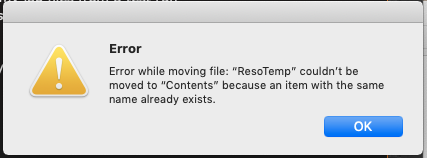


So I tried running the game on Mojave after moving my save game into the program files folder, these errors keep popping up one after the other, I'm doomed hahaha
The wineskin app wasn't opening at first, but after a few attempts it opens alright. Attempting to do a test run but nothing's happening. Will keep updated..
Guest- Guest
 Re: Sims 4 Not Working After Get Famous Update!!
Re: Sims 4 Not Working After Get Famous Update!!
sweatysook wrote:Thank you so so much!! I’m going to try this out shortly and let you know how I go on Mojave. I’m not sure if I’ve messed up somewhere in my engine or my game files but my wine engine is generally so glitchy it won’t even load my log files from a test run or even when I request log files from last run .. so fingers crossed this works and if not I’ll do my best to try get any info to you!
Also does it matter if I don’t delete old wrappers/engines/games, I’ve saved a few different back ups could they be interfering with it?
Every wrapper works on its own, so older engines you have installed don't mix with the wrapper unless you choose to change the engine..
Wine (the app) has not been updated since forever, so if you use the official one you're stuck on 2.6.2 (I believe) and can't download the newest engines. I'm using an unofficial Wine app from the Porting Team that allow me to use newer engines with an updated wrapper. Once you open the wrapper above you'll see it looks a bit different than yours. Plus the creator updated it this month with some dependencies for Mojave.
Wine should not be glitchy, but if you feel it is, delete the app (not the wrapper) and get a new one, or the non-official from the guys I cited above.
Let me know how it goes on Mojave.
@PrincessTomato: Wine and Crossover are the same thing, but on wine I have the option to install the latest stable engine, something that I'm not familiar doing on Crossover.
Last page you can see (with pics) how I made a stable/official wrapper for TS4. Those steps you can also do on Crossover. It's the same thing.
I made the wrapper above specifically for High Sierra and Mojave, using a newer Wine app that the Porting Team makes it availabe.
Guest- Guest
 Re: Sims 4 Not Working After Get Famous Update!!
Re: Sims 4 Not Working After Get Famous Update!!
sweatysook wrote:So I tried running the game on Mojave after moving my save game into the program files folder, these errors keep popping up one after the other, I'm doomed hahaha
The wineskin app wasn't opening at first, but after a few attempts it opens alright. Attempting to do a test run but nothing's happening. Will keep updated..
Hey, test run is broken, so your game will crash if you test it. The errors are happening because you have to run clean the first time around. Here's what you shoud do:
How to run the game “clean”
a) Find your The Sims 4 folder inside the .../yourusername/Documents/Electronic Arts folder;
b) Drag it out of this folder or rename it something else;
c) Run the game and let it create a new The Sims 4 folder with all the necessary files. You may need to run twice in my experience for it to "see" all the expansions installed;
d) Move your Save folder (the one you renamed or moved somewhere else) to this newly created folder. Move also your Tray folder;
e) Run the game, see if everything works, load a lot or family, etc;
f) Move Mods folder last, run the game, see if everything works once again.
Guest- Guest
 Re: Sims 4 Not Working After Get Famous Update!!
Re: Sims 4 Not Working After Get Famous Update!!
Ran it clean and it's still not working, the game won't load up at all just keep getting these errorsUser09 wrote:sweatysook wrote:So I tried running the game on Mojave after moving my save game into the program files folder, these errors keep popping up one after the other, I'm doomed hahaha
The wineskin app wasn't opening at first, but after a few attempts it opens alright. Attempting to do a test run but nothing's happening. Will keep updated..
Hey, test run is broken, so your game will crash if you test it. The errors are happening because you have to run clean the first time around. Here's what you shoud do:
How to run the game “clean”
a) Find your The Sims 4 folder inside the .../yourusername/Documents/Electronic Arts folder;
b) Drag it out of this folder or rename it something else;
c) Run the game and let it create a new The Sims 4 folder with all the necessary files. You may need to run twice in my experience for it to "see" all the expansions installed;
d) Move your Save folder (the one you renamed or moved somewhere else) to this newly created folder. Move also your Tray folder;
e) Run the game, see if everything works, load a lot or family, etc;
f) Move Mods folder last, run the game, see if everything works once again.
Guest- Guest
 Re: Sims 4 Not Working After Get Famous Update!!
Re: Sims 4 Not Working After Get Famous Update!!
sweatysook wrote:Ran it clean and it's still not working, the game won't load up at all just keep getting these errorsEven if I open up wineskin and then close it, not even attempt to start the game up, the errors pop up after closing wineskin too... v strange
So, this is weird, have you set up the correct path for the game inside the wrapper after you dropped "the sims 4" on the Program Files (inside the wrapper, off course), like the Windows EXE bellow? If not, do this and let me know.
I'll be back tomorrow late afternoon to see how this is going.
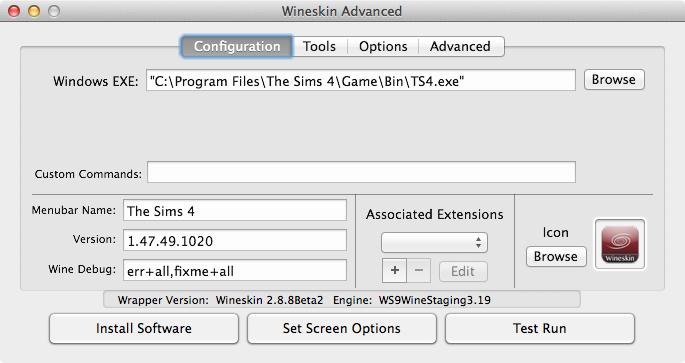
Guest- Guest
 Re: Sims 4 Not Working After Get Famous Update!!
Re: Sims 4 Not Working After Get Famous Update!!
User09 wrote:sweatysook wrote:Ran it clean and it's still not working, the game won't load up at all just keep getting these errorsEven if I open up wineskin and then close it, not even attempt to start the game up, the errors pop up after closing wineskin too... v strange
So, this is weird, have you set up the correct path for the game inside the wrapper after you dropped "the sims 4" on the Program Files (inside the wrapper, off course), like the Windows EXE bellow? If not, do this and let me know.
I'll be back tomorrow late afternoon to see how this is going.
Ok, everything was set up fine, I didn't change anything and tried one last time to open the game while I went to the shops, when I came back it was up and running!!! Not sure what changed but it seems to be working fine!! Maybe just needed some time to start up? I've just done a Clean run so I'm gonna attempt to move my saves and then maybe some CC over now!!
Thanks for you wrapper and all your help, don't know why it took so many tries to get it up and running, but I don't think I could've got it to work at all without your help and wrapper, so thanks a lot!
Guest- Guest
 Re: Sims 4 Not Working After Get Famous Update!!
Re: Sims 4 Not Working After Get Famous Update!!
YAY! It works for me FINALLY
These are the steps I took to get it to work, just in case somebody else is running into the same problems.
1. I downloaded the wrapper that user09 made for us (what a champ).
2. I couldn't open the wrapper at all, I got the ''missing file'' error code that somebody also made a printscreen of above.
3. I read every single comment AGAIN in this post and searched for things i missed or helpful info and that made me do the following to things.
A) Change my gatekeeper settings to ALWAYS allow unidentified apps
B) Download the unofficial wineskin app
Both of these things you can find by scrolling back in this post, user09 has made a post about both these steps.
4. I finally was able to use the wrapper provided by the amazing user09, but then I suddenly got the error code ''the sims 4 has run into a serious problem'' ARGH
5. I went BACK to this post and reread ALL THE MESSAGES and applied - AGAIN - everything that I might have missed or could help.
6. Realised in all of my attempts to start the game it had actually creating another ''the sims 4'' folder in my documents.... which I deleted.
7. Restarted the game, with optimism, and I still got the ''serious error'' code.
8. Went back AGAIN to all the comments in this post and realised that somehow my operating system was on windows 7 instead of XP
9. Checked my documents folder, deleted ''thesims 4'' folder --> Everytime you try to start the game it will add another one, which you need to delete EVERYTIME, until you can finally get the game to work.
10. I started the game, and it finally worked. WOOHOO
11. I closed the game and now put in my ''options.ini'' and tray and saves folder into the documents folder and was able to play the game.
Tips:
- Really try everything you can, over and over again, eventually you'll come accross a mistake --> Like my two mistakes of A) wrong operating system B) not realising I need to constantly remove the ''the sims 4'' folder inside documents everytime I try to relaunch the game.
Thank you so much user09!!!!!
These are the steps I took to get it to work, just in case somebody else is running into the same problems.
1. I downloaded the wrapper that user09 made for us (what a champ).
2. I couldn't open the wrapper at all, I got the ''missing file'' error code that somebody also made a printscreen of above.
3. I read every single comment AGAIN in this post and searched for things i missed or helpful info and that made me do the following to things.
A) Change my gatekeeper settings to ALWAYS allow unidentified apps
B) Download the unofficial wineskin app
Both of these things you can find by scrolling back in this post, user09 has made a post about both these steps.
4. I finally was able to use the wrapper provided by the amazing user09, but then I suddenly got the error code ''the sims 4 has run into a serious problem'' ARGH
5. I went BACK to this post and reread ALL THE MESSAGES and applied - AGAIN - everything that I might have missed or could help.
6. Realised in all of my attempts to start the game it had actually creating another ''the sims 4'' folder in my documents.... which I deleted.
7. Restarted the game, with optimism, and I still got the ''serious error'' code.
8. Went back AGAIN to all the comments in this post and realised that somehow my operating system was on windows 7 instead of XP
9. Checked my documents folder, deleted ''thesims 4'' folder --> Everytime you try to start the game it will add another one, which you need to delete EVERYTIME, until you can finally get the game to work.
10. I started the game, and it finally worked. WOOHOO
11. I closed the game and now put in my ''options.ini'' and tray and saves folder into the documents folder and was able to play the game.
Tips:
- Really try everything you can, over and over again, eventually you'll come accross a mistake --> Like my two mistakes of A) wrong operating system B) not realising I need to constantly remove the ''the sims 4'' folder inside documents everytime I try to relaunch the game.
Thank you so much user09!!!!!
Guest- Guest
 Re: Sims 4 Not Working After Get Famous Update!!
Re: Sims 4 Not Working After Get Famous Update!!
Princesstomato wrote:YAY! It works for me FINALLY
These are the steps I took to get it to work, just in case somebody else is running into the same problems.
1. I downloaded the wrapper that user09 made for us (what a champ).
2. I couldn't open the wrapper at all, I got the ''missing file'' error code that somebody also made a printscreen of above.
3. I read every single comment AGAIN in this post and searched for things i missed or helpful info and that made me do the following to things.
A) Change my gatekeeper settings to ALWAYS allow unidentified apps
B) Download the unofficial wineskin app
Both of these things you can find by scrolling back in this post, user09 has made a post about both these steps.
4. I finally was able to use the wrapper provided by the amazing user09, but then I suddenly got the error code ''the sims 4 has run into a serious problem'' ARGH
5. I went BACK to this post and reread ALL THE MESSAGES and applied - AGAIN - everything that I might have missed or could help.
6. Realised in all of my attempts to start the game it had actually creating another ''the sims 4'' folder in my documents.... which I deleted.
7. Restarted the game, with optimism, and I still got the ''serious error'' code.
8. Went back AGAIN to all the comments in this post and realised that somehow my operating system was on windows 7 instead of XP
9. Checked my documents folder, deleted ''thesims 4'' folder --> Everytime you try to start the game it will add another one, which you need to delete EVERYTIME, until you can finally get the game to work.
10. I started the game, and it finally worked. WOOHOO
11. I closed the game and now put in my ''options.ini'' and tray and saves folder into the documents folder and was able to play the game.
Tips:
- Really try everything you can, over and over again, eventually you'll come accross a mistake --> Like my two mistakes of A) wrong operating system B) not realising I need to constantly remove the ''the sims 4'' folder inside documents everytime I try to relaunch the game.
Thank you so much user09!!!!!
Oh I forgot to actually also include the step that made the biggest difference I believe, when I had the ''you've encountered serious issue blahblah' error code. I went back to the Games4theworld download link of get famous and redownloaded the ''game'' folder. I then replaced a newly downloaded one with the old, AND deleted the ''default.ini'' file.
After that it all really ran smoothly.
Guest- Guest
 Re: Sims 4 Not Working After Get Famous Update!!
Re: Sims 4 Not Working After Get Famous Update!!
Princesstomato wrote:YAY! It works for me FINALLY
These are the steps I took to get it to work, just in case somebody else is running into the same problems.
1. I downloaded the wrapper that user09 made for us (what a champ).
2. I couldn't open the wrapper at all, I got the ''missing file'' error code that somebody also made a printscreen of above.
3. I read every single comment AGAIN in this post and searched for things i missed or helpful info and that made me do the following to things.
A) Change my gatekeeper settings to ALWAYS allow unidentified apps
B) Download the unofficial wineskin app
Both of these things you can find by scrolling back in this post, user09 has made a post about both these steps.
4. I finally was able to use the wrapper provided by the amazing user09, but then I suddenly got the error code ''the sims 4 has run into a serious problem'' ARGH
5. I went BACK to this post and reread ALL THE MESSAGES and applied - AGAIN - everything that I might have missed or could help.
6. Realised in all of my attempts to start the game it had actually creating another ''the sims 4'' folder in my documents.... which I deleted.
7. Restarted the game, with optimism, and I still got the ''serious error'' code.
8. Went back AGAIN to all the comments in this post and realised that somehow my operating system was on windows 7 instead of XP
9. Checked my documents folder, deleted ''thesims 4'' folder --> Everytime you try to start the game it will add another one, which you need to delete EVERYTIME, until you can finally get the game to work.
10. I started the game, and it finally worked. WOOHOO
11. I closed the game and now put in my ''options.ini'' and tray and saves folder into the documents folder and was able to play the game.
Tips:
- Really try everything you can, over and over again, eventually you'll come accross a mistake --> Like my two mistakes of A) wrong operating system B) not realising I need to constantly remove the ''the sims 4'' folder inside documents everytime I try to relaunch the game.
Thank you so much user09!!!!!
Princesstomato wrote:
Oh I forgot to actually also include the step that made the biggest difference I believe, when I had the ''you've encountered serious issue blahblah' error code. I went back to the Games4theworld download link of get famous and redownloaded the ''game'' folder. I then replaced a newly downloaded one with the old, AND deleted the ''default.ini'' file.
After that it all really ran smoothly.
What a pain to make this game work on that Mac OS-thing. Either way, thanks for helping out again, @User09!!



The_gh0stm4n- G4TW RETIRED Forum Gatekeeper

- Windows version :
- Windows 8
- Windows 7
- Windows XP
- Windows 10
System architecture :- 32 bits (x86)
- 64 bits (x64)
Favourite games : The Sims 3, L.A. Noire, Saints Row, Red Faction, Team Fortress 2, Overwatch, PvZ: Garden Warfare, Call of Duty: Ghosts, GTA: San Andreas, Counter-Strike, Hitman, Borderlands, The Binding of Isaac, Government simulation & Military strategy games, S.W.A.T. 4, GTA Online, Red Dead Online, Chessmaster XI, Monster Hunter: World, Paint the Town Red, The Elder Scrolls Online, Destiny 2.

Posts : 18959
Points : 27052
Join date : 2012-11-02
Location : Liechtenstein / Switzerland / Austria
 Re: Sims 4 Not Working After Get Famous Update!!
Re: Sims 4 Not Working After Get Famous Update!!
User09 wrote:New wine wrapper and engine for "Get Famous" here:
Instructions for placing your game inside the wrapper are still the same and can be viewed here: h
This update wrapper and engine should work on Mojave. Just make sure your mac is not stopping the game launch because of mac gatekeeper. You can google "How to Disable Gatekeeper" if that's what's stopping the game.
If this does not work for you after following all the steps, please copy/paste the error or an image so I can see it.
Good luck guy and enjoy
Everything works perfectly fine now, thank you very very much!
Thanks for the wrapper and thanks for taking the time to fix all of our issues.
Guest- Guest
 Re: Sims 4 Not Working After Get Famous Update!!
Re: Sims 4 Not Working After Get Famous Update!!
Yay! Glad this is working for everybody!! 
Guest- Guest
 Re: Sims 4 Not Working After Get Famous Update!!
Re: Sims 4 Not Working After Get Famous Update!!
Hello everybody and thank you @User9 for your work!
...But it doesn't work for me. I'm on High Sierra. I downloaded your wrapper and when I go into the contents and double clicked on the wineskin it gives me this error below that someone else also posted. Every time it's a different number, I've downloaded 3 different times and clicked on it numerous times as well....
Any ideas? Thanks!
...But it doesn't work for me. I'm on High Sierra. I downloaded your wrapper and when I go into the contents and double clicked on the wineskin it gives me this error below that someone else also posted. Every time it's a different number, I've downloaded 3 different times and clicked on it numerous times as well....
Any ideas? Thanks!
Guest- Guest
 Re: Sims 4 Not Working After Get Famous Update!!
Re: Sims 4 Not Working After Get Famous Update!!
webelf wrote:Hello everybody and thank you @User9 for your work!
...But it doesn't work for me. I'm on High Sierra. I downloaded your wrapper and when I go into the contents and double clicked on the wineskin it gives me this error below that someone else also posted. Every time it's a different number, I've downloaded 3 different times and clicked on it numerous times as well....
Any ideas? Thanks!
Not allowed to post a link to the image apparently because I'm new here, but it's 'error while writing file: the folder "execsomerandomnumber.bat" doesn't exist.'
Guest- Guest
 Re: Sims 4 Not Working After Get Famous Update!!
Re: Sims 4 Not Working After Get Famous Update!!
Decided to make an account just to tell my story of how I got my game to work on my mac which is running on Mojave.
(i also kept getting the "execsomerandomnumber.bat doesn't exist" error message trying to open user09 newest wrapper.)
1. installed the unofficial version of wineskin which is simply an update, I went to my wineskin app and pressed update.
2. I created a new wrapper with the updated wineskin app and placed the newest wrapper provided by user09 into the blank wrapper. deleting everything that was already given in the wrapper of course. so I only had the newest wineskin wrapper for ts4. after that I went into advance on the wrapper by user09 and did the modifications wasn't sure if vcrun and msml was on there and also switch the Operating system from windows 7 to windows xp and also followed the directions given by user09(make sure you follow the directions from previous posts as I did the same for mine)
3. I honestly did a lot which didn't work so I'm not going to say what all did but what I came to realize was that this game would not work UNTIL I came back to the forums and notice an update was released I applied that update to my game and the game was finally working (this my first playing sims on a mac so this was all new to me) However I do have a problem my game won't load any of the expansions all though it does recognize I have them installed. also mostly everything is glitchy I mainly have only base game items and worlds.
I apologize to anyone if you can't understand what I'm trying to say, but this was a lot of work for me considering it took me 10hrs in total to complete this. I started on Tuesday and I can somewhat play the game now I just can't play any of the expansions which I hope to find a fix for soon.
Good luck to anyone who has any trouble trying to play hope you find a solution as I did.
(i also kept getting the "execsomerandomnumber.bat doesn't exist" error message trying to open user09 newest wrapper.)
1. installed the unofficial version of wineskin which is simply an update, I went to my wineskin app and pressed update.
2. I created a new wrapper with the updated wineskin app and placed the newest wrapper provided by user09 into the blank wrapper. deleting everything that was already given in the wrapper of course. so I only had the newest wineskin wrapper for ts4. after that I went into advance on the wrapper by user09 and did the modifications wasn't sure if vcrun and msml was on there and also switch the Operating system from windows 7 to windows xp and also followed the directions given by user09(make sure you follow the directions from previous posts as I did the same for mine)
3. I honestly did a lot which didn't work so I'm not going to say what all did but what I came to realize was that this game would not work UNTIL I came back to the forums and notice an update was released I applied that update to my game and the game was finally working (this my first playing sims on a mac so this was all new to me) However I do have a problem my game won't load any of the expansions all though it does recognize I have them installed. also mostly everything is glitchy I mainly have only base game items and worlds.
I apologize to anyone if you can't understand what I'm trying to say, but this was a lot of work for me considering it took me 10hrs in total to complete this. I started on Tuesday and I can somewhat play the game now I just can't play any of the expansions which I hope to find a fix for soon.
Good luck to anyone who has any trouble trying to play hope you find a solution as I did.
Guest- Guest
 Re: Sims 4 Not Working After Get Famous Update!!
Re: Sims 4 Not Working After Get Famous Update!!
Ok, so I managed to make it work, thank you @JaayFlex0 and user09! Here's exeactly what I did in case it helps someone else.
1) I downloaded user09's wrapper.
2) I downloaded and installed the 'unofficial wineskin app' and updated app and wrapper to the same version as user09's one.
4) I created a new empty wrapper, made sure it was XP and installed vcrun2012 and vcrun2013 (not sure if that was necessary).
4) I created a new folder sims.app and copied inside my new wrapper and everything from user09's sims.app folder except for 'wineskin' of course.
5) Fixed the path to point to sims 4.exe
6) It worked!
Good luck to any still having issues!
1) I downloaded user09's wrapper.
2) I downloaded and installed the 'unofficial wineskin app' and updated app and wrapper to the same version as user09's one.
4) I created a new empty wrapper, made sure it was XP and installed vcrun2012 and vcrun2013 (not sure if that was necessary).
4) I created a new folder sims.app and copied inside my new wrapper and everything from user09's sims.app folder except for 'wineskin' of course.
5) Fixed the path to point to sims 4.exe
6) It worked!

Good luck to any still having issues!
Guest- Guest
 Re: Sims 4 Not Working After Get Famous Update!!
Re: Sims 4 Not Working After Get Famous Update!!
So Get Famous was working fine with my wrapper, but just downloaded the new update .. and now it crashes with a dialogue "Unable to start: Initialization error at start up. [135dec40:3fbbecd0:00000064:00000000]"
Tried running it clean by renaming my Sims 4 folder in Electronic Arts but no luck.. maybe need to update the engine again??
Tried running it clean by renaming my Sims 4 folder in Electronic Arts but no luck.. maybe need to update the engine again??

Guest- Guest
 Re: Sims 4 Not Working After Get Famous Update!!
Re: Sims 4 Not Working After Get Famous Update!!
Spoke too soon, re-downloaded the GAME folder available with the update and deleted the Default.ini file like someone mentioned above (not sure why but I did it anyway) and it ran clean!! Going to try move my saves and mods over now, fingers crossed :-)sweatysook wrote:So Get Famous was working fine with my wrapper, but just downloaded the new update .. and now it crashes with a dialogue "Unable to start: Initialization error at start up. [135dec40:3fbbecd0:00000064:00000000]"
Tried running it clean by renaming my Sims 4 folder in Electronic Arts but no luck.. maybe need to update the engine again??
Thought I'd post my solution incase anyone else comes across the same problem.
Guest- Guest
 Re: Sims 4 Not Working After Get Famous Update!!
Re: Sims 4 Not Working After Get Famous Update!!
Everything is running smoothly!! I'm having some issues with the speed mode (I have to manually click pause with my mouse instead of using the keyboard `123 buttons like I usually do, but that's not a huge issue..)User09 wrote:Let us know how that goes @sweatysook
Other than that everything is running smoothly, I downloaded a bunch of CC yesterday and it's all working fine too.
Guest- Guest
 Re: Sims 4 Not Working After Get Famous Update!!
Re: Sims 4 Not Working After Get Famous Update!!
sweatysook wrote:Everything is running smoothly!! I'm having some issues with the speed mode (I have to manually click pause with my mouse instead of using the keyboard `123 buttons like I usually do, but that's not a huge issue..)
Other than that everything is running smoothly, I downloaded a bunch of CC yesterday and it's all working fine too.
That's great! I noticed that the game is running faster after EA did the python update, have you noticed? The wrapper is running as fast as my official copy of the game.

Guest- Guest
 Re: Sims 4 Not Working After Get Famous Update!!
Re: Sims 4 Not Working After Get Famous Update!!
Anyone having a problem with Dine Out? In the gallery I have 2 residential options when filtering and when I select my 2nd residential option it's all restaurants. All of the dine out items are showing up as "debug" and have no descriptions. I tried removing my mods, I deleted cache files and it doesn't seem to be a mod issue
I ran validator and here are my results, I don't know what a Hash Mismatch means:
I ran validator and here are my results, I don't know what a Hash Mismatch means:
- report:
Version: 1.47.51.1020
Folder: The Sims 4Hash mismatch:
data/client/strings_dan_dk.package
delta/gp03/clientdeltabuild0.package
delta/gp03/simulationdeltabuild0.package
delta/gp03/strings_cht_cn.package
delta/gp03/strings_cze_cz.package
delta/gp03/strings_dan_dk.package
delta/gp03/strings_dut_nl.package
delta/gp03/strings_eng_us.package
delta/gp03/strings_fin_fi.package
delta/gp03/strings_fre_fr.package
delta/gp03/strings_ger_de.package
delta/gp03/strings_ita_it.package
delta/gp03/strings_jpn_jp.package
delta/gp03/strings_kor_kr.package
delta/gp03/strings_nor_no.package
delta/gp03/strings_pol_pl.package
delta/gp03/strings_por_br.package
delta/gp03/strings_rus_ru.package
delta/gp03/strings_spa_es.package
delta/gp03/strings_swe_se.package
delta/gp03/version.ini
gp04/strings_cht_cn.package
gp04/strings_cze_cz.package
gp04/strings_dan_dk.package
gp04/strings_dut_nl.package
gp04/strings_eng_us.package
gp04/strings_fin_fi.package
gp04/strings_fre_fr.package
gp04/strings_ger_de.package
gp04/strings_ita_it.package
gp04/strings_jpn_jp.package
gp04/strings_kor_kr.package
gp04/strings_nor_no.package
gp04/strings_pol_pl.package
gp04/strings_por_br.package
gp04/strings_rus_ru.package
gp04/strings_spa_es.package
gp04/strings_swe_se.packageMissing files:
Unknown files:
game/bin/python33.dll
game/bin/python33_x64.dll
Guest- Guest
 Re: Sims 4 Not Working After Get Famous Update!!
Re: Sims 4 Not Working After Get Famous Update!!
Hash mismatch means that you have different version of the file than it should be.animeker wrote:I ran validator and here are my results, I don't know what a Hash Mismatch means
From "The Sims 4 - Get Famous.7z" extract:
delta/gp03/clientdeltabuild0.package
From "TS4_Update_1-47-51-1020.7z" extract:
delta/gp03/simulationdeltabuild0.package
delta/gp03/strings_cht_cn.package
delta/gp03/strings_cze_cz.package
delta/gp03/strings_dan_dk.package
delta/gp03/strings_dut_nl.package
delta/gp03/strings_eng_us.package
delta/gp03/strings_fin_fi.package
delta/gp03/strings_fre_fr.package
delta/gp03/strings_ger_de.package
delta/gp03/strings_ita_it.package
delta/gp03/strings_jpn_jp.package
delta/gp03/strings_kor_kr.package
delta/gp03/strings_nor_no.package
delta/gp03/strings_pol_pl.package
delta/gp03/strings_por_br.package
delta/gp03/strings_rus_ru.package
delta/gp03/strings_spa_es.package
delta/gp03/strings_swe_se.package
delta/gp03/version.ini
gp04/strings_cht_cn.package
gp04/strings_cze_cz.package
gp04/strings_dan_dk.package
gp04/strings_dut_nl.package
gp04/strings_eng_us.package
gp04/strings_fin_fi.package
gp04/strings_fre_fr.package
gp04/strings_ger_de.package
gp04/strings_ita_it.package
gp04/strings_jpn_jp.package
gp04/strings_kor_kr.package
gp04/strings_nor_no.package
gp04/strings_pol_pl.package
gp04/strings_por_br.package
gp04/strings_rus_ru.package
gp04/strings_spa_es.package
gp04/strings_swe_se.package
And delete those files:
game/bin/python33.dll
game/bin/python33_x64.dll
Now it should be good.
Guest- Guest
 Re: Sims 4 Not Working After Get Famous Update!!
Re: Sims 4 Not Working After Get Famous Update!!
User09 wrote:There's a small change that has to be made on the wrapper that runs the game for it to work with "Get Famous". EA updated the Python version of the game and that caused the error many people are having it.
For newer OS (not Mojave):
1) install the following dependecies via winetricks:
vcrun2012
vcrun2013
2) open config utility on wine tool and add this line " api-ms-win-core-path-l1-1-0", click edit and make it native (see image bellow)
3) set screen options like the image bellow if you're on high sierra; sierra and bellow just leave the screen options alone.
4) move the Eletronic Arts Folder out of the Documents Folder for now and let the game create a new one. After you can copy your save, tray and mods to the new folder.
If people need a more detailed tuto or a wrapper that works with "Get Famous" let me know and I'll provide it in the next couple of days.
Cheers!!
So, a late update to making this work with the newest DLC (Get Famous) with the newest patch (1.49.65.1020) on Crossover on Mojave.
The method mentioned in the quote now works perfectly well with Crossover 18.1
Just make sure that the Visual C++ libraries are installed and that you set the "api-ms-win-core-path-|1-1-0" in the config utility and set it to native (windows).
If you set it to anything else, like the default, native then builtin then it won't work.
I haven't played too much yet so I can't say if there are no infinite load screens but I haven't encountered any as of yet.
Happy simming everyone~
Guest- Guest
 Re: Sims 4 Not Working After Get Famous Update!!
Re: Sims 4 Not Working After Get Famous Update!!
User09 wrote:New wine wrapper and engine for "Get Famous" here: https://openload.co/f/PBvI7fT7Jpw/Newest_Wrapper_for_TS4.zip
Instructions for placing your game inside the wrapper are still the same and can be viewed here: https://www.games4theworld.club/t32299-wineskin-wrapper-for-ts4-works-on-latest-1-36-104-1020-patch
This update wrapper and engine should work on Mojave. Just make sure your mac is not stopping the game launch because of mac gatekeeper. You can google "How to Disable Gatekeeper" if that's what's stopping the game.
If this does not work for you after following all the steps, please copy/paste the error or an image so I can see it.
Good luck guy and enjoy
Would you mind posting the wrapper again? The link says "file not found."
Guest- Guest
Page 2 of 3 •  1, 2, 3
1, 2, 3 
 Similar topics
Similar topics» The Sims 4 Get Famous not working after update
» Build mode not working after Get Famous update.
» Lifestyle Brand Not working after patch update for Get Famous
» No longer working after install get famous and update, validator results
» the sims 4 crash after the update 1.48.94.1020 and get famous
» Build mode not working after Get Famous update.
» Lifestyle Brand Not working after patch update for Get Famous
» No longer working after install get famous and update, validator results
» the sims 4 crash after the update 1.48.94.1020 and get famous
Page 2 of 3
Permissions in this forum:
You cannot reply to topics in this forum|
|
|










