Current date/time is Thu 02 May 2024, 02:51
Search found 27 matches for 2
After I Installed Your "Into The Future" [SOLVED]
ibabyunicorn wrote:I Did Everything Your website Told Me To, From Downloading the folder, uTorrenting it, to installing it to the game. I pressed play, loaded perfectly, the last expansion I had was University, so it would use that loading screen, but this time it used Into The Future, I know that is normal! Good Sign! It was done loading. I had mods, The mod script thing didn't pop up, my saves were gone, my neighborhoods were gone. ALLL OF THEM, even spring field, the store recommending didn't even come up, when I clicked on the options button the selections were there but there was no words and when I clicked on one it wouldn't show up. Please Tell Me there is a way to keep into the future, from your website, and fix this.


~Thank You ibabyunicorn
P.S. Please Help
//MOVED
Hello and welcome to the forum,
If you read this guide here, and focus on steps #2, #4 and #5, your game should work fine again after that:
https://games4theworld.forumotion.com/t1171-must-read-how-to-install-the-sims-3-correctly
Do those steps properly, and all should be good. Do keep us posted !

- on Sun 19 Apr 2015, 11:27
- Search in: The Sims 3 Support Section
- Topic: After I Installed Your "Into The Future" [SOLVED]
- Replies: 5
- Views: 992
Need help with the sims 3 ambitions
halloweendoll wrote:In the line when you can see what Extensions you have it shows me that I don't have any and I have and when I click play nothing happen. How do I fix this ?
Sorry for the very late reply, but recently I did not manage to get back to all messages lately. Do you still need help with that ? Did you already try the steps #2, #4 and #5 here ?
https://games4theworld.forumotion.com/t1171-must-read-how-to-install-the-sims-3-correctly
- on Sat 18 Apr 2015, 12:26
- Search in: The Sims 3 Support Section
- Topic: Need help with the sims 3 ambitions
- Replies: 3
- Views: 1024
"The Sims 3 has stopped working" error
letliveperiod wrote:I had already purchased the base game on origin then downloaded pets and university life on here. so I copied and pasted the crack into the origin games folder instead of the EA and when I opened the game in origin at first it said no disc but I fixed that. Now it will start to load the game and then a screen pops up that says "the sims 3 has stopped working" then it closes the game. please help.
Welcome to the forum and sorry for the late reply,
For now (re-)do the steps from #2, #4 and #5 here: https://games4theworld.forumotion.com/t1171-must-read-how-to-install-the-sims-3-correctly
Also make sure that you download all available Windows updates too...
Now have another look at this other topic here and re-do all steps: https://games4theworld.forumotion.com/t857-the-sims-3-crashes-freezes-to-desktop-fix-updated-on-7-01-2014
If your Windows is a 64-bit version AND if your computer has 4 GB of RAM or more, then focus on step #3 in particular. Download the "4 GB patch" from here.
After downloading, double-click on that 4 GB patch and in the next prompt, choose the TS3W.exe in your base game location. Usually, that's C:\Program files(x86)\Electronic Arts\The Sims 3\Game\Bin. Wait for the message "executable successfully patched" and close the 4 GB patch.
Note that this method will not work if your Windows is a 32-bit version and/or if your computer has fewer than 4 GB of RAM. After doing that, go on with the rest of the steps. These instructions should be pretty self-explanatory.
Now go to My Documents/Electronic Arts/The Sims 3 and delete all contents inside the Currentgame.sims3 folder. Also, in My Documents/Electronic Arts/The Sims 3, delete the following stuff:
-CASPartCache.package
-compositorCache.package
-scriptCache.package
-simCompositorCache.package
-socialCache.package
-plus the contents of the folders "WorldCaches" & "Thumbnails"
Re-start the game then and see if anything improved. You may even turn off your anti-virus program completely before playing The Sims 3. Also, have you also heard about the tool "GameBooster", which can help you improve your system's performance ?
http://dl.razerzone.com/master-guides/RazerGameBooster/GameBoosterOMG-ENG.pdf
Good luck !
Good luck !
- on Sat 18 Apr 2015, 12:11
- Search in: The Sims 3 Support Section
- Topic: "The Sims 3 has stopped working" error
- Replies: 1
- Views: 974
'The license server is down' and other problems
AmeliaUnicorn wrote:Hello. First of all: thank you for the effort you put in providing us with games and helping with problems.
Now onto my issues. A few days ago I downloaded your torrent - the one with The Sims 3 with the complete expansion pack collection. I started installation with the base game, as instructed. I followed the rules precisely but the game didn't work. I later read on the forum that this problem can be caused by only having base game installed so I tried to install an expansion pack (Ambitions). I followed the instructions again but it did not work. I gave up and uninstalled the whole thing. But since TS3 is my favourite game ever, I decided to try to install it again today. I followed the instructions in the video and was very careful but my game still doesn't work. I'm pretty sure I put all the cracks in correct folder. I also downloaded and applied the fix but it still doesn't work.
The launcher looks normal but when I press the buttom for starting the game, I get message to insert the code. I do that but it keeps popping up and then, after some time, I get this message; 'the license server is down. please wait a few minutes and try again.'
I checked this awesome forum for solutions and tried a bunch of things but nothing seems to work. I have no idea what I'm doing wrong (I'm quite a noob in computer stuff).
My computer specs meet the game requirements so that's not the problem.
I'm very sorry if I sound like a total noob and I know these questions have been asked many times before, but I'm really kinda desperate here.
Thanks for the help and have a nice day
Welcome to the forum and sorry for the late reply,
The only crack that you need is mentioned in this guide here:
https://games4theworld.forumotion.com/t1171-must-read-how-to-install-the-sims-3-correctly
Please re-do the steps #2, #4 and #5 there. Again, the ONLY crack that you need is mentioned in step #5. You do NOT need to do anything else besides these few step. Out of interest...do you have the Sims 3 base game registered to your Origin account ?
- on Sat 18 Apr 2015, 12:09
- Search in: The Sims 3 Support Section
- Topic: 'The license server is down' and other problems
- Replies: 2
- Views: 2343
The Sims Medieval: Pirates and Nobles problem.
athenasapphire wrote:hi I have a question. My Sims Medieval Pirates and Nobles does not want to install because of regional limitations. I know the SKU thing. Made it 7 and the locale is en US. I tried changing the SKU to 1-7 but still does not want to install. I was able to play Sims Medieval in my laptop which as Windows 8 but the Pirates and Nobles does not want to install. I would greatly appreciate your help. Thanks!
Hello and welcome to the forum,
I split your message from the original post; for the future, please always make a NEW topic instead of posting under someone else's.

That said, did you download the expansion from Games4TheWorld...? And did you also patch your base game, prior to installing the expansion ? Look at step #2 here:
https://games4theworld.forumotion.com/t18497-must-read-comprehensive-the-sims-medieval-install-guide
I'm not sure which of the two patches will work for you, but should you get an error message with one, try the other. One of tehm should definitely work for you. Just double-click on the downloaded file after the download has finished. Good luck for now !
- on Wed 15 Apr 2015, 17:26
- Search in: Oldskool The Sims Support
- Topic: The Sims Medieval: Pirates and Nobles problem.
- Replies: 1
- Views: 1368
Sims 3 "insert disk" error
[mention]Carlos[/mention] wrote:[mention]stopitjahn[/mention] wrote:I keep getting an error that is telling me to insert the disk to play the game. I've tried redownloading that Ultimate Fix thing and it still didn't workkkk. Pls help me
Also when I open the progam it says that an error has occurred on the script on the page?
Hello and welcome to the forum,
https://games4theworld.forumotion.com/t1171-must-read-how-to-install-the-sims-3-correctly
Please read this guide here, and (re-) do the steps from {#}2{/#} to {#}5{/#}. That should explain everything you need.
As for the "script" error, you will only get that when you use this "launcher", but it doesn't happen all the time. You can also start the game "directly" without the launcher, by making a shortcut to the desktop from the TS3W.exe file, in your base game location (usually C:\Program files(x86)\Electronic Arts\The Sims 3\Game\Bin). Good luck for now !
Hi, I've done this and it still doesn't work.
- on Mon 30 Mar 2015, 03:33
- Search in: The Sims 3 Support Section
- Topic: Sims 3 "insert disk" error
- Replies: 3
- Views: 999
Sims 3 "insert disk" error
stopitjahn wrote:I keep getting an error that is telling me to insert the disk to play the game. I've tried redownloading that Ultimate Fix thing and it still didn't workkkk. Pls help me
Also when I open the progam it says that an error has occurred on the script on the page?
Hello and welcome to the forum,
https://games4theworld.forumotion.com/t1171-must-read-how-to-install-the-sims-3-correctly
Please read this guide here, and (re-) do the steps from #2 to #5. That should explain everything you need.
As for the "script" error, you will only get that when you use this "launcher", but it doesn't happen all the time. You can also start the game "directly" without the launcher, by making a shortcut to the desktop from the TS3W.exe file, in your base game location (usually C:\Program files(x86)\Electronic Arts\The Sims 3\Game\Bin). Good luck for now !
- on Mon 30 Mar 2015, 02:57
- Search in: The Sims 3 Support Section
- Topic: Sims 3 "insert disk" error
- Replies: 3
- Views: 999
Sims 3 Supernatural Help needed
darthlink9 wrote:HI everyone, I'm having some trouble here getting Supernatural to work. I have read the installation guide THOROUGHLY and downloaded the ultimate fix and patch, followed all the instructions, but when I go to play either the base game, or supernatural, I get the following error: "unable to start game. service initialization failed (0x0175dcbb). " I just can't seem to figure out what in the world is going on with this. am I missing a file or something? I'm pulling my hair out trying to get this to work. if anyone, anyone at all could tell me what the heck I'm doing wrong, or give me any kind of help at all, it would be much appreciated. Thank you in advance!
//MOVED
Hello and welcome to the forum,
You probably did not apply something correctly. Please see this here and repeat the steps #2, #4 and #5:
https://games4theworld.forumotion.com/t1171-must-read-how-to-install-the-sims-3-correctly
Please do it thoroughly.
 I'm not sure what you did, but if you really do everything correctly, then the error shouldn't happen. Also, see this video here please and check the solution:
I'm not sure what you did, but if you really do everything correctly, then the error shouldn't happen. Also, see this video here please and check the solution:Good luck for now !
- on Sun 29 Mar 2015, 03:12
- Search in: The Sims 3 Support Section
- Topic: Sims 3 Supernatural Help needed
- Replies: 3
- Views: 1306
Sims 3 Pets problem?
Shiaena wrote:Hi, I'm pretty new here. I have a legit Sims 3 in Origin, as well as some stuff packs (but they're not downloaded). Anyway, I really wanna try Pets, and maybe in the future some other expansion packs. However, I've been having quite a few issues. First, I downloaded the fixed version of Pets and I transferred the crack files to my sims folder, all that good stuff. It ran, but when it opened, there was no text, no save file, and nothing I clicked worked. Well, I followed the instructions and installed the Ultimate fix, as well as the manual fix, and did them both. With the Ultimate fix, I just transferred the files in the "All expansion packs after and including Generations" into my C: > Program Files (x86) > Origin Games > The Sims 3 > Game > Bin folder. Now, I'm experiencing ANOTHER problem. When I try to run the Sims via my Origin, as always, the launcher pops up. When I hit the play button, a pop-up appears. It says:
"Disc Authentication Failure
No game disc found! Please insert The Sims 3 Pets game disc before proceeding."
Pressing Retry just makes it re-pop up, pressing cancel makes another pop up saying:
"Error
The process could not be started"
Is there any way to fix this?
Hello and welcome to the forum,
You did not apply the Ultimate fix correctly. Please read this guide here, and do the steps #2, #4 and #5:
https://games4theworld.forumotion.com/t1171-must-read-how-to-install-the-sims-3-correctly
You ONLY need the folder named #crack in the Ultimate fix. And you copy those two files inside the #crack-folder, to the base game location of Sims 3 (in your case: Origin Games\The Sims 3\Game\Bin), replacing the existing files.
Good luck for now and do keep us posted !
- on Thu 26 Mar 2015, 18:09
- Search in: The Sims 3 Support Section
- Topic: Sims 3 Pets problem?
- Replies: 3
- Views: 1149
Sims 3 "There was an error during startup. Please see the Log for more details."
jssxjqu wrote:Originally had legal version of Sims 3 and attempted to add specific expansions, was running into problems, uninstalled everything and reinstalled pack of Sims 3 and all expansions, installed most (not all) expansions. Followed all the directions, including getting the update and switching out the .exe & .dll files into the BASE game. Looked into the youtube video regarding the registry and deleting folders that shouldn't be there: all the folders there are the ones that should be there. My game is saved in C:\Program Files (x86)\Electronic Arts as per usual, all the expansions are also saved there. Not sure what to do...attempted to find log to see if I could figure out the error from that and I have no idea where the log is.
Alernatively, just repeat the steps from #2 to #5 here:
https://games4theworld.forumotion.com/t1171-must-read-how-to-install-the-sims-3-correctly
Good luck !
- on Thu 26 Mar 2015, 01:10
- Search in: The Sims 3 Support Section
- Topic: Sims 3 "There was an error during startup. Please see the Log for more details."
- Replies: 2
- Views: 1124
Sim3 Pets Play Button doesn't work.
zeeshannaqi wrote:I just installed Sims 3 Pets. It installed and run but at the launcher where i choose the TOWN to play. THe play button doesnt work and it just stays there. Please help.
Hello and welcome to the forum,
You probably did not apply the Ultimate fix correctly, but let's see.
 For now, please repeat the steps from #2 to #5 here:
For now, please repeat the steps from #2 to #5 here:https://games4theworld.forumotion.com/t1171-must-read-how-to-install-the-sims-3-correctly
After that, try the game again. Good luck for now !
- on Sun 22 Mar 2015, 00:54
- Search in: The Sims 3 Support Section
- Topic: Sim3 Pets Play Button doesn't work.
- Replies: 3
- Views: 789
Part time job problem. [SOLVED]
karinadolores wrote:Okay, thanks! I'll try that :] I'll come back to update if it's working or not!
//EDIT
It didn't work. I think I might just start the whole thing from scratch again. I've had this problem for a few days now and I've tried anything I could think of except moving her into a new version of the town and nothing worked. It's been really frustrating. I don't want to move her into a new version of the time as I don't want to lose her progress, so starting over might be the best thing. That way I can also go back and do things a little bit differently as well. Hopefully I won't run into the same problem again.
Thanks for the help though!
Can you try re-applying the big 1.67 manual patch, and then also the Ultimate fix ? This means, repeat the steps from #2 to #5 here:
https://games4theworld.forumotion.com/t1171-must-read-how-to-install-the-sims-3-correctly
See if that improved anything in your game. If not, I would honestly give up on it.
 One thing you should remember for the future though: NEVER un-install the game(s), just because of minor glitches like that. I don't know why so many people do this, but un-installing and re-installing only very rarely fixes issues. And Windows OS is known for being "picky" on things like that...meaning that if you don't (un-)install properly, you will get even bigger problems.
One thing you should remember for the future though: NEVER un-install the game(s), just because of minor glitches like that. I don't know why so many people do this, but un-installing and re-installing only very rarely fixes issues. And Windows OS is known for being "picky" on things like that...meaning that if you don't (un-)install properly, you will get even bigger problems.Just get on with that, even if it's annoying.
- on Sat 21 Mar 2015, 15:27
- Search in: The Sims 3 Support Section
- Topic: Part time job problem. [SOLVED]
- Replies: 6
- Views: 1810
Which Ultimate Fix To Download? [SOLVED]
[mention]Carlos[/mention] wrote:[mention]Keyenpeydee[/mention] wrote:Hi G4TW, I am Back again!
I am planning to Download The Sims 3 into my Laptop, And I want to know which Ultimate Fix will I download! I don't want to download with an Expansion pack, And I don't want to download the Complete Collection. (I'm saving a space, for the release of the Sims 4 Get To work by G4TW)
Which Ultimate Fix do I need to Download? The Manual Patch or The Latest Game Version, Or Both, Or Maybe I can use the Serial on the Origin and Download and Update it, Will it work??? (Oh Gosh, Please work,)
Please Reply ASAP.
I downloaded this last time and I am very confused because, When I first downloaded it, it has something error.




Hello again,
You MUST have an expansion installed, in order for the Ultimate fix to work. You cannot have "only" the base game. So please, download one (or more) expansion(s).
Then, repeat the steps from {#}2{/#} to {#}5{/#} here:
https://games4theworld.forumotion.com/t1171-must-read-how-to-install-the-sims-3-correctly
That is really what you need to pay attention to. Everything you need to know is in there, so read it carefully. Good luck !
Thanks for Replying. So to be clear, I need to install The Sims 3 Base Game and Or Atleast one Expansion Pack, And Install The Manual Patch, And Applying The EP on The Base Game
Is That Right?

- on Sat 21 Mar 2015, 13:59
- Search in: The Sims 3 Support Section
- Topic: Which Ultimate Fix To Download? [SOLVED]
- Replies: 8
- Views: 1339
Which Ultimate Fix To Download? [SOLVED]
Keyenpeydee wrote:Hi G4TW, I am Back again!
I am planning to Download The Sims 3 into my Laptop, And I want to know which Ultimate Fix will I download! I don't want to download with an Expansion pack, And I don't want to download the Complete Collection. (I'm saving a space, for the release of the Sims 4 Get To work by G4TW)
Which Ultimate Fix do I need to Download? The Manual Patch or The Latest Game Version, Or Both, Or Maybe I can use the Serial on the Origin and Download and Update it, Will it work??? (Oh Gosh, Please work,)
Please Reply ASAP.
I downloaded this last time and I am very confused because, When I first downloaded it, it has something error.




Hello again,
You MUST have an expansion installed, in order for the Ultimate fix to work. You cannot have "only" the base game. So please, download one (or more) expansion(s).
Then, repeat the steps from #2 to #5 here:
https://games4theworld.forumotion.com/t1171-must-read-how-to-install-the-sims-3-correctly
That is really what you need to pay attention to. Everything you need to know is in there, so read it carefully. Good luck !
- on Sat 21 Mar 2015, 13:56
- Search in: The Sims 3 Support Section
- Topic: Which Ultimate Fix To Download? [SOLVED]
- Replies: 8
- Views: 1339
Not sure what to do. [SOLVED]
Crymson Rayne wrote:Thank youI now have the main game installed. I have opened it to make sure it is working but it is saying... You are playing a non-final, unauthorized copy of the sims 3.
Is there anything else I have to do or can I just go ahead and install the expansions?
Also is there a specific order in which I need to install the expansions or is it ok to just go down the list?
Edit
I just read someone else had the same problem with the non-final message and the reply stated it was still fine to play the game. However it is asking me to confirm the code but wont accept the code I used. What should I do?
Do the steps from #2 to #5 here:
https://games4theworld.forumotion.com/t1171-must-read-how-to-install-the-sims-3-correctly
You MUST apply the latest manual patch (step 2) at first. And then you install at least one of the expansions. You may even install all of tehm if your computer is strong enough and if you have enough filespace.

At the end, you apply the "Ultimate fix". The guide should be straightforward; good luck for now !
- on Tue 10 Mar 2015, 23:19
- Search in: The Sims 3 Support Section
- Topic: Not sure what to do. [SOLVED]
- Replies: 4
- Views: 982
The towns selection is not available! Can't select any town to begin playing...
Andrra90 wrote:Hello...
//MOVED
Hello,
https://games4theworld.forumotion.com/t1171-must-read-how-to-install-the-sims-3-correctly
Have you done the steps from #2 to #5 there, and correctly ?
 This should normally help with your issue. Good luck and keep us posted !
This should normally help with your issue. Good luck and keep us posted !- on Sat 07 Mar 2015, 19:43
- Search in: The Sims 3 Support Section
- Topic: The towns selection is not available! Can't select any town to begin playing...
- Replies: 1
- Views: 693
Insert Island Paradise Disk Error - Origin version of Sims 3, Late Night, and high end loft stuff bundle!
amylou29 wrote:Hi there, I recently purchased the Sims 3, Late night and high end loft stuff bundle on Origin. I then installed all expansions from G4TW up to island paradise. I followed all of the install instructions, and have previously installed the base game and all expansions and stuff packs from G4TW on my old laptop with no problems that I wasn't able to fix.
I also copied and pasted the ultimate fix crack into the ProgramFiles(x86)/OriginGames/TheSims3/Bin folder.
However, when I go to start my game using the Island Paradise application origin immediately opens making me choose my original digital copy of the Sims 3 to start, but when I try to start using it I get the "Insert Island Paradise CD" error.
I have also tried running the application as administrator, starting the game with the crack I copied into the Sims 3 bin folder, and I also tried uninstalling Origin to hopefully bypass it but no luck. So far I have found no working way of bypassing Origin.
Should I just refund the origin games I bought and reinstall the whole collection from G4TW, or is there any other work around....any help would be greatly appreciated. Thanks.
Hello amylou and welcome to the forum,
Have you made really sure to follow the steps from #2 to #5 here ?
https://games4theworld.forumotion.com/t17208-sims-3-has-stopped-working#118442
And you really replaced all of the existing files, when you pasted the Ultimate fix to C:\Program files(x86)\Origin Games\The Sims 3\Game\Bin ?
It used to work in the past, but who knows ? Maybe Origin changed something about TS3, so that you cannot use the Ultimate fix anymore.
- on Wed 04 Mar 2015, 05:08
- Search in: The Sims 3 Support Section
- Topic: Insert Island Paradise Disk Error - Origin version of Sims 3, Late Night, and high end loft stuff bundle!
- Replies: 3
- Views: 1234
Fresh install on new HD, loads game but wont "play" once family is in house. [SOLVED]
floofy wrote:thank you for the tips Carlos.
Question on steps;
I did not do the 4GB patch, on what step should it be applied? After #2?
Do I need to un-install all the exp and stuff packs down to base game?(trying to avoid doing that if possible ><)
Or is it ok to apply the 1.67 manual patch,--> then ultimate fix,--> then 4gb patch--> then the crack?
You will find further info on the "4GB patch" at the link below.
http://simswiki.info/wiki.php?title=Sims_3:Large_Address_Aware/4GB_Patch
Please let us know how it turned out. Happy simming!
- on Tue 24 Feb 2015, 02:37
- Search in: The Sims 3 Support Section
- Topic: Fresh install on new HD, loads game but wont "play" once family is in house. [SOLVED]
- Replies: 8
- Views: 1603
Fresh install on new HD, loads game but wont "play" once family is in house. [SOLVED]
thank you for the tips Carlos.Question on steps;
I did not do the 4GB patch, on what step should it be applied? After {#}2{/#}?
Do I need to un-install all the exp and stuff packs down to base game?(trying to avoid doing that if possible ><)
Or is it ok to apply the 1.67 manual patch,--> then ultimate fix,--> then 4gb patch--> then the crack?
- on Tue 24 Feb 2015, 00:56
- Search in: The Sims 3 Support Section
- Topic: Fresh install on new HD, loads game but wont "play" once family is in house. [SOLVED]
- Replies: 8
- Views: 1603
suddenly stopped working.. sims 3 + all packs..
iimcrystal wrote:
and thank for your suggestion !! will try now
//EDIT
Update---
i tried the "DEP exception"
- Spoiler:
Setting the instructions for DEP in Windows 7 & 8:
1. Go to Control Panel/System/Advanced/Performance Settings.
2. Go to the Data Execution Prevention tab. Click on "Turn on DEP for all programs and services except those I select" and press "Add." You will now add your Sims game, expansions and Stuff Packs to the DEP exception list. Copy-and-paste these "C:" locations in the spot where it says "File Name."
Sims 3 base game:
C:\Program Files\Electronic Arts\The Sims 3\Game\Bin\[Add ALL of the .exe files from this folders to the DEP exceptions!] (You can also include the .exe files from the "Packs" folder, in \\Game\Bin)
World Adventures:
C:\Program Files\Electronic Arts\The Sims 3 World Adventures\Game\Bin\[Add ALL of the .exe files from this folders to the DEP exceptions!]
High-End Loft Stuff:
C:\Program Files\Electronic Arts\The Sims 3 High-End Loft Stuff\Game\Bin\[Add ALL of the .exe files from this folders to the DEP exceptions!]
Ambitions:
C:\Program Files\Electronic Arts\The Sims 3 Ambitions\Game\Bin\[Add ALL of the .exe files from this folders to the DEP exceptions!]
Fast Lane Stuff:
C:\Program Files\Electronic Arts\The Sims 3 Fast Lane Stuff\Game\Bin\[Add ALL of the .exe files from this folders to the DEP exceptions!]
Late Night:
C:\Program Files\Electronic Arts\The Sims 3 Late Night\Game\Bin\[Add ALL of the .exe files from this folders to the DEP exceptions!]
Outdoor Living Stuff:
C:\Program Files\Electronic Arts\The Sims 3 Outdoor Living Stuff\Game\Bin\[Add ALL of the .exe files from this folders to the DEP exceptions!]
Generations & Town Life Stuff & Pets:
C:\Program Files\Electronic Arts\The Sims 3\Game\Bin\[Add ALL of the .exe files from this folders to the DEP exceptions!]
3. Click OK. You'll have to restart the computer for this to take effect. It should stop the crashing.
start the game,
play "create a household"
adjust the face shape,
clothing etc etc
then it suddenly crash with the
"stopped working" window
//EDIT
UPDATE---
i tried the step #2 and#4 again
https://games4theworld.forumotion.com/t1171-must-read-how-to-install-the-sims-3-correctly
then i pass the laptop to my sis to try,
this is her experience
"I was designing my sim. I got to design the hair and face and after clicking the clothing and personality buttons, I thought its ok but when I was AFKing for less than 5 mins, I came back and click clothing option and suddenly, it crash. Again."
what else to do ?
I'm sorry for the late reply,
When you are on the desktop in Windows, press the Windows key + R. Inside the prompt that comes up next, type cmd and hit enter. Now, be very careful, and type the following into the next window:
bcdedit.exe/set nx AlwaysOff
Type it exactly that way; and then hit enter again. You should get a "success" message. If you do, please re-boot the computer. And then re-start the game. See if anything improved. Good luck and let me know your result !
 This will completely de-activate the (anyway useless) "DEP".
This will completely de-activate the (anyway useless) "DEP".Look at that example screenshot, of how I did it:
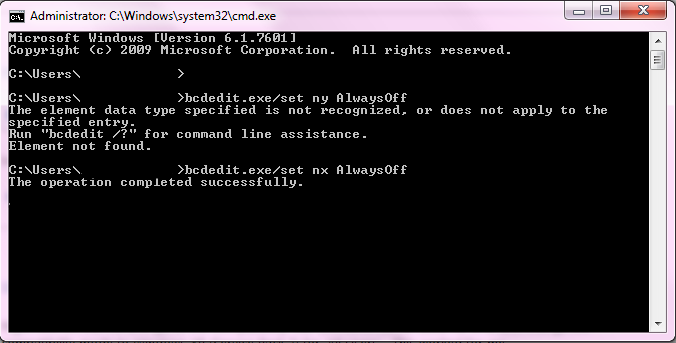
I mistyped it at first (
 ), but it's correct on the second try.
), but it's correct on the second try. - on Wed 04 Feb 2015, 17:11
- Search in: The Sims 3 Support Section
- Topic: suddenly stopped working.. sims 3 + all packs..
- Replies: 6
- Views: 1473
suddenly stopped working.. sims 3 + all packs..
[mention]Carlos[/mention] wrote:Hello iimcrystal,
So you did manage now to change the settings in your computer, so that The Sims 3 uses your stronger NVIDIA card ? That would be very important !
Next, have a look at my post here, and do all the suggestions:
https://games4theworld.forumotion.com/t17208-sims-3-has-stopped-working#118442
This involves adding TS3 to the "DEP exceptions", applying the 4GB patch, and then clearing the caches too.
Good luck for now, and let us know about your progress.
and thank for your suggestion !! will try now
//EDIT
Update---
i tried the "DEP exception"
- Spoiler:
- 2. BE SURE TO ADD ALL OF THE GAME'S .EXE FILES TO THE DEP! (Scroll down for *NEW* instructions video!)
Setting the instructions for DEP in Windows 7 & 8:
1. Go to Control Panel/System/Advanced/Performance Settings.
2. Go to the Data Execution Prevention tab. Click on "Turn on DEP for all programs and services except those I select" and press "Add." You will now add your Sims game, expansions and Stuff Packs to the DEP exception list. Copy-and-paste these "C:" locations in the spot where it says "File Name."
Sims 3 base game:
C:\Program Files\Electronic Arts\The Sims 3\Game\Bin\[Add ALL of the .exe files from this folders to the DEP exceptions!] (You can also include the .exe files from the "Packs" folder, in \\Game\Bin)
World Adventures:
C:\Program Files\Electronic Arts\The Sims 3 World Adventures\Game\Bin\[Add ALL of the .exe files from this folders to the DEP exceptions!]
High-End Loft Stuff:
C:\Program Files\Electronic Arts\The Sims 3 High-End Loft Stuff\Game\Bin\[Add ALL of the .exe files from this folders to the DEP exceptions!]
Ambitions:
C:\Program Files\Electronic Arts\The Sims 3 Ambitions\Game\Bin\[Add ALL of the .exe files from this folders to the DEP exceptions!]
Fast Lane Stuff:
C:\Program Files\Electronic Arts\The Sims 3 Fast Lane Stuff\Game\Bin\[Add ALL of the .exe files from this folders to the DEP exceptions!]
Late Night:
C:\Program Files\Electronic Arts\The Sims 3 Late Night\Game\Bin\[Add ALL of the .exe files from this folders to the DEP exceptions!]
Outdoor Living Stuff:
C:\Program Files\Electronic Arts\The Sims 3 Outdoor Living Stuff\Game\Bin\[Add ALL of the .exe files from this folders to the DEP exceptions!]
Generations & Town Life Stuff & Pets:
C:\Program Files\Electronic Arts\The Sims 3\Game\Bin\[Add ALL of the .exe files from this folders to the DEP exceptions!]
3. Click OK. You'll have to restart the computer for this to take effect. It should stop the crashing.
start the game,
play "create a household"
adjust the face shape,
clothing etc etc
then it suddenly crash with the
"stopped working" window
//EDIT
UPDATE---
i tried the step {#}2{/#} and#4 again
https://games4theworld.forumotion.com/t1171-must-read-how-to-install-the-sims-3-correctly
then i pass the laptop to my sis to try,
this is her experience
"I was designing my sim. I got to design the hair and face and after clicking the clothing and personality buttons, I thought its ok but when I was AFKing for less than 5 mins, I came back and click clothing option and suddenly, it crash. Again."
what else to do ?
- on Mon 02 Feb 2015, 08:16
- Search in: The Sims 3 Support Section
- Topic: suddenly stopped working.. sims 3 + all packs..
- Replies: 6
- Views: 1473
You are playing a non-final, unauthorized copy of The Sims 3.
[mention]But Carlos[/mention] wrote:Why can't you download the 1.67 patch, mentioned in step {#}2{/#} of the guide ? You cannot get this game working otherwise...also, you MUST install one of the expansions or stuffpacks in order to get it working.
You are getting thios "invalid code thing" because you either did not install an expansion or you didn't apply the Ultimate fix correctly. But let's see.
Please try AGAIN downloading the manual patch, and apply it by double-clicking. Try BOTH links, and if it doesn't work, try another internet browser, or try again later:
http://goo.gl/ZiGC6I
http://akamai.cdn.ea.com/eadownloads/u/f/sims/sims3/patches/TS3_1.67.2.0240xx_update.exe
But the thing is that I can't download any expansion packs, stuff packs or patches without bypassing the authentication pop up
- on Sun 01 Feb 2015, 17:59
- Search in: The Sims 3 Support Section
- Topic: You are playing a non-final, unauthorized copy of The Sims 3.
- Replies: 12
- Views: 2016
You are playing a non-final, unauthorized copy of The Sims 3.
Why can't you download the 1.67 patch, mentioned in step #2 of the guide ? You cannot get this game working otherwise...also, you MUST install one of the expansions or stuffpacks in order to get it working.You are getting thios "invalid code thing" because you either did not install an expansion or you didn't apply the Ultimate fix correctly. But let's see.
Please try AGAIN downloading the manual patch, and apply it by double-clicking. Try BOTH links, and if it doesn't work, try another internet browser, or try again later:
http://goo.gl/ZiGC6I
http://akamai.cdn.ea.com/eadownloads/u/f/sims/sims3/patches/TS3_1.67.2.0240xx_update.exe
- on Sun 01 Feb 2015, 17:47
- Search in: The Sims 3 Support Section
- Topic: You are playing a non-final, unauthorized copy of The Sims 3.
- Replies: 12
- Views: 2016
Confirmation code
W1NKINGL1ZARD wrote:In the download i used, there were 3 codes to put in. It downloaded but now when i try and run the game, it asks for me to re enter it. I tried all 3 codes and none of them worked.. Any help would be greatly appreciated!
Sorry for the very late reply W1NKINGL1ZARD,
https://games4theworld.forumotion.com/t1171-must-read-how-to-install-the-sims-3-correctly
Read up on that guide. In order for the game (from G4TW) to work, you must at first install the base game (step #1 in the guide) and then use the manual patch to patch it to the latest version (step #2). And then you also need to install at least ONE expansion or stuffpack (step #3). That's also important.
Finally, you need to download and apply the Ultimate fix (step #4). And that should do. Good luck !
- on Sat 24 Jan 2015, 14:19
- Search in: The Sims 3 Support Section
- Topic: Confirmation code
- Replies: 1
- Views: 935
Sims 3 wont work
Welcome to the forum Nagol1987 and sorry for the late reply,https://games4theworld.forumotion.com/t1171-must-read-how-to-install-the-sims-3-correctly
Please make sure to repeat the steps from #2 to #4. And when you apply the Ultimate fix, make sure that you actually copy it it the right location, usually C:\Program files(x86)\Electronic Arts\The Sims 3\Game\Bin.
And you should also copy and replace all existing files. Good luck !
- on Sat 24 Jan 2015, 14:14
- Search in: The Sims 3 Support Section
- Topic: Sims 3 wont work
- Replies: 1
- Views: 892
Page 1 of 2 • 1, 2 
|
|
|










