The Sims 3 ID Cards (for your Forum avatar)!
Page 1 of 1 • Share
 The Sims 3 ID Cards (for your Forum avatar)!
The Sims 3 ID Cards (for your Forum avatar)!
Hi there! So, I came up with this kinda cool idea to make a Sim ID Card for myself to use as my avatar on the forum. :] I created a Sim that looked like me, gave her the same traits that I have, the same favorites that I have, and the same astrological sign as me. Then I took some screen shots, and created the Sim ID Card for my forum avatar.
Here is a picture of my Sims ID Card:
After I created the Sims ID Card, I thought, "Why not make Sim ID Cards for other people to use as their avatar on the forums?", so, here I am now, posting this thread so that I can make Sim ID Cards for you guys! :]
For me to make a Sim ID Card for you, please follow the steps below:
1. Launch your game and go to Create-A-Sim.
2. Make a Sim that looks like you. (You don't have to pick out an outfit for each outfit category, just do one outfit, an everyday outfit will be all we need (or put your sim in pajamas or something if you really want to).
3. Pick out traits for your Sim that are the same traits you have.
4. Pick out your favorite food, favorite music, and favorite color.
5. Give the sim the same astrological sign that you have.
6. Take a screen shot of your sim, try to do the screen shot up close, from the top of your Sims head, down to your Sims waist or stomach would be just fine.
7. Take a screen shot of the traits you gave your sim.
8. Take a screen shot of the favorites you gave your sim.
9. Take a screen shot of the astrological sign you gave your sim.
10. Before you continue to step 11, read the FAQ section of this post.
11. Copy and paste the form below into a reply to this thread, then fill out the information it asks for:
FORM --
Screenshot of Sim: (Insert a link to the screenshot you took of your Sim here.)
Screenshot of Traits: (Insert a link to the screenshot of your Sims traits here.)
Screenshot of Favorites: (Insert a link to the screenshot of your Sims favorites here.)
Screenshot of Astrological Sign: (Insert a link to the screenshot of your Sims astrological sign here.)
FAQ:
Q: How do I take a screenshot of my Sim, Traits, Favorites, or Astrological Sign?
A: There is a button on your keyboard that says "prt sc", find that button and press it. Open up paint program on your computer and click "paste". Save the image to your desktop so you can find it easily, and name it so you can tell it apart from the other screen shots you have taken.
Q: How do I put a link to the screenshots into the form I have to fill out?
A: You can upload your screenshots to several different image hosting websites, such as Photobucket, Tinypic, ect.
Q: I don't know my astrological sign, how do I find out what it is?
A: Google search it! Type in the google search bar something like this "Birthday Astrological Signs" or find out by clicking here.
Q: Can I copy your idea?
A: I prefer not, but I can't exactly stop you, so if you do, please link back to this page and give me credit!
Q: Someone has copied your idea and hasn't given you credit, how can I let you know?
A: Send me a PM and a link to where you found it so I can see proof that they have copied my idea.
(Dear Admin and Moderators, I wasn't sure where I could post something like this, I hope it's correct! If not, could you move it to the right place for me? Thank you!)
Admin edit: Moved. (Usually we remove topics posted in that section, that do not belong there)
- ADMIN
Here is a picture of my Sims ID Card:
After I created the Sims ID Card, I thought, "Why not make Sim ID Cards for other people to use as their avatar on the forums?", so, here I am now, posting this thread so that I can make Sim ID Cards for you guys! :]
For me to make a Sim ID Card for you, please follow the steps below:
1. Launch your game and go to Create-A-Sim.
2. Make a Sim that looks like you. (You don't have to pick out an outfit for each outfit category, just do one outfit, an everyday outfit will be all we need (or put your sim in pajamas or something if you really want to).
3. Pick out traits for your Sim that are the same traits you have.
4. Pick out your favorite food, favorite music, and favorite color.
5. Give the sim the same astrological sign that you have.
6. Take a screen shot of your sim, try to do the screen shot up close, from the top of your Sims head, down to your Sims waist or stomach would be just fine.
7. Take a screen shot of the traits you gave your sim.
8. Take a screen shot of the favorites you gave your sim.
9. Take a screen shot of the astrological sign you gave your sim.
10. Before you continue to step 11, read the FAQ section of this post.
11. Copy and paste the form below into a reply to this thread, then fill out the information it asks for:
FORM --
Screenshot of Sim: (Insert a link to the screenshot you took of your Sim here.)
Screenshot of Traits: (Insert a link to the screenshot of your Sims traits here.)
Screenshot of Favorites: (Insert a link to the screenshot of your Sims favorites here.)
Screenshot of Astrological Sign: (Insert a link to the screenshot of your Sims astrological sign here.)
FAQ:
Q: How do I take a screenshot of my Sim, Traits, Favorites, or Astrological Sign?
A: There is a button on your keyboard that says "prt sc", find that button and press it. Open up paint program on your computer and click "paste". Save the image to your desktop so you can find it easily, and name it so you can tell it apart from the other screen shots you have taken.
Q: How do I put a link to the screenshots into the form I have to fill out?
A: You can upload your screenshots to several different image hosting websites, such as Photobucket, Tinypic, ect.
Q: I don't know my astrological sign, how do I find out what it is?
A: Google search it! Type in the google search bar something like this "Birthday Astrological Signs" or find out by clicking here.
Q: Can I copy your idea?
A: I prefer not, but I can't exactly stop you, so if you do, please link back to this page and give me credit!
Q: Someone has copied your idea and hasn't given you credit, how can I let you know?
A: Send me a PM and a link to where you found it so I can see proof that they have copied my idea.
(Dear Admin and Moderators, I wasn't sure where I could post something like this, I hope it's correct! If not, could you move it to the right place for me? Thank you!)
Admin edit: Moved. (Usually we remove topics posted in that section, that do not belong there)
- ADMIN
Guest- Guest
 Similar topics
Similar topics» Exporting a Sim from Sims 3 game as an windows avatar (not a picture)
» Question about Express cards...!?
» Loading times and graphics cards
» Have 2 good graphics cards, still won't boot.
» Get FREE PC Games & Time Cards LEGIT!
» Question about Express cards...!?
» Loading times and graphics cards
» Have 2 good graphics cards, still won't boot.
» Get FREE PC Games & Time Cards LEGIT!
Page 1 of 1
Permissions in this forum:
You cannot reply to topics in this forum|
|
|










