wooden stove from monte vista!!!!
Page 1 of 1 • Share
 wooden stove from monte vista!!!!
wooden stove from monte vista!!!!
sorry if u have this theme but i want to ask if my wooden stove can work without mods...i deletred mod file couse it crashes my game and make me lot of troubles...but i wwant to make pizzas and other...can anyone help me!!!! thnks
Guest- Guest
 Re: wooden stove from monte vista!!!!
Re: wooden stove from monte vista!!!!
i have a wodden stove and i can't do nothing with it i put it outside inside my sim has high skill in cooking and still can't use it!
Guest- Guest
 Re: wooden stove from monte vista!!!!
Re: wooden stove from monte vista!!!!
blackrosemakridou wrote:sorry if u have this theme but i want to ask if my wooden stove can work without mods...i deletred mod file couse it crashes my game and make me lot of troubles...but i wwant to make pizzas and other...can anyone help me!!!! thnks
Hello there,
Do you still have your Mods-folder in the "Bin" ? Can you restore it ? (right-click on the folder in the bin and select "restore to...").
If you don't have it anymore, I'm afraid you have to wait a little bit until the Admin has re-uploaded all the store stuff - and the "store fixes" too (which are necessary in your case).
For the future, what I always recommend to people here is to NOT delete anything form "The Sims 3 folder"; what I usually do is suggesting to simply RENAME things. Why ? Well, if you rename folders, they will be "deactivated" if you wish. And later on, you can easily put back things from your old (renamed) folder into the new one.
So in your case, it would have been better to just rename the "Mods" folder (example: "Mods_") and then to put things back in one by one to see if they cause problems in the game. That way you have both Mods-folders (old + new) in one place, which makes putting old things back in easier

The_gh0stm4n- G4TW RETIRED Forum Gatekeeper

- Windows version :
- Windows 8
- Windows 7
- Windows XP
- Windows 10
System architecture :- 32 bits (x86)
- 64 bits (x64)
Favourite games : The Sims 3, L.A. Noire, Saints Row, Red Faction, Team Fortress 2, Overwatch, PvZ: Garden Warfare, Call of Duty: Ghosts, GTA: San Andreas, Counter-Strike, Hitman, Borderlands, The Binding of Isaac, Government simulation & Military strategy games, S.W.A.T. 4, GTA Online, Red Dead Online, Chessmaster XI, Monster Hunter: World, Paint the Town Red, The Elder Scrolls Online, Destiny 2.

Posts : 18959
Points : 27074
Join date : 2012-11-02
Location : Liechtenstein / Switzerland / Austria
 Re: wooden stove from monte vista!!!!
Re: wooden stove from monte vista!!!!
thnks a lot for respoding...
Guest- Guest
 Re: wooden stove from monte vista!!!!
Re: wooden stove from monte vista!!!!
blackrosemakridou wrote:yes i deleted it. but is ok i can wait couse is the only think that don't work. if i rename it does it still work; if i use it only for fixes will i have the crashes ; if not than i will keep it only for fix and nothing else...
thnks a lot for respoding...
Hm, that sounds interesting. Actually, if you rename the "Mods" folder, then ALL your mods will be disabled. It is as if you had no Mods folder, then.
//EDIT
The method is this: you rename the "Mods" folder, and also create a NEW one (of course, with the sub-folder "Packages" and the resource.cfg file). You then put back in ONE mod. And then you start the game. If there are no problems, put in the next mod and start the game again. I know this will take some time, but you basically have to repeat this process until you see problems. Because at this point you will realise something like "Hey! that one mod I just put in causes trouble".
And then you remove that mod again.

The_gh0stm4n- G4TW RETIRED Forum Gatekeeper

- Windows version :
- Windows 8
- Windows 7
- Windows XP
- Windows 10
System architecture :- 32 bits (x86)
- 64 bits (x64)
Favourite games : The Sims 3, L.A. Noire, Saints Row, Red Faction, Team Fortress 2, Overwatch, PvZ: Garden Warfare, Call of Duty: Ghosts, GTA: San Andreas, Counter-Strike, Hitman, Borderlands, The Binding of Isaac, Government simulation & Military strategy games, S.W.A.T. 4, GTA Online, Red Dead Online, Chessmaster XI, Monster Hunter: World, Paint the Town Red, The Elder Scrolls Online, Destiny 2.

Posts : 18959
Points : 27074
Join date : 2012-11-02
Location : Liechtenstein / Switzerland / Austria
 Re: wooden stove from monte vista!!!!
Re: wooden stove from monte vista!!!!
thnks alot.... 


//EDIT
i created the mod file and launch crashes every time so i have to reinstall the all game to make it from start...
 :(
:(


//EDIT
i created the mod file and launch crashes every time so i have to reinstall the all game to make it from start...
Guest- Guest
 Re: wooden stove from monte vista!!!!
Re: wooden stove from monte vista!!!!
blackrosemakridou wrote:i created the mod file and launch crashes every time so i have to reinstall the all game to make it from start...
:(
Hello again,
No, please do not un-install yet
To make a screenshot, press Prt Scr which is ( USUALLY ) next to F12 , on top of Insert , and next to Scroll Lock. Then you open, for example, a program like "Microsoft Paint" and select the option "Paste". Now you should see your screenshot - then you save your picture.
To upload a picture here, click on "Host image", then select your screenshot. After that you should get the URL (the "internet link") for that picture. Now you go to "Insert image" (the symbol on the right next to "Host image") and paste the URL.
In your post, you should see the screenshot now.

The_gh0stm4n- G4TW RETIRED Forum Gatekeeper

- Windows version :
- Windows 8
- Windows 7
- Windows XP
- Windows 10
System architecture :- 32 bits (x86)
- 64 bits (x64)
Favourite games : The Sims 3, L.A. Noire, Saints Row, Red Faction, Team Fortress 2, Overwatch, PvZ: Garden Warfare, Call of Duty: Ghosts, GTA: San Andreas, Counter-Strike, Hitman, Borderlands, The Binding of Isaac, Government simulation & Military strategy games, S.W.A.T. 4, GTA Online, Red Dead Online, Chessmaster XI, Monster Hunter: World, Paint the Town Red, The Elder Scrolls Online, Destiny 2.

Posts : 18959
Points : 27074
Join date : 2012-11-02
Location : Liechtenstein / Switzerland / Austria
 Re: wooden stove from monte vista!!!!
Re: wooden stove from monte vista!!!!
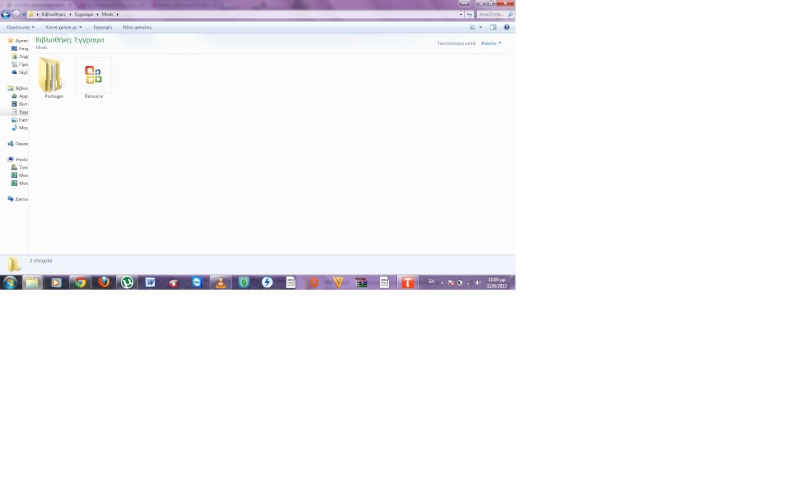 finaly i did it...well i saw it too late so i did reinstall and i am installing it again. why must it be so difficuld hmmmm...
finaly i did it...well i saw it too late so i did reinstall and i am installing it again. why must it be so difficuld hmmmm... it did dayed that i had to delede 5 cas files from ea in my name file...i will not delete them again...
it did dayed that i had to delede 5 cas files from ea in my name file...i will not delete them again...
Guest- Guest
 Re: wooden stove from monte vista!!!!
Re: wooden stove from monte vista!!!!
OK, I actually wanted to see the inside of the "Packages" folder (I haven't made that clear enough before  ).
).
So could you post another picture ? You know, the inside of the Packages folder where you see all the ".package" files ?
And could you also change the size of the picture then (in "Host an image" you find an option to change the size - I recommend you choose 1024x size)
So could you post another picture ? You know, the inside of the Packages folder where you see all the ".package" files ?
And could you also change the size of the picture then (in "Host an image" you find an option to change the size - I recommend you choose 1024x size)


The_gh0stm4n- G4TW RETIRED Forum Gatekeeper

- Windows version :
- Windows 8
- Windows 7
- Windows XP
- Windows 10
System architecture :- 32 bits (x86)
- 64 bits (x64)
Favourite games : The Sims 3, L.A. Noire, Saints Row, Red Faction, Team Fortress 2, Overwatch, PvZ: Garden Warfare, Call of Duty: Ghosts, GTA: San Andreas, Counter-Strike, Hitman, Borderlands, The Binding of Isaac, Government simulation & Military strategy games, S.W.A.T. 4, GTA Online, Red Dead Online, Chessmaster XI, Monster Hunter: World, Paint the Town Red, The Elder Scrolls Online, Destiny 2.

Posts : 18959
Points : 27074
Join date : 2012-11-02
Location : Liechtenstein / Switzerland / Austria
 Re: wooden stove from monte vista!!!!
Re: wooden stove from monte vista!!!!
Hello there,
Just a side-note: if you need a copy of the Store Fixes until the MediaFire alternative is up, just send an e-mail to "Games4theworld@hotmail.com" and start the subject with: "Requesting The Sims 3 Store Fixes".
Just a side-note: if you need a copy of the Store Fixes until the MediaFire alternative is up, just send an e-mail to "Games4theworld@hotmail.com" and start the subject with: "Requesting The Sims 3 Store Fixes".

Admin- G4TW RETIRED Adminator
GΛMΣ MΛƧƬΣЯ / Forum Founder
- Windows version :
- Windows 8
- Windows 7
System architecture :- 32 bits (x86)
- 64 bits (x64)

Posts : 18882
Points : 1028857
Join date : 2010-03-12
 Re: wooden stove from monte vista!!!!
Re: wooden stove from monte vista!!!!
ok just a minute... 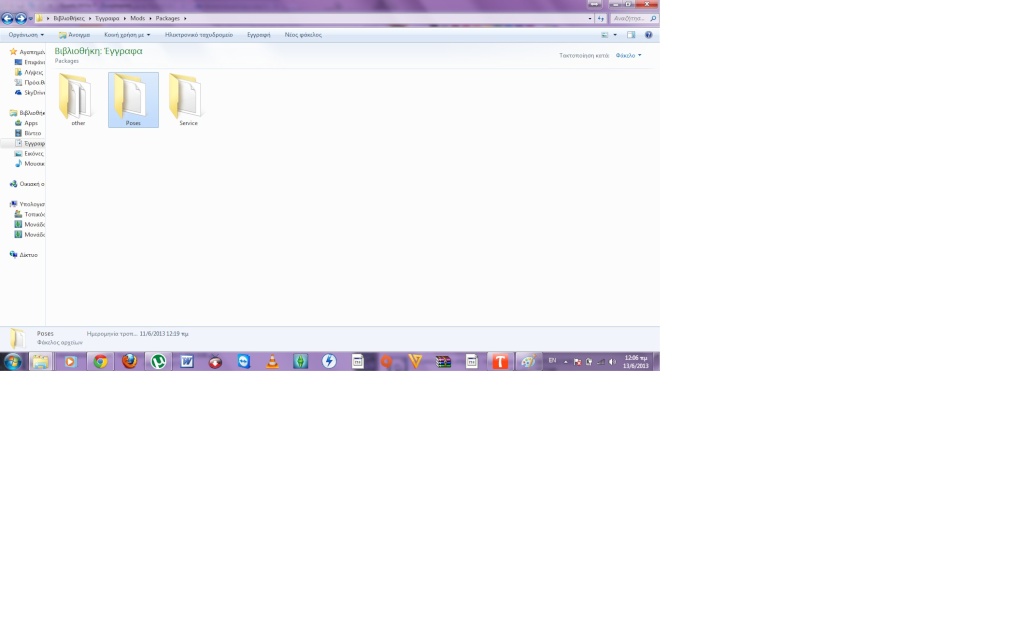 2
2
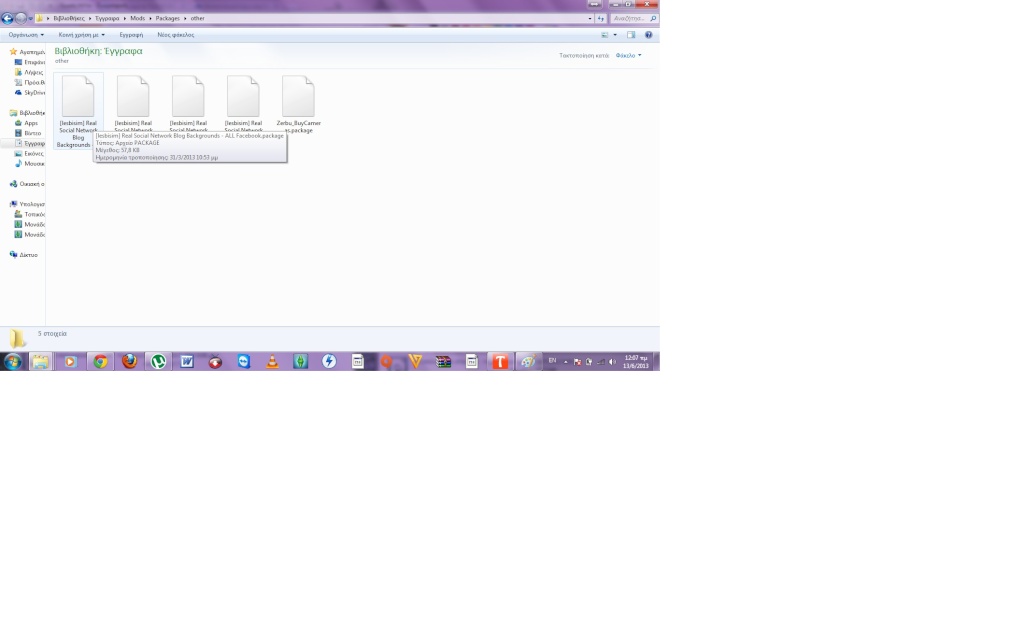 3
3 4
4 hope is ok now
hope is ok now 
//EDIT
admin i just send it. where can i find the worlds ....can u send them to me too; thnks a lot to everyone....i wand finally to keep a family and survive them 4 seasons...grrr i did a day before chrisstmass...can u belive this.....and again thnks both of u...
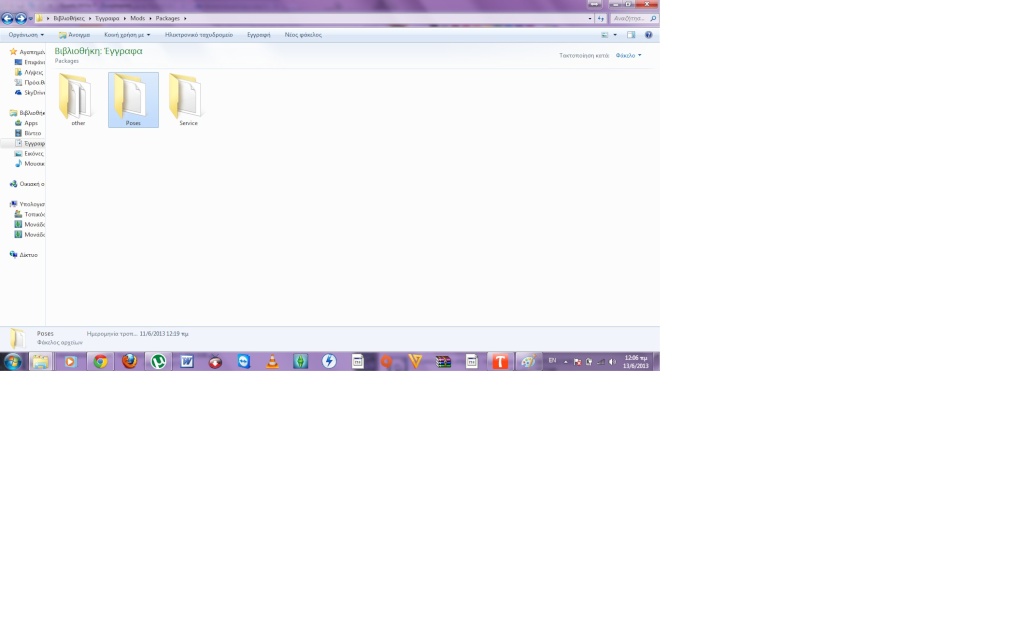 2
2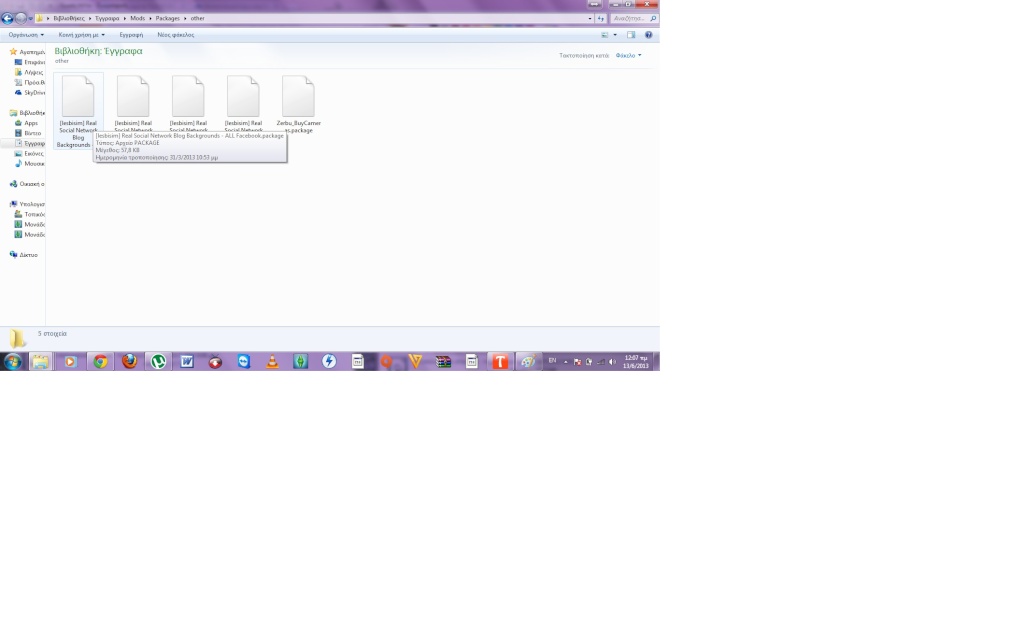 3
3 4
4 hope is ok now
hope is ok now //EDIT
admin i just send it. where can i find the worlds ....can u send them to me too; thnks a lot to everyone....i wand finally to keep a family and survive them 4 seasons...grrr i did a day before chrisstmass...can u belive this.....and again thnks both of u...
Guest- Guest
 Re: wooden stove from monte vista!!!!
Re: wooden stove from monte vista!!!!
Hello again,
OK, from what I could see, this "Douglasveiga chef-service" seems compatible with the latest Base game patch (version 1.50) - I hope your base game version is 1.50 ?
And this "good time pose pack"? I can't really tell if it is the latest version. Plus I am not sure about all of the "Social media.packages"; I can't tell from the pictures if there might be problems. Are you absolutely sure they are compatible ?
OK, from what I could see, this "Douglasveiga chef-service" seems compatible with the latest Base game patch (version 1.50) - I hope your base game version is 1.50 ?
And this "good time pose pack"? I can't really tell if it is the latest version. Plus I am not sure about all of the "Social media.packages"; I can't tell from the pictures if there might be problems. Are you absolutely sure they are compatible ?

The_gh0stm4n- G4TW RETIRED Forum Gatekeeper

- Windows version :
- Windows 8
- Windows 7
- Windows XP
- Windows 10
System architecture :- 32 bits (x86)
- 64 bits (x64)
Favourite games : The Sims 3, L.A. Noire, Saints Row, Red Faction, Team Fortress 2, Overwatch, PvZ: Garden Warfare, Call of Duty: Ghosts, GTA: San Andreas, Counter-Strike, Hitman, Borderlands, The Binding of Isaac, Government simulation & Military strategy games, S.W.A.T. 4, GTA Online, Red Dead Online, Chessmaster XI, Monster Hunter: World, Paint the Town Red, The Elder Scrolls Online, Destiny 2.

Posts : 18959
Points : 27074
Join date : 2012-11-02
Location : Liechtenstein / Switzerland / Austria
 Re: wooden stove from monte vista!!!!
Re: wooden stove from monte vista!!!!
It's caused by the four "real social networking" mods. Those conflict with each other, as one is "all facebook", one is "all twitter", one is "all tumblr", and the other is a mix of the three. They all change the same file, so the game is freaking out about them all being in there and can't figure out what to do, so it just crashes.

invalidusername- G4TW RETIRED Moderatrix
Discharged with Honors
- Windows version :
- Windows 10
System architecture :- 64 bits (x64)
Favourite games : The Sims, Assassin's Creed (All), Elder Scolls, Dragon Age : Origins, Harvest Moon, Mario, Zelda, Psychonauts, SimCity, House of the Dead : Overkill, Magic: The Gathering, Saint's Row, Civilization 5, The Witcher

Posts : 2041
Points : 6969
Join date : 2011-10-20
Age : 30
Location : Michigan
 Re: wooden stove from monte vista!!!!
Re: wooden stove from monte vista!!!!
yes i have 1.50. so is better to delete and keep it only for fix. have i to delete the cas files; is it importand; i am afraid to delete it again.
Guest- Guest
 Re: wooden stove from monte vista!!!!
Re: wooden stove from monte vista!!!!
Try deleting just those files I talked about. You can only have one of them in there. The other three have to go.

invalidusername- G4TW RETIRED Moderatrix
Discharged with Honors
- Windows version :
- Windows 10
System architecture :- 64 bits (x64)
Favourite games : The Sims, Assassin's Creed (All), Elder Scolls, Dragon Age : Origins, Harvest Moon, Mario, Zelda, Psychonauts, SimCity, House of the Dead : Overkill, Magic: The Gathering, Saint's Row, Civilization 5, The Witcher

Posts : 2041
Points : 6969
Join date : 2011-10-20
Age : 30
Location : Michigan
 Similar topics
Similar topics» Wooden Oven does not work from Monte Vista
» The Sim 3 Monte Vista
» Monte Vista
» Monte Vista
» monte vista.[SOLVED]
» The Sim 3 Monte Vista
» Monte Vista
» Monte Vista
» monte vista.[SOLVED]
Page 1 of 1
Permissions in this forum:
You cannot reply to topics in this forum|
|
|










