Connecting laptop to TV?
Page 1 of 1 • Share
 Connecting laptop to TV?
Connecting laptop to TV?
I don't know if this is the correct board (it seemed like the best fit, but mods, please move it if necessary  ), but I was wondering if anyone could help me with connecting my laptop (a Mac) to my TV or Xbox 360. I have quite a few pirated movies, and rather than burn them to DVD (which is time-consuming and often reduces the quality, in my experience), I'd simply like to plug my computer into the TV so I can watch the movies directly from there. What sort of cable(s) would I need, or additional hardware?
), but I was wondering if anyone could help me with connecting my laptop (a Mac) to my TV or Xbox 360. I have quite a few pirated movies, and rather than burn them to DVD (which is time-consuming and often reduces the quality, in my experience), I'd simply like to plug my computer into the TV so I can watch the movies directly from there. What sort of cable(s) would I need, or additional hardware?
Thanks for reading this. I know I sound like such a noob
Thanks for reading this. I know I sound like such a noob
Guest- Guest
 Re: Connecting laptop to TV?
Re: Connecting laptop to TV?
MAC... not using so I don't exactly know what to tell you.
The easiest way is HDMI if both your MAC and TV support it.
The easiest way is HDMI if both your MAC and TV support it.
Guest- Guest
 Re: Connecting laptop to TV?
Re: Connecting laptop to TV?
Hello,
If you can tell me which Mac model you're using exactly, I can check which (graphic) ports you have available.
I'm not sure whether it's even possible with Mac.
With an ordinary laptop you just plug in one video cable and one audio cable OR one HMDI cable, which transfers both sound and video signal, if your laptop supports HDMI.
This is what an HDMI port looks like:
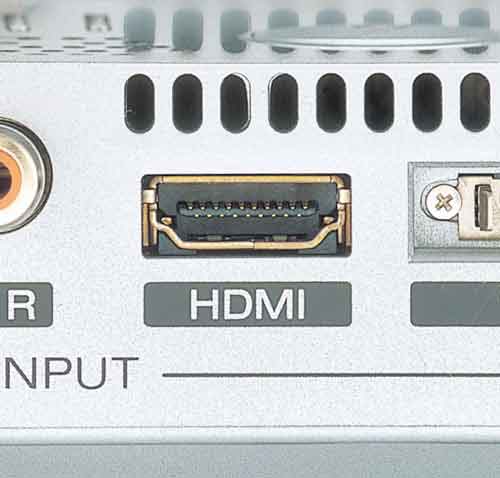
If you can tell me which Mac model you're using exactly, I can check which (graphic) ports you have available.
I'm not sure whether it's even possible with Mac.
With an ordinary laptop you just plug in one video cable and one audio cable OR one HMDI cable, which transfers both sound and video signal, if your laptop supports HDMI.
This is what an HDMI port looks like:
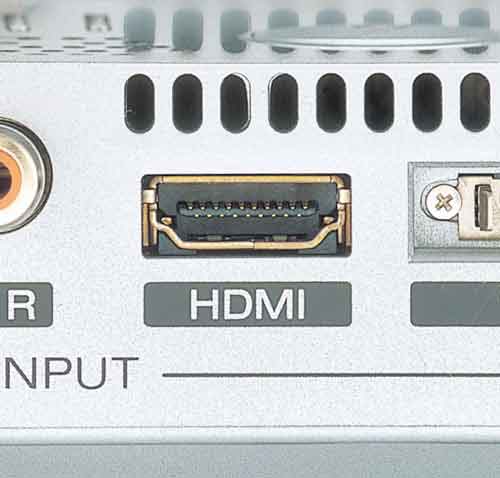

Admin- G4TW RETIRED Adminator
GΛMΣ MΛƧƬΣЯ / Forum Founder
- Windows version :
- Windows 8
- Windows 7
System architecture :- 32 bits (x86)
- 64 bits (x64)

Posts : 18882
Points : 1028835
Join date : 2010-03-12
 Re: Connecting laptop to TV?
Re: Connecting laptop to TV?
Admin wrote:
With an ordinary laptop you just plug in one video cable and one audio cable OR one HMDI cable, which transfers both sound and video signal, if your laptop supports HDMI.
If your tv is the good old CRT tv (the fat one), and has the white red yellow connectors you could use one of these little HDMI adapters http://www.amazon.com/ViewHD-Universal-Composite-Converter-Standard/dp/B0080KN18K

Guest- Guest
 Re: Connecting laptop to TV?
Re: Connecting laptop to TV?
I had a friend who had a Mac and an Xbox, and he had a software to connect directly to the Xbox. Can't remember the name though... 
Otherwise HDMI seems the best shot!
Otherwise HDMI seems the best shot!
Guest- Guest
 Re: Connecting laptop to TV?
Re: Connecting laptop to TV?
I often copy video to a USB drive to watch using the xbox. It'll work with most file formats and video torrents these days often make mention of the ability to play it on xbox.

☠ ~ Aɳɳ ~ ☠- G4TW SUPER Adminatrix
First Lady / Commander-In-Chief
- Windows version :
- Windows 8
- Windows XP
- Windows 10
System architecture :- 32 bits (x86)
- 64 bits (x64)

Posts : 15148
Points : 22910
Join date : 2011-05-31
 Re: Connecting laptop to TV?
Re: Connecting laptop to TV?
Shamrock wrote:I had a friend who had a Mac and an Xbox, and he had a software to connect directly to the Xbox. Can't remember the name though...
If you don't mind, please ask your friend. That software would be perfect!
Anyway, thanks to everyone for the help. According to JVC's website, my TV isn't compatible with Mac. I think I'll try Lady ElDi's idea of plugging a flash drive into my Xbox.
Guest- Guest
 Re: Connecting laptop to TV?
Re: Connecting laptop to TV?
sarahelizabeth16 wrote:Shamrock wrote:I had a friend who had a Mac and an Xbox, and he had a software to connect directly to the Xbox. Can't remember the name though...
If you don't mind, please ask your friend. That software would be perfect!
Anyway, thanks to everyone for the help. According to JVC's website, my TV isn't compatible with Mac. I think I'll try Lady ElDi's idea of plugging a flash drive into my Xbox.
Well as far as I can remember, you just go to the Xbox menu and click on MediaPlayer, or something like this. Then you can play with your computer through WiFi...
Guest- Guest
 Re: Connecting laptop to TV?
Re: Connecting laptop to TV?
Shamrock wrote:sarahelizabeth16 wrote:Shamrock wrote:I had a friend who had a Mac and an Xbox, and he had a software to connect directly to the Xbox. Can't remember the name though...
If you don't mind, please ask your friend. That software would be perfect!
Anyway, thanks to everyone for the help. According to JVC's website, my TV isn't compatible with Mac. I think I'll try Lady ElDi's idea of plugging a flash drive into my Xbox.
Well as far as I can remember, you just go to the Xbox menu and click on MediaPlayer, or something like this. Then you can play with your computer through WiFi...
I think that only works with windows, that function is part of the Windows mediacenter. I couldn't do it on XP either.
Correct me if I'm wrong though!

☠ ~ Aɳɳ ~ ☠- G4TW SUPER Adminatrix
First Lady / Commander-In-Chief
- Windows version :
- Windows 8
- Windows XP
- Windows 10
System architecture :- 32 bits (x86)
- 64 bits (x64)

Posts : 15148
Points : 22910
Join date : 2011-05-31
 Re: Connecting laptop to TV?
Re: Connecting laptop to TV?
Lady ElDi wrote:Shamrock wrote:sarahelizabeth16 wrote:Shamrock wrote:I had a friend who had a Mac and an Xbox, and he had a software to connect directly to the Xbox. Can't remember the name though...
If you don't mind, please ask your friend. That software would be perfect!
Anyway, thanks to everyone for the help. According to JVC's website, my TV isn't compatible with Mac. I think I'll try Lady ElDi's idea of plugging a flash drive into my Xbox.
Well as far as I can remember, you just go to the Xbox menu and click on MediaPlayer, or something like this. Then you can play with your computer through WiFi...
I think that only works with windows, that function is part of the Windows mediacenter. I couldn't do it on XP either.
Correct me if I'm wrong though!
You're right, it only works with Windows. Thanks for trying everybody!
Guest- Guest
 Re: Connecting laptop to TV?
Re: Connecting laptop to TV?
No, my friend had a Mac... But maybe he only did it with a usb key...
Guest- Guest
 Similar topics
Similar topics» How to upgrade my 32-bit laptop to 64-bit laptop? [SOLVED]
» Help with connecting to the gallery please
» Connecting to peers... D:
» Possible way of connecting to the gallery. [SOLVED]
» Problem connecting to the server
» Help with connecting to the gallery please
» Connecting to peers... D:
» Possible way of connecting to the gallery. [SOLVED]
» Problem connecting to the server
Page 1 of 1
Permissions in this forum:
You cannot reply to topics in this forum









