The Sims 3 CRC: The file does not match the file in setup's cab file error.
Page 1 of 1 • Share
 The Sims 3 CRC: The file does not match the file in setup's cab file error.
The Sims 3 CRC: The file does not match the file in setup's cab file error.
I cant install The Sims 3 because of the said error.And yes I did use the installation guide.When I click ignore it does work for a bit but just when download is about to end it shows them again and again.I did try ignoring all of them too, but they start all over again.Ah and :newfag: .Sorry I'm about to go crazy because i'm trying to fix this out about 5 hours.Please excuse me lol.
PS : Sorry about my rusty english, i'm kind of careless and i was kinda rushing when i wrote this.
PS : Sorry about my rusty english, i'm kind of careless and i was kinda rushing when i wrote this.
Guest- Guest
 Re: The Sims 3 CRC: The file does not match the file in setup's cab file error.
Re: The Sims 3 CRC: The file does not match the file in setup's cab file error.
Hello,tide wrote:I cant install The Sims 3 because of the said error.And yes I did use the installation guide.When I click ignore it does work for a bit but just when download is about to end it shows them again and again.I did try ignoring all of them too, but they start all over again.Ah and :newfag: .Sorry I'm about to go crazy because i'm trying to fix this out about 5 hours.Please excuse me lol.
PS : Sorry about my rusty english, i'm kind of careless and i was kinda rushing when i wrote this.
Sorry for the late reply, but if you downloaded from Games4TheWorld, and if you still have the original .RAR file, try this:
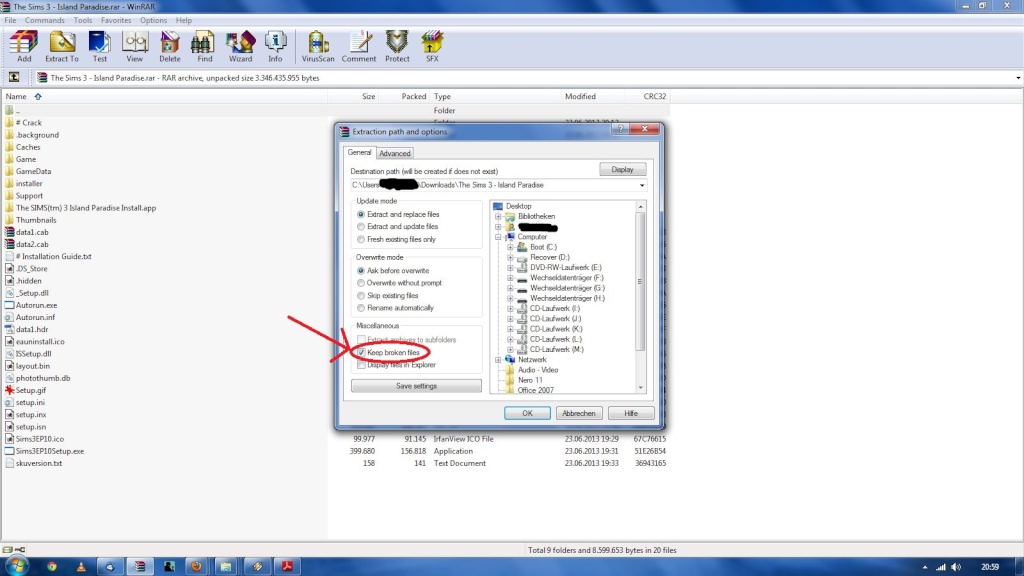
Open the .RAR file, choose (at the top toolbar) "Extract to", and then this small window should pop up. Choose the location where you want to extract the content to, then on the left mark the box "Keep broken files", like in my screenshot. Now, try to re-extract the content again, for example to an empty folder.
Good luck, and let me know the result !


The_gh0stm4n- G4TW RETIRED Forum Gatekeeper

- Windows version :
- Windows 8
- Windows 7
- Windows XP
- Windows 10
System architecture :- 32 bits (x86)
- 64 bits (x64)
Favourite games : The Sims 3, L.A. Noire, Saints Row, Red Faction, Team Fortress 2, Overwatch, PvZ: Garden Warfare, Call of Duty: Ghosts, GTA: San Andreas, Counter-Strike, Hitman, Borderlands, The Binding of Isaac, Government simulation & Military strategy games, S.W.A.T. 4, GTA Online, Red Dead Online, Chessmaster XI, Monster Hunter: World, Paint the Town Red, The Elder Scrolls Online, Destiny 2.

Posts : 18959
Points : 27052
Join date : 2012-11-02
Location : Liechtenstein / Switzerland / Austria
 Similar topics
Similar topics» Unofficial game modification does not match your current version of The Sims 3 "error message"
» sims 3 invalid file found error
» All my Sims 3 setups install Ambitions! [SOLVED]
» CRC error: the file the Sims 3 Pets.[SOLVED]
» Error about having unofficial Mods that don't match the current version
» sims 3 invalid file found error
» All my Sims 3 setups install Ambitions! [SOLVED]
» CRC error: the file the Sims 3 Pets.[SOLVED]
» Error about having unofficial Mods that don't match the current version
Page 1 of 1
Permissions in this forum:
You cannot reply to topics in this forum









