Into the Future Problem! Please help!
Page 1 of 1 • Share
 Into the Future Problem! Please help!
Into the Future Problem! Please help!
I bought the Sims 3 base game, the Sims 3 University, the Sims 3 Generations, and the Sims 3 Latenight, and I tried downloading the Sims 3 Into the Future from here. (Games4theworld) I try launching the game, and everything on the menu is blank!  I already tried reinstalling, loading without custom content, and reapplying the patch and the crack! Please help!
I already tried reinstalling, loading without custom content, and reapplying the patch and the crack! Please help!
 I already tried reinstalling, loading without custom content, and reapplying the patch and the crack! Please help!
I already tried reinstalling, loading without custom content, and reapplying the patch and the crack! Please help!
Guest- Guest
 Re: Into the Future Problem! Please help!
Re: Into the Future Problem! Please help!
Hello, 
If your game IS updated to latest version the problem is with the way you applied the Ultimate Fix! So here's what you need to do:
1. If your game is updated to latest version (1.67) skip this step, if not re-download the manual patch from here and update your game to latest version.
2. Download the Ultimate Fix from here,
C:\Program Files (x86)\Electronic Arts\The Sims 3\Game\Bin
IF your base game was downloaded via Origin instead of pasting it there paste it in here instead:
C:\Program Files (x86)\Origin Games\The Sims 3\Game\Bin
Now run your game to see if it works!!
Good luck!
If your game IS updated to latest version the problem is with the way you applied the Ultimate Fix! So here's what you need to do:
1. If your game is updated to latest version (1.67) skip this step, if not re-download the manual patch from here and update your game to latest version.
2. Download the Ultimate Fix from here,
here's how you need to apply the Ultimate Fix:
Open the Ultimate Fix folder and go STRAIGHT to #Crack folder and copy the content of it and paste it in the following location:C:\Program Files (x86)\Electronic Arts\The Sims 3\Game\Bin
IF your base game was downloaded via Origin instead of pasting it there paste it in here instead:
C:\Program Files (x86)\Origin Games\The Sims 3\Game\Bin
Now run your game to see if it works!!

Good luck!
Guest- Guest
 Similar topics
Similar topics» Into the future problem, please help
» Into the Future Problem. PLEASE HELP
» INTO THE FUTURE PROBLEM
» Problem with Into the Future?
» Problem with Into the Future. [SOLVED]
» Into the Future Problem. PLEASE HELP
» INTO THE FUTURE PROBLEM
» Problem with Into the Future?
» Problem with Into the Future. [SOLVED]
Page 1 of 1
Permissions in this forum:
You cannot reply to topics in this forum|
|
|










