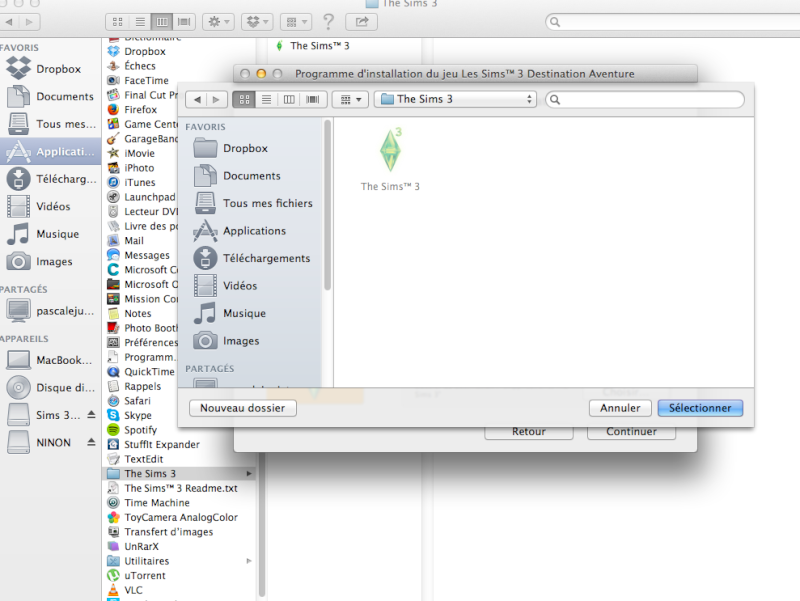Following the guide - The Sims 3 - Mac - No expansions installations help?
Page 1 of 1 • Share
 Following the guide - The Sims 3 - Mac - No expansions installations help?
Following the guide - The Sims 3 - Mac - No expansions installations help?
Hello!
(yes, another sims 3 question haha i'm sorry guys i just need clarity)
I finally found on your website this guide : https://games4theworld.forumotion.com/t11808-brand-new-how-to-install-the-sims-3-on-mac-os-guide-read-it-here-now-new
It seems very clear but i really don't want to mess the installation, and i would like to install several expansions.
I deleted everything i downloaded and started again from the download link in the guide.
For now i just have the base game downloading.
I have several questions :
- Can i download the expansions from the piratebay page of games4theworld even though it's written that it's for PC?
- Can you explain in the guide how to install an expansion step by step?
- Is there an order when you want to install expansions?
Thank you!
(yes, another sims 3 question haha i'm sorry guys i just need clarity)
I finally found on your website this guide : https://games4theworld.forumotion.com/t11808-brand-new-how-to-install-the-sims-3-on-mac-os-guide-read-it-here-now-new
It seems very clear but i really don't want to mess the installation, and i would like to install several expansions.
I deleted everything i downloaded and started again from the download link in the guide.
For now i just have the base game downloading.
I have several questions :
- Can i download the expansions from the piratebay page of games4theworld even though it's written that it's for PC?
- Can you explain in the guide how to install an expansion step by step?
- Is there an order when you want to install expansions?
Thank you!
Guest- Guest
 Re: Following the guide - The Sims 3 - Mac - No expansions installations help?
Re: Following the guide - The Sims 3 - Mac - No expansions installations help?
Hello!
No need to apologize, we're here to help! I'd like add more tips to you before answering your questions.
I'd like add more tips to you before answering your questions.
First, as Sims 3 is so complicated and so buggy in Mac (also in PC. Sims 3 is the buggiest game ever! lol), I am always trying to be cautious and play it safe. Like installing the right base game version. The better version so far is the cracked version for Macs, and all you need to do is extracting the game directly to your App folder.
Also, please keep your game clean after you installed succesfully. It means don't put massive custom content that you don't know where did came from. I am having more problems with cc with my Mac than my PC.
Now answers for your questions:
- In our site, Sims 3 and expansions are compitable with Mac. That's why you should choose our versions as they are already played/tested, and problem free. It's a suggestion of course, for problem-free gameplay
- It's already mentioned in guide but let me phrase you one more time. After you installed your base game and make sure it's working, now it's time to install expansions.
It's always better to follow the order of the games, I am not saying it's necessary but you can avoid some problem with doing so. In the guide, it says you shouldn't use patch until you've done with installing all expansions you want but there are some problems with that. Expansions such as, World Adventures, Town Life Stuff, Pets are messy ones and they need a patched game to be installed.
So, after installing the base game just update your game and it's better to do so with manual update: https://games4theworld.forumotion.com/t3597-can-t-update-the-sims-3-to-v167-fix-manual-patch
You need to create a .dmg file of the expansion packs for being able to work the installation progress. In the guide you can find it in Part 2. It's an easy but essential step. After doing it you can install every expansion pack you want.
When you finally finish installing, you needto use manual update again to patch your game, and then you need to use Ultimate Fix (Mac Version). There is a guide in the file so you can read and apply the instructions.
Voila! You're done.
Please let me know if you have any problem during installation
No need to apologize, we're here to help!
 I'd like add more tips to you before answering your questions.
I'd like add more tips to you before answering your questions.First, as Sims 3 is so complicated and so buggy in Mac (also in PC. Sims 3 is the buggiest game ever! lol), I am always trying to be cautious and play it safe. Like installing the right base game version. The better version so far is the cracked version for Macs, and all you need to do is extracting the game directly to your App folder.
Also, please keep your game clean after you installed succesfully. It means don't put massive custom content that you don't know where did came from. I am having more problems with cc with my Mac than my PC.
Now answers for your questions:
- In our site, Sims 3 and expansions are compitable with Mac. That's why you should choose our versions as they are already played/tested, and problem free. It's a suggestion of course, for problem-free gameplay

- It's already mentioned in guide but let me phrase you one more time. After you installed your base game and make sure it's working, now it's time to install expansions.
It's always better to follow the order of the games, I am not saying it's necessary but you can avoid some problem with doing so. In the guide, it says you shouldn't use patch until you've done with installing all expansions you want but there are some problems with that. Expansions such as, World Adventures, Town Life Stuff, Pets are messy ones and they need a patched game to be installed.
So, after installing the base game just update your game and it's better to do so with manual update: https://games4theworld.forumotion.com/t3597-can-t-update-the-sims-3-to-v167-fix-manual-patch
You need to create a .dmg file of the expansion packs for being able to work the installation progress. In the guide you can find it in Part 2. It's an easy but essential step. After doing it you can install every expansion pack you want.
When you finally finish installing, you needto use manual update again to patch your game, and then you need to use Ultimate Fix (Mac Version). There is a guide in the file so you can read and apply the instructions.
Voila! You're done.
Please let me know if you have any problem during installation

Phoebe- G4TW RETIRED Moderatrix
Discharged with Honors
- Windows version :
- .
System architecture :- 64 bits (x64)
Favourite games : The Sims series, Elder Scrolls Skyrim, The Walking Dead, Sacred I-II, Fables,Vampire Masquerade Bloodlines, Civilization, Don't Starve, Popmundo

Posts : 779
Points : 5158
Join date : 2012-09-17
Age : 35
Location : Neverland
 Re: Following the guide - The Sims 3 - Mac - No expansions installations help?
Re: Following the guide - The Sims 3 - Mac - No expansions installations help?
Hey Phoebe so i was talking to you on this other topic (https://games4theworld.forumotion.com/t13913-an-error-occurred-while-applying-the-update) i am sorry for the double post it's just that it turns out that i have a lot of bugs haha
To sum up:
- I downloaded the base game from the link in the Mac Guide
- I tried to update it from the launcher but it didnt work
- I downloaded the manual patch to get it to 1.67
- I updated it
- Now when i try to launch the launcher (sorry for my english haha) i have an error message saying "Unknown error occured"
(I didn't install any expansions yet and didnt download the ultimate fix as i dont know when to apply it haha)
Thank you for your help!
I'm a

To sum up:
- I downloaded the base game from the link in the Mac Guide
- I tried to update it from the launcher but it didnt work
- I downloaded the manual patch to get it to 1.67
- I updated it
- Now when i try to launch the launcher (sorry for my english haha) i have an error message saying "Unknown error occured"
(I didn't install any expansions yet and didnt download the ultimate fix as i dont know when to apply it haha)
Thank you for your help!
I'm a

Guest- Guest
 Re: Following the guide - The Sims 3 - Mac - No expansions installations help?
Re: Following the guide - The Sims 3 - Mac - No expansions installations help?
Hello,
You can't play if you don't apply Ultimate Fix. Please download it and apply acording to instructions in it.
Let me know if you need anything. By the way, I am closing the other topic
//EDIT
Oh, I missed the last part of your post. If you read the Mac Guide you should have known that you have to install at least one latest expansion to make your game work... You need to read the guide and IF you have problems after reading it I am here to help.
We're making guides for you to read as it's really takes so much time to tell the same things over and over again. So PLEASE read the guide and apply all the instructions AFTER that if you have further problems just let me know.
Here is the guide:https://games4theworld.forumotion.com/t11808-brand-new-how-to-install-the-sims-3-on-mac-os-guide-read-it-here-now-new
You can't play if you don't apply Ultimate Fix. Please download it and apply acording to instructions in it.
Let me know if you need anything. By the way, I am closing the other topic
//EDIT
Oh, I missed the last part of your post. If you read the Mac Guide you should have known that you have to install at least one latest expansion to make your game work... You need to read the guide and IF you have problems after reading it I am here to help.
We're making guides for you to read as it's really takes so much time to tell the same things over and over again. So PLEASE read the guide and apply all the instructions AFTER that if you have further problems just let me know.
Here is the guide:https://games4theworld.forumotion.com/t11808-brand-new-how-to-install-the-sims-3-on-mac-os-guide-read-it-here-now-new

Phoebe- G4TW RETIRED Moderatrix
Discharged with Honors
- Windows version :
- .
System architecture :- 64 bits (x64)
Favourite games : The Sims series, Elder Scrolls Skyrim, The Walking Dead, Sacred I-II, Fables,Vampire Masquerade Bloodlines, Civilization, Don't Starve, Popmundo

Posts : 779
Points : 5158
Join date : 2012-09-17
Age : 35
Location : Neverland
 Re: Following the guide - The Sims 3 - Mac - No expansions installations help?
Re: Following the guide - The Sims 3 - Mac - No expansions installations help?
I am actually following the pdf guide step by step but it's not written that you need at least one expansion to get it to work.
I came here because i didn't find everything in the guide i'm sorry it's just that i tried to install the game 2 other times from other downloads or websites and couldnt get it to work and i came here because you seems to be the ones with the best support and information.
Anyway i was planning to download expansions :)i'll start now.
One last question: if i download some expansions now, and then apply the ultimate fix, can i still add more expansions after?
Thank you!
I came here because i didn't find everything in the guide i'm sorry it's just that i tried to install the game 2 other times from other downloads or websites and couldnt get it to work and i came here because you seems to be the ones with the best support and information.
Anyway i was planning to download expansions :)i'll start now.
One last question: if i download some expansions now, and then apply the ultimate fix, can i still add more expansions after?
Thank you!
Guest- Guest
 Re: Following the guide - The Sims 3 - Mac - No expansions installations help?
Re: Following the guide - The Sims 3 - Mac - No expansions installations help?
Oh i just found this maybe you were referring to this guide but i thought it was for pc as it's in "pc download support" ( https://games4theworld.forumotion.com/t1171-must-read-how-to-install-the-sims-3-correctly ) this one says that you need at least one expansion whereas the pdf one doesn't.
Guest- Guest
 Re: Following the guide - The Sims 3 - Mac - No expansions installations help?
Re: Following the guide - The Sims 3 - Mac - No expansions installations help?
Hey!
So i downloaded the first expansion "World Adventures", unzipped it with Stufflt Expander, created a dmg image with disk utility and started to install it (i followed the pdf guide).
After entering the code, i have to select a disk, but i have this error message :

It means "in order to install world adventures, you need to have already installed the sims 3"
So i don't know what to do haha
EDIT: I am now downloading the second expansion released on your website (Ambitions) to see if i have the same issue
EDIT : I tried to change the name of the app from "Les Sims TM 3" to "The Sims TM 3" (with the right TM thing) but it didnt change anything
EDIT: ok so i downloaded ambitions and i have the same issue, same error. when i select the disk, it says it cant find the sims 3
EDIT: Do you think I can try to move the app to an external hardrive?
So i downloaded the first expansion "World Adventures", unzipped it with Stufflt Expander, created a dmg image with disk utility and started to install it (i followed the pdf guide).
After entering the code, i have to select a disk, but i have this error message :

It means "in order to install world adventures, you need to have already installed the sims 3"
So i don't know what to do haha
EDIT: I am now downloading the second expansion released on your website (Ambitions) to see if i have the same issue
EDIT : I tried to change the name of the app from "Les Sims TM 3" to "The Sims TM 3" (with the right TM thing) but it didnt change anything
EDIT: ok so i downloaded ambitions and i have the same issue, same error. when i select the disk, it says it cant find the sims 3
EDIT: Do you think I can try to move the app to an external hardrive?
Guest- Guest
 Re: Following the guide - The Sims 3 - Mac - No expansions installations help?
Re: Following the guide - The Sims 3 - Mac - No expansions installations help?
Hello,
Are you sure you're choosing the place where your Sims 3 game installed? Try to open a new folder for Sims 3 only, and extract your main game in it. When the installer asks where to install the expansion pack choose the folder directly.
Are you sure you're choosing the place where your Sims 3 game installed? Try to open a new folder for Sims 3 only, and extract your main game in it. When the installer asks where to install the expansion pack choose the folder directly.

Phoebe- G4TW RETIRED Moderatrix
Discharged with Honors
- Windows version :
- .
System architecture :- 64 bits (x64)
Favourite games : The Sims series, Elder Scrolls Skyrim, The Walking Dead, Sacred I-II, Fables,Vampire Masquerade Bloodlines, Civilization, Don't Starve, Popmundo

Posts : 779
Points : 5158
Join date : 2012-09-17
Age : 35
Location : Neverland
 Similar topics
Similar topics» The Sims 3 + Expansions MAC Guide OUT NOW!
» The Sims 3, guide how to install all the expansions
» Looking for a guide/instructions for all sims 3 expansions.[SOLVED]
» Detailed Sims 3 with Expansions Mac Installation Guide. [CLOSED]
» The Sims 4 soundtrack, player's guide & creator's guide.
» The Sims 3, guide how to install all the expansions
» Looking for a guide/instructions for all sims 3 expansions.[SOLVED]
» Detailed Sims 3 with Expansions Mac Installation Guide. [CLOSED]
» The Sims 4 soundtrack, player's guide & creator's guide.
Page 1 of 1
Permissions in this forum:
You cannot reply to topics in this forum|
|
|