Missing Text / Launch Screen Graphics / Other Issues
Page 1 of 2 • Share
Page 1 of 2 • 1, 2 
 Missing Text / Launch Screen Graphics / Other Issues
Missing Text / Launch Screen Graphics / Other Issues
Hi, everyone!
Firstly, I want to thank you all for providing an easy-access resource for all of us that just want to play a game. I appreciate your efforts!
Secondly, please help. I literally spent a 15-hour day yesterday downloading, redownloading (hash fails), installing, reinstalling, and scouring these forums and the internet for solutions to my problems. When I first got everything installed, I started the game up with no issues - resolution was good, graphics were great, everything. The in-game loading screen was black with no graphics, and the text at the bottom was layering on top of itself, but I didn't think much of it. I got to the main menu and was presented with my two saved games; I went to the options menu just for kicks, but quickly realized that some text was missing from different tabs, and some tabs just had check boxes and nothing else. I shrugged, clicked my saved game, and the play button. I was presented with a pop-up with two buttons, no text whatsoever.
I literally spent a 15-hour day yesterday downloading, redownloading (hash fails), installing, reinstalling, and scouring these forums and the internet for solutions to my problems. When I first got everything installed, I started the game up with no issues - resolution was good, graphics were great, everything. The in-game loading screen was black with no graphics, and the text at the bottom was layering on top of itself, but I didn't think much of it. I got to the main menu and was presented with my two saved games; I went to the options menu just for kicks, but quickly realized that some text was missing from different tabs, and some tabs just had check boxes and nothing else. I shrugged, clicked my saved game, and the play button. I was presented with a pop-up with two buttons, no text whatsoever.
I closed out, did a ton of research, and tried again (uninstall/reinstall). Same result, though the resolution was now slightly smaller, which is odd as it was fine on the first install. Today I did another uninstall and tried a slightly different method of reinstall. Everything came out fine as usual, but had the same result upon entering the game. I'm sure you understand, but it's just so extremely frustrating, especially considering I've spent two entire days on this and all of the guides and various advice are actually really conflicting.
Here are the steps I've taken on each install (board won't let me post links yet, sorry 'bout that):
Install 1
Followed the "How to install The Sims 3 correctly" thread's instructions to the T.
1) Downloaded the The Sims 3.app.zip base game from TPB - as per the Sims_3_Mac_Guide.pdf- as well as G4TW copies of World Adventures, High End Loft Stuff, Fast Lane Stuff, and Generations.
3.app.zip base game from TPB - as per the Sims_3_Mac_Guide.pdf- as well as G4TW copies of World Adventures, High End Loft Stuff, Fast Lane Stuff, and Generations.
2) I downloaded the Vitality iso of Ambitions and Reloaded iso of Late Night
3) Unpacked base game, copied to Applications folder, and updated via the manual patch (1.67) found on this site (as per PDF guide)
4) Started installing expansions in release order (WA, HELS, Ambitions, FLS, Late Night, Generations)
5) Ran the manual patch again
6) Copied the #Crack files from the Ultimate Fix to the Sims 3 Bin folder (base game)
7) Everything works..until issues arise as described above
Uninstalled everything via Sims 3 Uninstaller, deleted Preferences folder, Cache folder(s), any leftover stuff..
Install 2
More or less the same as Install 1, except some expansions did not install, albeit a successful install process. Didn't realize this until I started Launcher after installing Generations.
After reading through a lot of threads, I came across a thread with some contrary instructions and thought I'd try them and see what happens.
Install 3
1) Installed base game
2) Updated via the Game Launcher (1.67)
3) Installed WA - used crack that came with WA
4) Opened Launcher to check it installed successfully
5) Installed HELS, Ambitions, FLS, Late Night, Generations (each time using the crack that came with the individual download, checking Launcher to assure installation, and moving onto the next pack)
6) After Generations, I copied over the #Crack files to the Sims 3 Bin folder
7) Met same issues when I launched the game
Phew. Thanks for bearing with me through all of that. Any ideas? To be clear, I've combed through the Mac Install guide, the "How to install Sims 3 correctly" thread, and pretty much every other thread that describes the issues I'm experiencing. I saw a couple users were experiencing the exact same issue with the black in-game loading screen and no menu text, but so far have yet to come across a solution. I checked all of the registry files and they all had en-US and US set, as they should (in re: to the supposed "fix" for this issue). I've obviously done the uninstall/reinstalls, tried a few different methods...I'm just at a loss. It seems something is missing somewhere down the line for the graphics and text to go all wonky like that.
To be clear, I've combed through the Mac Install guide, the "How to install Sims 3 correctly" thread, and pretty much every other thread that describes the issues I'm experiencing. I saw a couple users were experiencing the exact same issue with the black in-game loading screen and no menu text, but so far have yet to come across a solution. I checked all of the registry files and they all had en-US and US set, as they should (in re: to the supposed "fix" for this issue). I've obviously done the uninstall/reinstalls, tried a few different methods...I'm just at a loss. It seems something is missing somewhere down the line for the graphics and text to go all wonky like that.
Anywho, I'm more than willing to do a screen share or whatever if that may help fix the problem. I've installed these games before (not using G4TW's methods) and never had these problems. Someone please help! And thank you in advance!
Firstly, I want to thank you all for providing an easy-access resource for all of us that just want to play a game. I appreciate your efforts!
Secondly, please help.
 I literally spent a 15-hour day yesterday downloading, redownloading (hash fails), installing, reinstalling, and scouring these forums and the internet for solutions to my problems. When I first got everything installed, I started the game up with no issues - resolution was good, graphics were great, everything. The in-game loading screen was black with no graphics, and the text at the bottom was layering on top of itself, but I didn't think much of it. I got to the main menu and was presented with my two saved games; I went to the options menu just for kicks, but quickly realized that some text was missing from different tabs, and some tabs just had check boxes and nothing else. I shrugged, clicked my saved game, and the play button. I was presented with a pop-up with two buttons, no text whatsoever.
I literally spent a 15-hour day yesterday downloading, redownloading (hash fails), installing, reinstalling, and scouring these forums and the internet for solutions to my problems. When I first got everything installed, I started the game up with no issues - resolution was good, graphics were great, everything. The in-game loading screen was black with no graphics, and the text at the bottom was layering on top of itself, but I didn't think much of it. I got to the main menu and was presented with my two saved games; I went to the options menu just for kicks, but quickly realized that some text was missing from different tabs, and some tabs just had check boxes and nothing else. I shrugged, clicked my saved game, and the play button. I was presented with a pop-up with two buttons, no text whatsoever.I closed out, did a ton of research, and tried again (uninstall/reinstall). Same result, though the resolution was now slightly smaller, which is odd as it was fine on the first install. Today I did another uninstall and tried a slightly different method of reinstall. Everything came out fine as usual, but had the same result upon entering the game. I'm sure you understand, but it's just so extremely frustrating, especially considering I've spent two entire days on this and all of the guides and various advice are actually really conflicting.
Here are the steps I've taken on each install (board won't let me post links yet, sorry 'bout that):
Install 1
Followed the "How to install The Sims 3 correctly" thread's instructions to the T.
1) Downloaded the The Sims
 3.app.zip base game from TPB - as per the Sims_3_Mac_Guide.pdf- as well as G4TW copies of World Adventures, High End Loft Stuff, Fast Lane Stuff, and Generations.
3.app.zip base game from TPB - as per the Sims_3_Mac_Guide.pdf- as well as G4TW copies of World Adventures, High End Loft Stuff, Fast Lane Stuff, and Generations.2) I downloaded the Vitality iso of Ambitions and Reloaded iso of Late Night
3) Unpacked base game, copied to Applications folder, and updated via the manual patch (1.67) found on this site (as per PDF guide)
4) Started installing expansions in release order (WA, HELS, Ambitions, FLS, Late Night, Generations)
5) Ran the manual patch again
6) Copied the #Crack files from the Ultimate Fix to the Sims 3 Bin folder (base game)
7) Everything works..until issues arise as described above
Uninstalled everything via Sims 3 Uninstaller, deleted Preferences folder, Cache folder(s), any leftover stuff..
Install 2
More or less the same as Install 1, except some expansions did not install, albeit a successful install process. Didn't realize this until I started Launcher after installing Generations.
After reading through a lot of threads, I came across a thread with some contrary instructions and thought I'd try them and see what happens.
I also downloaded the G4TW versions of Ambitions & Late Night. So all of the expansions and stuff packs I installed after Install 2 were from G4TW (excluding Outdoor Living Stuff because I did not want it).intropella wrote:2. Install the expansions
3. Use the #Crack that was provided in the expansions folder that was part of the download. (crack that came in the download)
4. Open Launcher (Check if the expansion was successfully installed /see if icon is listed/) if not, try to reinstall.
(DO NOT PLAY SIMS!!)
5. Close Launcher
6. Now use the crack in the #Crack folder in the Ultimate Fix you download from Games4world. (replacing the crack from the .dmg)
Please read carefully, I've stated multiple times. I know it's frustrating, but it's important to read carefully and follow what you need to do.
Install 3
1) Installed base game
2) Updated via the Game Launcher (1.67)
3) Installed WA - used crack that came with WA
4) Opened Launcher to check it installed successfully
5) Installed HELS, Ambitions, FLS, Late Night, Generations (each time using the crack that came with the individual download, checking Launcher to assure installation, and moving onto the next pack)
6) After Generations, I copied over the #Crack files to the Sims 3 Bin folder
7) Met same issues when I launched the game
Phew. Thanks for bearing with me through all of that. Any ideas?
 To be clear, I've combed through the Mac Install guide, the "How to install Sims 3 correctly" thread, and pretty much every other thread that describes the issues I'm experiencing. I saw a couple users were experiencing the exact same issue with the black in-game loading screen and no menu text, but so far have yet to come across a solution. I checked all of the registry files and they all had en-US and US set, as they should (in re: to the supposed "fix" for this issue). I've obviously done the uninstall/reinstalls, tried a few different methods...I'm just at a loss. It seems something is missing somewhere down the line for the graphics and text to go all wonky like that.
To be clear, I've combed through the Mac Install guide, the "How to install Sims 3 correctly" thread, and pretty much every other thread that describes the issues I'm experiencing. I saw a couple users were experiencing the exact same issue with the black in-game loading screen and no menu text, but so far have yet to come across a solution. I checked all of the registry files and they all had en-US and US set, as they should (in re: to the supposed "fix" for this issue). I've obviously done the uninstall/reinstalls, tried a few different methods...I'm just at a loss. It seems something is missing somewhere down the line for the graphics and text to go all wonky like that.Anywho, I'm more than willing to do a screen share or whatever if that may help fix the problem. I've installed these games before (not using G4TW's methods) and never had these problems. Someone please help! And thank you in advance!
Guest- Guest
 Re: Missing Text / Launch Screen Graphics / Other Issues
Re: Missing Text / Launch Screen Graphics / Other Issues
Hi there,
I'm wondering if you installed the EPS in order? Did you update the launcher before installing the EP (referring to second method installation)? Also have you tried playing without the mods / cc / sim3packs (sometime some cc/mods/sim3pack are corrupted and probably cause the issue to the game?
In your installation 3, did you use the Crack in the #Crack folder to crack the game? Just need to clarify some things.
I'm wondering if you installed the EPS in order? Did you update the launcher before installing the EP (referring to second method installation)? Also have you tried playing without the mods / cc / sim3packs (sometime some cc/mods/sim3pack are corrupted and probably cause the issue to the game?
In your installation 3, did you use the Crack in the #Crack folder to crack the game? Just need to clarify some things.
Guest- Guest
 Re: Missing Text / Launch Screen Graphics / Other Issues
Re: Missing Text / Launch Screen Graphics / Other Issues
Hello - thanks for your response!
Yes, as per step 3 in Install 1, I updated the launcher in both that install and the second install before installing any EPs. Also updated the launcher in Install 3 before installing EPs. To be clear, I tried your method in Install 3, not Install 2. Install 2 was more or less the same method as Install 1.
Also per my post, I installed all EPs and SPs in order of release, excluding Outdoor Living which I did not install. I do not have any cc/sim3packs loaded.
In Install 3, I copied the #Crack files from the Ultimate Fix to the base game, as I did in the other 2 methods.
Do we think this might be an issue with one of the EPs or crack(s)? I see a lot of Mac users experiencing this issue.
Again, thanks for your help!
Yes, as per step 3 in Install 1, I updated the launcher in both that install and the second install before installing any EPs. Also updated the launcher in Install 3 before installing EPs. To be clear, I tried your method in Install 3, not Install 2. Install 2 was more or less the same method as Install 1.
Also per my post, I installed all EPs and SPs in order of release, excluding Outdoor Living which I did not install. I do not have any cc/sim3packs loaded.
In Install 3, I copied the #Crack files from the Ultimate Fix to the base game, as I did in the other 2 methods.
Do we think this might be an issue with one of the EPs or crack(s)? I see a lot of Mac users experiencing this issue.
Again, thanks for your help!
Guest- Guest
 Re: Missing Text / Launch Screen Graphics / Other Issues
Re: Missing Text / Launch Screen Graphics / Other Issues
It could be one of the EP, but I highly doubt it. I know for sure that the crack does not have an issue.
I remember having this problem long ago, but I cannot quite exactly remember how I fixed it.
Also may I see a screenshot of this issue? Once I see it, I probably magically remember and give you a solution.
Oh did you update the game after you install the EP?
I remember having this problem long ago, but I cannot quite exactly remember how I fixed it.
Also may I see a screenshot of this issue? Once I see it, I probably magically remember and give you a solution.
Oh did you update the game after you install the EP?
Guest- Guest
 Re: Missing Text / Launch Screen Graphics / Other Issues
Re: Missing Text / Launch Screen Graphics / Other Issues
This is not my screenshot as I'm on a Mac, but I found this in a thread started by Hanakazari and it illustrates exactly what I'm seeing.

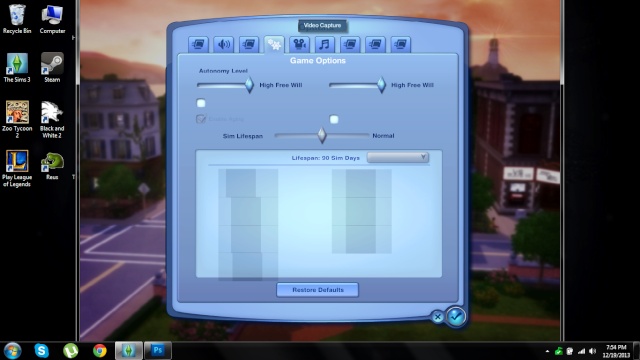
And yes, on each Install I updated after installing the base game, and then once more after I installed everything up to Generations, then cracked.

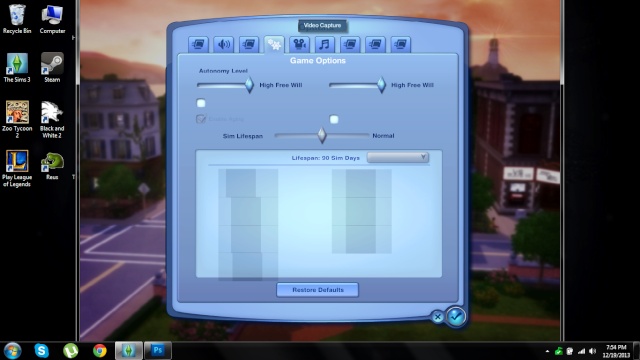
And yes, on each Install I updated after installing the base game, and then once more after I installed everything up to Generations, then cracked.
Guest- Guest
 Re: Missing Text / Launch Screen Graphics / Other Issues
Re: Missing Text / Launch Screen Graphics / Other Issues
Oops I was wrong, I didn't have this problem before.
>_<
Hm... Have you test play each EP (by playing)??
I think it's best to install the EP and test if it works or not. I believe it could be one the EP.
>_<
Hm... Have you test play each EP (by playing)??
I think it's best to install the EP and test if it works or not. I believe it could be one the EP.
Guest- Guest
 Re: Missing Text / Launch Screen Graphics / Other Issues
Re: Missing Text / Launch Screen Graphics / Other Issues
I haven't tested each EP individually because I haven't been able to find any instructions on how to install further EPs after applying the Ultimate Crack. Would you mind detailing that process for me?
After cracking and then playing, do I just install the next EP as usual, apply the crack again and then play?
If anyone has any insight into this, I am all ears. I know my original post is lengthy but I really appreciate any help I can get.
After cracking and then playing, do I just install the next EP as usual, apply the crack again and then play?
If anyone has any insight into this, I am all ears. I know my original post is lengthy but I really appreciate any help I can get.
Guest- Guest
 Re: Missing Text / Launch Screen Graphics / Other Issues
Re: Missing Text / Launch Screen Graphics / Other Issues
Yea basically, after installation, crack and proceed in playing. If it works perfectly fine, then you continue on to the next EP (don't need to uninstall anything, just continue)
---
There isn't any instruction after you apply the Ultimate Fix. It's basically the last and final step. If you do find a problem on the EP, then I believe you might need to redownload it because it might be corrupted during the process.
I forgot to ask you if you tested it ONLY the base game?
---
There isn't any instruction after you apply the Ultimate Fix. It's basically the last and final step. If you do find a problem on the EP, then I believe you might need to redownload it because it might be corrupted during the process.
I forgot to ask you if you tested it ONLY the base game?
Guest- Guest
 Re: Missing Text / Launch Screen Graphics / Other Issues
Re: Missing Text / Launch Screen Graphics / Other Issues
I realize the Ultimate Fix is the last step; I meant how do I go about installing more EPs and then cracking them, after having played the game? But from what it sounds like, I just install the next EP and crack it? Cool, I'll try that.
You're still suggesting that I apply the individual game cracks after EP installation, right? So apply the WA crack, then update, then Ultimate Fix crack?
I have not tested only the base game because multiple instruction sets said to not play the game before installing the rest of the EPs. But I can definitely try that.
You're still suggesting that I apply the individual game cracks after EP installation, right? So apply the WA crack, then update, then Ultimate Fix crack?
I have not tested only the base game because multiple instruction sets said to not play the game before installing the rest of the EPs. But I can definitely try that.
Guest- Guest
 Re: Missing Text / Launch Screen Graphics / Other Issues
Re: Missing Text / Launch Screen Graphics / Other Issues
It's the same procedure. You can still install other EP afterward you test play the game (it doesn't corrupt anything), you just need to apply the ultimate fix again after a successful installation.
Still use the in-download crack method for testing the icon that appear in the launcher, but do not play with those crack. Instead, play the game after you add the Ultimate Crack.
1) Installed base game
2) Updated via the Game Launcher (1.67)
3) Installed (#EP ) - used crack that came with #EP
4) Opened Launcher to check it installed successfully (DO NOT PLAY YET!)
5) Close Launcher
6) Apply the Ultimate Fix from the #Crack Folder
7) Test play the game
Repeat step 3-7 for each EP.
Still use the in-download crack method for testing the icon that appear in the launcher, but do not play with those crack. Instead, play the game after you add the Ultimate Crack.
1) Installed base game
2) Updated via the Game Launcher (1.67)
3) Installed (#EP ) - used crack that came with #EP
4) Opened Launcher to check it installed successfully (DO NOT PLAY YET!)
5) Close Launcher
6) Apply the Ultimate Fix from the #Crack Folder
7) Test play the game
Repeat step 3-7 for each EP.
Guest- Guest
 Re: Missing Text / Launch Screen Graphics / Other Issues
Re: Missing Text / Launch Screen Graphics / Other Issues
Thank you!  I will report back tomorrow with my findings.
I will report back tomorrow with my findings.
Additionally, I don't know if this makes any difference, but, when installing with your method, I haven't been following the crack instructions in the EP dmg. Sometimes it will tell you to copy Crack files to the Sims 3 Bin folder AND to the EP Bin folder. I've just been copying the crack files to the EP Bin folder only. I assume this doesn't affect anything as the Ultimate Fix will replace any files in the Sims 3 Bin folder anyway.
 I will report back tomorrow with my findings.
I will report back tomorrow with my findings. Additionally, I don't know if this makes any difference, but, when installing with your method, I haven't been following the crack instructions in the EP dmg. Sometimes it will tell you to copy Crack files to the Sims 3 Bin folder AND to the EP Bin folder. I've just been copying the crack files to the EP Bin folder only. I assume this doesn't affect anything as the Ultimate Fix will replace any files in the Sims 3 Bin folder anyway.
Guest- Guest
 Re: Missing Text / Launch Screen Graphics / Other Issues
Re: Missing Text / Launch Screen Graphics / Other Issues
Ahh I think I see the mistake.
You should only put the crack only to the Sims 3 Bin Folder!
Do not put any crack onto the EP Bin Folder. I believe that's the main problem.
You should only put the crack only to the Sims 3 Bin Folder!
Do not put any crack onto the EP Bin Folder. I believe that's the main problem.
Guest- Guest
 Re: Missing Text / Launch Screen Graphics / Other Issues
Re: Missing Text / Launch Screen Graphics / Other Issues
By putting the EP cracks into the EP bin folders, I'm just following the instructions you gave. You said to use the crack that comes with the EP dmg, and the instructions within the dmg say that the EP crack should go in the EP bin folder.
I'm not putting the Ultimate Fix crack in the EP bin folder, that's going into the Sims 3 bin folder.
Besides, I didn't do anything with the EP cracks until the third install, and I got the same issue each time, so that can't be the problem.
I'm not putting the Ultimate Fix crack in the EP bin folder, that's going into the Sims 3 bin folder.
Besides, I didn't do anything with the EP cracks until the third install, and I got the same issue each time, so that can't be the problem.
Guest- Guest
 Re: Missing Text / Launch Screen Graphics / Other Issues
Re: Missing Text / Launch Screen Graphics / Other Issues
My mistake, I forgot the early EP requires to add the crack to the EP bin folder.
Hm, you've testing the base game right? Did it had the same problem?
If so, it's probably the base game that is corrupted.
Hm, you've testing the base game right? Did it had the same problem?
If so, it's probably the base game that is corrupted.
Guest- Guest
 Re: Missing Text / Launch Screen Graphics / Other Issues
Re: Missing Text / Launch Screen Graphics / Other Issues
Okay, well I'm almost ready to give up at this point. I installed the Sims 3 base game listed on the G4TW Downloads page and couldn't manage to play it - I kept getting a service initialization error. After some research on this forum, I realized that was common with that specific download amongst Mac users, so I tried redownloading the cracked Mac version.
But I keep getting hash fails. Over, and over, and over. I've tried just stopping the download while it's 'checking' after being finished at 100%, and then opening it with StuffIt Expander, but StuffIt continually gives me a 'This archive may be damaged' error. I get the same error with my original download of the same .zip file (originally I used a different program to unpack the .zip). So what gives? Is anyone else having issues with this download?
But I keep getting hash fails. Over, and over, and over. I've tried just stopping the download while it's 'checking' after being finished at 100%, and then opening it with StuffIt Expander, but StuffIt continually gives me a 'This archive may be damaged' error. I get the same error with my original download of the same .zip file (originally I used a different program to unpack the .zip). So what gives? Is anyone else having issues with this download?
Guest- Guest
 Re: Missing Text / Launch Screen Graphics / Other Issues
Re: Missing Text / Launch Screen Graphics / Other Issues
Hm, there's definitely wrong with the base game file.
Mainly the download is having a has fails. It's not really mac specifically, but more of your torrent client?
What torrent client did you use?
So it's confirm that the base game is causing the problem. How about you try to download a different base crack version from a different source? Let's see if that goes well.
Mainly the download is having a has fails. It's not really mac specifically, but more of your torrent client?
What torrent client did you use?
So it's confirm that the base game is causing the problem. How about you try to download a different base crack version from a different source? Let's see if that goes well.
Guest- Guest
 Re: Missing Text / Launch Screen Graphics / Other Issues
Re: Missing Text / Launch Screen Graphics / Other Issues
I have not been able to find another Mac torrent that seems to work for anyone. This is really frustrating. 
Also, I just installed the base game by unzipping with Archive Utility (how I was doing it before), updated the game, cracked with Ultimate Fix, started it up..and after the intro movies it went to a plain black screen with Sims loading music and a clock icon. It sat that way for about an hour before I shut it down.

Also, I just installed the base game by unzipping with Archive Utility (how I was doing it before), updated the game, cracked with Ultimate Fix, started it up..and after the intro movies it went to a plain black screen with Sims loading music and a clock icon. It sat that way for about an hour before I shut it down.
Guest- Guest
 Re: Missing Text / Launch Screen Graphics / Other Issues
Re: Missing Text / Launch Screen Graphics / Other Issues
Oh no, I meant what torrent program did you use? Like Bittorent or Utorrent for example.
You need to unzip with Stuffit Expander.
The main problem is there's something wrong when it was downloading. I believe the torrent program may have corrupted it on it's way.
You need to unzip with Stuffit Expander.
The main problem is there's something wrong when it was downloading. I believe the torrent program may have corrupted it on it's way.
Guest- Guest
 Re: Missing Text / Launch Screen Graphics / Other Issues
Re: Missing Text / Launch Screen Graphics / Other Issues
I use Vuze and I never have hash fail issues like this. I can try downloading with Utorrent but hash fails are generally an issue with the torrent itself, aren't they?
Guest- Guest
 Re: Missing Text / Launch Screen Graphics / Other Issues
Re: Missing Text / Launch Screen Graphics / Other Issues
It could be that Vuze didnt correctly recievethe files. Other people did not have a probllem with the base game recently.
Guest- Guest
 Re: Missing Text / Launch Screen Graphics / Other Issues
Re: Missing Text / Launch Screen Graphics / Other Issues
I've downloaded it twice with uTorrent, the second time with 0 hash fails, and StuffIt still says the "archive may be damaged." So this clearly seems to indicate there is a problem with the torrent.
Edit: Also, I realized that when the game stalls after the opening movies, and then I close out, there is a pop-up error message that says something to the effect of, "Game process could not be started." This presumably appears while the game is full-screen, and then I have to "OK" it after I close the game out.
Edit: Also, I realized that when the game stalls after the opening movies, and then I close out, there is a pop-up error message that says something to the effect of, "Game process could not be started." This presumably appears while the game is full-screen, and then I have to "OK" it after I close the game out.
Guest- Guest
 Re: Missing Text / Launch Screen Graphics / Other Issues
Re: Missing Text / Launch Screen Graphics / Other Issues
I just want to make sure, but you download the sims3 base game from games4world right?
Guest- Guest
 Re: Missing Text / Launch Screen Graphics / Other Issues
Re: Missing Text / Launch Screen Graphics / Other Issues
Yes, I downloaded the base game from the G4TW Downloads page, and also from the link in the Mac Installation Guide (from pirate bay) - the latter is the one I've been using most often as it's a cracked Mac version.
Guest- Guest
 Re: Missing Text / Launch Screen Graphics / Other Issues
Re: Missing Text / Launch Screen Graphics / Other Issues
Hm, then I guess you should download a different files then.
I recommend downloading this version on piratesbay " The Sims 3 Complete (Eng - Mac OS X)" (I downloaded this file, and I'm currently using it)
It has most expansions already installed up to Generation I believe.
If you want to install other EP please do follow my instruction below:
--I figured out how to make the sims work + updating + installing the other expansions via games4world--
1. Download this torrent
2. Download games4world Ultimate Fix (make sure it's up to date)
3. Update the sims 3 via Launcher (when it ask you to update, cancel it and then force update it)
4. Follow the instruction in the Ultimate Fix
--if having trouble--
-Go to the #Crack Folder
- Copy the two files
-Paste the 2 files in the destination folder in the instruction guide.
--Congratz! you just update your sims! It should work and you will have no problem with 'no cd" message…
How to install other expansions:
-------------------------------------
/ make sure install the expansion in order!!/
1. Follow the guide in games4world converting it into the .dmg
2. Install the expansions
3. Use the #Crack that was provided in the expansions folder that was part of the download
4. Open Launcher (Check if the expansion was successfully installed!DO NOT PLAY!!!!) if not, try to reinstall.
5. Close Launcher
6. Now use the crack in the #Crack folder in the Ultimate Fix you download from Games4world.
7. Done! Happy playing!
Happy playing!
I recommend downloading this version on piratesbay " The Sims 3 Complete (Eng - Mac OS X)" (I downloaded this file, and I'm currently using it)
It has most expansions already installed up to Generation I believe.
If you want to install other EP please do follow my instruction below:
--I figured out how to make the sims work + updating + installing the other expansions via games4world--
1. Download this torrent
2. Download games4world Ultimate Fix (make sure it's up to date)
3. Update the sims 3 via Launcher (when it ask you to update, cancel it and then force update it)
4. Follow the instruction in the Ultimate Fix
--if having trouble--
-Go to the #Crack Folder
- Copy the two files
-Paste the 2 files in the destination folder in the instruction guide.
--Congratz! you just update your sims! It should work and you will have no problem with 'no cd" message…
How to install other expansions:
-------------------------------------
/ make sure install the expansion in order!!/
1. Follow the guide in games4world converting it into the .dmg
2. Install the expansions
3. Use the #Crack that was provided in the expansions folder that was part of the download
4. Open Launcher (Check if the expansion was successfully installed!DO NOT PLAY!!!!) if not, try to reinstall.
5. Close Launcher
6. Now use the crack in the #Crack folder in the Ultimate Fix you download from Games4world.
7. Done!
Last edited by intropella on Fri 19 Sep 2014, 09:15; edited 1 time in total
Guest- Guest
 Re: Missing Text / Launch Screen Graphics / Other Issues
Re: Missing Text / Launch Screen Graphics / Other Issues
I've read that G4TW EPs and fixes don't work with Sims 3 "Collection" games, ie where all the games have been put together. Have you had any experiences with that? But if that's what you're using and it works, I'll download it and check it out.
Also, is it possible to install World Adventures after this?
Also, is it possible to install World Adventures after this?
Guest- Guest
Page 1 of 2 • 1, 2 
 Similar topics
Similar topics» Graphics Glitch; white load screen, missing text.[SOLVED]
» Black Startup Screen w/Text Overlaying Eachother, Missing Menu Text
» Graphics error (missing sims and text)[SOLVED]
» Artifacts on screen, missing text etc
» White Loading screen and Missing Text Galore... [SOLVED]
» Black Startup Screen w/Text Overlaying Eachother, Missing Menu Text
» Graphics error (missing sims and text)[SOLVED]
» Artifacts on screen, missing text etc
» White Loading screen and Missing Text Galore... [SOLVED]
Page 1 of 2
Permissions in this forum:
You cannot reply to topics in this forum








