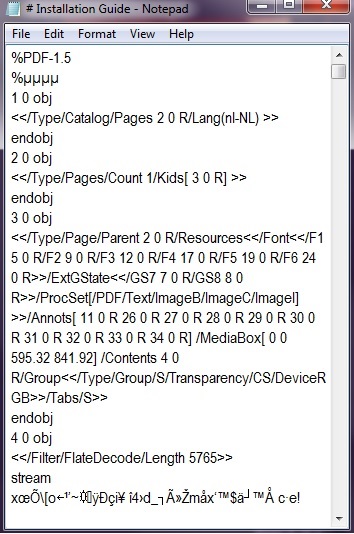Install issue -TS4.exe shortcut problem
Page 1 of 1 • Share
 Install issue -TS4.exe shortcut problem
Install issue -TS4.exe shortcut problem
Hello! So today I installed TS4 and after running setup the game was supposed to launch but didn't. However, I tried running the game manually and this came up:

That's what the icon (in the upper right corner) & pop-up look like.
Also, I don't see the TS4 folder in Program files, so I tried re-installing the game and it asks me if I want to modify, remove or repair it.. I chose 'repair' first but it didn't fix anything. Then I re-installed everything annnnddd got the same pop-up again.
What should I do?
That's what the icon (in the upper right corner) & pop-up look like.
Also, I don't see the TS4 folder in Program files, so I tried re-installing the game and it asks me if I want to modify, remove or repair it.. I chose 'repair' first but it didn't fix anything. Then I re-installed everything annnnddd got the same pop-up again.
What should I do?
Guest- Guest
 Re: Install issue -TS4.exe shortcut problem
Re: Install issue -TS4.exe shortcut problem
Hi there! 
Please, download the Ultimate Fix from this link here:
https://games4theworld.forumotion.com/t18086-the-sims-4-ultimate-fix
When you copy the folders to the location specified the error should disappear.
About the The Sims 4 folder, it's inside Electronic Arts at Program Files (x86) (or just Program Files, if your OS is 32 bits).
Please, let us know how it goes. Good luck!

Please, download the Ultimate Fix from this link here:
https://games4theworld.forumotion.com/t18086-the-sims-4-ultimate-fix
When you copy the folders to the location specified the error should disappear.
About the The Sims 4 folder, it's inside Electronic Arts at Program Files (x86) (or just Program Files, if your OS is 32 bits).
Please, let us know how it goes. Good luck!
Guest- Guest
 Re: Install issue -TS4.exe shortcut problem
Re: Install issue -TS4.exe shortcut problem
Stre3t Danc@ wrote:The vcredist_x64 won't install.
If you are on a 32 bit version of Windows XP, it won't allow you to install the 64 bit version of the vcredist. Just continue with the rest of the steps and let us know how it goes. Good luck!

Mod edit: Moved to the right section.
- Carlos
Guest- Guest
 Re: Install issue -TS4.exe shortcut problem
Re: Install issue -TS4.exe shortcut problem
I did. I get the same pop-up I got before.  It asks me to 'browse' for TS4.exe.
It asks me to 'browse' for TS4.exe.
 It asks me to 'browse' for TS4.exe.
It asks me to 'browse' for TS4.exe.
Guest- Guest
 Re: Install issue -TS4.exe shortcut problem
Re: Install issue -TS4.exe shortcut problem
Stre3t Danc@ wrote:I did. I get the same pop-up I got before.It asks me to 'browse' for TS4.exe.
That means that the antivirus deleted the TS4.exe file. To recover it, you must copy the folders from the Ultimate Fix again. But it will get deleted again if you don't add the installation folders to the antivirus exception list. So, please make sure that the folders are properly added and then extract the folders from the Ultimate Fix there again. If the TS4.exe is not inside of the Ultimate Fix either, you will have to re-download it with the antivirus disabled.
Please, let us know how it goes. Good luck!

Guest- Guest

The_gh0stm4n- G4TW RETIRED Forum Gatekeeper

- Windows version :
- Windows 8
- Windows 7
- Windows XP
- Windows 10
System architecture :- 32 bits (x86)
- 64 bits (x64)
Favourite games : The Sims 3, L.A. Noire, Saints Row, Red Faction, Team Fortress 2, Overwatch, PvZ: Garden Warfare, Call of Duty: Ghosts, GTA: San Andreas, Counter-Strike, Hitman, Borderlands, The Binding of Isaac, Government simulation & Military strategy games, S.W.A.T. 4, GTA Online, Red Dead Online, Chessmaster XI, Monster Hunter: World, Paint the Town Red, Destiny 2.

Posts : 18958
Points : 27265
Join date : 2012-11-02
Location : Liechtenstein / Switzerland / Austria
 Re: Install issue -TS4.exe shortcut problem
Re: Install issue -TS4.exe shortcut problem
Hello! I have reinstalled the game, made sure my antivirus program has the right folders on it's extension list, then copied the Ultimate Fix, but I am still getting the message that if cannot find the extension. Help?
Guest- Guest
 Re: Install issue -TS4.exe shortcut problem
Re: Install issue -TS4.exe shortcut problem
BushyC wrote:Hello! I have reinstalled the game, made sure my antivirus program has the right folders on it's extension list, then copied the Ultimate Fix, but I am still getting the message that if cannot find the extension. Help?
Hi there!

Please, create a new topic for your issue. Each user should have a different topic, as each may need a very different solution. We'll be glad to help you after you've created the new topic. Thanks!
Guest- Guest
 Re: Install issue -TS4.exe shortcut problem
Re: Install issue -TS4.exe shortcut problem
Doh. I'm an idiot. I'd made sure the Fix files after being unzipped were on the exclusion list but had not done so for the files actually in the Program Files. x_x So yeah...feel free to delete all this.
Guest- Guest
 Similar topics
Similar topics» is t okay to shortcut when install new program?
» Install Issue
» Install issue. [SOLVED]
» Disk problem during install solved, NEW problem: CRC error!
» Expansion Install Issue
» Install Issue
» Install issue. [SOLVED]
» Disk problem during install solved, NEW problem: CRC error!
» Expansion Install Issue
Page 1 of 1
Permissions in this forum:
You cannot reply to topics in this forum