How to add custom music into your Sims 4 game.
Page 1 of 1 • Share
 How to add custom music into your Sims 4 game.
How to add custom music into your Sims 4 game.
Hello again,
In this post I'm going to show you how to add custom music into your Sims 4 game, so that your sim(s) can listen to them on your radio. At first, let's have a look at this here:
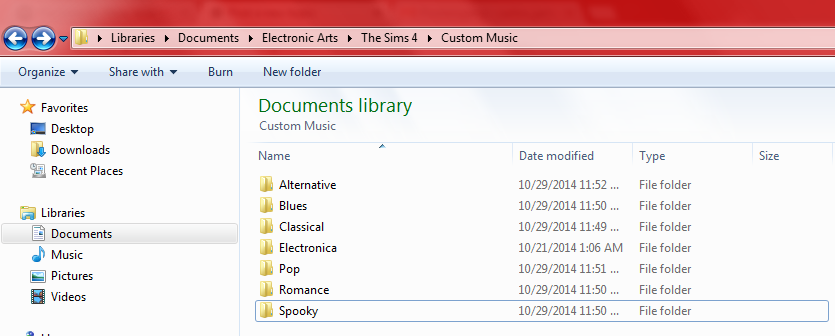
This is the location (My) Documents/Electronic Arts/The Sims 4/Custom Music. And these folder names are the "genres" of music in-game; i.e. the names of the different radio stations you can tune in to. You must put your music files, in the .mp3 file format, into one of these folders. Note that not all of these genre folders might show up in your "Custom Music"-folder, right from the beginning.
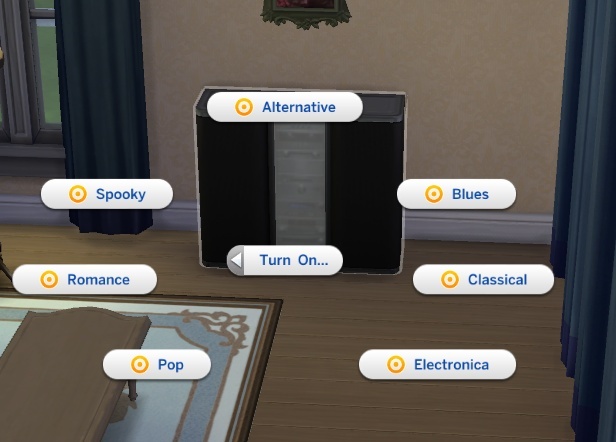
Initially, I only had the "Pop" and "Electronica" folders there. After I briefly tuned in to all the remaining radio stations, in-game, and exited the game, the other folders showed up too. And you might want to keep that in mind when you don't have all those folders right from the start. Alternatively, I assume it would be possible too, if you added those missing folders manually there, but I cannot confirm that.
Another example screenshot, from the inside of my "Pop"-folder.
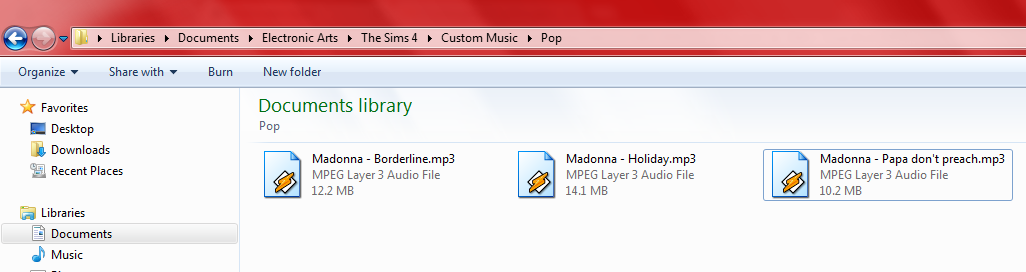
Just a few songs I tested, prior to writing this guide.
When you start the game next time, tune in to the radio station (the genre sub-folder) you put the files into. In my case, I put the Madonna-songs into the "Pop"-folder, so I tune into the "Pop"-station on my stereo in-game. And then...I could listen to Madonna in-game !

Note that you might have to click on "Next Song" multiple times, to get to the song you put in.
And that's it ! Hope you'll have fun with that.
Some extra notes:
1) You cannot seem to make "custom radio stations" at present, so you really have to put the audio files into one of the folders that are there already.
2) As far as I'm aware, you can only use .mp3 files for that (anyone correct me on that though, if I'm wrong).
DO NOT POST ANY QUESTIONS OR PROBLEMS IN THIS TOPIC. INSTEAD, PLEASE OPEN A NEW TOPIC IN THE APPROPRIATE FORUM-SECTION, EITHER "THE SIMS 4 DOWNLOADS SUPPORT" OR "THE SIMS 4 IN-GAME SUPPORT"! THANK-YOU-NOTES CAN BE POSTED IN THE APPROPRIATE FORUM-SECTION, or directly under this thread.
Note that any and all questions posted under this thread, will be deleted without any explanation or advance warning. We have the Forum sections dedicated to Support purposes, for a reason.
In this post I'm going to show you how to add custom music into your Sims 4 game, so that your sim(s) can listen to them on your radio. At first, let's have a look at this here:
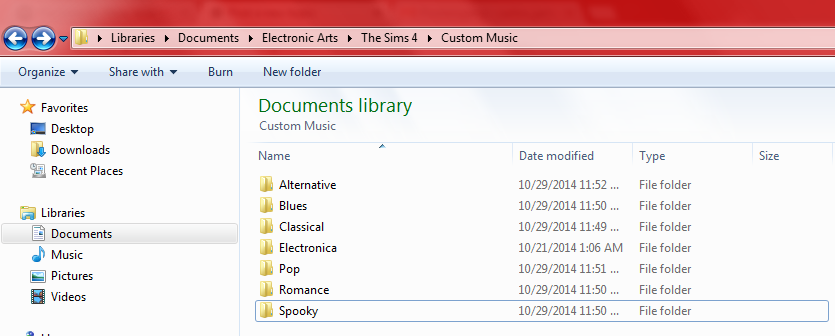
This is the location (My) Documents/Electronic Arts/The Sims 4/Custom Music. And these folder names are the "genres" of music in-game; i.e. the names of the different radio stations you can tune in to. You must put your music files, in the .mp3 file format, into one of these folders. Note that not all of these genre folders might show up in your "Custom Music"-folder, right from the beginning.
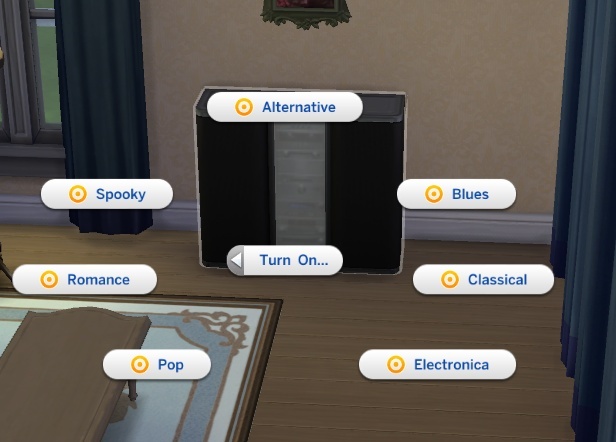
Initially, I only had the "Pop" and "Electronica" folders there. After I briefly tuned in to all the remaining radio stations, in-game, and exited the game, the other folders showed up too. And you might want to keep that in mind when you don't have all those folders right from the start. Alternatively, I assume it would be possible too, if you added those missing folders manually there, but I cannot confirm that.
Another example screenshot, from the inside of my "Pop"-folder.
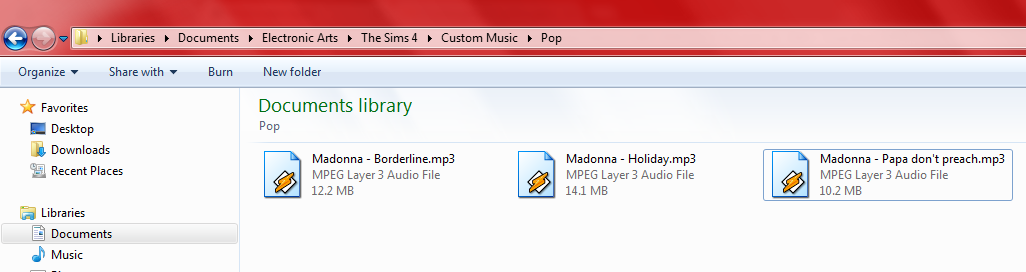
Just a few songs I tested, prior to writing this guide.
When you start the game next time, tune in to the radio station (the genre sub-folder) you put the files into. In my case, I put the Madonna-songs into the "Pop"-folder, so I tune into the "Pop"-station on my stereo in-game. And then...I could listen to Madonna in-game !

Note that you might have to click on "Next Song" multiple times, to get to the song you put in.
And that's it ! Hope you'll have fun with that.

Some extra notes:
1) You cannot seem to make "custom radio stations" at present, so you really have to put the audio files into one of the folders that are there already.
2) As far as I'm aware, you can only use .mp3 files for that (anyone correct me on that though, if I'm wrong).
DO NOT POST ANY QUESTIONS OR PROBLEMS IN THIS TOPIC. INSTEAD, PLEASE OPEN A NEW TOPIC IN THE APPROPRIATE FORUM-SECTION, EITHER "THE SIMS 4 DOWNLOADS SUPPORT" OR "THE SIMS 4 IN-GAME SUPPORT"! THANK-YOU-NOTES CAN BE POSTED IN THE APPROPRIATE FORUM-SECTION, or directly under this thread.
Note that any and all questions posted under this thread, will be deleted without any explanation or advance warning. We have the Forum sections dedicated to Support purposes, for a reason.
Last edited by The_gh0stm4n on Fri 19 Jan 2018, 20:50; edited 2 times in total

The_gh0stm4n- G4TW RETIRED Forum Gatekeeper

- Windows version :
- Windows 8
- Windows 7
- Windows XP
- Windows 10
System architecture :- 32 bits (x86)
- 64 bits (x64)
Favourite games : The Sims 3, L.A. Noire, Saints Row, Red Faction, Team Fortress 2, Overwatch, PvZ: Garden Warfare, Call of Duty: Ghosts, GTA: San Andreas, Counter-Strike, Hitman, Borderlands, The Binding of Isaac, Government simulation & Military strategy games, S.W.A.T. 4, GTA Online, Red Dead Online, Chessmaster XI, Monster Hunter: World, Paint the Town Red, The Elder Scrolls Online, Destiny 2.

Posts : 18959
Points : 27052
Join date : 2012-11-02
Location : Liechtenstein / Switzerland / Austria
 Re: How to add custom music into your Sims 4 game.
Re: How to add custom music into your Sims 4 game.
You also can toggle which music you want to be played in-game.
Just go to Game options then Music, and toggle off the music that already are in the game, with this method your musics only will be played.
Image as an example.

Just go to Game options then Music, and toggle off the music that already are in the game, with this method your musics only will be played.
Image as an example.

Guest- Guest
 Re: How to add custom music into your Sims 4 game.
Re: How to add custom music into your Sims 4 game.
ANDREWjkl wrote:You also can toggle which music you want to be played in-game.
Just go to Game options then Music, and toggle off the music that already are in the game, with this method your musics only will be played.
Image as an example.
OK, thanks for the feedback ! Didn't think about that possibility.

The_gh0stm4n- G4TW RETIRED Forum Gatekeeper

- Windows version :
- Windows 8
- Windows 7
- Windows XP
- Windows 10
System architecture :- 32 bits (x86)
- 64 bits (x64)
Favourite games : The Sims 3, L.A. Noire, Saints Row, Red Faction, Team Fortress 2, Overwatch, PvZ: Garden Warfare, Call of Duty: Ghosts, GTA: San Andreas, Counter-Strike, Hitman, Borderlands, The Binding of Isaac, Government simulation & Military strategy games, S.W.A.T. 4, GTA Online, Red Dead Online, Chessmaster XI, Monster Hunter: World, Paint the Town Red, The Elder Scrolls Online, Destiny 2.

Posts : 18959
Points : 27052
Join date : 2012-11-02
Location : Liechtenstein / Switzerland / Austria
 Similar topics
Similar topics» Custom Music is not showing up in game.
» Sims 3 Custom Music
» The Sims 4 Custom Music?
» Sims 3 Custom Music Problems
» Custom Music does not show up in sims 4
» Sims 3 Custom Music
» The Sims 4 Custom Music?
» Sims 3 Custom Music Problems
» Custom Music does not show up in sims 4
Page 1 of 1
Permissions in this forum:
You cannot reply to topics in this forum|
|
|










