How to add lots with no Type? Ex. Residential, Park, Lounge etc.
Page 1 of 1 • Share
 How to add lots with no Type? Ex. Residential, Park, Lounge etc.
How to add lots with no Type? Ex. Residential, Park, Lounge etc.
I've been trying to update my towns into something more bearable and lively to live in. The Cherry Blossom Park Lot was a beautiful addition, but I can't seem to add it. Every time I try, I get an in-game message that says "System Error" and thus the lot doesn't appear. Any idea on what the problem is and how to fix it? Thank you.
Guest- Guest
 Re: How to add lots with no Type? Ex. Residential, Park, Lounge etc.
Re: How to add lots with no Type? Ex. Residential, Park, Lounge etc.
Venna wrote:I've been trying to update my towns into something more bearable and lively to live in. The Cherry Blossom Park Lot was a beautiful addition, but I can't seem to add it. Every time I try, I get an in-game message that says "System Error" and thus the lot doesn't appear. Any idea on what the problem is and how to fix it? Thank you.
Hello Venna and welcome,
How did you download the lot ? Did you connect directly to the gallery in-game, or did you download it from a website and put the files of the lot into the "Tray"-folder of your user-data directory "The Sims 4" (My Documents/Electronic Arts) ?
And can you also try putting in other lots ? I'm not sure what can cause this, but it may be related to custom content or mods, that the creator of the lot used in creating the lot (custom content which you don't have, accordingly).

The_gh0stm4n- G4TW RETIRED Forum Gatekeeper

- Windows version :
- Windows 8
- Windows 7
- Windows XP
- Windows 10
System architecture :- 32 bits (x86)
- 64 bits (x64)
Favourite games : The Sims 3, L.A. Noire, Saints Row, Red Faction, Team Fortress 2, Overwatch, PvZ: Garden Warfare, Call of Duty: Ghosts, GTA: San Andreas, Counter-Strike, Hitman, Borderlands, The Binding of Isaac, Government simulation & Military strategy games, S.W.A.T. 4, GTA Online, Red Dead Online, Chessmaster XI, Monster Hunter: World, Paint the Town Red, The Elder Scrolls Online, Destiny 2.

Posts : 18959
Points : 27068
Join date : 2012-11-02
Location : Liechtenstein / Switzerland / Austria
 Re: How to add lots with no Type? Ex. Residential, Park, Lounge etc.
Re: How to add lots with no Type? Ex. Residential, Park, Lounge etc.
Thanks for replying. I downloaded the lots from various websites and placed them in the Tray folders. However I never did check to see if the creators put types or not. I have placed a couple of other lots and they worked only if a Type was listed when I checked them in My Gallery in the game. The Cherry Blossom park was from a French Custom Content Maker and the whole website was in French. What little I could translate never mentioned anything of 'No type listed" Could be they just created the lot to show you what they have done, but you can't use it?
Thank you again.
Thank you again.
Guest- Guest
 Re: How to add lots with no Type? Ex. Residential, Park, Lounge etc.
Re: How to add lots with no Type? Ex. Residential, Park, Lounge etc.
Venna wrote:Thanks for replying. I downloaded the lots from various websites and placed them in the Tray folders. However I never did check to see if the creators put types or not. I have placed a couple of other lots and they worked only if a Type was listed when I checked them in My Gallery in the game. The Cherry Blossom park was from a French Custom Content Maker and the whole website was in French. What little I could translate never mentioned anything of 'No type listed" Could be they just created the lot to show you what they have done, but you can't use it?
Thank you again.
If you link me to that "Cherry Blossom Park", I will try placing it in my own game, and keep you posted.


The_gh0stm4n- G4TW RETIRED Forum Gatekeeper

- Windows version :
- Windows 8
- Windows 7
- Windows XP
- Windows 10
System architecture :- 32 bits (x86)
- 64 bits (x64)
Favourite games : The Sims 3, L.A. Noire, Saints Row, Red Faction, Team Fortress 2, Overwatch, PvZ: Garden Warfare, Call of Duty: Ghosts, GTA: San Andreas, Counter-Strike, Hitman, Borderlands, The Binding of Isaac, Government simulation & Military strategy games, S.W.A.T. 4, GTA Online, Red Dead Online, Chessmaster XI, Monster Hunter: World, Paint the Town Red, The Elder Scrolls Online, Destiny 2.

Posts : 18959
Points : 27068
Join date : 2012-11-02
Location : Liechtenstein / Switzerland / Austria
 Re: How to add lots with no Type? Ex. Residential, Park, Lounge etc.
Re: How to add lots with no Type? Ex. Residential, Park, Lounge etc.
That would be of great help, Thanks so much  !
!
http://www.studiosimscreation.fr/2014/12/cherry-blossom-park/
 !
!http://www.studiosimscreation.fr/2014/12/cherry-blossom-park/
Guest- Guest
 Re: How to add lots with no Type? Ex. Residential, Park, Lounge etc.
Re: How to add lots with no Type? Ex. Residential, Park, Lounge etc.
Venna wrote:That would be of great help, Thanks so much!
http://www.studiosimscreation.fr/2014/12/cherry-blossom-park/
Look here:

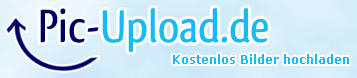
This is the park, after placing it in the game. It gets me to the build/buy-mode, and..that's it. I can place the lot without issues. Do you have any mods or CC maybe ? If so can you remove them ?
Note that I also have a legit game, and it is updated to the latest available version (G4TW's game is only updated to 1.2.16.10). Maybe that is an in-game glitch too ? Another user posted a similar problem today and linked me to 4 lots, all of which I tried placing myself too, and ALL successfully. I'm afraid I cannot really give you an answer to the issue at this point.

The_gh0stm4n- G4TW RETIRED Forum Gatekeeper

- Windows version :
- Windows 8
- Windows 7
- Windows XP
- Windows 10
System architecture :- 32 bits (x86)
- 64 bits (x64)
Favourite games : The Sims 3, L.A. Noire, Saints Row, Red Faction, Team Fortress 2, Overwatch, PvZ: Garden Warfare, Call of Duty: Ghosts, GTA: San Andreas, Counter-Strike, Hitman, Borderlands, The Binding of Isaac, Government simulation & Military strategy games, S.W.A.T. 4, GTA Online, Red Dead Online, Chessmaster XI, Monster Hunter: World, Paint the Town Red, The Elder Scrolls Online, Destiny 2.

Posts : 18959
Points : 27068
Join date : 2012-11-02
Location : Liechtenstein / Switzerland / Austria
 Re: How to add lots with no Type? Ex. Residential, Park, Lounge etc.
Re: How to add lots with no Type? Ex. Residential, Park, Lounge etc.
Most likely. I've added a lot of CAS Custom Content and a few extra lots. It would take me quite a bit for checking through all of them. I already had to get rid of some hairstyles because they kept crashing my game every time I applied them. As for the park, it was supposed to be more grassier and I was aiming to use it in Willow Creek. However you could be right with having a legit version having more of an advantage. Thank you so much for checking the issue out.
Guest- Guest
 Re: How to add lots with no Type? Ex. Residential, Park, Lounge etc.
Re: How to add lots with no Type? Ex. Residential, Park, Lounge etc.
Venna wrote:Most likely. I've added a lot of CAS Custom Content and a few extra lots. It would take me quite a bit for checking through all of them. I already had to get rid of some hairstyles because they kept crashing my game every time I applied them. As for the park, it was supposed to be more grassier and I was aiming to use it in Willow Creek. However you could be right with having a legit version having more of an advantage. Thank you so much for checking the issue out.
Just try renaming the folder "Mods", inside Documents/Electronic Arts/The Sims 4. Change the folder name into anything else. And when you re-start the game next time, the game won't recognize the folder anymore.
Then try placing the lot again.
If you do it this way and it works, you at least know that probably one of your CC is causing the issue. If it still doesn't work, you can assume though that this is some sort of in-game glitch. Good luck and keep us posted !

The_gh0stm4n- G4TW RETIRED Forum Gatekeeper

- Windows version :
- Windows 8
- Windows 7
- Windows XP
- Windows 10
System architecture :- 32 bits (x86)
- 64 bits (x64)
Favourite games : The Sims 3, L.A. Noire, Saints Row, Red Faction, Team Fortress 2, Overwatch, PvZ: Garden Warfare, Call of Duty: Ghosts, GTA: San Andreas, Counter-Strike, Hitman, Borderlands, The Binding of Isaac, Government simulation & Military strategy games, S.W.A.T. 4, GTA Online, Red Dead Online, Chessmaster XI, Monster Hunter: World, Paint the Town Red, The Elder Scrolls Online, Destiny 2.

Posts : 18959
Points : 27068
Join date : 2012-11-02
Location : Liechtenstein / Switzerland / Austria
 Re: How to add lots with no Type? Ex. Residential, Park, Lounge etc.
Re: How to add lots with no Type? Ex. Residential, Park, Lounge etc.
And if I change the folder back to "Mods" would the game recognize it back? Just to be sure >_<Carlos wrote:Venna wrote:Most likely. I've added a lot of CAS Custom Content and a few extra lots. It would take me quite a bit for checking through all of them. I already had to get rid of some hairstyles because they kept crashing my game every time I applied them. As for the park, it was supposed to be more grassier and I was aiming to use it in Willow Creek. However you could be right with having a legit version having more of an advantage. Thank you so much for checking the issue out.
Just try renaming the folder "Mods", inside Documents/Electronic Arts/The Sims 4. Change the folder name into anything else. And when you re-start the game next time, the game won't recognize the folder anymore.
Then try placing the lot again.
If you do it this way and it works, you at least know that probably one of your CC is causing the issue. If it still doesn't work, you can assume though that this is some sort of in-game glitch. Good luck and keep us posted !
Guest- Guest
 Re: How to add lots with no Type? Ex. Residential, Park, Lounge etc.
Re: How to add lots with no Type? Ex. Residential, Park, Lounge etc.
Venna wrote:And if I change the folder back to "Mods" would the game recognize it back? Just to be sure >_<
Yes, if you change it back to "Mods", later on, the folder and its contents will be recognized again.


The_gh0stm4n- G4TW RETIRED Forum Gatekeeper

- Windows version :
- Windows 8
- Windows 7
- Windows XP
- Windows 10
System architecture :- 32 bits (x86)
- 64 bits (x64)
Favourite games : The Sims 3, L.A. Noire, Saints Row, Red Faction, Team Fortress 2, Overwatch, PvZ: Garden Warfare, Call of Duty: Ghosts, GTA: San Andreas, Counter-Strike, Hitman, Borderlands, The Binding of Isaac, Government simulation & Military strategy games, S.W.A.T. 4, GTA Online, Red Dead Online, Chessmaster XI, Monster Hunter: World, Paint the Town Red, The Elder Scrolls Online, Destiny 2.

Posts : 18959
Points : 27068
Join date : 2012-11-02
Location : Liechtenstein / Switzerland / Austria
 Re: How to add lots with no Type? Ex. Residential, Park, Lounge etc.
Re: How to add lots with no Type? Ex. Residential, Park, Lounge etc.
Well, at least that attempts to solve one of my problems. Thank you so much sir, I'm glad to have a little bit more of an insight to this issue.
Guest- Guest
 Re: How to add lots with no Type? Ex. Residential, Park, Lounge etc.
Re: How to add lots with no Type? Ex. Residential, Park, Lounge etc.
Venna wrote:Well, at least that attempts to solve one of my problems. Thank you so much sir, I'm glad to have a little bit more of an insight to this issue.
No problem, and do keep us posted on this issue !
P.S. I also noticed that some people with legit games were having the issue too, when it came out back in September. Could be an in-game glitch after all.


The_gh0stm4n- G4TW RETIRED Forum Gatekeeper

- Windows version :
- Windows 8
- Windows 7
- Windows XP
- Windows 10
System architecture :- 32 bits (x86)
- 64 bits (x64)
Favourite games : The Sims 3, L.A. Noire, Saints Row, Red Faction, Team Fortress 2, Overwatch, PvZ: Garden Warfare, Call of Duty: Ghosts, GTA: San Andreas, Counter-Strike, Hitman, Borderlands, The Binding of Isaac, Government simulation & Military strategy games, S.W.A.T. 4, GTA Online, Red Dead Online, Chessmaster XI, Monster Hunter: World, Paint the Town Red, The Elder Scrolls Online, Destiny 2.

Posts : 18959
Points : 27068
Join date : 2012-11-02
Location : Liechtenstein / Switzerland / Austria
 Re: How to add lots with no Type? Ex. Residential, Park, Lounge etc.
Re: How to add lots with no Type? Ex. Residential, Park, Lounge etc.
Will doCarlos wrote:Venna wrote:Well, at least that attempts to solve one of my problems. Thank you so much sir, I'm glad to have a little bit more of an insight to this issue.
No problem, and do keep us posted on this issue !
P.S. I also noticed that some people with legit games were having the issue too, when it came out back in September. Could be an in-game glitch after all.
And on a side note, I've been reading up on other posts about my other annoying issue but I still remain a bit confused. Recently when I started playing around with my mods, I was always signed on to the Gallery. About two days ago when my game crashed, I discovered my name was no longer in the top right hand corner, but a big red RLD! was in it's place. Now I keep seeing problems and fixes related to Origin but my Origin just finished updating and there has been no change. When I keep restarting the game, these notifications that keep saying something along the lines of "The server is done for maintenance in 10/5 minutes" pop up. And coincidentally they appear EVERY time I chose to play. It's really annoying me and I would love to know if there is any clear solution I missed as well?
Guest- Guest
 Re: How to add lots with no Type? Ex. Residential, Park, Lounge etc.
Re: How to add lots with no Type? Ex. Residential, Park, Lounge etc.
Venna wrote:Will do.
And on a side note, I've been reading up on other posts about my other annoying issue but I still remain a bit confused. Recently when I started playing around with my mods, I was always signed on to the Gallery. About two days ago when my game crashed, I discovered my name was no longer in the top right hand corner, but a big red RLD! was in it's place. Now I keep seeing problems and fixes related to Origin but my Origin just finished updating and there has been no change. When I keep restarting the game, these notifications that keep saying something along the lines of "The server is done for maintenance in 10/5 minutes" pop up. And coincidentally they appear EVERY time I chose to play. It's really annoying me and I would love to know if there is any clear solution I missed as well?
Let's forget about the RLD! for now. Are you basically able to download stuff from the Gallery, in your pirated Sims 4 ?
And are you also using GameBooster, by chance ?

The_gh0stm4n- G4TW RETIRED Forum Gatekeeper

- Windows version :
- Windows 8
- Windows 7
- Windows XP
- Windows 10
System architecture :- 32 bits (x86)
- 64 bits (x64)
Favourite games : The Sims 3, L.A. Noire, Saints Row, Red Faction, Team Fortress 2, Overwatch, PvZ: Garden Warfare, Call of Duty: Ghosts, GTA: San Andreas, Counter-Strike, Hitman, Borderlands, The Binding of Isaac, Government simulation & Military strategy games, S.W.A.T. 4, GTA Online, Red Dead Online, Chessmaster XI, Monster Hunter: World, Paint the Town Red, The Elder Scrolls Online, Destiny 2.

Posts : 18959
Points : 27068
Join date : 2012-11-02
Location : Liechtenstein / Switzerland / Austria
 Re: How to add lots with no Type? Ex. Residential, Park, Lounge etc.
Re: How to add lots with no Type? Ex. Residential, Park, Lounge etc.
I originally was! For a whole day I was dowloading and saving lots to add to my world. When I was satisfied I moved on to downloading some Custom Content for the sims. There were a few hairstyles I had that weren't black in color naturally in any display plot, but a light brown. Whenever I added them to my sims, the game would crash. Now I can't open the Community portion of the Gallery and the game always brings up the damn "server under maintenance" notification.Carlos wrote:Venna wrote:Will do.
And on a side note, I've been reading up on other posts about my other annoying issue but I still remain a bit confused. Recently when I started playing around with my mods, I was always signed on to the Gallery. About two days ago when my game crashed, I discovered my name was no longer in the top right hand corner, but a big red RLD! was in it's place. Now I keep seeing problems and fixes related to Origin but my Origin just finished updating and there has been no change. When I keep restarting the game, these notifications that keep saying something along the lines of "The server is done for maintenance in 10/5 minutes" pop up. And coincidentally they appear EVERY time I chose to play. It's really annoying me and I would love to know if there is any clear solution I missed as well?
Let's forget about the RLD! for now. Are you basically able to download stuff from the Gallery, in your pirated Sims 4 ?
And are you also using GameBooster, by chance ?
And no I am not using GameBooster. I have no idea what that is actually >_<
Guest- Guest
 Re: How to add lots with no Type? Ex. Residential, Park, Lounge etc.
Re: How to add lots with no Type? Ex. Residential, Park, Lounge etc.
Venna wrote:I originally was! For a whole day I was dowloading and saving lots to add to my world. When I was satisfied I moved on to downloading some Custom Content for the sims. There were a few hairstyles I had that weren't black in color naturally in any display plot, but a light brown. Whenever I added them to my sims, the game would crash. Now I can't open the Community portion of the Gallery and the game always brings up the damn "server under maintenance" notification.
And no I am not using GameBooster. I have no idea what that is actually >_<
There is a guide on this whole "Gallery"-thing, here:
https://games4theworld.forumotion.com/t18195-connecting-to-the-gallery-in-the-sims-4
But I'm unsure if this can help with your gallery issues. But one more thing: when you are in-game, can you minimize the game (for example, by pressing the Windows key on your keyboard) and then see if the internet connection is active ? Can you even browse the web with the game turned on ?

The_gh0stm4n- G4TW RETIRED Forum Gatekeeper

- Windows version :
- Windows 8
- Windows 7
- Windows XP
- Windows 10
System architecture :- 32 bits (x86)
- 64 bits (x64)
Favourite games : The Sims 3, L.A. Noire, Saints Row, Red Faction, Team Fortress 2, Overwatch, PvZ: Garden Warfare, Call of Duty: Ghosts, GTA: San Andreas, Counter-Strike, Hitman, Borderlands, The Binding of Isaac, Government simulation & Military strategy games, S.W.A.T. 4, GTA Online, Red Dead Online, Chessmaster XI, Monster Hunter: World, Paint the Town Red, The Elder Scrolls Online, Destiny 2.

Posts : 18959
Points : 27068
Join date : 2012-11-02
Location : Liechtenstein / Switzerland / Austria
 Re: How to add lots with no Type? Ex. Residential, Park, Lounge etc.
Re: How to add lots with no Type? Ex. Residential, Park, Lounge etc.
Yes I can. For both options mentioned.
Guest- Guest
 Re: How to add lots with no Type? Ex. Residential, Park, Lounge etc.
Re: How to add lots with no Type? Ex. Residential, Park, Lounge etc.
Venna wrote:Yes I can. For both options mentioned.
Alright, then this is clear. But the bad news is that I'm afraid I cannot help further with that. Since I own a legit game, I guess my abilities to help with THIS issue are limited. Sorry.

Maybe someone else will reply to you, here.

The_gh0stm4n- G4TW RETIRED Forum Gatekeeper

- Windows version :
- Windows 8
- Windows 7
- Windows XP
- Windows 10
System architecture :- 32 bits (x86)
- 64 bits (x64)
Favourite games : The Sims 3, L.A. Noire, Saints Row, Red Faction, Team Fortress 2, Overwatch, PvZ: Garden Warfare, Call of Duty: Ghosts, GTA: San Andreas, Counter-Strike, Hitman, Borderlands, The Binding of Isaac, Government simulation & Military strategy games, S.W.A.T. 4, GTA Online, Red Dead Online, Chessmaster XI, Monster Hunter: World, Paint the Town Red, The Elder Scrolls Online, Destiny 2.

Posts : 18959
Points : 27068
Join date : 2012-11-02
Location : Liechtenstein / Switzerland / Austria
 Similar topics
Similar topics» Commissioning residential lots
» Gallery Request - Retail Lots, Residential.
» The Sims Castaway Stories: After the story (more residential lots).
» Gallery request-Neverland Adventure Park-Whimsical Garden Park
» Island Paradise: I cant place households in empty lots,I cant put houses in empty lots, I cant click empty lots
» Gallery Request - Retail Lots, Residential.
» The Sims Castaway Stories: After the story (more residential lots).
» Gallery request-Neverland Adventure Park-Whimsical Garden Park
» Island Paradise: I cant place households in empty lots,I cant put houses in empty lots, I cant click empty lots
Page 1 of 1
Permissions in this forum:
You cannot reply to topics in this forum|
|
|










