The procedure entry point ____ could not be located & "MSVCP120.dll is missing".
Page 1 of 1 • Share
 The procedure entry point ____ could not be located & "MSVCP120.dll is missing".
The procedure entry point ____ could not be located & "MSVCP120.dll is missing".
Hello,
Are you getting an error when starting up The Sims 4, that looks like this ?

Or even this ?
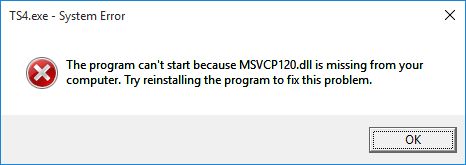
Try the following solution then: navigate to the location shown here in the screenshot, illustrated from my own system. Note that your OWN install location of the Sims 4 base game may be different.

If your Windows is a 64-bit system, double-click on BOTH files in that location, and (re-)install according to the on-screen instructions. If your Windows is a 32-bit system, use only the vcredist_86.exe. After that, re-start the game.
When re-installing those Visual C++ runtimes, you might now either get the option of "install", which you should select. Or alternatively, you might only get the option "repair", which you should ALSO choose. And always follow the on-screen instructions then.
In many cases, this should already be enough, but it may be necessary for you to (re-)install some of the older Visual C++ runtimes. Get them from the following links:
Visual C++ 2010, 32-bit: https://www.microsoft.com/en-US/download/details.aspx?id=5555
Visual C++ 2010, 64-bit: https://www.microsoft.com/en-US/download/details.aspx?id=14632
Visual C++ 2008, 32-bit: https://www.microsoft.com/en-us/download/details.aspx?id=29
Visual C++ 2008, 64-bit: https://www.microsoft.com/en-US/download/details.aspx?id=15336
By that point though, you should be able to get the game running, as most of you will have already downloaded and installed these runtimes - as well as older ones - via the "Windows update" function on your systems.
Again, you should try re-installing those, if necessary, and no matter if you get the option "install" or "repair". And if you have a 32-bit Windows, only use the 32-bit runtimes. If you have a 64-bit Windows OS, you need to re-install both the 32-bit and 64-bit runtimes.
Good luck again !
 Extra note
Extra note  : re-installing the Visual C++ 2013 runtimes, as shown at the beginning of the post, can also help for error messages like "the dynamic library rld.dll failed to initialize". So if you encounter that error, you can try re-installing those 2013 runtimes, as shown. If that doesn't help, see the other topic by Admin, here.
: re-installing the Visual C++ 2013 runtimes, as shown at the beginning of the post, can also help for error messages like "the dynamic library rld.dll failed to initialize". So if you encounter that error, you can try re-installing those 2013 runtimes, as shown. If that doesn't help, see the other topic by Admin, here.
DO NOT POST ANY QUESTIONS OR PROBLEMS IN THIS TOPIC. INSTEAD, PLEASE OPEN A NEW TOPIC IN THE APPROPRIATE FORUM-SECTION, EITHER "THE SIMS 4 DOWNLOADS SUPPORT" OR "THE SIMS 4 IN-GAME SUPPORT"! THANK-YOU-NOTES CAN BE POSTED IN THE APPROPRIATE FORUM-SECTION, or directly under this thread.
Note that any and all questions posted under this thread, will be deleted without any explanation or advance warning. We have the Forum sections dedicated to Support purposes, for a reason.
Are you getting an error when starting up The Sims 4, that looks like this ?

Or even this ?
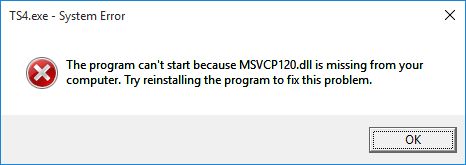
Try the following solution then: navigate to the location shown here in the screenshot, illustrated from my own system. Note that your OWN install location of the Sims 4 base game may be different.

If your Windows is a 64-bit system, double-click on BOTH files in that location, and (re-)install according to the on-screen instructions. If your Windows is a 32-bit system, use only the vcredist_86.exe. After that, re-start the game.
When re-installing those Visual C++ runtimes, you might now either get the option of "install", which you should select. Or alternatively, you might only get the option "repair", which you should ALSO choose. And always follow the on-screen instructions then.
In many cases, this should already be enough, but it may be necessary for you to (re-)install some of the older Visual C++ runtimes. Get them from the following links:
Visual C++ 2010, 32-bit: https://www.microsoft.com/en-US/download/details.aspx?id=5555
Visual C++ 2010, 64-bit: https://www.microsoft.com/en-US/download/details.aspx?id=14632
Visual C++ 2008, 32-bit: https://www.microsoft.com/en-us/download/details.aspx?id=29
Visual C++ 2008, 64-bit: https://www.microsoft.com/en-US/download/details.aspx?id=15336
By that point though, you should be able to get the game running, as most of you will have already downloaded and installed these runtimes - as well as older ones - via the "Windows update" function on your systems.
Again, you should try re-installing those, if necessary, and no matter if you get the option "install" or "repair". And if you have a 32-bit Windows, only use the 32-bit runtimes. If you have a 64-bit Windows OS, you need to re-install both the 32-bit and 64-bit runtimes.
Good luck again !

DO NOT POST ANY QUESTIONS OR PROBLEMS IN THIS TOPIC. INSTEAD, PLEASE OPEN A NEW TOPIC IN THE APPROPRIATE FORUM-SECTION, EITHER "THE SIMS 4 DOWNLOADS SUPPORT" OR "THE SIMS 4 IN-GAME SUPPORT"! THANK-YOU-NOTES CAN BE POSTED IN THE APPROPRIATE FORUM-SECTION, or directly under this thread.
Note that any and all questions posted under this thread, will be deleted without any explanation or advance warning. We have the Forum sections dedicated to Support purposes, for a reason.

The_gh0stm4n- G4TW RETIRED Forum Gatekeeper

- Windows version :
- Windows 8
- Windows 7
- Windows XP
- Windows 10
System architecture :- 32 bits (x86)
- 64 bits (x64)
Favourite games : The Sims 3, L.A. Noire, Saints Row, Red Faction, Team Fortress 2, Overwatch, PvZ: Garden Warfare, Call of Duty: Ghosts, GTA: San Andreas, Counter-Strike, Hitman, Borderlands, The Binding of Isaac, Government simulation & Military strategy games, S.W.A.T. 4, GTA Online, Red Dead Online, Chessmaster XI, Monster Hunter: World, Paint the Town Red, Destiny 2.

Posts : 18958
Points : 27253
Join date : 2012-11-02
Location : Liechtenstein / Switzerland / Austria
 Similar topics
Similar topics» age of empires 3 error message " the procedure entry point GrannyPWNGT34332VertexType could not be located in the dynamic link library granny2.dll"
» age of empires 3 error message " the procedure entry point GrannyPWNGT34332VertexType could not be located in the dynamic link library granny2.dll"
» The procedure entry point_GrannyFixupFileSection@12 could not be located.
» Entry Point Not Found
» TS4.exe - Entry Point Not Found
» age of empires 3 error message " the procedure entry point GrannyPWNGT34332VertexType could not be located in the dynamic link library granny2.dll"
» The procedure entry point_GrannyFixupFileSection@12 could not be located.
» Entry Point Not Found
» TS4.exe - Entry Point Not Found
Page 1 of 1
Permissions in this forum:
You cannot reply to topics in this forum









