Unable to Start?
Page 1 of 1 • Share
 Unable to Start?
Unable to Start?
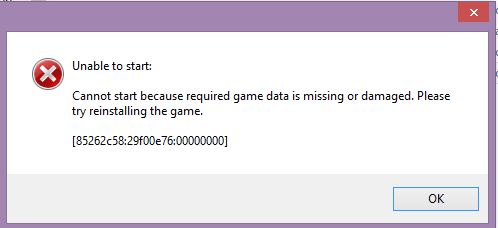 " />
" />This pops up when I try to load my game it worked before, now it doesn't want to work after I downloaded "The Sims 4 Fiix" Please help me, thank you.
Guest- Guest
 Re: Unable to Start?
Re: Unable to Start?
Hi there, @camillelove103, and welcome to the Games4theworld Forum! 
So, the game was working fine before? And you got this error after applying the latest Ultimate Fix?
Did you make sure to add the install location of the game to the Exceptions List of your antivirus, as per the Installation Guide inside the Ultimate Fix?
So, the game was working fine before? And you got this error after applying the latest Ultimate Fix?
Did you make sure to add the install location of the game to the Exceptions List of your antivirus, as per the Installation Guide inside the Ultimate Fix?
Guest- Guest
 Re: Unable to Start?
Re: Unable to Start?
Yes, I did that and it still didn't work. It tells me try "uninstalling Sims 4" but if I do that I will loose everything  and thank you for the warm welcome.
and thank you for the warm welcome.
Guest- Guest
 Re: Unable to Start?
Re: Unable to Start?
camillelove103 wrote:Yes, I did that and it still didn't work. It tells me try "uninstalling Sims 4" but if I do that I will loose everythingand thank you for the warm welcome.
Don't worry, if it really comes down to having to uninstall the game, then you can backup your Saves and content. If you go to Documents\Electronic Arts\The Sims 4, you'll find several folders in there. In the saves folder you'll find all of the Saves you have, in the Tray folder there will be all the content that you may have downloaded from the Gallery, and in the Mods folders there's the Mods you have installed. If you backup these folders, then you can safely reinstall the game and you won't lose any progress.
Did this error start appearing after you downloaded the latest Ultimate Fix, including the Outdoor Retreat and Holiday Celebration Packs?
Guest- Guest
 Re: Unable to Start?
Re: Unable to Start?
Yes all this occurred after I installed the Outdoor retreat thing, all I wanted was the pools!SeoY wrote:camillelove103 wrote:Yes, I did that and it still didn't work. It tells me try "uninstalling Sims 4" but if I do that I will loose everythingand thank you for the warm welcome.
Don't worry, if it really comes down to having to uninstall the game, then you can backup your Saves and content. If you go to Documents\Electronic Arts\The Sims 4, you'll find several folders in there. In the saves folder you'll find all of the Saves you have, in the Tray folder there will be all the content that you may have downloaded from the Gallery, and in the Mods folders there's the Mods you have installed. If you backup these folders, then you can safely reinstall the game and you won't lose any progress.
Did this error start appearing after you downloaded the latest Ultimate Fix, including the Outdoor Retreat and Holiday Celebration Packs?
//EDIT
This also comes up.
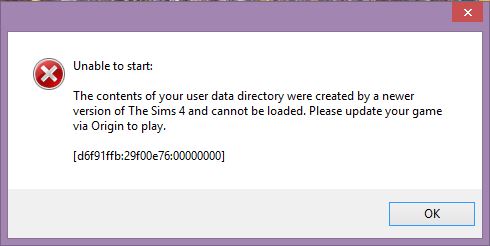
Guest- Guest
 Re: Unable to Start?
Re: Unable to Start?
I see. You should try re-downloading and re-applying the Ultimate Fix. You can get it from here again:
https://games4theworld.forumotion.com/t18086-the-sims-4-ultimate-fix
Follow the part about adding the install location to your antivirus' Exceptions List very carefully. It's a good idea to also add the location where you will download and extract the Ultimate Fix to this list, so that the antivirus doesn't delete important files from in there.
Another thing you can try is navigating to Documents\Electronic Arts\The Sims 4 and copying this folder somewhere else. The Desktop should be just fine, or another folder of your choice. Then, delete (or rename) the Documents\Electronic Arts\The Sims 4 folder, so that when you restart the game a new one will be created. See if you get the same error then.
Please, let us know how it goes. Good luck!
Guest- Guest
 Re: Unable to Start?
Re: Unable to Start?
same problem and I cracked the game with fix but nothing changedcamillelove103 wrote:Yes all this occurred after I installed the Outdoor retreat thing, all I wanted was the pools!SeoY wrote:camillelove103 wrote:Yes, I did that and it still didn't work. It tells me try "uninstalling Sims 4" but if I do that I will loose everythingand thank you for the warm welcome.
Don't worry, if it really comes down to having to uninstall the game, then you can backup your Saves and content. If you go to Documents\Electronic Arts\The Sims 4, you'll find several folders in there. In the saves folder you'll find all of the Saves you have, in the Tray folder there will be all the content that you may have downloaded from the Gallery, and in the Mods folders there's the Mods you have installed. If you backup these folders, then you can safely reinstall the game and you won't lose any progress.
Did this error start appearing after you downloaded the latest Ultimate Fix, including the Outdoor Retreat and Holiday Celebration Packs?
//EDIT
This also comes up.
and am little like you because when I installed the outdoor retreat I get this error
but for me I tried to use the sims 4 time trial for getting the game to work because I was getting
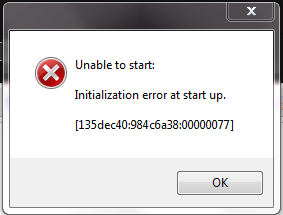
and now this

Guest- Guest
 Re: Unable to Start?
Re: Unable to Start?
Hi again!
So, what exactly did you do? And which of the two errors did you get this time?
Guest- Guest
 Re: Unable to Start?
Re: Unable to Start?
hey man I found a solution to this

you can try this
http://sims4.crinrict.com/en/2014/09/resetting-the-game-to-factory-settings-without-reinstalling/
but you will get this message
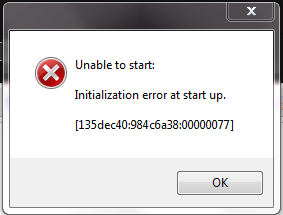
and if you get this message you need to install the sims 4 trial time if you already have it you can do it but if it's allready used so you can't do that
and when it starts to download pause it and after copy your game from your current folder to your origin games folder you will see sims 4 folder put all contents in it
and after continue downloading the time trial version it will get up to 88% I guess and when it complete choose to repair it by clicking in the right mouse and select repair game
when it repairs it close origin and recopy your game to another folder or to your previous folder and crack it with the new ultimate fix with the packs and it should work without problems
am not an admin or moderator but when I did it it worked I hope it will work for you too and if it works you can uninstall the time trial version without any problem because origin install it
and when the ultimate fix gets updated I guess this errors will not show up again

you can try this
http://sims4.crinrict.com/en/2014/09/resetting-the-game-to-factory-settings-without-reinstalling/
but you will get this message
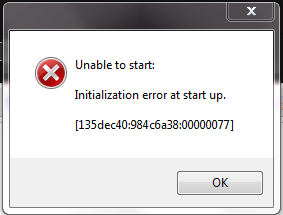
and if you get this message you need to install the sims 4 trial time if you already have it you can do it but if it's allready used so you can't do that
and when it starts to download pause it and after copy your game from your current folder to your origin games folder you will see sims 4 folder put all contents in it
and after continue downloading the time trial version it will get up to 88% I guess and when it complete choose to repair it by clicking in the right mouse and select repair game
when it repairs it close origin and recopy your game to another folder or to your previous folder and crack it with the new ultimate fix with the packs and it should work without problems
am not an admin or moderator but when I did it it worked I hope it will work for you too and if it works you can uninstall the time trial version without any problem because origin install it
and when the ultimate fix gets updated I guess this errors will not show up again
Last edited by Aymen1234 on Fri 06 Feb 2015, 21:14; edited 9 times in total (Reason for editing : Solution for who have the "unable to start of contents" problem)
Guest- Guest
 Re: Unable to Start?
Re: Unable to Start?
Aymen1234 wrote:hey man I found a solution to this
(...)
Thank you for the input, but as I said in your other thread, please note that the tutorial I wrote here is mainly meant for those who pirated the game.
The "fix" that you posted will only work if you have a legit game, on Origin (or a trial version).

The_gh0stm4n- G4TW RETIRED Forum Gatekeeper

- Windows version :
- Windows 8
- Windows 7
- Windows XP
- Windows 10
System architecture :- 32 bits (x86)
- 64 bits (x64)
Favourite games : The Sims 3, L.A. Noire, Saints Row, Red Faction, Team Fortress 2, Overwatch, PvZ: Garden Warfare, Call of Duty: Ghosts, GTA: San Andreas, Counter-Strike, Hitman, Borderlands, The Binding of Isaac, Government simulation & Military strategy games, S.W.A.T. 4, GTA Online, Red Dead Online, Chessmaster XI, Monster Hunter: World, Paint the Town Red, The Elder Scrolls Online, Destiny 2.

Posts : 18959
Points : 27068
Join date : 2012-11-02
Location : Liechtenstein / Switzerland / Austria
 Re: Unable to Start?
Re: Unable to Start?
yes that is what I meant it's for legit game or trial version and I think it doesn't work for who don't have one of theseCarlos wrote:Aymen1234 wrote:hey man I found a solution to this
(...)
Thank you for the input, but as I said in your other thread, please note that the tutorial I wrote here is mainly meant for those who pirated the game.
The "fix" that you posted will only work if you have a legit game, on Origin (or a trial version).
but at least this tutorial is for who have it and I hope it will works like it did for me and note that am using windows 8.1 pro
but I have a question did ea removed the trial version of the sims 4 ?
Guest- Guest
 Re: Unable to Start?
Re: Unable to Start?
Aymen1234 wrote:yes that is what I meant it's for legit game or trial version and I think it doesn't work for who don't have one of these
but at least this tutorial is for who have it and I hope it will works like it did for me and note that am using windows 8.1 pro
but I have a question did ea removed the trial version of the sims 4 ?
Hi again!

Yes, the trial for The Sims 4 (they call it Game Time) was just for a week, if I recall correctly. It started in January 22 and was removed at the beginning of February, a week ago. But if you added the trial before it was removed, then you can still use it, it won't be removed from your Library. I assume it will be removed after the 48 hours end, though.
Sorry, but we're running a little bit off-topic here now. This topic is to help @camillelove103 with her problem. So, if you want to talk a little bit more about this matter, then please create a new topic in the The Sims 4 chit-chat Forum. Thanks in advance!
Guest- Guest
 Re: Unable to Start?
Re: Unable to Start?
ok and sorry for running off this topic but if @camillelove103 have a game time version or legit version she can do this little fixSeoY wrote:Aymen1234 wrote:yes that is what I meant it's for legit game or trial version and I think it doesn't work for who don't have one of these
but at least this tutorial is for who have it and I hope it will works like it did for me and note that am using windows 8.1 pro
but I have a question did ea removed the trial version of the sims 4 ?
Hi again!
Yes, the trial for The Sims 4 (they call it Game Time) was just for a week, if I recall correctly. It started in January 22 and was removed at the beginning of February, a week ago. But if you added the trial before it was removed, then you can still use it, it won't be removed from your Library. I assume it will be removed after the 48 hours end, though.
Sorry, but we're running a little bit off-topic here now. This topic is to help @camillelove103 with her problem. So, if you want to talk a little bit more about this matter, then please create a new topic in the The Sims 4 chit-chat Forum. Thanks in advance!
and for this
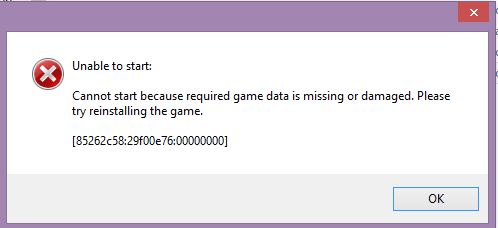
I think re-installing it is the solution and if you don't want to loose saves make a backup for your documents folder
and if this pops up again
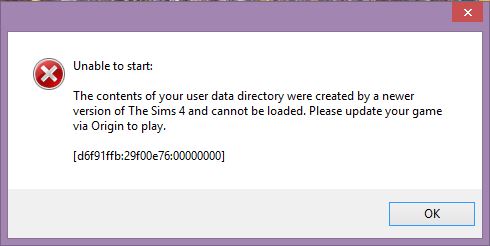
do the tutorial if you have a legit version or time trial and if you don't have it you can use this
http://sims4.crinrict.com/en/2014/09/resetting-the-game-to-factory-settings-without-reinstalling/
and if you want your saves copy the saves folder and mods only in your new sims 4 folder in document and you can delete the older one because it contains a newer files from a newer version of the game it's only saves and mods folders that can be placed I think
Guest- Guest
 Re: Unable to Start?
Re: Unable to Start?
camillelove103 wrote:Still nothing @SeoY
Did you already have a look at this here ?
https://games4theworld.forumotion.com/t18501-unable-to-start-initialization-error-at-startup-updated-on-6-2-2015
After doing all these things, please re-download the Ultimate fix, and re-apply it. Good luck again !


The_gh0stm4n- G4TW RETIRED Forum Gatekeeper

- Windows version :
- Windows 8
- Windows 7
- Windows XP
- Windows 10
System architecture :- 32 bits (x86)
- 64 bits (x64)
Favourite games : The Sims 3, L.A. Noire, Saints Row, Red Faction, Team Fortress 2, Overwatch, PvZ: Garden Warfare, Call of Duty: Ghosts, GTA: San Andreas, Counter-Strike, Hitman, Borderlands, The Binding of Isaac, Government simulation & Military strategy games, S.W.A.T. 4, GTA Online, Red Dead Online, Chessmaster XI, Monster Hunter: World, Paint the Town Red, The Elder Scrolls Online, Destiny 2.

Posts : 18959
Points : 27068
Join date : 2012-11-02
Location : Liechtenstein / Switzerland / Austria
 Similar topics
Similar topics» City Living: Crashes at start-up? ("Unable to start: Initialization error at start up."). [SOLVED]
» Unable to start: Initialization error at start up [135dec40:984c6a38:00000077] Except that this might not actually be the problem. [SOLVED]
» Unable to start: Initialization error at start up [135dec40:984c6a38:00000077]
» Unable to start: Initialization error at start up. [135dec40:984c6a38:00000077]
» Sims 4 Problem after Ultimate Fix "Unable to start...initialization error at start up."
» Unable to start: Initialization error at start up [135dec40:984c6a38:00000077] Except that this might not actually be the problem. [SOLVED]
» Unable to start: Initialization error at start up [135dec40:984c6a38:00000077]
» Unable to start: Initialization error at start up. [135dec40:984c6a38:00000077]
» Sims 4 Problem after Ultimate Fix "Unable to start...initialization error at start up."
Page 1 of 1
Permissions in this forum:
You cannot reply to topics in this forum|
|
|










