Sims 3 Mods Aren't Working!!! :(
Page 1 of 1 • Share
 Sims 3 Mods Aren't Working!!! :(
Sims 3 Mods Aren't Working!!! :(
So I have been trying to figure this out for ages, I've been searching google for forums related to this subject for ages. I've been continuously re-downloading the Framework and re-downloading the mods that I want but none of them are working  I have read all the instructions millions of times on the website where you download the framework but no matter what I do nothing works
I have read all the instructions millions of times on the website where you download the framework but no matter what I do nothing works 
From the beginning...
My computer runs Windows 8.1 (not sure on the GB)
I have the sims 3 with the following expansion packs: Late Night, High End Loft, Supernatural, University Life, Seasons, Generations and Showtime.
The version of my game is 1.67.2.024002
These are the steps I took when I was installing the framework and installing the mods:
1. I downloaded the frame work and transferred it System C:>>Program Files 86x>>Electronic Arts> Sims 3
2. The folders that were in the framework are: Overrides, Packages and Resource.cfg
3. I then downloaded the mods and extracted them before putting them in the packages folder
4. I loaded the game per normal but nothing was different
So basically the intro still played there were still sparkles when I built walls.
The Mods I downloaded were: Woohoer, Mastercontroller and another Scoring for Woohoer
None of them are working and no matter how many times I read instructions and re-install the framework and mods it makes no difference...
Please please help me because I'm trying to make a movie of a teen story and I need these mods!
From the beginning...
My computer runs Windows 8.1 (not sure on the GB)
I have the sims 3 with the following expansion packs: Late Night, High End Loft, Supernatural, University Life, Seasons, Generations and Showtime.
The version of my game is 1.67.2.024002
These are the steps I took when I was installing the framework and installing the mods:
1. I downloaded the frame work and transferred it System C:>>Program Files 86x>>Electronic Arts> Sims 3
2. The folders that were in the framework are: Overrides, Packages and Resource.cfg
3. I then downloaded the mods and extracted them before putting them in the packages folder
4. I loaded the game per normal but nothing was different
So basically the intro still played there were still sparkles when I built walls.
The Mods I downloaded were: Woohoer, Mastercontroller and another Scoring for Woohoer
None of them are working and no matter how many times I read instructions and re-install the framework and mods it makes no difference...
Please please help me because I'm trying to make a movie of a teen story and I need these mods!
Guest- Guest
 Re: Sims 3 Mods Aren't Working!!! :(
Re: Sims 3 Mods Aren't Working!!! :(
xxteejayx wrote:So I have been trying to figure this out for ages, I've been searching google for forums related to this subject for ages. I've been continuously re-downloading the Framework and re-downloading the mods that I want but none of them are workingI have read all the instructions millions of times on the website where you download the framework but no matter what I do nothing works

From the beginning...
My computer runs Windows 8.1 (not sure on the GB)
I have the sims 3 with the following expansion packs: Late Night, High End Loft, Supernatural, University Life, Seasons, Generations and Showtime.
The version of my game is 1.67.2.024002
These are the steps I took when I was installing the framework and installing the mods:
1. I downloaded the frame work and transferred it System C:>>Program Files 86x>>Electronic Arts> Sims 3
2. The folders that were in the framework are: Overrides, Packages and Resource.cfg
3. I then downloaded the mods and extracted them before putting them in the packages folder
4. I loaded the game per normal but nothing was different
So basically the intro still played there were still sparkles when I built walls.
The Mods I downloaded were: Woohoer, Mastercontroller and another Scoring for Woohoer
None of them are working and no matter how many times I read instructions and re-install the framework and mods it makes no difference...
Please please help me because I'm trying to make a movie of a teen story and I need these mods!
//MOVED
Hello and welcome to the forum,
You did not put the "Mods"-framework folder in the right location.
 You are NOT supposed to put it in "Program files(x86)". Rather, the location is the following:
You are NOT supposed to put it in "Program files(x86)". Rather, the location is the following:C:\Users\(your username)\My Documents\Electronic Arts\The Sims 3
And inside this "The Sims 3" folder, you put that "Mods"-folder. Try the game then and see if the mods finally show up. Good luck, and do keep us posted !
P.S. may I kindly ask you to edit your signature - namely the part about "this person doesn't speak to
 " ? Swearwords like that are not OK on this forum.
" ? Swearwords like that are not OK on this forum.  Thank you in advance !
Thank you in advance ! 
The_gh0stm4n- G4TW RETIRED Forum Gatekeeper

- Windows version :
- Windows 8
- Windows 7
- Windows XP
- Windows 10
System architecture :- 32 bits (x86)
- 64 bits (x64)
Favourite games : The Sims 3, L.A. Noire, Saints Row, Red Faction, Team Fortress 2, Overwatch, PvZ: Garden Warfare, Call of Duty: Ghosts, GTA: San Andreas, Counter-Strike, Hitman, Borderlands, The Binding of Isaac, Government simulation & Military strategy games, S.W.A.T. 4, GTA Online, Red Dead Online, Chessmaster XI, Monster Hunter: World, Paint the Town Red, The Elder Scrolls Online, Destiny 2.

Posts : 18959
Points : 27082
Join date : 2012-11-02
Location : Liechtenstein / Switzerland / Austria
 Re: Sims 3 Mods Aren't Working!!! :(
Re: Sims 3 Mods Aren't Working!!! :(
Carlos wrote:xxteejayx wrote:So I have been trying to figure this out for ages, I've been searching google for forums related to this subject for ages. I've been continuously re-downloading the Framework and re-downloading the mods that I want but none of them are workingI have read all the instructions millions of times on the website where you download the framework but no matter what I do nothing works

From the beginning...
My computer runs Windows 8.1 (not sure on the GB)
I have the sims 3 with the following expansion packs: Late Night, High End Loft, Supernatural, University Life, Seasons, Generations and Showtime.
The version of my game is 1.67.2.024002
These are the steps I took when I was installing the framework and installing the mods:
1. I downloaded the frame work and transferred it System C:>>Program Files 86x>>Electronic Arts> Sims 3
2. The folders that were in the framework are: Overrides, Packages and Resource.cfg
3. I then downloaded the mods and extracted them before putting them in the packages folder
4. I loaded the game per normal but nothing was different
So basically the intro still played there were still sparkles when I built walls.
The Mods I downloaded were: Woohoer, Mastercontroller and another Scoring for Woohoer
None of them are working and no matter how many times I read instructions and re-install the framework and mods it makes no difference...
Please please help me because I'm trying to make a movie of a teen story and I need these mods!
//MOVED
Hello and welcome to the forum,
You did not put the "Mods"-framework folder in the right location.You are NOT supposed to put it in "Program files(x86)". Rather, the location is the following:
C:\Users\(your username)\My Documents\Electronic Arts\The Sims 3
And inside this "The Sims 3" folder, you put that "Mods"-folder. Try the game then and see if the mods finally show up. Good luck, and do keep us posted !
P.S. may I kindly ask you to edit your signature - namely the part about "this person doesn't speak to" ? Swearwords like that are not OK on this forum.
Thank you in advance !

I tried that but still none of the mods are working
 Is there anything else I need to do?
Is there anything else I need to do?
Guest- Guest
 Re: Sims 3 Mods Aren't Working!!! :(
Re: Sims 3 Mods Aren't Working!!! :(
xxteejayx wrote:
I tried that but still none of the mods are workingIs there anything else I need to do?
Maybe you should try removing your Mods framework from C:\Program files(x86)\, but beyond that, I'm 99% sure that you still did not put the Mods foilder into the right location.
 If you cannot figure it out yourself, feel free to check the chatbox on the forum's main page when you see me online there. I will then attempt to help you via TeamViewer.
If you cannot figure it out yourself, feel free to check the chatbox on the forum's main page when you see me online there. I will then attempt to help you via TeamViewer.It is also possible though, that the mods you use are outdated. Did you download the Mods framework from here ? Please use this one:
http://chii.modthesims.info/FrameworkSetup.zip
If you download the framework from there, you will find a folder called Mods. Inside that folder are sub-folders named Packages and Overrides. Again, you MUST put that Mods folder, into the following location:
C:\Users\(your username)\My Documents\Electronic Arts\The Sims 3
So inside that "The Sims 3"-folder. See this screenshot, if you are having difficulties with that:
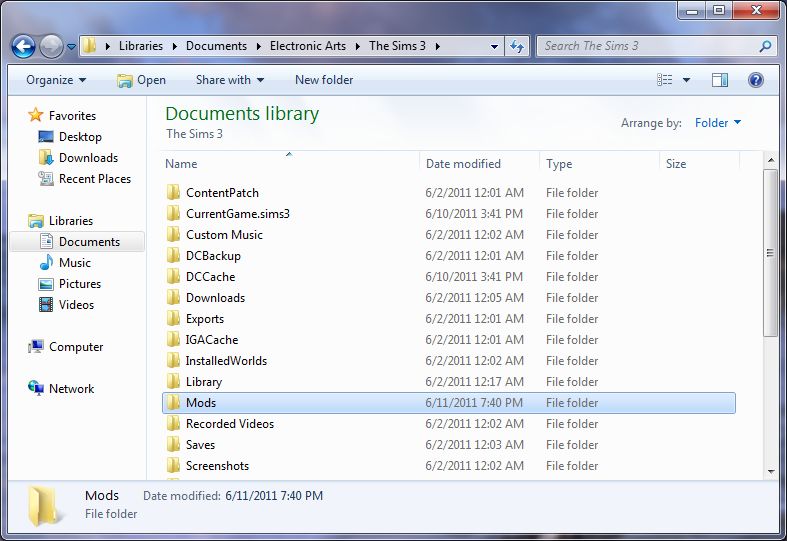
Don't get confused by the "Libraries"-thing in the folder location. It's just an "alternative path". If you follow the path I mentioned above, you should be fine too.
P.S. thanks for editing your signature

The_gh0stm4n- G4TW RETIRED Forum Gatekeeper

- Windows version :
- Windows 8
- Windows 7
- Windows XP
- Windows 10
System architecture :- 32 bits (x86)
- 64 bits (x64)
Favourite games : The Sims 3, L.A. Noire, Saints Row, Red Faction, Team Fortress 2, Overwatch, PvZ: Garden Warfare, Call of Duty: Ghosts, GTA: San Andreas, Counter-Strike, Hitman, Borderlands, The Binding of Isaac, Government simulation & Military strategy games, S.W.A.T. 4, GTA Online, Red Dead Online, Chessmaster XI, Monster Hunter: World, Paint the Town Red, The Elder Scrolls Online, Destiny 2.

Posts : 18959
Points : 27082
Join date : 2012-11-02
Location : Liechtenstein / Switzerland / Austria
 Similar topics
Similar topics» I need help..(Sims 70s 80s and 90s stuff) serial numbers arent working. [SOLVED]
» Some mods arent showing up in game and some does
» Sims 4 Mods are not working
» Sims 4 not working after I enabled mods
» Which mods are working, and which ones are not for Sims 4 Patch 1.56.52.1020!
» Some mods arent showing up in game and some does
» Sims 4 Mods are not working
» Sims 4 not working after I enabled mods
» Which mods are working, and which ones are not for Sims 4 Patch 1.56.52.1020!
Page 1 of 1
Permissions in this forum:
You cannot reply to topics in this forum|
|
|










