Cant start my game since game-time sims replaced on my computer
Page 1 of 1 • Share
 Cant start my game since game-time sims replaced on my computer
Cant start my game since game-time sims replaced on my computer
Hi!
I've previously downloaded sims 4, g2w and used your ultimate fix. I'm currently downloading the temporary fix.
However when I wanted to play sims 4 while waiting for the new fix, I noticed that origin decided to download an old sims 4 gameplay file I have connected to my originaccount. It didn't matter if i tried to start it via the deskopt app or the folder in game/bin.
So I deleted origin but now I only get this message:
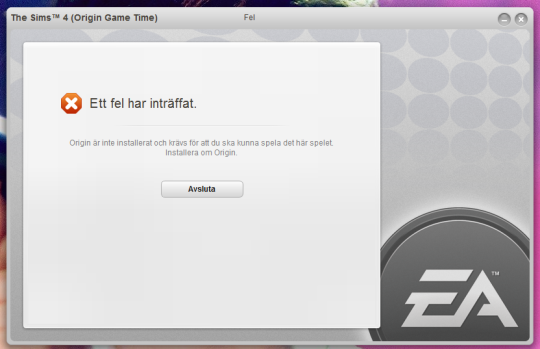
Do I wait for the new fix to maybe work or should I reinstall?
Also is there any way to save my family if I have to reinstall?
Thanks on beforehand

I've previously downloaded sims 4, g2w and used your ultimate fix. I'm currently downloading the temporary fix.
However when I wanted to play sims 4 while waiting for the new fix, I noticed that origin decided to download an old sims 4 gameplay file I have connected to my originaccount. It didn't matter if i tried to start it via the deskopt app or the folder in game/bin.
So I deleted origin but now I only get this message:
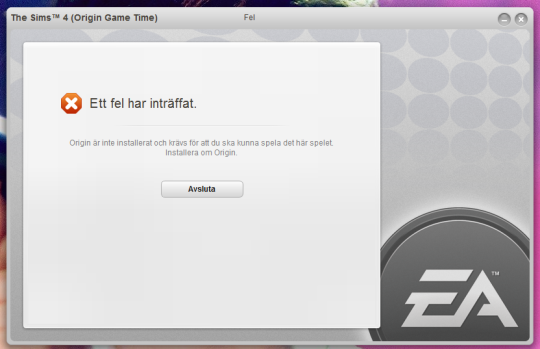
Do I wait for the new fix to maybe work or should I reinstall?
Also is there any way to save my family if I have to reinstall?
Thanks on beforehand

Guest- Guest
 Re: Cant start my game since game-time sims replaced on my computer
Re: Cant start my game since game-time sims replaced on my computer
Hi there, @Wonderwalls! 
So, at what location is the game located now? If you installed the game from here, then it should be at Program Files (x86)\Electronic Arts\The Sims 4, but you could also have moved it to Program Files (x86)\The Sims 4 if you followed the latest Ultimate Fix instructions.
Origin should have installed that Game Time version to Program Files (x86)\Origin Games\The Sims 4.
There's no need to uninstall Origin to fix those issues. And did you uninstall the Game Time version before deleting Origin?
What you can do is re-apply the Ultimate Fix, that is already available here:
https://games4theworld.forumotion.com/t20953-temporary-the-sims-4-ultimate-fix-version-1-10-57-1020-out-now
Make sure to read all of the topic before starting, and following the instructions very carefully. Please, let us know how it goes. Good luck!
So, at what location is the game located now? If you installed the game from here, then it should be at Program Files (x86)\Electronic Arts\The Sims 4, but you could also have moved it to Program Files (x86)\The Sims 4 if you followed the latest Ultimate Fix instructions.
Origin should have installed that Game Time version to Program Files (x86)\Origin Games\The Sims 4.
There's no need to uninstall Origin to fix those issues. And did you uninstall the Game Time version before deleting Origin?
What you can do is re-apply the Ultimate Fix, that is already available here:
https://games4theworld.forumotion.com/t20953-temporary-the-sims-4-ultimate-fix-version-1-10-57-1020-out-now
Make sure to read all of the topic before starting, and following the instructions very carefully. Please, let us know how it goes. Good luck!
Guest- Guest
 Re: Cant start my game since game-time sims replaced on my computer
Re: Cant start my game since game-time sims replaced on my computer
Hi!
My game is in Program Files (x86)/ The sims 4.
I'll try to reapply the latest fix.
No, I couldn't find game time anywhere in my origin.
My game is in Program Files (x86)/ The sims 4.
I'll try to reapply the latest fix.
No, I couldn't find game time anywhere in my origin.
Guest- Guest
 Re: Cant start my game since game-time sims replaced on my computer
Re: Cant start my game since game-time sims replaced on my computer
Are you playing The Sims always with Origin closed (it can't be running in the background, even if no "origin" window is open) or with it at OFF LINE mode all times?
It's a funny side effect. Try to rename your "The Sims 4" folder inside your Documents to see if the game recreates it by itself
Let's know what happens!



It's a funny side effect. Try to rename your "The Sims 4" folder inside your Documents to see if the game recreates it by itself

Let's know what happens!



 Similar topics
Similar topics» Always get either "Run the game as administrator if it is the first time you start it...." or "game data is missing or damaged."
» Run the game as administrator if it is the first time you start it. Always make sure Origin client is not running
» Run the game as administrator if it is the first time you start it. [SOLVED]
» "Run the game as administrator if it is the first time you start it." error
» Game wont start. First time this happened.
» Run the game as administrator if it is the first time you start it. Always make sure Origin client is not running
» Run the game as administrator if it is the first time you start it. [SOLVED]
» "Run the game as administrator if it is the first time you start it." error
» Game wont start. First time this happened.
Page 1 of 1
Permissions in this forum:
You cannot reply to topics in this forum













