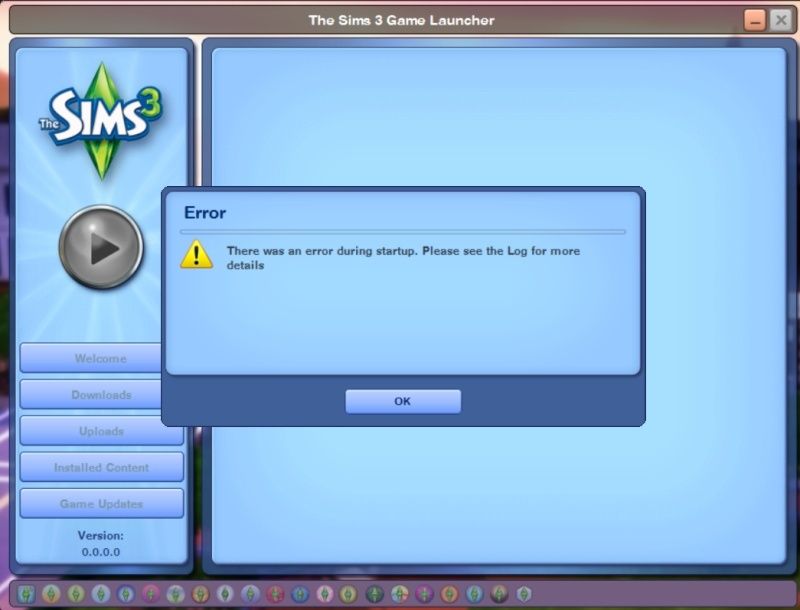Unable to start game error 0x0175dcbb
Page 1 of 1 • Share
 Unable to start game error 0x0175dcbb
Unable to start game error 0x0175dcbb
Hey guys, so I installed the Sims 3 complete edition from online and proceeded to follow all the instructions (Changing install locations and instructions to suit, maybe where problems arose, but I have an SSD as C drive which is rather small.) I installed all the expansions and base game without testing it once as I'm rather hopeful when it comes to these things. Everything was going fine until I tried running it. My PC began to think for a second before popping up with this error message:
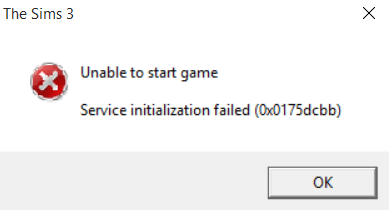
I am dying for some help asap! I have Teamviewer is someone is willing to help me out that way.
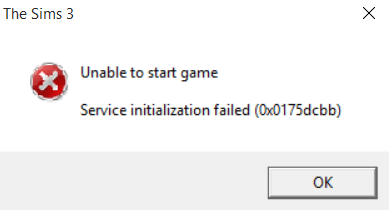
I am dying for some help asap! I have Teamviewer is someone is willing to help me out that way.
Guest- Guest
 Re: Unable to start game error 0x0175dcbb
Re: Unable to start game error 0x0175dcbb
Hello,
Did you, by any chance, install the game to an external HD? If you did, there's a chance that it got assigned a different drive letter when you started your pc again.
This is easily fixed by assigning the drive the original drive letter it had when you installed the game. You can change this in "disk management".
Did you, by any chance, install the game to an external HD? If you did, there's a chance that it got assigned a different drive letter when you started your pc again.
This is easily fixed by assigning the drive the original drive letter it had when you installed the game. You can change this in "disk management".

☠ ~ Aɳɳ ~ ☠- G4TW SUPER Adminatrix
First Lady / Commander-In-Chief
- Windows version :
- Windows 8
- Windows XP
- Windows 10
System architecture :- 32 bits (x86)
- 64 bits (x64)

Posts : 15148
Points : 22933
Join date : 2011-05-31
 Re: Unable to start game error 0x0175dcbb
Re: Unable to start game error 0x0175dcbb
It's not an external drive. I have 3 hard drives, one 120gb SSD and two 2tb hhd. I installed it onto my E drive (which is always my E drive)
Thanks for your reply though
Thanks for your reply though

Guest- Guest
 Re: Unable to start game error 0x0175dcbb
Re: Unable to start game error 0x0175dcbb
Hello,
Ok, thank you for clearing that up!
Let's see..
Did you have the game on your pc before? If no, move on to the next question
Did you install any mods or custom content? If you did, go to the folder documents/electronic arts now and rename your "The Sims 3" folder (it can be anything, doesn't matter what). Maybe you don't have such a folder yet though.
Let us know if you need any more help.
Ok, thank you for clearing that up!
Let's see..
Did you have the game on your pc before? If no, move on to the next question

Did you install any mods or custom content? If you did, go to the folder documents/electronic arts now and rename your "The Sims 3" folder (it can be anything, doesn't matter what). Maybe you don't have such a folder yet though.
Let us know if you need any more help.

☠ ~ Aɳɳ ~ ☠- G4TW SUPER Adminatrix
First Lady / Commander-In-Chief
- Windows version :
- Windows 8
- Windows XP
- Windows 10
System architecture :- 32 bits (x86)
- 64 bits (x64)

Posts : 15148
Points : 22933
Join date : 2011-05-31
 Re: Unable to start game error 0x0175dcbb
Re: Unable to start game error 0x0175dcbb
Never had Sims 3 installed before and no mods or custom content either. Starting to feel like this is a lost cause 

Guest- Guest
 Re: Unable to start game error 0x0175dcbb
Re: Unable to start game error 0x0175dcbb
Hello,
Ok, try this: Uninstall the base game. You can leave the expansions for now. Restart your pc, and reinstall the base game, use the manual patch to update the game and copy the crack files to the right location (your install directory/Electronic Arts/The Sims 3/Game/bin).
Please let us know if that works.
Ok, try this: Uninstall the base game. You can leave the expansions for now. Restart your pc, and reinstall the base game, use the manual patch to update the game and copy the crack files to the right location (your install directory/Electronic Arts/The Sims 3/Game/bin).
Please let us know if that works.

☠ ~ Aɳɳ ~ ☠- G4TW SUPER Adminatrix
First Lady / Commander-In-Chief
- Windows version :
- Windows 8
- Windows XP
- Windows 10
System architecture :- 32 bits (x86)
- 64 bits (x64)

Posts : 15148
Points : 22933
Join date : 2011-05-31

☠ ~ Aɳɳ ~ ☠- G4TW SUPER Adminatrix
First Lady / Commander-In-Chief
- Windows version :
- Windows 8
- Windows XP
- Windows 10
System architecture :- 32 bits (x86)
- 64 bits (x64)

Posts : 15148
Points : 22933
Join date : 2011-05-31
 Similar topics
Similar topics» Help me please. Unable to start game. (0x0175dcbb) error!!
» Unable to start game - Service initialization failed (0x0175dcbb) error. [SOLVED]
» "There was a error during startup. Please see the Log for more details." and "unable to start game service initialization failed (0x0175dcbb)"
» Unable to start game-0x0175dcbb
» Unable to start game 0x0175dcbb [SOLVED]
» Unable to start game - Service initialization failed (0x0175dcbb) error. [SOLVED]
» "There was a error during startup. Please see the Log for more details." and "unable to start game service initialization failed (0x0175dcbb)"
» Unable to start game-0x0175dcbb
» Unable to start game 0x0175dcbb [SOLVED]
Page 1 of 1
Permissions in this forum:
You cannot reply to topics in this forum|
|
|