Unable to start
Page 1 of 1 • Share
 Unable to start
Unable to start
Hi I have installed the sims 4 according to the instructions given but the game is not able to start. The message that appears after clicking either TS4_x64 or TS4: "Unable to start: The contents of your user directory were created by a newer version of the sims 4 and cannot be loaded. Please update your game via Origin to play." Can anyone help me out here? Thank you.
Guest- Guest
 Re: Unable to start
Re: Unable to start
Open the folder My Documents - Electronic Arts - The Sims 4
Open the file GameVersion with f.e. notebook.
Change the contents of GameVersion to 1.13.104.1010 and save the file.
Now start your game
Open the file GameVersion with f.e. notebook.
Change the contents of GameVersion to 1.13.104.1010 and save the file.
Now start your game
Guest- Guest
 Re: Unable to start
Re: Unable to start
If Tarac's solution doesn't work try resetting the game to factory settings without reinstalling using this guide.
And if you want to save all of your saves and mods do this:
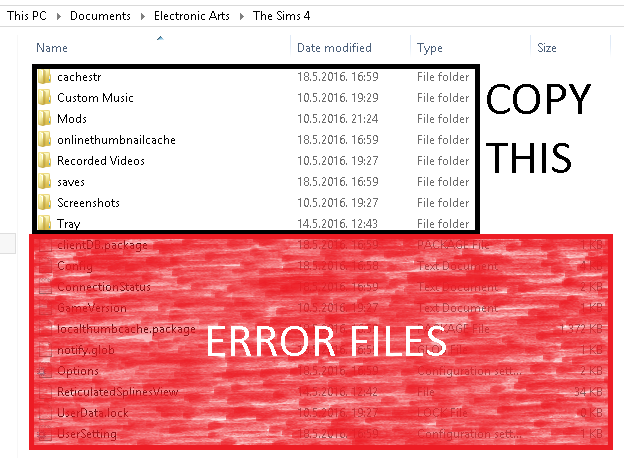
before reverting to factory settings. Copy marked folder and place them temoprary on Desktop. Then use guide to revert to factory settings. Copy folders from desktop to C:\Documents\Electronic Arts\The Sims 4.
And if you want to save all of your saves and mods do this:
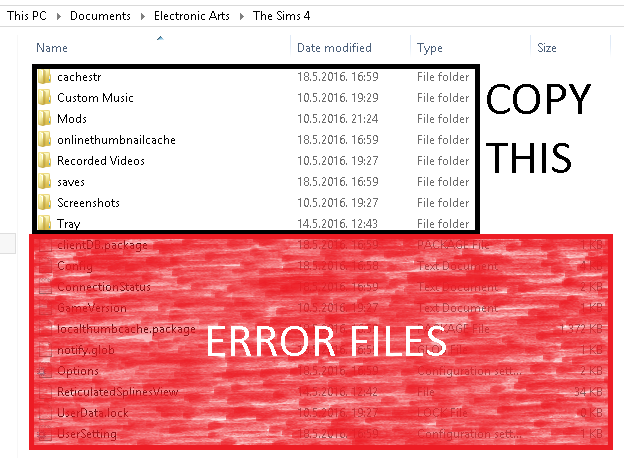
before reverting to factory settings. Copy marked folder and place them temoprary on Desktop. Then use guide to revert to factory settings. Copy folders from desktop to C:\Documents\Electronic Arts\The Sims 4.
Guest- Guest
 Similar topics
Similar topics» City Living: Crashes at start-up? ("Unable to start: Initialization error at start up."). [SOLVED]
» Help with Unable to start: Initialization error at start up 135dec40:3bbecd0:00000064:0000000. [SOLVED]
» Unable to start: Initialization error at start up. [135dec40:984c6a38:00000077]
» Sims 4 Problem after Ultimate Fix "Unable to start...initialization error at start up."
» Please help! Unable to start: Cannot start because required game data is missing... [SOLVED]
» Help with Unable to start: Initialization error at start up 135dec40:3bbecd0:00000064:0000000. [SOLVED]
» Unable to start: Initialization error at start up. [135dec40:984c6a38:00000077]
» Sims 4 Problem after Ultimate Fix "Unable to start...initialization error at start up."
» Please help! Unable to start: Cannot start because required game data is missing... [SOLVED]
Page 1 of 1
Permissions in this forum:
You cannot reply to topics in this forum|
|
|










