XBOX Controller (for PC) & Minecraft.
Page 1 of 1 • Share
 XBOX Controller (for PC) & Minecraft.
XBOX Controller (for PC) & Minecraft.
Anybody have any experience with using gamepads in Minecraft ?  I just wanted to see whether I was able to configure my XBOX (360) controller for PC, for use with the game. Not that I am really intending to play much with the controller, but just as an experiment. One tool that can help here is "Xpadder", which seems to work just fine for me.
I just wanted to see whether I was able to configure my XBOX (360) controller for PC, for use with the game. Not that I am really intending to play much with the controller, but just as an experiment. One tool that can help here is "Xpadder", which seems to work just fine for me.
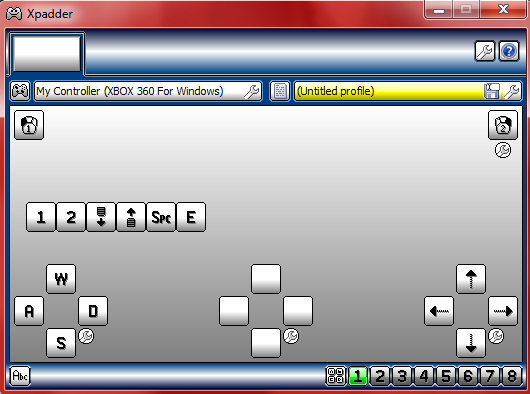
You can map various keyboard-buttons, to each gamepad-component. With the setup here, the movement keys (W, S, A, D + mouse) are covered, opening/manipulating the inventory, scrolling up & down the hotbar items (a.k.a. mousewheel up + down), jumping as well as placing + destroying stuff.
But limitations are quickly felt, in that there are simply not many other hotbar-slots "left" to map on the gamepad. You'll have to prepare your inventory, and then cycle through the hotbar slots.
It's an interesting experience playing with the gamepad, but ultimately this is only going to be of interest for the real gamepad-enthusiast, and probably only for the singleplayer-survival mode.
//EDIT
Hold up, I just realized could map some of the hotbar-keys to the analogue-joystick. I forgot about it, since I very rarely use the analogue, if I do play anything with the gamepad...
I forgot about it, since I very rarely use the analogue, if I do play anything with the gamepad...
//EDIT
For completeness, my current setup (which still can be optimized of course is:
Left-stick = W, S, A, D - movement
Right-stick = looking up/down/left/right
LB = jump
LT = destroy
RB = inventory (+ manipulate with LT)
RT = place block
X = hotbar cycle up
Y = hotbar cycle down
A = hotbar slot 1
B = hotbar slot 2
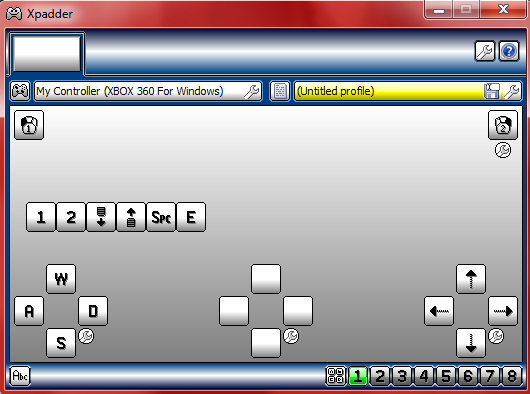
You can map various keyboard-buttons, to each gamepad-component. With the setup here, the movement keys (W, S, A, D + mouse) are covered, opening/manipulating the inventory, scrolling up & down the hotbar items (a.k.a. mousewheel up + down), jumping as well as placing + destroying stuff.
But limitations are quickly felt, in that there are simply not many other hotbar-slots "left" to map on the gamepad. You'll have to prepare your inventory, and then cycle through the hotbar slots.
It's an interesting experience playing with the gamepad, but ultimately this is only going to be of interest for the real gamepad-enthusiast, and probably only for the singleplayer-survival mode.
//EDIT
Hold up, I just realized could map some of the hotbar-keys to the analogue-joystick.
 I forgot about it, since I very rarely use the analogue, if I do play anything with the gamepad...
I forgot about it, since I very rarely use the analogue, if I do play anything with the gamepad...//EDIT
For completeness, my current setup (which still can be optimized of course is:
Left-stick = W, S, A, D - movement
Right-stick = looking up/down/left/right
LB = jump
LT = destroy
RB = inventory (+ manipulate with LT)
RT = place block
X = hotbar cycle up
Y = hotbar cycle down
A = hotbar slot 1
B = hotbar slot 2

The_gh0stm4n- G4TW RETIRED Forum Gatekeeper

- Windows version :
- Windows 8
- Windows 7
- Windows XP
- Windows 10
System architecture :- 32 bits (x86)
- 64 bits (x64)
Favourite games : The Sims 3, L.A. Noire, Saints Row, Red Faction, Team Fortress 2, Overwatch, PvZ: Garden Warfare, Call of Duty: Ghosts, GTA: San Andreas, Counter-Strike, Hitman, Borderlands, The Binding of Isaac, Government simulation & Military strategy games, S.W.A.T. 4, GTA Online, Red Dead Online, Chessmaster XI, Monster Hunter: World, Paint the Town Red, The Elder Scrolls Online, Destiny 2.

Posts : 18959
Points : 27051
Join date : 2012-11-02
Location : Liechtenstein / Switzerland / Austria
 Re: XBOX Controller (for PC) & Minecraft.
Re: XBOX Controller (for PC) & Minecraft.
Nice work on creating your own working profile!
Anyone wanting to use a 360 controller for Minecraft or any other PC game might also want to check out Pinnacle Game Profiler. Pinnacle is quite similar to Xpadder. One feature I especially like about Pinacle is that you can download profiles created by other users if you don't want to create your own. Pinnacle profiles for Minecraft: Here
Anyone wanting to use a 360 controller for Minecraft or any other PC game might also want to check out Pinnacle Game Profiler. Pinnacle is quite similar to Xpadder. One feature I especially like about Pinacle is that you can download profiles created by other users if you don't want to create your own. Pinnacle profiles for Minecraft: Here
Guest- Guest
 Re: XBOX Controller (for PC) & Minecraft.
Re: XBOX Controller (for PC) & Minecraft.
I have tried that, but there was some delay between the input and the output. Not a whole lot, but enough for me to give up quickly aka within 5 minutes.
From what I've read, it's because I use a wireless controller and that isn't a good match for Minecraft.
I do use the controller in other games sometimes. I always have it near in case my son wakes up, it's not very easy to use kb+m while nursing, but it's no problem with the controller. And it's possible to switch at will in de games I've played so far.
In addition, I use the controller for driving in GTA. I can use kb+m, but I find the card easier to control with the gamepad.
It's no good for the rest of the game though, except for flying the heli but I can do that just as well (or badly) with kb+m.
From what I've read, it's because I use a wireless controller and that isn't a good match for Minecraft.
I do use the controller in other games sometimes. I always have it near in case my son wakes up, it's not very easy to use kb+m while nursing, but it's no problem with the controller. And it's possible to switch at will in de games I've played so far.
In addition, I use the controller for driving in GTA. I can use kb+m, but I find the card easier to control with the gamepad.
It's no good for the rest of the game though, except for flying the heli but I can do that just as well (or badly) with kb+m.

☠ ~ Aɳɳ ~ ☠- G4TW SUPER Adminatrix
First Lady / Commander-In-Chief
- Windows version :
- Windows 8
- Windows XP
- Windows 10
System architecture :- 32 bits (x86)
- 64 bits (x64)

Posts : 15148
Points : 22909
Join date : 2011-05-31
 Re: XBOX Controller (for PC) & Minecraft.
Re: XBOX Controller (for PC) & Minecraft.
knorella wrote:Nice work on creating your own working profile!
Anyone wanting to use a 360 controller for Minecraft or any other PC game might also want to check out Pinnacle Game Profiler. Pinnacle is quite similar to Xpadder. One feature I especially like about Pinacle is that you can download profiles created by other users if you don't want to create your own. Pinnacle profiles for Minecraft: Here
Thanks for the tip @knorr !

Edin ElDi wrote:I have tried that, but there was some delay between the input and the output. Not a whole lot, but enough for me to give up quickly aka within 5 minutes.
From what I've read, it's because I use a wireless controller and that isn't a good match for Minecraft.
I do use the controller in other games sometimes. I always have it near in case my son wakes up, it's not very easy to use kb+m while nursing, but it's no problem with the controller. And it's possible to switch at will in de games I've played so far.
In addition, I use the controller for driving in GTA. I can use kb+m, but I find the card easier to control with the gamepad.
It's no good for the rest of the game though, except for flying the heli but I can do that just as well (or badly) with kb+m.
That sounds interesting. I actually have both a wired and a wireless XBOX 360 controller for PC. I almost always use the wired one, because I'm too lazy/not inclined enough to always recharge batteries. My wireless controller is only there for backup, and thus far I haven't really tried it. Maybe I will, later on.

The_gh0stm4n- G4TW RETIRED Forum Gatekeeper

- Windows version :
- Windows 8
- Windows 7
- Windows XP
- Windows 10
System architecture :- 32 bits (x86)
- 64 bits (x64)
Favourite games : The Sims 3, L.A. Noire, Saints Row, Red Faction, Team Fortress 2, Overwatch, PvZ: Garden Warfare, Call of Duty: Ghosts, GTA: San Andreas, Counter-Strike, Hitman, Borderlands, The Binding of Isaac, Government simulation & Military strategy games, S.W.A.T. 4, GTA Online, Red Dead Online, Chessmaster XI, Monster Hunter: World, Paint the Town Red, The Elder Scrolls Online, Destiny 2.

Posts : 18959
Points : 27051
Join date : 2012-11-02
Location : Liechtenstein / Switzerland / Austria
 Re: XBOX Controller (for PC) & Minecraft.
Re: XBOX Controller (for PC) & Minecraft.
I used Minecontrol for Minecraft. The default mapping was good actually, what you'd expect. A bit diffirent from yours though.
I don't change the batteries a whole lot, to be honest. I have 2800mAh rechargeables that will last 2 weeks with intensive use (= playing xbox for a couple of hours a night. They last longer of course, the way I use them now), and of course I have backup batteries in case these are finished.
I don't change the batteries a whole lot, to be honest. I have 2800mAh rechargeables that will last 2 weeks with intensive use (= playing xbox for a couple of hours a night. They last longer of course, the way I use them now), and of course I have backup batteries in case these are finished.

☠ ~ Aɳɳ ~ ☠- G4TW SUPER Adminatrix
First Lady / Commander-In-Chief
- Windows version :
- Windows 8
- Windows XP
- Windows 10
System architecture :- 32 bits (x86)
- 64 bits (x64)

Posts : 15148
Points : 22909
Join date : 2011-05-31
 Similar topics
Similar topics» Test drive unlimited controller support?
» Sim Architect's Minecraft Server - Come Build With Us! [G4TW-ENDORSED Minecraft-server!!]
» SIMS 3 MASTER CONTROLLER?
» Can't play Fallout 3 Pc with controller
» cant get NRass master controller to show up. [SOLVED]
» Sim Architect's Minecraft Server - Come Build With Us! [G4TW-ENDORSED Minecraft-server!!]
» SIMS 3 MASTER CONTROLLER?
» Can't play Fallout 3 Pc with controller
» cant get NRass master controller to show up. [SOLVED]
Page 1 of 1
Permissions in this forum:
You cannot reply to topics in this forum|
|
|










