Problem installing expansions
Page 1 of 1 • Share
 Problem installing expansions
Problem installing expansions
Hello!
After downloading the sims 3 base game, I've been following your guide on how to install it. However, I've been having trouble with step 3.
For some reason, my laptop won't open the installation programs for the expansion packs. I've tried installing 3 different ones: seasons, uni life and the master suit stuff.
I just can't seem to figure out what I'm doing wrong. Is it my laptop or am I at fault?
Here's a screenshot of the message (Don't know if it's relevant but I'm using OS X 10.11.3)
After downloading the sims 3 base game, I've been following your guide on how to install it. However, I've been having trouble with step 3.
For some reason, my laptop won't open the installation programs for the expansion packs. I've tried installing 3 different ones: seasons, uni life and the master suit stuff.
I just can't seem to figure out what I'm doing wrong. Is it my laptop or am I at fault?
Here's a screenshot of the message (Don't know if it's relevant but I'm using OS X 10.11.3)
- Spoiler:
- It just says it cannot be opened. I tried to open the installation program.
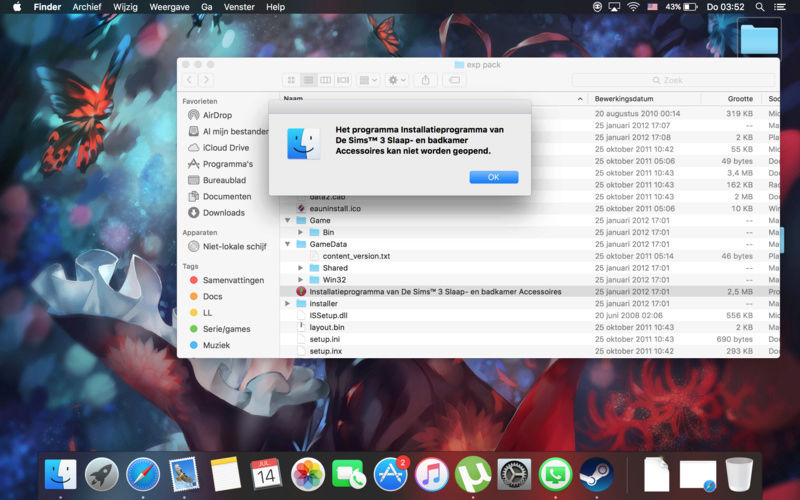
Guest- Guest
 Re: Problem installing expansions
Re: Problem installing expansions
//Topic Moved
Hello,
Welcome to the forum.
Looks like you're on Mac, so I've moved your topic to the right section. You may want to have a look in this section, perhaps this post helps you out.
Let us know if it does, none of us are very good with the Mac stuff and we don't officially provide mac support, but we'll do our best to help you out.
Hello,
Welcome to the forum.
Looks like you're on Mac, so I've moved your topic to the right section. You may want to have a look in this section, perhaps this post helps you out.
Let us know if it does, none of us are very good with the Mac stuff and we don't officially provide mac support, but we'll do our best to help you out.

☠ ~ Aɳɳ ~ ☠- G4TW SUPER Adminatrix
First Lady / Commander-In-Chief
- Windows version :
- Windows 8
- Windows XP
- Windows 10
System architecture :- 32 bits (x86)
- 64 bits (x64)

Posts : 15148
Points : 22922
Join date : 2011-05-31
 Re: Problem installing expansions
Re: Problem installing expansions
Thanks for the quick reply!
Still can't get the expansions packs working. I've tried following the Mac guide, but 1. the cracked mac torrent is not available, and 2. converting the expansion packs to dmg didn't really work out. My disk utility program keeps making the new disk images only 100 mb, so I can't copy any of the exp pack files to it, and when I create a new image directly from the folder, I still get the same message as the one in the screenshot.
Applying the ultimate fix without installing exp packs doesn't work either, as it said so in the installation guide.
Such a hassle, these Macs Thanks for the help, but I'm starting to give up
Thanks for the help, but I'm starting to give up 
Still can't get the expansions packs working. I've tried following the Mac guide, but 1. the cracked mac torrent is not available, and 2. converting the expansion packs to dmg didn't really work out. My disk utility program keeps making the new disk images only 100 mb, so I can't copy any of the exp pack files to it, and when I create a new image directly from the folder, I still get the same message as the one in the screenshot.
Applying the ultimate fix without installing exp packs doesn't work either, as it said so in the installation guide.
Such a hassle, these Macs
 Thanks for the help, but I'm starting to give up
Thanks for the help, but I'm starting to give up 
Guest- Guest
 Re: Problem installing expansions
Re: Problem installing expansions
Don't give up yet, I'll tag a user here who I know has a Mac herself and she might get back to you. @night_lights

☠ ~ Aɳɳ ~ ☠- G4TW SUPER Adminatrix
First Lady / Commander-In-Chief
- Windows version :
- Windows 8
- Windows XP
- Windows 10
System architecture :- 32 bits (x86)
- 64 bits (x64)

Posts : 15148
Points : 22922
Join date : 2011-05-31
 Re: Problem installing expansions
Re: Problem installing expansions
Sorry for the super late reply.. I forgot g4tw exists .-.
Also I'm sorry but I can't help you with this one, I gave up on trying to install TS3 series on my mac and went straight to my old windows computer. The process was faster anyway.
If you haven't been able to do anything I'd recommend using bootcamp to play TS3 on your mac.
Good luck x
Also I'm sorry but I can't help you with this one, I gave up on trying to install TS3 series on my mac and went straight to my old windows computer. The process was faster anyway.
If you haven't been able to do anything I'd recommend using bootcamp to play TS3 on your mac.
Good luck x

night_lights- G4TW RETIRED Helper / VIP
Discharged with Honors
- Windows version :
- Windows 7
- Windows 10
System architecture :- 64 bits (x64)
Favourite games : The Sims 4, The Stupid Test 4, Shop Empire 2

Posts : 92
Points : 3361
Join date : 2015-07-06
Age : 21
Location : Australia
 Re: Problem installing expansions
Re: Problem installing expansions
Hi there! It's been a while since your original post, but if you or anyone else is still looking to solve this, I would like to throw in some input.
I may be wrong since I can't read the language your computer is in, but it looks like the expansion pack you're trying to install is not mounted to a disk image (.dmg). You mentioned you couldn't create a disk larger than 100mb; when in creating the new image in disk utility, be sure you don't have any other drives selected when you press "New Image."
When you create the .dmg, disk utility should look like this:
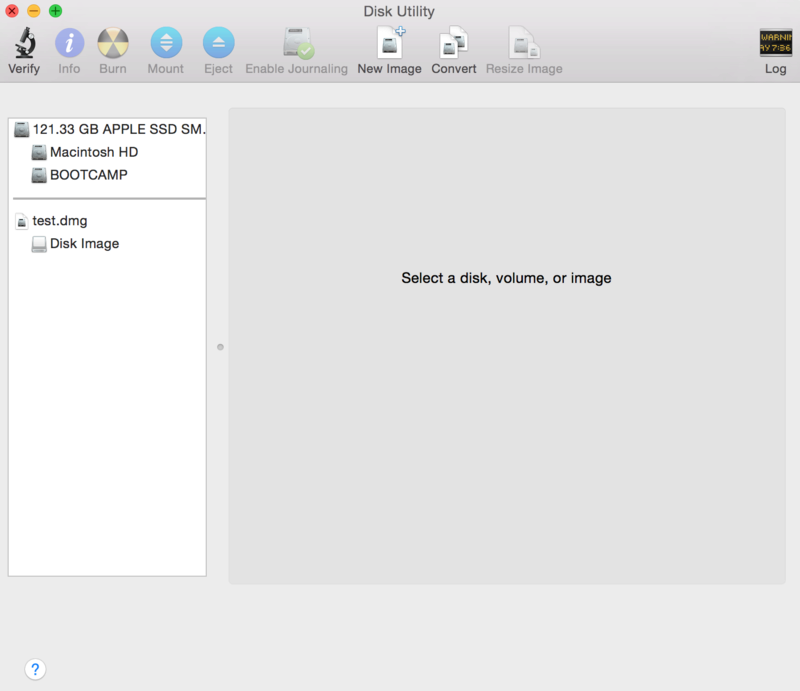
From there, copy all of the files that you extracted (using Stuffit Expander) from the expansion .rar file (the torrent) onto the blank disk image. Here's a screenshot of what Finder's sidebar looks like with the disk image mounted. Your "Disk Image" would be whatever you named it.

If running the installer still yields an error, I will try to help more, but I think this may be the problem.
-Julia
I may be wrong since I can't read the language your computer is in, but it looks like the expansion pack you're trying to install is not mounted to a disk image (.dmg). You mentioned you couldn't create a disk larger than 100mb; when in creating the new image in disk utility, be sure you don't have any other drives selected when you press "New Image."
When you create the .dmg, disk utility should look like this:
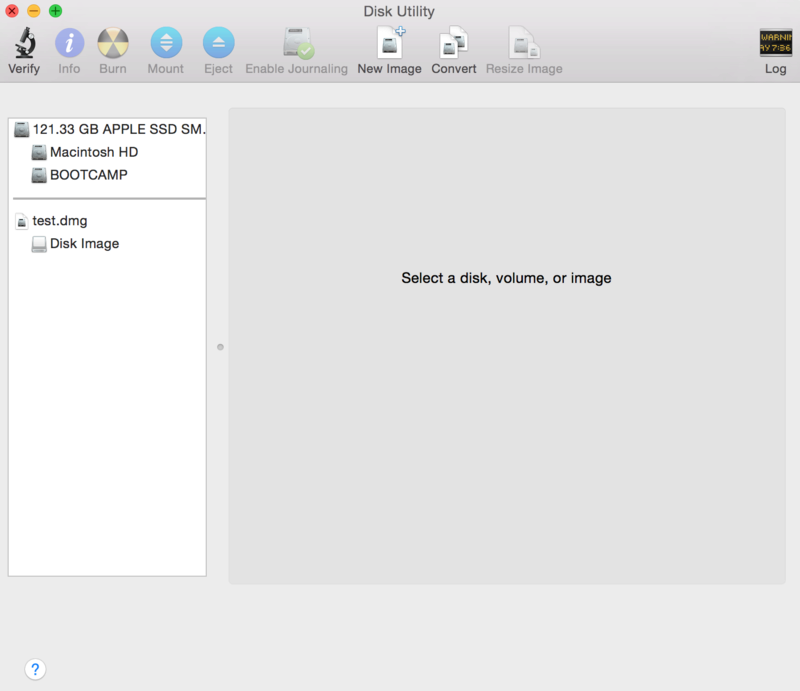
From there, copy all of the files that you extracted (using Stuffit Expander) from the expansion .rar file (the torrent) onto the blank disk image. Here's a screenshot of what Finder's sidebar looks like with the disk image mounted. Your "Disk Image" would be whatever you named it.

If running the installer still yields an error, I will try to help more, but I think this may be the problem.
-Julia
Guest- Guest
 Re: Problem installing expansions
Re: Problem installing expansions
Thank you both for the reply! I figured out a while ago how to create the disk image (I think it had something to do with not reading the instructions properly), but couldn't get past some of the other steps. I personally gave up because I don't have a lot of time to try and figure out where I made mistakes, but maybe someone else finds your tips useful ^^
Guest- Guest
 Re: Problem installing expansions
Re: Problem installing expansions
r0ario wrote:Hi there! It's been a while since your original post, but if you or anyone else is still looking to solve this, I would like to throw in some input.
I may be wrong since I can't read the language your computer is in, but it looks like the expansion pack you're trying to install is not mounted to a disk image (.dmg). You mentioned you couldn't create a disk larger than 100mb; when in creating the new image in disk utility, be sure you don't have any other drives selected when you press "New Image."
When you create the .dmg, disk utility should look like this:
From there, copy all of the files that you extracted (using Stuffit Expander) from the expansion .rar file (the torrent) onto the blank disk image. Here's a screenshot of what Finder's sidebar looks like with the disk image mounted. Your "Disk Image" would be whatever you named it.
If running the installer still yields an error, I will try to help more, but I think this may be the problem.
-Julia
Hi Julia, do you happen to know how to make it work with the new Disk Utility on Mac Sierra, I can seem to get it to work. If I try making a disk image with CD/DVD partitions, it never goes larger than about 500MB, and I've tried just about every combination of disk image there is but every time I try to open the installer I just get the error: "The application “The Sims™ 3 Movie Stuff Installer” can’t be opened." It's very frustrating, I just want to install the other expansions!
Guest- Guest
 Similar topics
Similar topics» Problem installing expansions
» installing new expansions
» Problem installing The Sims 3 expansions. [SOLVED]
» Installing Expansions
» Need help with installing expansions
» installing new expansions
» Problem installing The Sims 3 expansions. [SOLVED]
» Installing Expansions
» Need help with installing expansions
Page 1 of 1
Permissions in this forum:
You cannot reply to topics in this forum|
|
|










