Hotel Giant Tycoon 2 white screen - fix.
Old ® Games4theworld Forum / Archive :: PC Games / Software :: General Game / Software Tutorials (Windows/PC)
Page 1 of 1 • Share
 Hotel Giant Tycoon 2 white screen - fix.
Hotel Giant Tycoon 2 white screen - fix.
Hello,
If you're (sometimes) seeing a white game screen with the UI elements still visible while playing Hotel Giant Tycoon 2, then this topic is for you!
Follow the steps below for a possible fix.
1. As you can see on the image below, the UI elements will still be visible while the game itself shows as a white screen. Sometimes it helps a bit to move the camera to specific angles or zooming in and out.
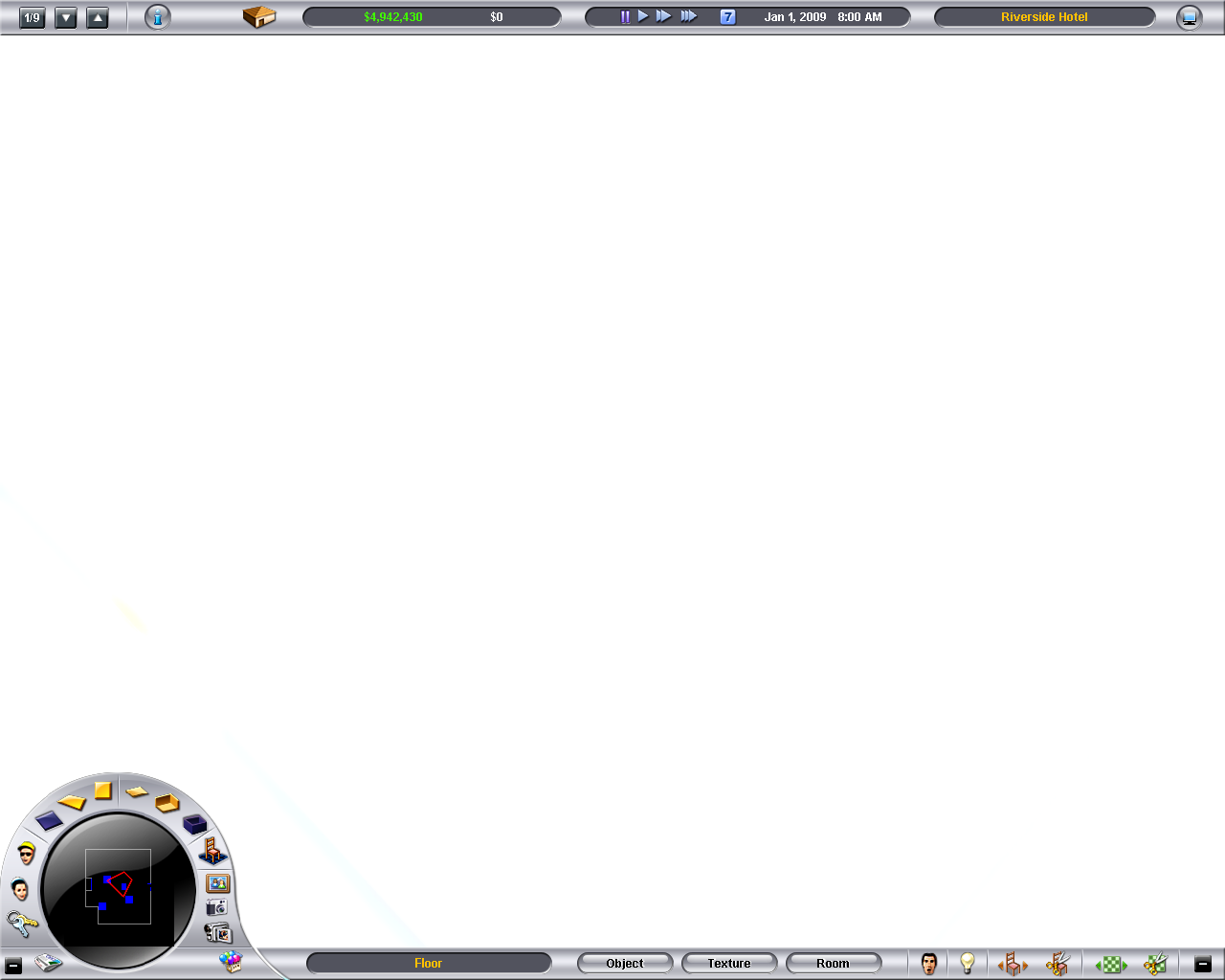
2. Click the button in the top-right corner of the screen to open the Game Menu. (Or just press [ESC] on your keyboard)
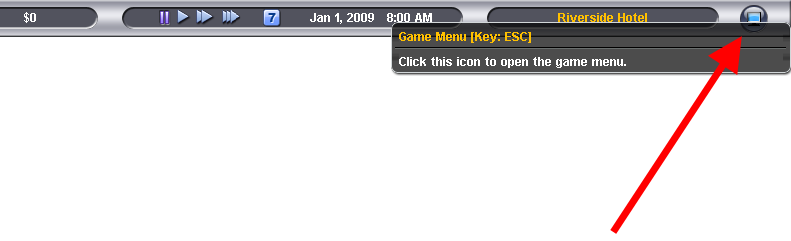
3. From here, go to "Options".
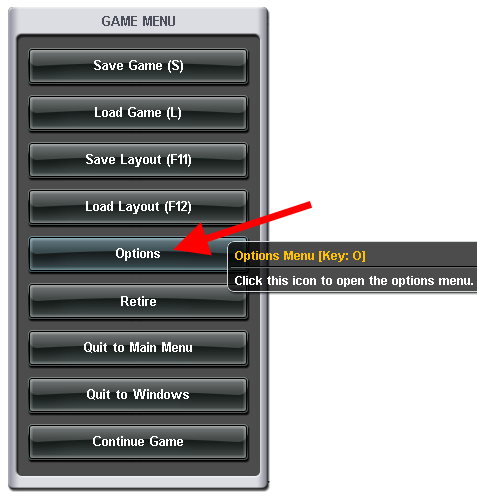
4. Now tweak all the graphic settings to whatever you like. Just make sure that "Glow Effect" under "Exterior Graphics Options" is set to "Off". You should see the white screen go away in the background. If not, continue with step 5.
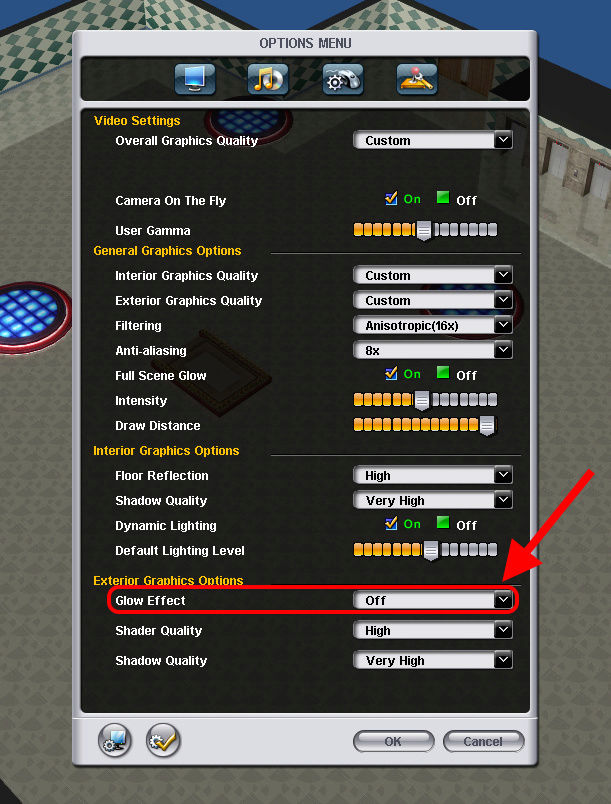
5. Now save your settings by clicking on the "Apply Changes Now" button or clicking "OK". (See screenshot)
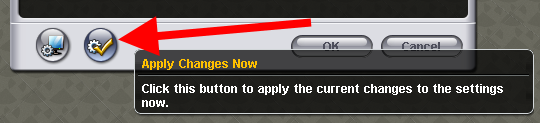
The white screen should now be gone. ENJOY playing the game again!
If you like, you can now also update your game to the latest version using our guide HERE.
DO NOT POST ANY QUESTIONS OR PROBLEMS IN THIS TOPIC. INSTEAD, PLEASE OPEN A NEW TOPIC IN THE APPROPRIATE FORUM-SECTION, "NON-SIMS SUPPORT"! THANK-YOU-NOTES CAN BE POSTED HERE.
If you're (sometimes) seeing a white game screen with the UI elements still visible while playing Hotel Giant Tycoon 2, then this topic is for you!
Follow the steps below for a possible fix.
1. As you can see on the image below, the UI elements will still be visible while the game itself shows as a white screen. Sometimes it helps a bit to move the camera to specific angles or zooming in and out.
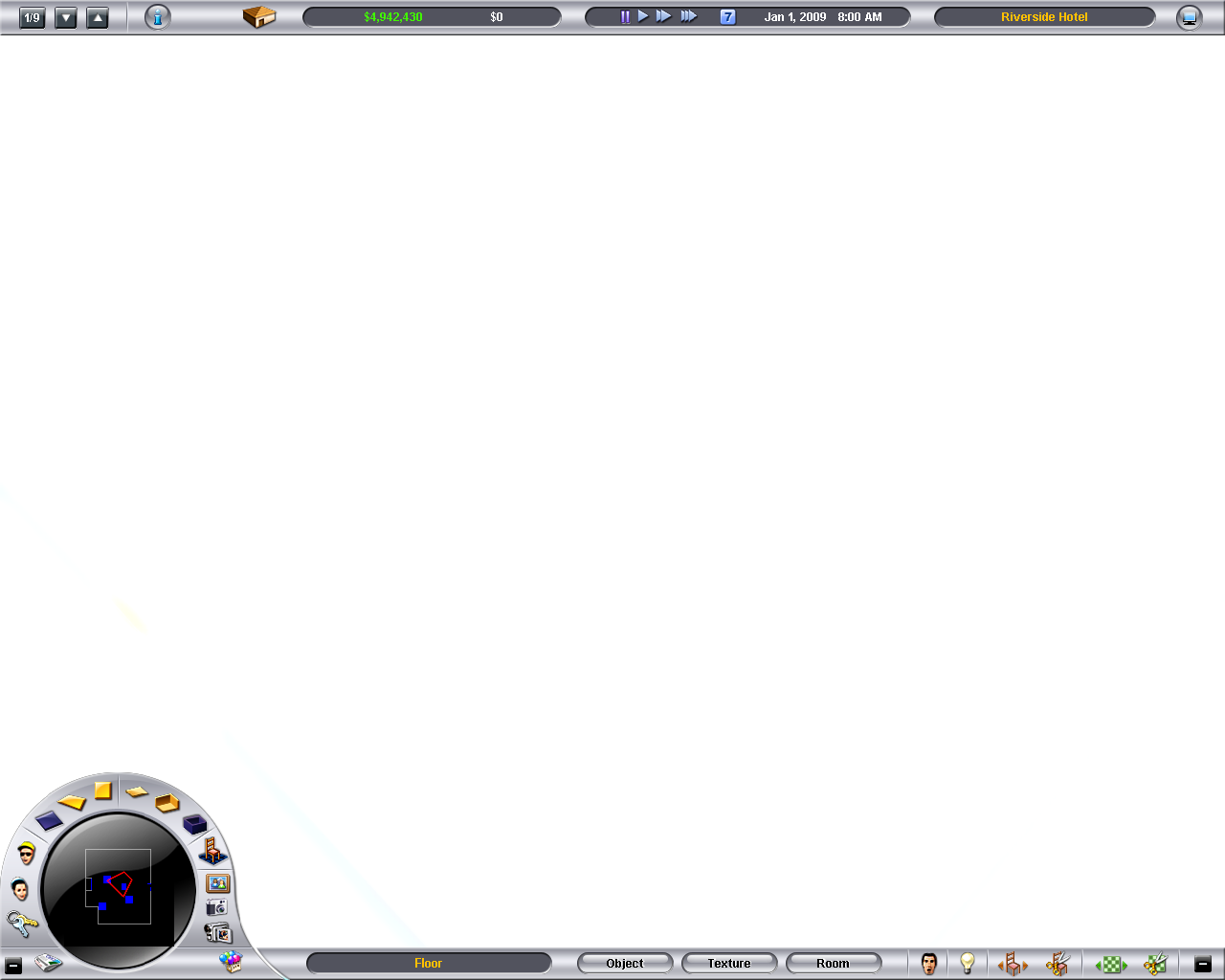
2. Click the button in the top-right corner of the screen to open the Game Menu. (Or just press [ESC] on your keyboard)
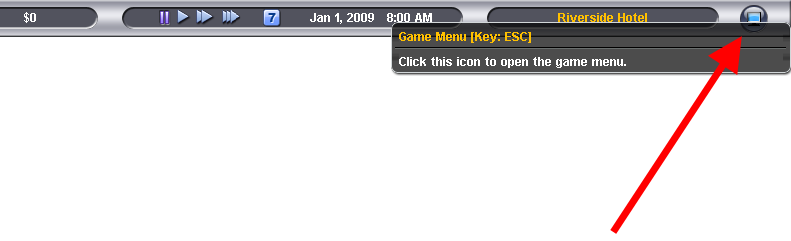
3. From here, go to "Options".
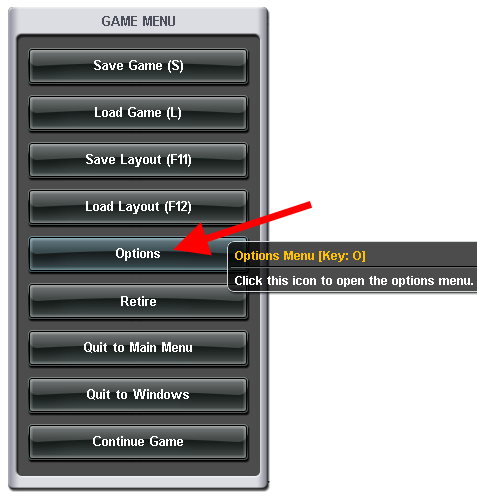
4. Now tweak all the graphic settings to whatever you like. Just make sure that "Glow Effect" under "Exterior Graphics Options" is set to "Off". You should see the white screen go away in the background. If not, continue with step 5.
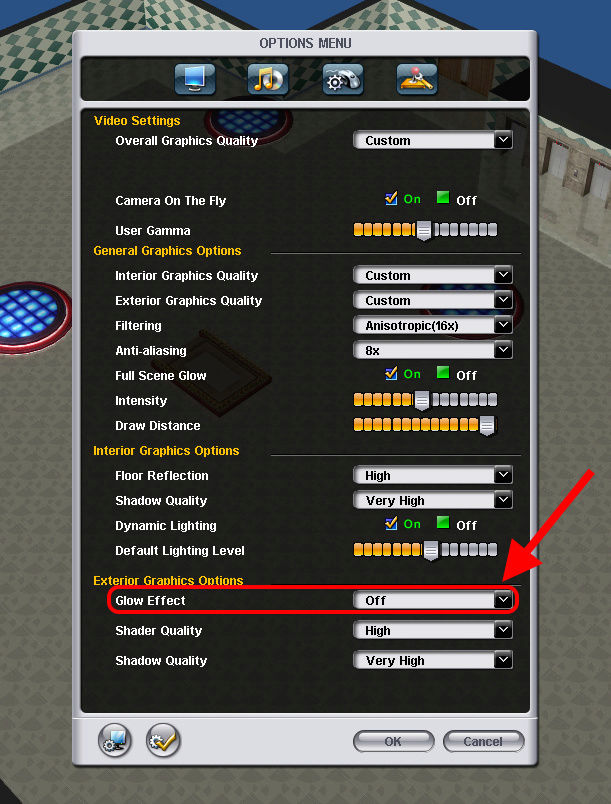
5. Now save your settings by clicking on the "Apply Changes Now" button or clicking "OK". (See screenshot)
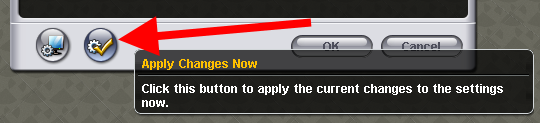
The white screen should now be gone. ENJOY playing the game again!
If you like, you can now also update your game to the latest version using our guide HERE.
DO NOT POST ANY QUESTIONS OR PROBLEMS IN THIS TOPIC. INSTEAD, PLEASE OPEN A NEW TOPIC IN THE APPROPRIATE FORUM-SECTION, "NON-SIMS SUPPORT"! THANK-YOU-NOTES CAN BE POSTED HERE.

Admin- G4TW RETIRED Adminator
GΛMΣ MΛƧƬΣЯ / Forum Founder
- Windows version :
- Windows 8
- Windows 7
System architecture :- 32 bits (x86)
- 64 bits (x64)

Posts : 18882
Points : 1029036
Join date : 2010-03-12
 Similar topics
Similar topics» Hotel Giant Tycoon 2
» Hotel Giant Tycoon
» How to update Hotel Giant Tycoon 2 to version 1.10 - fix.
» Restaurant Empire (II) & Hotel Giant Tycoon "Please make sure you have finished any previous setup and closed other applications." fix.
» Hotel Giant 2
» Hotel Giant Tycoon
» How to update Hotel Giant Tycoon 2 to version 1.10 - fix.
» Restaurant Empire (II) & Hotel Giant Tycoon "Please make sure you have finished any previous setup and closed other applications." fix.
» Hotel Giant 2
Old ® Games4theworld Forum / Archive :: PC Games / Software :: General Game / Software Tutorials (Windows/PC)
Page 1 of 1
Permissions in this forum:
You cannot reply to topics in this forum









