Game Crashes going to map view.
Page 1 of 1 • Share
 Game Crashes going to map view.
Game Crashes going to map view.
I've had this issue for a while and I've tried everything I can find trying to fix this. The game runs fine in a household, but when I try to travel or go to Manage Worlds in the middle of my gameplay, I get a notification "The Sims4 has stopped working".
I've tried resetting the game, turned off DEP on my laptop, and a ton of other 'fixes' but the problem persists. I'm considering uninstalling the game completely because it's very frustrating having it crash like that. Any suggestions would be highly appreciated, thanks.
I've tried resetting the game, turned off DEP on my laptop, and a ton of other 'fixes' but the problem persists. I'm considering uninstalling the game completely because it's very frustrating having it crash like that. Any suggestions would be highly appreciated, thanks.
Guest- Guest
 Re: Game Crashes going to map view.
Re: Game Crashes going to map view.
Can you post a dxdiag ?
1. Keep Windowskey down and press on R
2. In the window type the text dxdiag en click on OK
3. Click on "save all details" or something simular
4. A new file will appear on your desktop.
5. Add this file to your reply
From those details we can see if your computer is fully suitable for the game.
1. Keep Windowskey down and press on R
2. In the window type the text dxdiag en click on OK
3. Click on "save all details" or something simular
4. A new file will appear on your desktop.
5. Add this file to your reply
From those details we can see if your computer is fully suitable for the game.
Guest- Guest
 Re: Game Crashes going to map view.
Re: Game Crashes going to map view.
Hello, thanks for replying. I did as you asked, but for some reason it won't let me attach the file. Says something about not enough free space? The file is only 62kb so I don't know whats wrong. I'm sending a link instead. Thank you for your help.
http://www.filehosting.org/file/details/608615/DxDiag.txt
http://www.filehosting.org/file/details/608615/DxDiag.txt
Guest- Guest
 Re: Game Crashes going to map view.
Re: Game Crashes going to map view.
Teslachick2 wrote:Hello, thanks for replying. I did as you asked, but for some reason it won't let me attach the file. Says something about not enough free space? The file is only 62kb so I don't know whats wrong. I'm sending a link instead. Thank you for your help.
http://www.filehosting.org/file/details/608615/DxDiag.txt
Hello @Teslachick2,
Just to clarify, have you tried all the possible solutions here?
https://games4theworld.forumotion.com/t21728-the-sims-4-crashes-freezes-causes-shutdowns-possible-fixes-updated-on-18-07-2016
Have you also tried lowering some (or all) graphics-settings in-game?
And: the "attachment" system isn't well-suited for sharing pictures, instead you need to upload pictures from your computer and post the image-URL here.

The button enclosed in red lets you upload/host images stored on your computer. However, if you already have them uploaded somewhere, you can skip the button in red, and use the green button on the right of it. In the window that comes up, paste the image URL.


The_gh0stm4n- G4TW RETIRED Forum Gatekeeper

- Windows version :
- Windows 8
- Windows 7
- Windows XP
- Windows 10
System architecture :- 32 bits (x86)
- 64 bits (x64)
Favourite games : The Sims 3, L.A. Noire, Saints Row, Red Faction, Team Fortress 2, Overwatch, PvZ: Garden Warfare, Call of Duty: Ghosts, GTA: San Andreas, Counter-Strike, Hitman, Borderlands, The Binding of Isaac, Government simulation & Military strategy games, S.W.A.T. 4, GTA Online, Red Dead Online, Chessmaster XI, Monster Hunter: World, Paint the Town Red, The Elder Scrolls Online, Destiny 2.

Posts : 18959
Points : 27072
Join date : 2012-11-02
Location : Liechtenstein / Switzerland / Austria
 Re: Game Crashes going to map view.
Re: Game Crashes going to map view.
@Tarac Since I couldn"t send the file, I took screenshots instead. @The_gh0stm4n Yes, I've had this problem for a while and posted about it before and was directed to try the suggestions in that thread. Sad to say, but nothing worked. And thanks for the tip on hosting images.





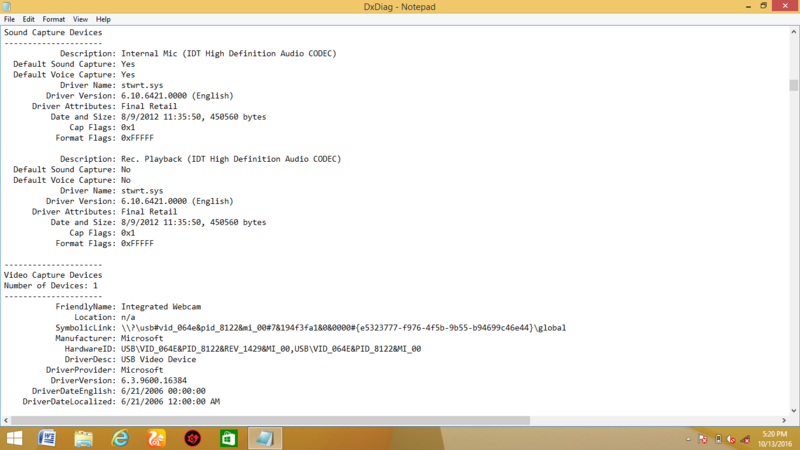

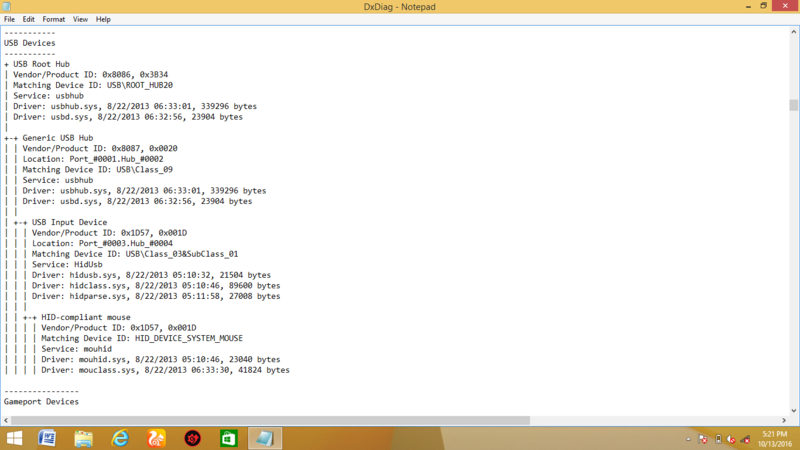


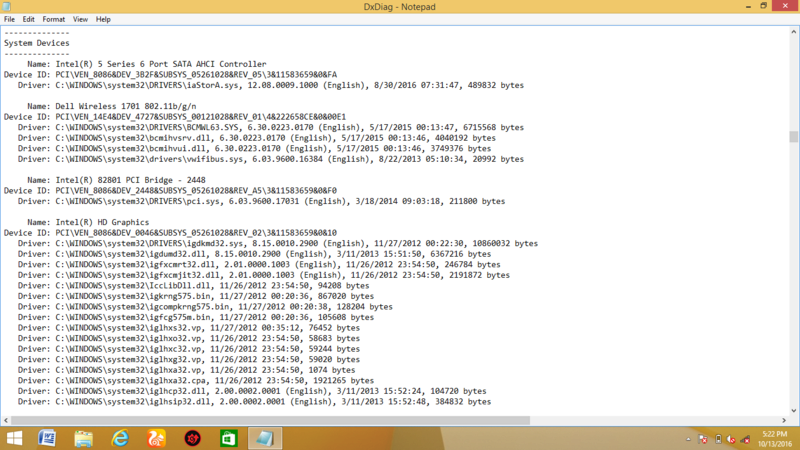







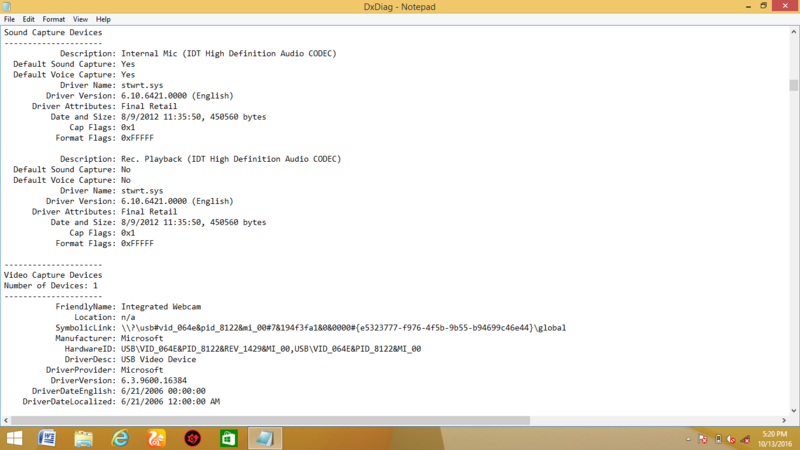

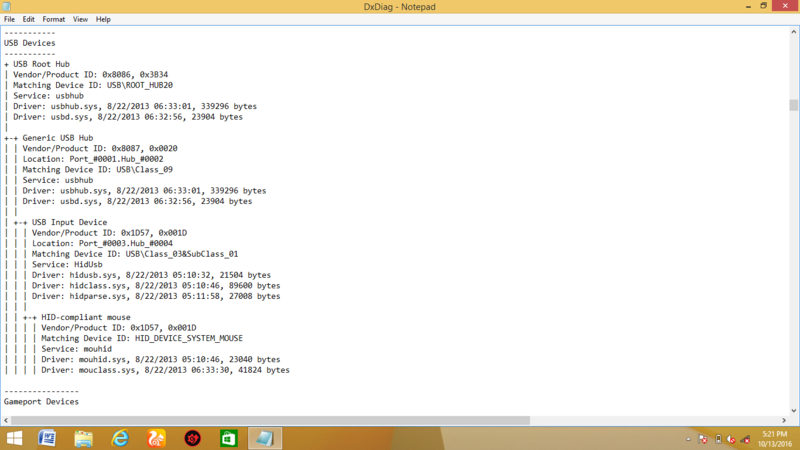


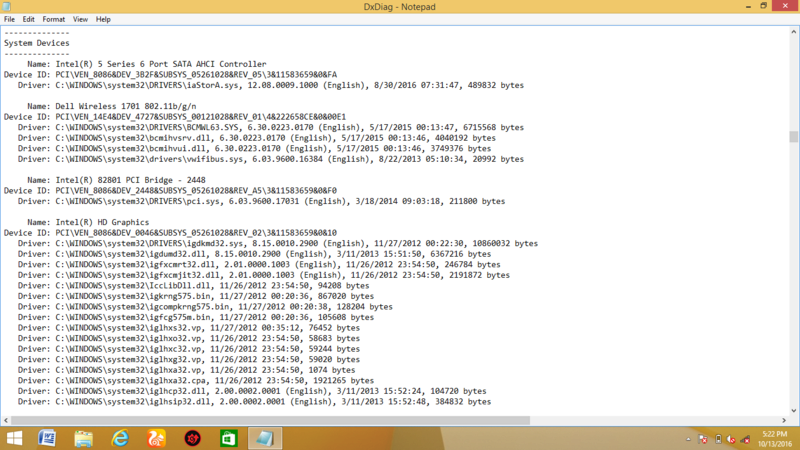


Guest- Guest
 Re: Game Crashes going to map view.
Re: Game Crashes going to map view.
Sorry for the late-ish reply @Teslachick2,
Intel HD graphics chips aren't well-suited for gaming purposes (neither are most laptops, unfortunately). I believe I mentioned it in my other crash-troubleshooting guide too, but just to be sure: you did try too, to lower your graphics settings?
Other than that, try using the tool here:
http://www.intel.com/content/www/us/en/support/detect.html
It can detect available updates for your Intel HD chip, and maybe it can help you running the game. Good luck!
Intel HD graphics chips aren't well-suited for gaming purposes (neither are most laptops, unfortunately). I believe I mentioned it in my other crash-troubleshooting guide too, but just to be sure: you did try too, to lower your graphics settings?
Other than that, try using the tool here:
http://www.intel.com/content/www/us/en/support/detect.html
It can detect available updates for your Intel HD chip, and maybe it can help you running the game. Good luck!

The_gh0stm4n- G4TW RETIRED Forum Gatekeeper

- Windows version :
- Windows 8
- Windows 7
- Windows XP
- Windows 10
System architecture :- 32 bits (x86)
- 64 bits (x64)
Favourite games : The Sims 3, L.A. Noire, Saints Row, Red Faction, Team Fortress 2, Overwatch, PvZ: Garden Warfare, Call of Duty: Ghosts, GTA: San Andreas, Counter-Strike, Hitman, Borderlands, The Binding of Isaac, Government simulation & Military strategy games, S.W.A.T. 4, GTA Online, Red Dead Online, Chessmaster XI, Monster Hunter: World, Paint the Town Red, The Elder Scrolls Online, Destiny 2.

Posts : 18959
Points : 27072
Join date : 2012-11-02
Location : Liechtenstein / Switzerland / Austria
 Re: Game Crashes going to map view.
Re: Game Crashes going to map view.
I have all settings on low and I installed the tool and it appears my device is up to date. Thanks for all the help, perhaps I can try playing the game without travelling and stick to one household.
Guest- Guest
 Re: Game Crashes going to map view.
Re: Game Crashes going to map view.
Teslachick2 wrote:I have all settings on low and I installed the tool and it appears my device is up to date. Thanks for all the help, perhaps I can try playing the game without travelling and stick to one household.
You did install the items in the following order, though? Base game -> Get to Work -> Get together -> (latest) Ultimate fix. Out of curiosity, were you able to play the game fine, sometime in the past, on that computer?

The_gh0stm4n- G4TW RETIRED Forum Gatekeeper

- Windows version :
- Windows 8
- Windows 7
- Windows XP
- Windows 10
System architecture :- 32 bits (x86)
- 64 bits (x64)
Favourite games : The Sims 3, L.A. Noire, Saints Row, Red Faction, Team Fortress 2, Overwatch, PvZ: Garden Warfare, Call of Duty: Ghosts, GTA: San Andreas, Counter-Strike, Hitman, Borderlands, The Binding of Isaac, Government simulation & Military strategy games, S.W.A.T. 4, GTA Online, Red Dead Online, Chessmaster XI, Monster Hunter: World, Paint the Town Red, The Elder Scrolls Online, Destiny 2.

Posts : 18959
Points : 27072
Join date : 2012-11-02
Location : Liechtenstein / Switzerland / Austria
 Re: Game Crashes going to map view.
Re: Game Crashes going to map view.
The_gh0stm4n wrote:Teslachick2 wrote:I have all settings on low and I installed the tool and it appears my device is up to date. Thanks for all the help, perhaps I can try playing the game without travelling and stick to one household.
You did install the items in the following order, though? Base game -> Get to Work -> Get together -> (latest) Ultimate fix. Out of curiosity, were you able to play the game fine, sometime in the past, on that computer?
Yes, I did and had no problems with the game until the Dine Out fix. That's when the crashes began. A friend suggested taking out my Tray folder cos she said since the game only crashed when going to world view, it could be an issue with the saved lots. Tried it out last night and today and I'm happy to report there have been no crashes. But saving any lot to my gallery would start the crashes again, so I guess its a matter of keeping my Tray folder empty.
Guest- Guest
 Re: Game Crashes going to map view.
Re: Game Crashes going to map view.
Teslachick2 wrote:
Yes, I did and had no problems with the game until the Dine Out fix. That's when the crashes began. A friend suggested taking out my Tray folder cos she said since the game only crashed when going to world view, it could be an issue with the saved lots. Tried it out last night and today and I'm happy to report there have been no crashes. But saving any lot to my gallery would start the crashes again, so I guess its a matter of keeping my Tray folder empty.
I was about to suggest that it may have been due to lots that contain certain CC, and if the CC used on the lot isn't installed on your game, it could lead to problems. If you like, try downloading a lot that doesn't use any CC, like e.g. this one here:
https://games4theworld.forumotion.com/t23685-intergalactic-raptor
And see if that crashes your game. Also, the solution with emptying the Tray-folder sounds interesting, even if I'm hearing that solution for the first time. But then, in my opinion it's mostly going to be problematic if the lots saved to the Tray contain (certain) CC. Thanks for sharing the hint though!


The_gh0stm4n- G4TW RETIRED Forum Gatekeeper

- Windows version :
- Windows 8
- Windows 7
- Windows XP
- Windows 10
System architecture :- 32 bits (x86)
- 64 bits (x64)
Favourite games : The Sims 3, L.A. Noire, Saints Row, Red Faction, Team Fortress 2, Overwatch, PvZ: Garden Warfare, Call of Duty: Ghosts, GTA: San Andreas, Counter-Strike, Hitman, Borderlands, The Binding of Isaac, Government simulation & Military strategy games, S.W.A.T. 4, GTA Online, Red Dead Online, Chessmaster XI, Monster Hunter: World, Paint the Town Red, The Elder Scrolls Online, Destiny 2.

Posts : 18959
Points : 27072
Join date : 2012-11-02
Location : Liechtenstein / Switzerland / Austria
 Re: Game Crashes going to map view.
Re: Game Crashes going to map view.
Thank you! I'll try out the lot when I get home and let you know how it goes. Thanks for being patient with me.
Guest- Guest
 Re: Game Crashes going to map view.
Re: Game Crashes going to map view.
Teslachick2 wrote:Thank you! I'll try out the lot when I get home and let you know how it goes. Thanks for being patient with me.
No problem.

The_gh0stm4n- G4TW RETIRED Forum Gatekeeper

- Windows version :
- Windows 8
- Windows 7
- Windows XP
- Windows 10
System architecture :- 32 bits (x86)
- 64 bits (x64)
Favourite games : The Sims 3, L.A. Noire, Saints Row, Red Faction, Team Fortress 2, Overwatch, PvZ: Garden Warfare, Call of Duty: Ghosts, GTA: San Andreas, Counter-Strike, Hitman, Borderlands, The Binding of Isaac, Government simulation & Military strategy games, S.W.A.T. 4, GTA Online, Red Dead Online, Chessmaster XI, Monster Hunter: World, Paint the Town Red, The Elder Scrolls Online, Destiny 2.

Posts : 18959
Points : 27072
Join date : 2012-11-02
Location : Liechtenstein / Switzerland / Austria
 Re: Game Crashes going to map view.
Re: Game Crashes going to map view.
@The_gh0stm4n Okay, Finally got some free time from work and I placed the lot you suggested (amazing build Btw). No crashes there until I tried saving some of my own builds (without cc). Anyway, I found a work around to this... I simply keep the Tray folder with my saved lots on the desktop and play with an empty folder. If I need to save anything, I simply do that then cut/paste into the one on the desktop. A bit tedious but at least I can play the game and be free to travel and switch households to my heart's content. Thank you so much for all your help!
Guest- Guest
 Similar topics
Similar topics» Game crashes after going to neighborhood view
» Can't connect to the internet in game to view gallery
» Game crashes during CAS
» Game crashes after ar
» Game crashes
» Can't connect to the internet in game to view gallery
» Game crashes during CAS
» Game crashes after ar
» Game crashes
Page 1 of 1
Permissions in this forum:
You cannot reply to topics in this forum|
|
|










