Sims 4: toddlers and vampire update language missing
Page 1 of 2 • Share
Page 1 of 2 • 1, 2 
 Sims 4: toddlers and vampire update language missing
Sims 4: toddlers and vampire update language missing
Hi,
So aside from the infinite loading screen, I've encountered another problem. My game is set to Dutch and it seems as if the language is missing in the new update, as you can seen on the screenshots below:
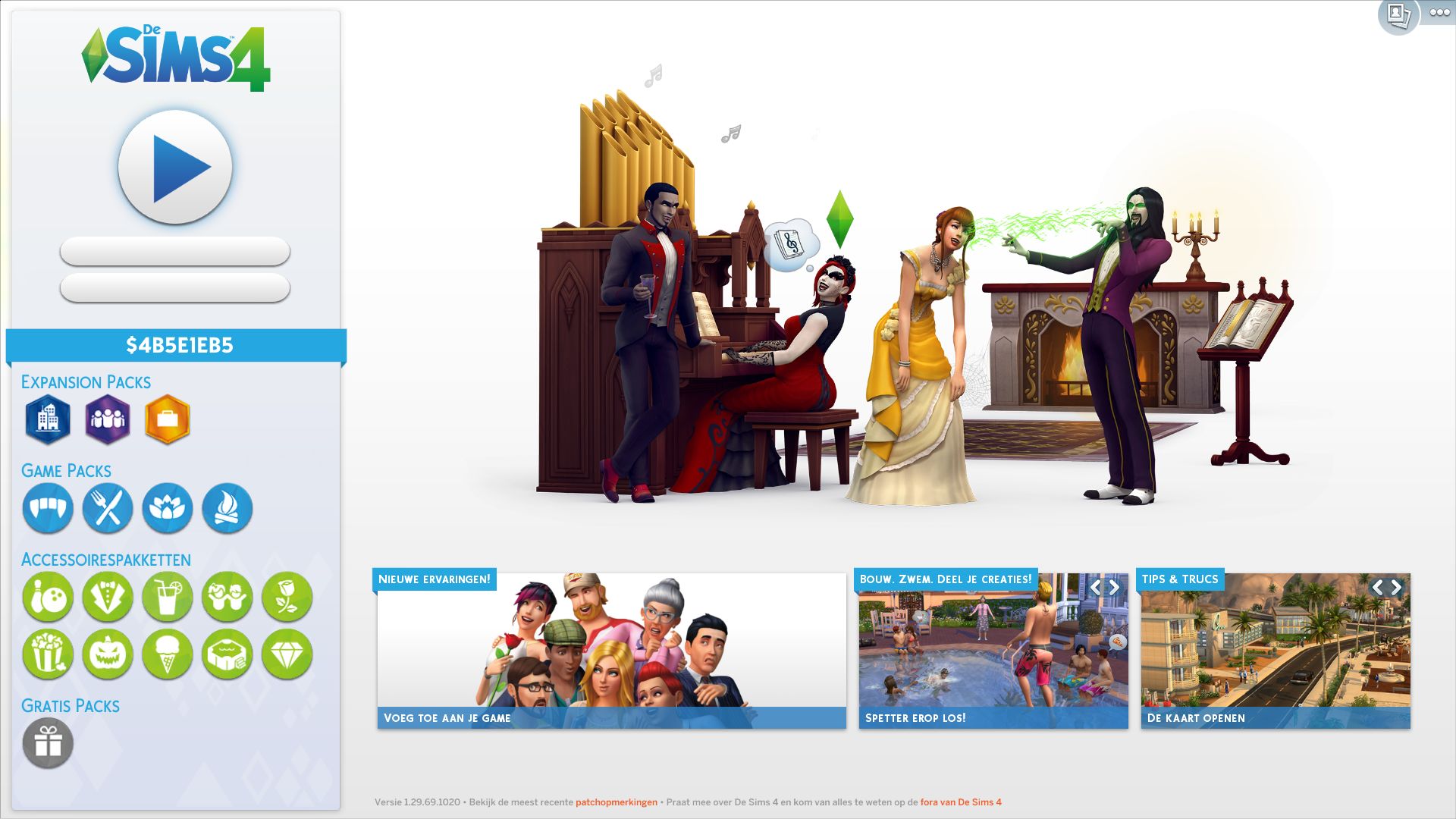


For the record, no cc was running at the time. Had no error message or anything, just a lot of text missing.
Any ideas?
So aside from the infinite loading screen, I've encountered another problem. My game is set to Dutch and it seems as if the language is missing in the new update, as you can seen on the screenshots below:
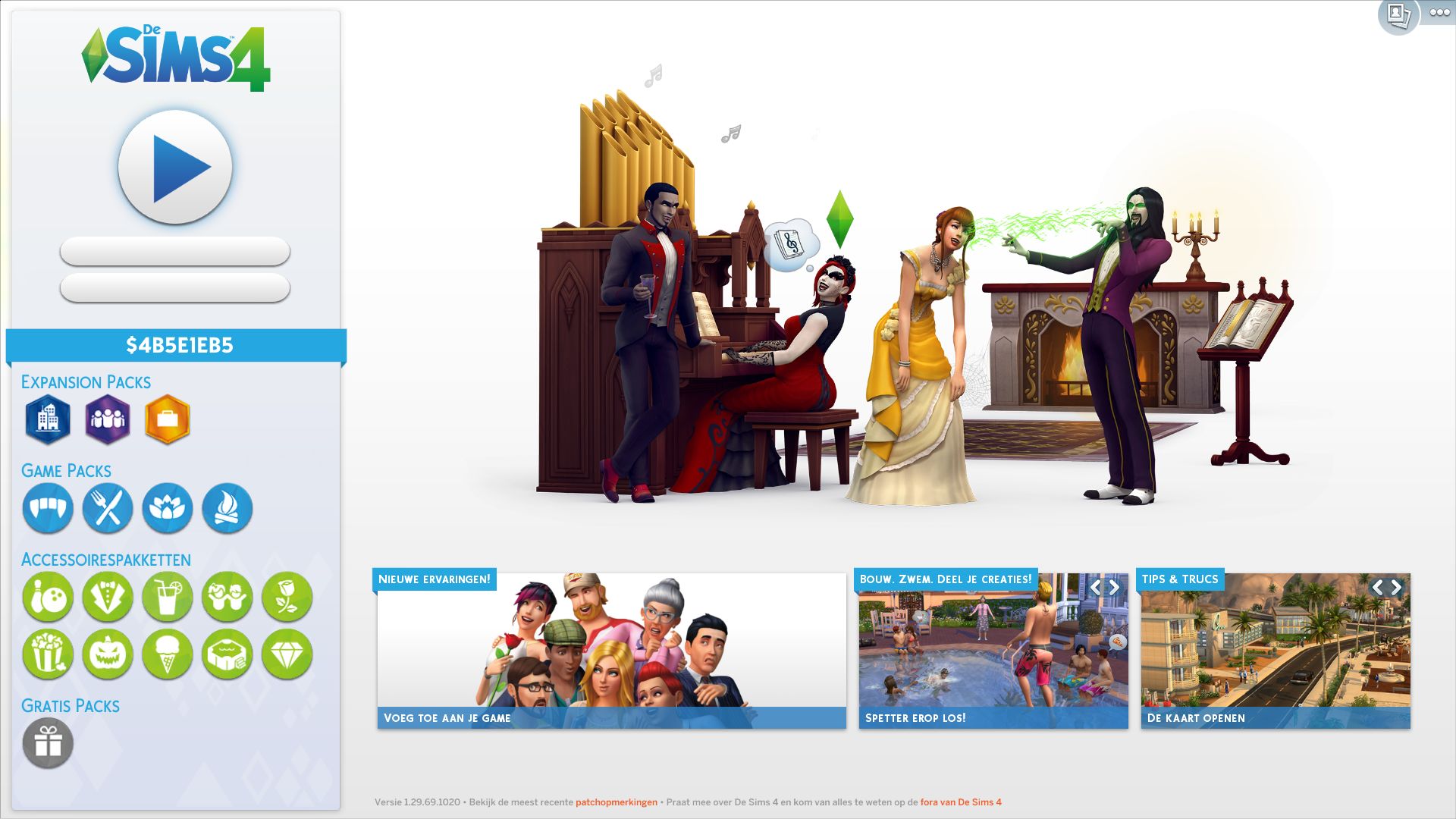


For the record, no cc was running at the time. Had no error message or anything, just a lot of text missing.
Any ideas?
Guest- Guest
 Re: Sims 4: toddlers and vampire update language missing
Re: Sims 4: toddlers and vampire update language missing
find the reloaded.ini file and change your language from english to whatever
Guest- Guest
 Re: Sims 4: toddlers and vampire update language missing
Re: Sims 4: toddlers and vampire update language missing
Thanks for your response. Don't mean to sound rude, but that doesn't really solve the problem of course. Obviously, there is something wrong with the files and I wanted to report it, find out if there are more people with the same problem and see if there is a solution for this.
But again, thanks, but I guess I'll wait for now
But again, thanks, but I guess I'll wait for now

Guest- Guest
 Re: Sims 4: toddlers and vampire update language missing
Re: Sims 4: toddlers and vampire update language missing
nice of you to report it. just letting you know my main menu looks the same and I have german language enabled
Guest- Guest
 Re: Sims 4: toddlers and vampire update language missing
Re: Sims 4: toddlers and vampire update language missing
That's weird. I changed the language via Registry Editor (HKEY_LOCAL_MACHINE > SOFTWARE > WOW6432Node > Maxis > The Sims 4) and changed the Locale to nl_NL. It seems to be working fine, it also created a De Sims 4 folder in Documents.

Try changing the language via registry. I should also note that for 32-bit Windows users, the location is HKEY_LOCAL_MACHINE > SOFTWARE > Maxis > The Sims 4, from there you can change the Locale.

Try changing the language via registry. I should also note that for 32-bit Windows users, the location is HKEY_LOCAL_MACHINE > SOFTWARE > Maxis > The Sims 4, from there you can change the Locale.
Guest- Guest
 Re: Sims 4: toddlers and vampire update language missing
Re: Sims 4: toddlers and vampire update language missing
I've got the same problem with italian: everything related to the new contents is without text.
I've tried changing language from the registry and from the .ini file and it works except for the things coming from the vampire update...
I've tried changing language from the registry and from the .ini file and it works except for the things coming from the vampire update...
Guest- Guest
 Re: Sims 4: toddlers and vampire update language missing
Re: Sims 4: toddlers and vampire update language missing
Mad_Sweeney wrote:I've got the same problem with italian: everything related to the new contents is without text.
I've tried changing language from the registry and from the .ini file and it works except for the things coming from the vampire update...
The Vampire GP and Bowling SP don't have the language strings for other languages; FitGirl's repack seem to have it, it's 14gb though.
Guest- Guest
 Re: Sims 4: toddlers and vampire update language missing
Re: Sims 4: toddlers and vampire update language missing
Mad_Sweeney wrote:I've got the same problem with italian: everything related to the new contents is without text.
I've tried changing language from the registry and from the .ini file and it works except for the things coming from the vampire update...
Same here, but with spanish. If I change to english the text appears but changing it back to spanish makes it disappear. I mean, I could play it with english text... but I don't wanna, if the game supports my nativa language I want to play in said language. XD
Guest- Guest
 Re: Sims 4: toddlers and vampire update language missing
Re: Sims 4: toddlers and vampire update language missing
The user U4Fun on the csrinru site uploaded the missing language strings for the two packs, I tried Spanish and it looks like it worked 


Edit: magnet link if you can't sign in for some reason:



Edit: magnet link if you can't sign in for some reason:
- Code:
magnet:?xt=urn:btih:3d26b5c3e430281d2389e07367b56151cbab5ae1&dn=The+Sims+4+Vampir+%2B+Bowling+Night+SP+Language+Strings&tr=udp%3A%2F%2Ftracker.leechers-paradise.org%3A6969&tr=udp%3A%2F%2Fzer0day.ch%3A1337&tr=udp%3A%2F%2Fopen.demonii.com%3A1337&tr=udp%3A%2F%2Ftracker.coppersurfer.tk%3A6969&tr=udp%3A%2F%2Fexodus.desync.com%3A6969
Last edited by MaxisPC on Tue 16 May 2017, 19:21; edited 1 time in total
Guest- Guest
 Re: Sims 4: toddlers and vampire update language missing
Re: Sims 4: toddlers and vampire update language missing
MaxisPC wrote:The user U4Fun on the csrinru site uploaded the missing language strings for the two packs, I tried Spanish and it looks like it worked
You, good sir/lady, are my favourite person in the world just now. It's amazing how I keep forgetting the existance of csrinru.

Guest- Guest
 Re: Sims 4: toddlers and vampire update language missing
Re: Sims 4: toddlers and vampire update language missing
I'm using the ZLOrigin version, and I'm actually missing the English language strings for the new content (toddlers, vampires and bowling). Does anyone know if I could find them somewhere?
Guest- Guest
 Re: Sims 4: toddlers and vampire update language missing
Re: Sims 4: toddlers and vampire update language missing
MaxisPC wrote:The user U4Fun on the csrinru site uploaded the missing language strings for the two packs, I tried Spanish and it looks like it worked
Edit: magnet link if you can't sign in for some reason:
- Code:
magnet:?xt=urn:btih:3d26b5c3e430281d2389e07367b56151cbab5ae1&dn=The+Sims+4+Vampir+%2B+Bowling+Night+SP+Language+Strings&tr=udp%3A%2F%2Ftracker.leechers-paradise.org%3A6969&tr=udp%3A%2F%2Fzer0day.ch%3A1337&tr=udp%3A%2F%2Fopen.demonii.com%3A1337&tr=udp%3A%2F%2Ftracker.coppersurfer.tk%3A6969&tr=udp%3A%2F%2Fexodus.desync.com%3A6969

Guest- Guest
 Re: Sims 4: toddlers and vampire update language missing
Re: Sims 4: toddlers and vampire update language missing
Hi everyone, I've downloaded everything as it should be and now my game works but my language stays in english, I also downloaded the language strings and put them in the folder and replaced them and everything but it doesn't seem to work.. Help 

Guest- Guest
 Re: Sims 4: toddlers and vampire update language missing
Re: Sims 4: toddlers and vampire update language missing
zoeherm wrote:Hi everyone, I've downloaded everything as it should be and now my game works but my language stays in english, I also downloaded the language strings and put them in the folder and replaced them and everything but it doesn't seem to work.. Help
What method did you use to change the language?
Guest- Guest
 Re: Sims 4: toddlers and vampire update language missing
Re: Sims 4: toddlers and vampire update language missing
Each time you change the language in RldOrigin.ini you must start your game as an ADMINISTRATOR !
Guest- Guest
 Re: Sims 4: toddlers and vampire update language missing
Re: Sims 4: toddlers and vampire update language missing
zoeherm wrote:Hi everyone, I've downloaded everything as it should be and now my game works but my language stays in english, I also downloaded the language strings and put them in the folder and replaced them and everything but it doesn't seem to work.. Help
Same here.
Guest- Guest
 Re: Sims 4: toddlers and vampire update language missing
Re: Sims 4: toddlers and vampire update language missing
MaxisPC wrote:zoeherm wrote:Hi everyone, I've downloaded everything as it should be and now my game works but my language stays in english, I also downloaded the language strings and put them in the folder and replaced them and everything but it doesn't seem to work.. Help
What method did you use to change the language?
I downloaded the language strings (from this post: https://games4theworld.forumotion.com/t29990-possible-fix-for-endless-household-loading-screen-missing-language-strings-g4tw-toddlers-repack) and I unpacked and copied the files to my sims 4 folder in program files and clicked on replace and then when I saw that didn't work, I tried to change my language trough regedit but I wasn't sure how to do that.. I also renamed my game file and downloaded the game file from the other post straight away actually after downloading the update from the official website of g4tw! I still do have the old (I named it "game_") folder from before aside from the new one. Now when I open my game it's still in english when in fact I want it in dutch.. and I can't load my saved games but that's normal because they were in dutch so it created a fresh file in my documents which doesn't contain the previous saved games so yeah..

Guest- Guest
 Re: Sims 4: toddlers and vampire update language missing
Re: Sims 4: toddlers and vampire update language missing
You should copy the language folders to the main directory of The Sims 4 in Program Files (or wherever you have installed The Sims 4), so NOT in Documets\Electronoc Arts\The Sims 4
Language for the game can only be changed in Program Files\The Sims 4\Game\bin
Open the file RldOrigin.ini and in one of the top lines change Language=en_US to read Language=nl_NL.
Then save that file.
Start your game now as an Administrator
Language for the game can only be changed in Program Files\The Sims 4\Game\bin
Open the file RldOrigin.ini and in one of the top lines change Language=en_US to read Language=nl_NL.
Then save that file.
Start your game now as an Administrator
Guest- Guest
 Re: Sims 4: toddlers and vampire update language missing
Re: Sims 4: toddlers and vampire update language missing
Tarac wrote:You should copy the language folders to the main directory of The Sims 4 in Program Files (or wherever you have installed The Sims 4), so NOT in Documets\Electronoc Arts\The Sims 4
Language for the game can only be changed in Program Files\The Sims 4\Game\bin
Open the file RldOrigin.ini and in one of the top lines change Language=en_US to read Language=nl_NL.
Then save that file.
Start your game now as an Administrator
No I did copy them to my sims 4 folder in program files.. and I just tried what you said and it still didn't work.. I really don't know what i'm doing wrong? My game was perfectly fine and in dutch before the update so it must have changed something, somewhere..
Guest- Guest
 Re: Sims 4: toddlers and vampire update language missing
Re: Sims 4: toddlers and vampire update language missing
Upto and incl. City Living all languages were supplied.zoeherm wrote:Tarac wrote:You should copy the language folders to the main directory of The Sims 4 in Program Files (or wherever you have installed The Sims 4), so NOT in Documets\Electronoc Arts\The Sims 4
Language for the game can only be changed in Program Files\The Sims 4\Game\bin
Open the file RldOrigin.ini and in one of the top lines change Language=en_US to read Language=nl_NL.
Then save that file.
Start your game now as an Administrator
No I did copy them to my sims 4 folder in program files.. and I just tried what you said and it still didn't work.. I really don't know what i'm doing wrong? My game was perfectly fine and in dutch before the update so it must have changed something, somewhere..
With this new update for toddlers/vampires/bowling the languages for just those DLC's were omitted, it was English only
The update as well as the crack make your game English.
Altering RldOrigin.ini to read language=nl_Nl and then save it, makes your game Dutch.
You can try and play it 1000x, it still will be English, unless you start the game the first time as an Administrator.
(Only an Administrator can make the required changes in the registry)
Guest- Guest
 FINALLY
FINALLY
YES It worked my game is in dutch!! I tried it again with RldOrigin.ini and I went to program files > sims 4 > game > bin > RldOrigin and opened that as a text file and it had "en_EN" so I changed it to "nl_NL" and it worked!! I thought I already changed that file just minutes ago but before I searched trough my computer for RldOrigin.ini on the bottom left corner of my screen (you know with the tiny magnifying glass if you have windows 10) and apparently it wasn't the right file that I changed the language in for some reason? So weird.. but anyway, thank you all so much for your help!! I'm forever grateful.. 
Guest- Guest
 Re: Sims 4: toddlers and vampire update language missing
Re: Sims 4: toddlers and vampire update language missing
Zo zie je maar weer: Het is niet zo moeilijkzoeherm wrote:YES It worked my game is in dutch!! I tried it again with RldOrigin.ini and I went to program files > sims 4 > game > bin > RldOrigin and opened that as a text file and it had "en_EN" so I changed it to "nl_NL" and it worked!! I thought I already changed that file just minutes ago but before I searched trough my computer for RldOrigin.ini on the bottom left corner of my screen (you know with the tiny magnifying glass if you have windows 10) and apparently it wasn't the right file that I changed the language in for some reason? So weird.. but anyway, thank you all so much for your help!! I'm forever grateful..
Guest- Guest
 Re: Sims 4: toddlers and vampire update language missing
Re: Sims 4: toddlers and vampire update language missing
Tarac wrote:Zo zie je maar weer: Het is niet zo moeilijkzoeherm wrote:YES It worked my game is in dutch!! I tried it again with RldOrigin.ini and I went to program files > sims 4 > game > bin > RldOrigin and opened that as a text file and it had "en_EN" so I changed it to "nl_NL" and it worked!! I thought I already changed that file just minutes ago but before I searched trough my computer for RldOrigin.ini on the bottom left corner of my screen (you know with the tiny magnifying glass if you have windows 10) and apparently it wasn't the right file that I changed the language in for some reason? So weird.. but anyway, thank you all so much for your help!! I'm forever grateful..
Hahaha had ik daarnet geweten dat je nederlands sprak dan had ik niet zoveel moeite gedaan om mijn hulpeloze uitleg in het engels te vertalen

Guest- Guest
Page 1 of 2 • 1, 2 
 Similar topics
Similar topics» Sims 4 Vampire Pack is missing? [SOLVED]
» Missing Language the sims 4.
» Help with the new The Sims 4 Vampire update
» Toddlers Update: Missing Game Options and Missing Build Mode UI
» Language problem with the lastet Sims 4 update
» Missing Language the sims 4.
» Help with the new The Sims 4 Vampire update
» Toddlers Update: Missing Game Options and Missing Build Mode UI
» Language problem with the lastet Sims 4 update
Page 1 of 2
Permissions in this forum:
You cannot reply to topics in this forum









