Sims 4 Mac infinite household loading screen base game.
Page 1 of 1 • Share
 Sims 4 Mac infinite household loading screen base game.
Sims 4 Mac infinite household loading screen base game.
So i followed all the steps on the mac wine guide however when I start up the game i can choose my sims customise them choose starting location/house but then i click to move in and then the game runs normally like it's doing something but it is stuck in an infinite loading screen where the diamond keeps rotating and the text keeps changing as if it is working fine.
The steps I took installing JUST the ultimate fix NO DLC whatsoever
1) I copied pasted then hit replace all for every folder and it's contents from the ultimate fix meaning that from the ultimate fix I copy pasted all that was in say the client folder into the corresponding client folder in the Wine folder
2) did this for every file
3) Game could open but then it would go to the problem listed above
The steps I took installing JUST the ultimate fix NO DLC whatsoever
1) I copied pasted then hit replace all for every folder and it's contents from the ultimate fix meaning that from the ultimate fix I copy pasted all that was in say the client folder into the corresponding client folder in the Wine folder
2) did this for every file
3) Game could open but then it would go to the problem listed above
Guest- Guest
 Re: Sims 4 Mac infinite household loading screen base game.
Re: Sims 4 Mac infinite household loading screen base game.
1. Do NOT apply the update-only-fix
2. Install base game, then copy folders from Get To Work, Get Together, City Living, Toddlers/Vampires, Parenthood, Fitness. (without playing in between)
3. Delete the folder Game from your install folder
4. Download THIS FOLDER ,extract with Winrar and place folder Game in your install folder
5. Move, not copy, your installation folder The Sims 4 out of the folder Electronic Arts
Note: The Update-only-fix is meant for players wanting to play with the base game only. So this fix wipes out all your DLC's !
2. Install base game, then copy folders from Get To Work, Get Together, City Living, Toddlers/Vampires, Parenthood, Fitness. (without playing in between)
3. Delete the folder Game from your install folder
4. Download THIS FOLDER ,extract with Winrar and place folder Game in your install folder
5. Move, not copy, your installation folder The Sims 4 out of the folder Electronic Arts
Note: The Update-only-fix is meant for players wanting to play with the base game only. So this fix wipes out all your DLC's !
Guest- Guest
 Re: Sims 4 Mac infinite household loading screen base game.
Re: Sims 4 Mac infinite household loading screen base game.
Tarac what I mean is that I only want to ply the base game but I can't
Guest- Guest
 Re: Sims 4 Mac infinite household loading screen base game.
Re: Sims 4 Mac infinite household loading screen base game.
Hi,Ghosty5643 wrote:Tarac what I mean is that I only want to ply the base game but I can't
You can follow step 3 onwards. Basically, you can delete the Game folder, then either 1) Copy + paste the ultimate fix or 2) Download from the link provided. Always test the game with a 'fresh' sims 4 folder in Documents.
Guest- Guest
 Re: Sims 4 Mac infinite household loading screen base game.
Re: Sims 4 Mac infinite household loading screen base game.
I tried doing that like i deleted the game folder from the (show package contents -> Program files -> EA -> Sims 4 -> moved to the trash) then i copied pasted every single file from the ultimate fix v1.31 into the corresponding files in the wine wrapper then copied pasted the game folder from the ultimate fix into the "sims 4" wrapper folder where i had deleted the original.Ageha wrote:Hi,Ghosty5643 wrote:Tarac what I mean is that I only want to ply the base game but I can't
You can follow step 3 onwards. Basically, you can delete the Game folder, then either 1) Copy + paste the ultimate fix or 2) Download from the link provided. Always test the game with a 'fresh' sims 4 folder in Documents.
I lauched the game successfully but then I could not choose a household/a starting area it would just be blank all the options and other things were there (eg Music was playing the options bar was displayed everything else yada yada) but the actual options to click on a starting area were not there.
Guest- Guest
 Re: Sims 4 Mac infinite household loading screen base game.
Re: Sims 4 Mac infinite household loading screen base game.
Your install folder is/was Program files -> EA -> Sims 4
What happens if you move Sims 4 out of the folder EA ?
What happens if you move Sims 4 out of the folder EA ?
Guest- Guest
 Re: Sims 4 Mac infinite household loading screen base game.
Re: Sims 4 Mac infinite household loading screen base game.
Just to clarify that program files ->EA -> Sims 4 was from the wine shortcut on my desktop i created then. There's another folder in the Library that is titled EA which contains all the save files mods and so on and so forth I'll try removing the "sims 4" folder out of both or eitherTarac wrote:Your install folder is/was Program files -> EA -> Sims 4
What happens if you move Sims 4 out of the folder EA ?
Guest- Guest
 Re: Sims 4 Mac infinite household loading screen base game.
Re: Sims 4 Mac infinite household loading screen base game.
Ghosty5643 wrote:Just to clarify that program files ->EA -> Sims 4 was from the wine shortcut on my desktop i created then. There's another folder in the Library that is titled EA which contains all the save files mods and so on and so forth I'll try removing the "sims 4" folder out of both or either
Hello,
I just looked again at the install guide (included in the Update-Only Ultimate Fix) for confirmation, and it is mentioned in there that prior to applying the Fix, you should rename your "Game"-folder inside the installation. So yes, you can play with the Update-Only Fix, and there is no need for further DLC. Also, it is mentioned that you should move the installation from...
C:\Program files (x86)\Electronic Arts\The Sims 4 to... C:\Program files (x86)\The Sims 4. You don't need to touch the folder under Documents\Electronic Arts\The Sims 4 for the purposes of correct installation.
Sorry to hear you are having these difficulties, and it can indeed be tricky especially if you're doing this the first time. But then again: most if not all the information you need is included in those little .txt files that we put in every torrent.

The_gh0stm4n- G4TW RETIRED Forum Gatekeeper

- Windows version :
- Windows 8
- Windows 7
- Windows XP
- Windows 10
System architecture :- 32 bits (x86)
- 64 bits (x64)
Favourite games : The Sims 3, L.A. Noire, Saints Row, Red Faction, Team Fortress 2, Overwatch, PvZ: Garden Warfare, Call of Duty: Ghosts, GTA: San Andreas, Counter-Strike, Hitman, Borderlands, The Binding of Isaac, Government simulation & Military strategy games, S.W.A.T. 4, GTA Online, Red Dead Online, Chessmaster XI, Monster Hunter: World, Paint the Town Red, The Elder Scrolls Online, Destiny 2.

Posts : 18959
Points : 27062
Join date : 2012-11-02
Location : Liechtenstein / Switzerland / Austria
 Re: Sims 4 Mac infinite household loading screen base game.
Re: Sims 4 Mac infinite household loading screen base game.
hello everyone,
firstt, sorry for my bad english, i hope u all can understand what i mean, i'm not a native speak.
FYI, i'm using
macOS Sierra
version 10.12.6
Macbook Pro (Retina, 13-inch, Early 2015)
Processor 2.7 GHz Intel Core i5
Memory 8 GB 1867 MHz DDR3
Graphics Intel Iris Graphics 6100 1536 MB
and i already install WINESKIN WRAPPER & download all The Sims 4 file include Ultimate fix, and i already follow all instruction from G4TW, but i still have an error and i can't play The Sims 4.
i have windows parallel, but i don't want play in there, i'm so hopefully to play The Sims 4 on my mac not using window parallel.
so my problems is (take a look at picture i sent) everytime i launch The Sims 4 using my wrapper this always pop up
please help, i'm so desprated to play The Sims 4 on my mac
thanks
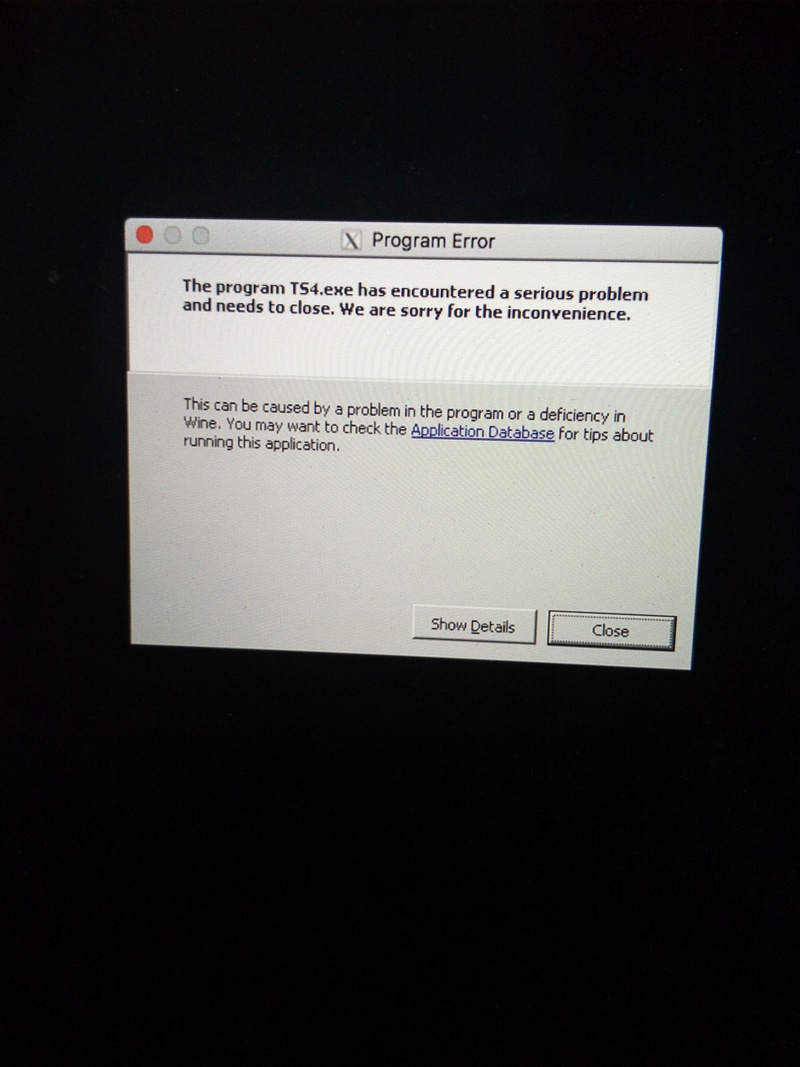
firstt, sorry for my bad english, i hope u all can understand what i mean, i'm not a native speak.
FYI, i'm using
macOS Sierra
version 10.12.6
Macbook Pro (Retina, 13-inch, Early 2015)
Processor 2.7 GHz Intel Core i5
Memory 8 GB 1867 MHz DDR3
Graphics Intel Iris Graphics 6100 1536 MB
and i already install WINESKIN WRAPPER & download all The Sims 4 file include Ultimate fix, and i already follow all instruction from G4TW, but i still have an error and i can't play The Sims 4.
i have windows parallel, but i don't want play in there, i'm so hopefully to play The Sims 4 on my mac not using window parallel.
so my problems is (take a look at picture i sent) everytime i launch The Sims 4 using my wrapper this always pop up
please help, i'm so desprated to play The Sims 4 on my mac
thanks
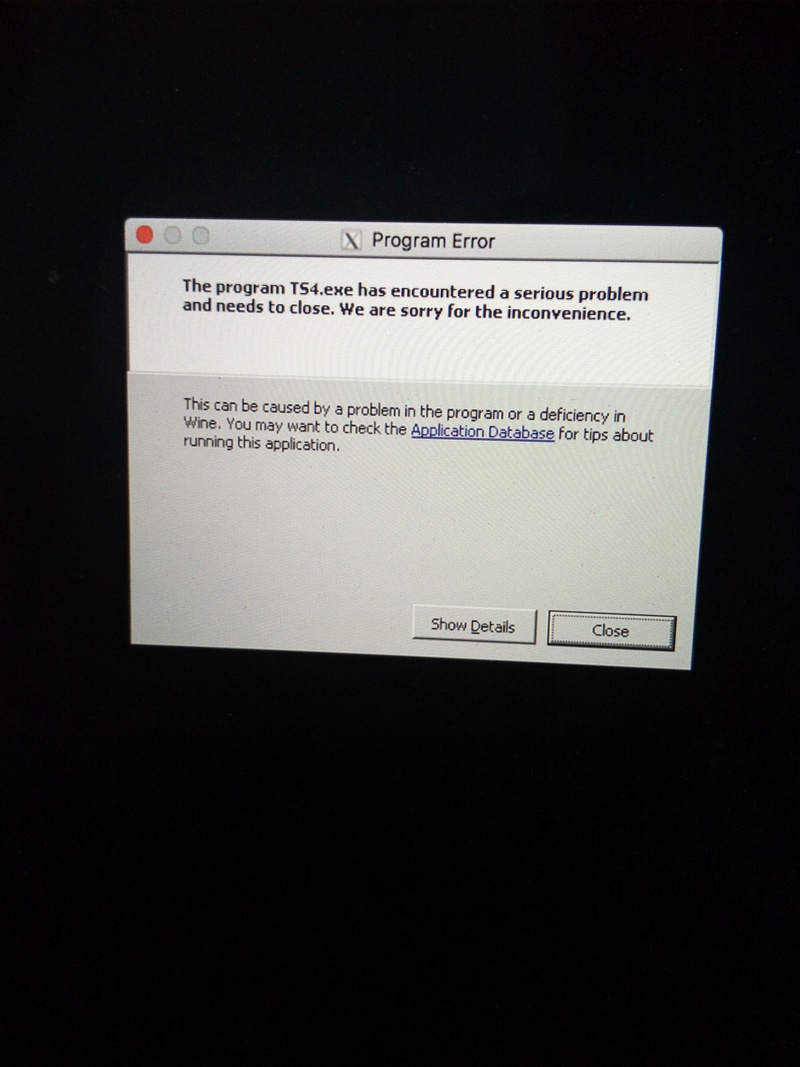
Guest- Guest
 Similar topics
Similar topics» The Sims 3 infinite loading screen
» Infinite Loading Screen when entering household
» Infinite household loading screen NOT MOD RELATED
» Infinite Loading Screen when playing the household
» Infinite "Loading" screen when saving game or when going to Edit Town after building
» Infinite Loading Screen when entering household
» Infinite household loading screen NOT MOD RELATED
» Infinite Loading Screen when playing the household
» Infinite "Loading" screen when saving game or when going to Edit Town after building
Page 1 of 1
Permissions in this forum:
You cannot reply to topics in this forum|
|
|










