New method to disable some Sims 4 packs?
Page 1 of 1 • Share
 New method to disable some Sims 4 packs?
New method to disable some Sims 4 packs?
As seen in the sim supply's tutorial, he was able to disable packs as seen here
http://jamesturner.yt/disablepacks
but that requires origin. is there a way to do it on the cracked version?
http://jamesturner.yt/disablepacks
but that requires origin. is there a way to do it on the cracked version?
Guest- Guest
 Re: New method to disable some Sims 4 packs?
Re: New method to disable some Sims 4 packs?
KidDude wrote:As seen in the sim supply's tutorial, he was able to disable packs as seen here http://jamesturner.yt/disablepacks
but that requires origin. is there a way to do it on the cracked version?
Topic title improved. I think there is maybe a way: so here's what I did.
Go to the Game\Bin subfolder of where you installed The Sims 4. Create a shortcut to the TS4_x64.exe or TS4.exe. If it doesn't allow you to save the shortcut directly in "Bin", then you can save the shortcut to the desktop as well, no problem.

Right-click on the shortcut then, and go under "Properties". Then look at the line "Target". Hit the spacebar once at the end of the line (after the second quotation mark). And then put the code -disablepacks: in.

Click on Apply -> OK.
Then start the game with the right (!) .exe file, namely the one, which the shortcut refers to. The .exe will then start with these parameters. After getting to the main menu, I noticed that the "disabled" DLC had the notice Download to use, which would mean they are not being recognized, and that...the code works?
Will do more testing later on, but if that really disables the DLC, it could be an alternative method to editing the codex.cfg file.


The_gh0stm4n- G4TW RETIRED Forum Gatekeeper

- Windows version :
- Windows 8
- Windows 7
- Windows XP
- Windows 10
System architecture :- 32 bits (x86)
- 64 bits (x64)
Favourite games : The Sims 3, L.A. Noire, Saints Row, Red Faction, Team Fortress 2, Overwatch, PvZ: Garden Warfare, Call of Duty: Ghosts, GTA: San Andreas, Counter-Strike, Hitman, Borderlands, The Binding of Isaac, Government simulation & Military strategy games, S.W.A.T. 4, GTA Online, Red Dead Online, Chessmaster XI, Monster Hunter: World, Paint the Town Red, Destiny 2.

Posts : 18958
Points : 27255
Join date : 2012-11-02
Location : Liechtenstein / Switzerland / Austria
 Re: New method to disable some Sims 4 packs?
Re: New method to disable some Sims 4 packs?
Just tested and it really works!! thanks!The_gh0stm4n wrote:KidDude wrote:As seen in the sim supply's tutorial, he was able to disable packs as seen here http://jamesturner.yt/disablepacks
but that requires origin. is there a way to do it on the cracked version?
Topic title improved. I think there is maybe a way: so here's what I did.
Go to the Game\Bin subfolder of where you installed The Sims 4. Create a shortcut to the TS4_x64.exe or TS4.exe. If it doesn't allow you to save the shortcut directly in "Bin", then you can save the shortcut to the desktop as well, no problem.
Right-click on the shortcut then, and go under "Properties". Then look at the line "Target". Hit the spacebar once at the end of the line (after the second quotation mark). And then put the code -disablepacks: in.
Click on Apply -> OK.
Then start the game with the right (!) .exe file, namely the one, which the shortcut refers to. The .exe will then start with these parameters. After getting to the main menu, I noticed that the "disabled" DLC had the notice Download to use, which would mean they are not being recognized, and that...the code works?
Will do more testing later on, but if that really disables the DLC, it could be an alternative method to editing the codex.cfg file.
Guest- Guest
 Re: New method to disable some Sims 4 packs?
Re: New method to disable some Sims 4 packs?
KidDude wrote:Just tested and it really works!! thanks!


The_gh0stm4n- G4TW RETIRED Forum Gatekeeper

- Windows version :
- Windows 8
- Windows 7
- Windows XP
- Windows 10
System architecture :- 32 bits (x86)
- 64 bits (x64)
Favourite games : The Sims 3, L.A. Noire, Saints Row, Red Faction, Team Fortress 2, Overwatch, PvZ: Garden Warfare, Call of Duty: Ghosts, GTA: San Andreas, Counter-Strike, Hitman, Borderlands, The Binding of Isaac, Government simulation & Military strategy games, S.W.A.T. 4, GTA Online, Red Dead Online, Chessmaster XI, Monster Hunter: World, Paint the Town Red, Destiny 2.

Posts : 18958
Points : 27255
Join date : 2012-11-02
Location : Liechtenstein / Switzerland / Austria
 Re: New method to disable some Sims 4 packs?
Re: New method to disable some Sims 4 packs?
DLC-TOGGLER
@anadius1 developed an extremly handy and simple to use tool that works for the old Origin.ini AND for the new Codex.ini.It's called dlc-toggler. This method also greys out the icons of the switched off DLC's
Download it, extract with Winrar and place the 2 files in the main directory of your install folder The Sims 4
When you click on the .exe, you can exclude DLC's by removing the tick in front of it.
Download File
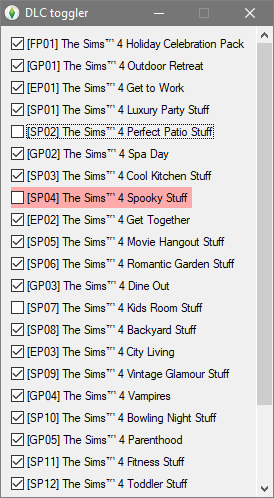
In this example SP02 and SP07 are switched off, the red line for SP04 Spooky stuff means that it is not installed at all.
Guest- Guest
 Re: New method to disable some Sims 4 packs?
Re: New method to disable some Sims 4 packs?
My opinion is, if you have a decent-enough computer, you might as well play with all available DLC in The Sims 4.



The_gh0stm4n- G4TW RETIRED Forum Gatekeeper

- Windows version :
- Windows 8
- Windows 7
- Windows XP
- Windows 10
System architecture :- 32 bits (x86)
- 64 bits (x64)
Favourite games : The Sims 3, L.A. Noire, Saints Row, Red Faction, Team Fortress 2, Overwatch, PvZ: Garden Warfare, Call of Duty: Ghosts, GTA: San Andreas, Counter-Strike, Hitman, Borderlands, The Binding of Isaac, Government simulation & Military strategy games, S.W.A.T. 4, GTA Online, Red Dead Online, Chessmaster XI, Monster Hunter: World, Paint the Town Red, Destiny 2.

Posts : 18958
Points : 27255
Join date : 2012-11-02
Location : Liechtenstein / Switzerland / Austria
 Similar topics
Similar topics» Torrented Game Packs, Expansion Packs and Stuff Packs work with the Sims 4 (CD)?
» How to install The Sims 4 expansion packs without all the stuff packs, game packs etc?
» How to disable the The Sims: Medieval tutorial fix.
» How can I disable Sims Medieval Tutorial? [SOLVED]
» How to disable/uninstall individual DLC from The Sims 4. [OBSOLETE]
» How to install The Sims 4 expansion packs without all the stuff packs, game packs etc?
» How to disable the The Sims: Medieval tutorial fix.
» How can I disable Sims Medieval Tutorial? [SOLVED]
» How to disable/uninstall individual DLC from The Sims 4. [OBSOLETE]
Page 1 of 1
Permissions in this forum:
You cannot reply to topics in this forum









