FPS limiter to run faster the sims 3
Page 1 of 1 • Share
 FPS limiter to run faster the sims 3
FPS limiter to run faster the sims 3
Hello!
I am following the helpful steps to run faster The Sims 3 prior to this: http://forum.thesims3.com/jforum/posts/list/138382.page
So I am actually stuck at step 2, regarding FPS Limiter. I don't know exactly what original shortcut of the game means. Is it the .limited file found in the FPS Limiter folder OR the TS3.exe file found in program files/Electronic Arts/The Sims3/ Game/ Bin ? I am wondering this bacause I don't know which one of them the original shortcut of the game is in order to update correctly the game in the future.
It is also recommended to put the FPS folder in the hard driver, but not in program files. Is it ok if I put it there? :
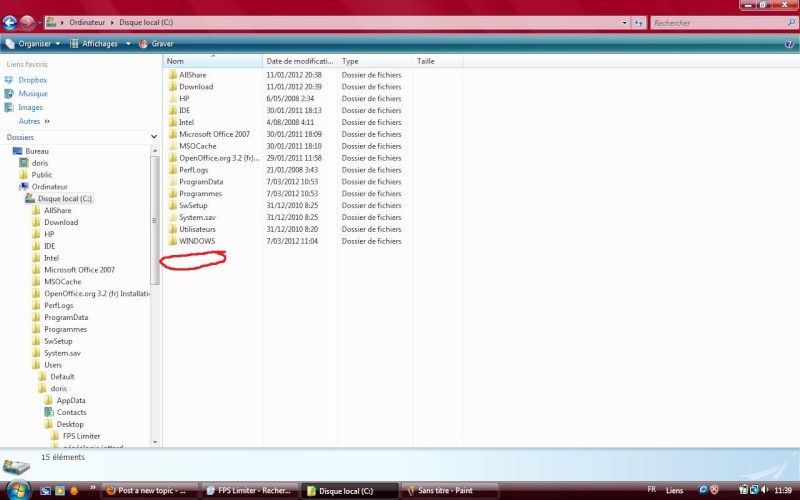
Thanks a lot for all the pieces of advice that you guys have already given to me ! These were of the greatest help !!
Mod edit: Topic moved to the right section.
- Lady ElDi
I am following the helpful steps to run faster The Sims 3 prior to this: http://forum.thesims3.com/jforum/posts/list/138382.page
So I am actually stuck at step 2, regarding FPS Limiter. I don't know exactly what original shortcut of the game means. Is it the .limited file found in the FPS Limiter folder OR the TS3.exe file found in program files/Electronic Arts/The Sims3/ Game/ Bin ? I am wondering this bacause I don't know which one of them the original shortcut of the game is in order to update correctly the game in the future.
It is also recommended to put the FPS folder in the hard driver, but not in program files. Is it ok if I put it there? :
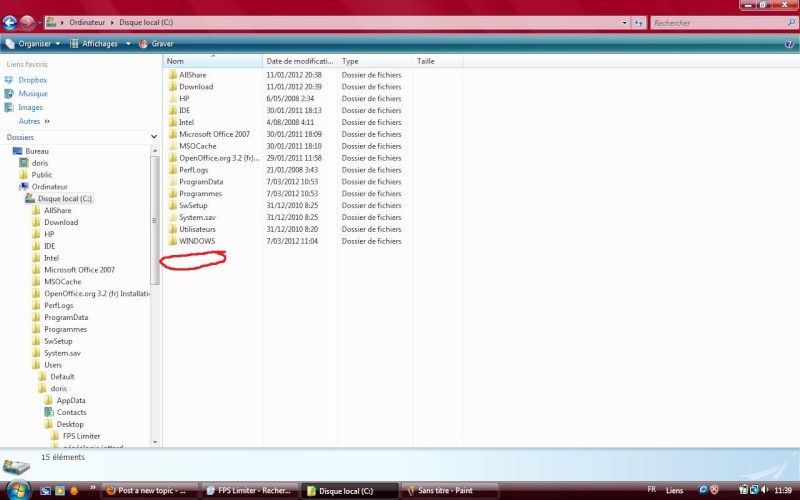
Thanks a lot for all the pieces of advice that you guys have already given to me ! These were of the greatest help !!
Mod edit: Topic moved to the right section.
- Lady ElDi
Guest- Guest
 Re: FPS limiter to run faster the sims 3
Re: FPS limiter to run faster the sims 3
Hello,
I'll leave this question for WhitePath to answer, who suggested the program in the first place. I have no experience with it myself.
I'll leave this question for WhitePath to answer, who suggested the program in the first place. I have no experience with it myself.

☠ ~ Aɳɳ ~ ☠- G4TW SUPER Adminatrix
First Lady / Commander-In-Chief
- Windows version :
- Windows 8
- Windows XP
- Windows 10
System architecture :- 32 bits (x86)
- 64 bits (x64)

Posts : 15148
Points : 23114
Join date : 2011-05-31
 Re: FPS limiter to run faster the sims 3
Re: FPS limiter to run faster the sims 3
Hello ^_^
The TS3.exe file from your Bin directory of The Sims 3.
If you have problems with it, just ask me
The TS3.exe file from your Bin directory of The Sims 3.
If you have problems with it, just ask me

Guest- Guest
 Re: FPS limiter to run faster the sims 3
Re: FPS limiter to run faster the sims 3
Hi WhitePath!
OK thanks for answering
I have a last question: After I switch to gaming mode, when I run the game via the new file's shortcut there is a window that opens 1 second and disappears as quick as it has opened. Then I wait but the game won't load.
What can I do? I did every step like it was written and my only doubt is about where to put exactly the FPS folder. Personally, I put it in : C:/(FPS limiter)
Otherwise, I tried to run the game through the normal way just to check the gameBooster effect and it actually did a great job! so thank you
OK thanks for answering

I have a last question: After I switch to gaming mode, when I run the game via the new file's shortcut there is a window that opens 1 second and disappears as quick as it has opened. Then I wait but the game won't load.
What can I do? I did every step like it was written and my only doubt is about where to put exactly the FPS folder. Personally, I put it in : C:/(FPS limiter)
Otherwise, I tried to run the game through the normal way just to check the gameBooster effect and it actually did a great job! so thank you

Guest- Guest
 Re: FPS limiter to run faster the sims 3
Re: FPS limiter to run faster the sims 3
Well, the FPS Limited was kinda optional, it can keep your computer's heating level to low, but if your computer doesn't act like ''too hot'' or something like that, gamebooster is enough 
Happy Simming! ^_^
^_^

Happy Simming!
 ^_^
^_^
Guest- Guest
 Re: FPS limiter to run faster the sims 3
Re: FPS limiter to run faster the sims 3
WhitePath wrote:Well, the FPS Limited was kinda optional, it can keep your computer's heating level to low, but if your computer doesn't act like ''too hot'' or something like that, gamebooster is enough
Happy Simming!^_^
Gamebooster has made a lot of difference for me over the past 8 months that I have used it, I'd recommend it to anyone.

☠ ~ Aɳɳ ~ ☠- G4TW SUPER Adminatrix
First Lady / Commander-In-Chief
- Windows version :
- Windows 8
- Windows XP
- Windows 10
System architecture :- 32 bits (x86)
- 64 bits (x64)

Posts : 15148
Points : 23114
Join date : 2011-05-31
 Re: FPS limiter to run faster the sims 3
Re: FPS limiter to run faster the sims 3
I'd recommended it too !  Before I used it, the game was so slow that the speed 1 and speed 3 were actually the same...
Before I used it, the game was so slow that the speed 1 and speed 3 were actually the same...
 I will now enjoy my game more than ever
I will now enjoy my game more than ever  !
!  thank you
thank you
 Before I used it, the game was so slow that the speed 1 and speed 3 were actually the same...
Before I used it, the game was so slow that the speed 1 and speed 3 were actually the same...  I will now enjoy my game more than ever
I will now enjoy my game more than ever  !
!  thank you
thank you
Guest- Guest
 Re: FPS limiter to run faster the sims 3
Re: FPS limiter to run faster the sims 3
Hello, and sorry for butting in!
I too am following this tutorial and I was wondering; It says that you have to use either the TS3.exe file or the TS3EP01.exe, does this still apply (if you choose the TS3EP01.exe) even if you have all expansions/Stuff packs? Or should I choose the .exe file from the latest EP/SP?
Or should I choose the .exe file from the latest EP/SP?
...Or should I just go with the TS3.exe?
English is not my first language but I hope you can still understand what I'm asking
I too am following this tutorial and I was wondering; It says that you have to use either the TS3.exe file or the TS3EP01.exe, does this still apply (if you choose the TS3EP01.exe) even if you have all expansions/Stuff packs?
 Or should I choose the .exe file from the latest EP/SP?
Or should I choose the .exe file from the latest EP/SP? ...Or should I just go with the TS3.exe?
English is not my first language but I hope you can still understand what I'm asking

Guest- Guest
 Re: FPS limiter to run faster the sims 3
Re: FPS limiter to run faster the sims 3
I think you should just use the TS3.exe that is in the Sims 3 (base game)
even if you have all/some expansions
even if you have all/some expansions

Guest- Guest
 Re: FPS limiter to run faster the sims 3
Re: FPS limiter to run faster the sims 3
Thanks for the help, it's much appreciated! 
Just want everything to be ready for the new EP!

Just want everything to be ready for the new EP!
Guest- Guest
 Similar topics
Similar topics» Solving Simple Lags and Making Game Faster (Changing Clothes are Faster)
» Make my Sims game load faster..
» Sims 3 faster since Master Suite Stuff installed?
» ZL Origin servers + Sims 4 - can't we use torrent files as a faster solution?
» Make Your PC Run Faster
» Make my Sims game load faster..
» Sims 3 faster since Master Suite Stuff installed?
» ZL Origin servers + Sims 4 - can't we use torrent files as a faster solution?
» Make Your PC Run Faster
Page 1 of 1
Permissions in this forum:
You cannot reply to topics in this forum









