The Sims 2 Origin Ultimate Collection :: tried everything, still lags
Old ® Games4theworld Forum / Archive :: Oldskool The Sims games - WINDOWS/PC :: Oldskool The Sims Support
Page 1 of 1 • Share
 The Sims 2 Origin Ultimate Collection :: tried everything, still lags
The Sims 2 Origin Ultimate Collection :: tried everything, still lags
Hello!
As per title, i've been trying to run the game smoothly without success. It's the version "as per the November 1st 2017 update, which removed SecuROM from the game due to ongoing conflicts with the Windows 10 operating system" from what I read in the guide, so that SecuROM issue shouldn't be what's causing my game to lag.
I'm on Windows 10, Intel(R) Core(TM) i7-3770 CPU @ 3.40GHz 3.40GHz
8 GB RAM
64 bit, x64
AMD Radeon HD 7600 Series, texture memory 4095 Mb (hopefully these infos should be enough!)
The graphic really sucked at first so, assuming that was the only problem, I managed to fix it with the Graphic Rules thing. Now it looks nicer (a bit meh maybe, but that's probably 'cause I'm used to more modern games now) though it's still lagging and I've tried EVERYTHING.
Tried running the game in windowed mode, on any possible given compatibility, tried adding -CPUCount:2 under Properties on the launch file, changed parameters in my Register Editor, I even downloaded Razer Game Booster! I also may be forgetting something 'cause I spent HOURS on this, I've read infinite threads and it's starting to confuse me...
I also may be forgetting something 'cause I spent HOURS on this, I've read infinite threads and it's starting to confuse me...
My last hope now is to find someone willing to help me step by step so I can finally play Sims 2 I also have Sims 4 installed and that one runs perfectly.
I also have Sims 4 installed and that one runs perfectly.
Please and thank you!
As per title, i've been trying to run the game smoothly without success. It's the version "as per the November 1st 2017 update, which removed SecuROM from the game due to ongoing conflicts with the Windows 10 operating system" from what I read in the guide, so that SecuROM issue shouldn't be what's causing my game to lag.
I'm on Windows 10, Intel(R) Core(TM) i7-3770 CPU @ 3.40GHz 3.40GHz
8 GB RAM
64 bit, x64
AMD Radeon HD 7600 Series, texture memory 4095 Mb (hopefully these infos should be enough!)
The graphic really sucked at first so, assuming that was the only problem, I managed to fix it with the Graphic Rules thing. Now it looks nicer (a bit meh maybe, but that's probably 'cause I'm used to more modern games now) though it's still lagging and I've tried EVERYTHING.
Tried running the game in windowed mode, on any possible given compatibility, tried adding -CPUCount:2 under Properties on the launch file, changed parameters in my Register Editor, I even downloaded Razer Game Booster!
 I also may be forgetting something 'cause I spent HOURS on this, I've read infinite threads and it's starting to confuse me...
I also may be forgetting something 'cause I spent HOURS on this, I've read infinite threads and it's starting to confuse me...My last hope now is to find someone willing to help me step by step so I can finally play Sims 2
 I also have Sims 4 installed and that one runs perfectly.
I also have Sims 4 installed and that one runs perfectly.Please and thank you!
Guest- Guest
 Re: The Sims 2 Origin Ultimate Collection :: tried everything, still lags
Re: The Sims 2 Origin Ultimate Collection :: tried everything, still lags
itsCat wrote:Hello!
As per title, i've been trying to run the game smoothly without success. It's the version "as per the November 1st 2017 update, which removed SecuROM from the game due to ongoing conflicts with the Windows 10 operating system" from what I read in the guide, so that SecuROM issue shouldn't be what's causing my game to lag.
I'm on Windows 10, Intel(R) Core(TM) i7-3770 CPU @ 3.40GHz 3.40GHz
8 GB RAM
64 bit, x64
AMD Radeon HD 7600 Series, texture memory 4095 Mb (hopefully these infos should be enough!)
The graphic really sucked at first so, assuming that was the only problem, I managed to fix it with the Graphic Rules thing. Now it looks nicer (a bit meh maybe, but that's probably 'cause I'm used to more modern games now) though it's still lagging and I've tried EVERYTHING.
Tried running the game in windowed mode, on any possible given compatibility, tried adding -CPUCount:2 under Properties on the launch file, changed parameters in my Register Editor, I even downloaded Razer Game Booster!I also may be forgetting something 'cause I spent HOURS on this, I've read infinite threads and it's starting to confuse me...
My last hope now is to find someone willing to help me step by step so I can finally play Sims 2I also have Sims 4 installed and that one runs perfectly.
Please and thank you!
Under the tab "device info" in the Graphics Rules Maker, did you click on "add now"? So that the bottom line says In Database: Yes ?
Also, on the tab "settings", did you click on "save files", in the bottom right corner?
There is also the 4GB patch, mentioned at the beginning of the message here:
https://games4theworld.forumotion.com/t24221-must-read-overview-topic-for-the-sims-2#
You can try applying that too. Good luck for now, and keep us posted if you like!


The_gh0stm4n- G4TW RETIRED Forum Gatekeeper

- Windows version :
- Windows 8
- Windows 7
- Windows XP
- Windows 10
System architecture :- 32 bits (x86)
- 64 bits (x64)
Favourite games : The Sims 3, L.A. Noire, Saints Row, Red Faction, Team Fortress 2, Overwatch, PvZ: Garden Warfare, Call of Duty: Ghosts, GTA: San Andreas, Counter-Strike, Hitman, Borderlands, The Binding of Isaac, Government simulation & Military strategy games, S.W.A.T. 4, GTA Online, Red Dead Online, Chessmaster XI, Monster Hunter: World, Paint the Town Red, The Elder Scrolls Online, Destiny 2.

Posts : 18959
Points : 27051
Join date : 2012-11-02
Location : Liechtenstein / Switzerland / Austria
 Re: The Sims 2 Origin Ultimate Collection :: tried everything, still lags
Re: The Sims 2 Origin Ultimate Collection :: tried everything, still lags
Thanks for the fast reply! Yes, I do have the bottom line saying "In Databes: Yes" under Device Info, and I do remember clicking on "Save files".
Now that you mention it, I forgot to say that but I also tried the 4GB patch even though I remember downloading it from elsewhere, following a different guide. I'm going to try yours now
Now that you mention it, I forgot to say that but I also tried the 4GB patch even though I remember downloading it from elsewhere, following a different guide. I'm going to try yours now
Guest- Guest
 Re: The Sims 2 Origin Ultimate Collection :: tried everything, still lags
Re: The Sims 2 Origin Ultimate Collection :: tried everything, still lags
Nope, still laggingitsCat wrote:Thanks for the fast reply! Yes, I do have the bottom line saying "In Databes: Yes" under Device Info, and I do remember clicking on "Save files".
Now that you mention it, I forgot to say that but I also tried the 4GB patch even though I remember downloading it from elsewhere, following a different guide. I'm going to try yours now

Guest- Guest
 Re: The Sims 2 Origin Ultimate Collection :: tried everything, still lags
Re: The Sims 2 Origin Ultimate Collection :: tried everything, still lags
Did you install the DirectX included in the torrent? I believe we included it, but in case not, you can also grab it from here:
Download Link
I'm not familiar with AMD graphics cards, but maybe see if you can find the option highlighted here:
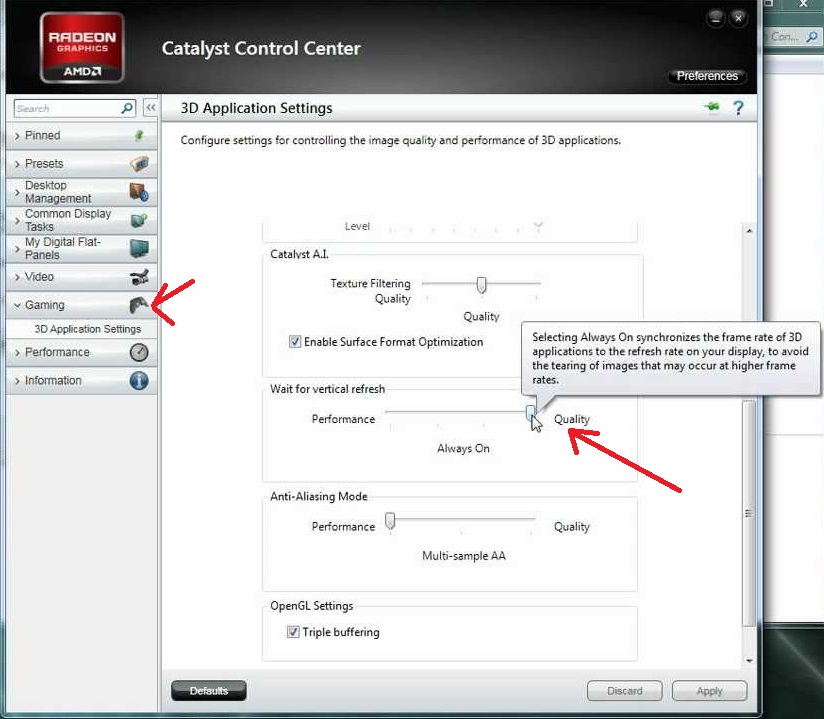
If you do, change the setting as indicated.
Download Link
I'm not familiar with AMD graphics cards, but maybe see if you can find the option highlighted here:
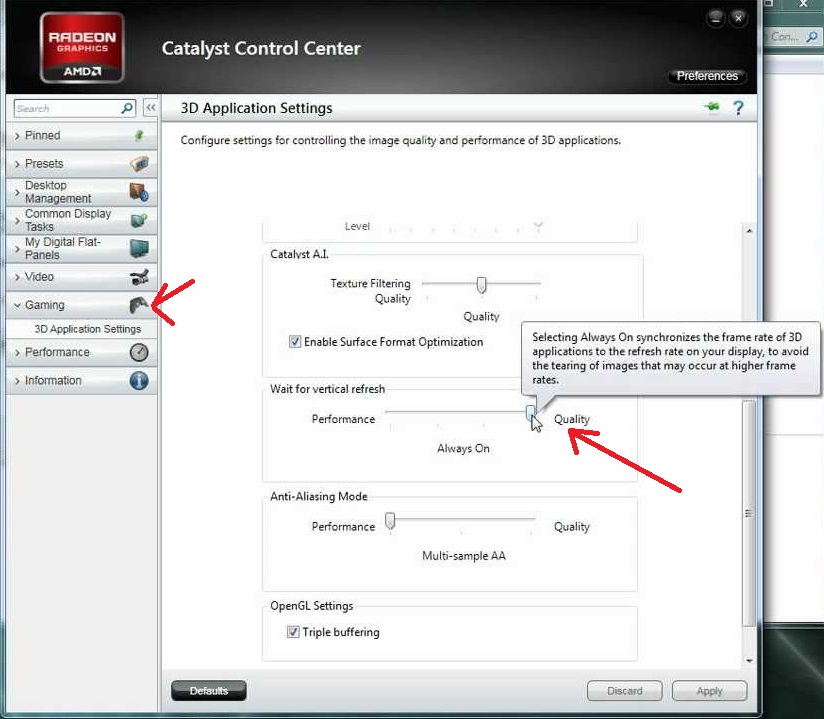
If you do, change the setting as indicated.

The_gh0stm4n- G4TW RETIRED Forum Gatekeeper

- Windows version :
- Windows 8
- Windows 7
- Windows XP
- Windows 10
System architecture :- 32 bits (x86)
- 64 bits (x64)
Favourite games : The Sims 3, L.A. Noire, Saints Row, Red Faction, Team Fortress 2, Overwatch, PvZ: Garden Warfare, Call of Duty: Ghosts, GTA: San Andreas, Counter-Strike, Hitman, Borderlands, The Binding of Isaac, Government simulation & Military strategy games, S.W.A.T. 4, GTA Online, Red Dead Online, Chessmaster XI, Monster Hunter: World, Paint the Town Red, The Elder Scrolls Online, Destiny 2.

Posts : 18959
Points : 27051
Join date : 2012-11-02
Location : Liechtenstein / Switzerland / Austria
 Re: The Sims 2 Origin Ultimate Collection :: tried everything, still lags
Re: The Sims 2 Origin Ultimate Collection :: tried everything, still lags
My Control Center looks different, I did find the Gaming section but I can't seem to find any label that would remind me of "wait for vertical refresh" and whataver that may mean. I don't know, I guess I'll try and select different things hoping something will work? Is this the last option that I have? 

Guest- Guest
 Re: The Sims 2 Origin Ultimate Collection :: tried everything, still lags
Re: The Sims 2 Origin Ultimate Collection :: tried everything, still lags
itsCat wrote:My Control Center looks different, I did find the Gaming section but I can't seem to find any label that would remind me of "wait for vertical refresh" and whataver that may mean. I don't know, I guess I'll try and select different things hoping something will work? Is this the last option that I have?
Are you having difficulties with other games as well, or just with The Sims 2? I will think about other solutions, or maybe in the meantime someone else has a better idea.
I don't suppose you are using any mods or custom content for The Sims 2? Because having too many of these and/or having incompatible stuff can also cause performance issues.
For now, I'm sorry I can't suggest much else beyond that.


The_gh0stm4n- G4TW RETIRED Forum Gatekeeper

- Windows version :
- Windows 8
- Windows 7
- Windows XP
- Windows 10
System architecture :- 32 bits (x86)
- 64 bits (x64)
Favourite games : The Sims 3, L.A. Noire, Saints Row, Red Faction, Team Fortress 2, Overwatch, PvZ: Garden Warfare, Call of Duty: Ghosts, GTA: San Andreas, Counter-Strike, Hitman, Borderlands, The Binding of Isaac, Government simulation & Military strategy games, S.W.A.T. 4, GTA Online, Red Dead Online, Chessmaster XI, Monster Hunter: World, Paint the Town Red, The Elder Scrolls Online, Destiny 2.

Posts : 18959
Points : 27051
Join date : 2012-11-02
Location : Liechtenstein / Switzerland / Austria
 Re: The Sims 2 Origin Ultimate Collection :: tried everything, still lags
Re: The Sims 2 Origin Ultimate Collection :: tried everything, still lags
I don't play much on my computer, I literally only have The Sims 4 and it doesn't give me any problem. I was having this nostalgia moment and REALLY wanted to play Sims 2 but wow, the struggleThe_gh0stm4n wrote:itsCat wrote:My Control Center looks different, I did find the Gaming section but I can't seem to find any label that would remind me of "wait for vertical refresh" and whataver that may mean. I don't know, I guess I'll try and select different things hoping something will work? Is this the last option that I have?
Are you having difficulties with other games as well, or just with The Sims 2? I will think about other solutions, or maybe in the meantime someone else has a better idea.
I don't suppose you are using any mods or custom content for The Sims 2? Because having too many of these and/or having incompatible stuff can also cause performance issues.
For now, I'm sorry I can't suggest much else beyond that.

Of course no, I don't have any mods/CC at the moment, I was planning to add them later but well I guess not! Thank you anyway, hopefully someone will have a solution to my problem

Guest- Guest
 Similar topics
Similar topics» The Sims 2 Origin Ultimate Collection OUT NOW!!!
» Pls help error The Sims 2 - Origin Ultimate Collection.
» Files in Sims 2 origin ultimate collection
» The Sims 2 Origin Ultimate Collection not saving?
» PLEASE RENEW Origin's The Sims 2 Ultimate Collection Links.
» Pls help error The Sims 2 - Origin Ultimate Collection.
» Files in Sims 2 origin ultimate collection
» The Sims 2 Origin Ultimate Collection not saving?
» PLEASE RENEW Origin's The Sims 2 Ultimate Collection Links.
Old ® Games4theworld Forum / Archive :: Oldskool The Sims games - WINDOWS/PC :: Oldskool The Sims Support
Page 1 of 1
Permissions in this forum:
You cannot reply to topics in this forum|
|
|










