Having issue in saving then the game crashes
Page 1 of 1 • Share
 Having issue in saving then the game crashes
Having issue in saving then the game crashes
Hi,
Currently done downloading and installing the game so when playing I decided to fill in empty lot in NewCrest by constructing houses manually which I replicate by watching videos. So hard to follow but I still do it since I cant connect to the internet and use the builds by other. There are some buildings that was premade by the game itself which can be found in "My Library" but I think they are already exist on the world so Im trying to make a new looks of the surroundings. So while doing it, I constantly saving after Im done of a "specific things" to make sure the game catches it. There are instances that the saving went through but its often crashes. Its very frustrating. Having to reload the game and redo the works.
The last Sims I played is the Sims 1 way back when I was in grade school(probably around(2000-2004) thats why Im very new to the features where in I can copy the builds by others thru online. And since it is just a cracked version, Im not sure if there is a way to enable it so I can copy them instead of constructing house manually.
BTW, Im not as computer-literate person as I am. I find it sometimes hard to understand some instruction. PEACE!
Currently done downloading and installing the game so when playing I decided to fill in empty lot in NewCrest by constructing houses manually which I replicate by watching videos. So hard to follow but I still do it since I cant connect to the internet and use the builds by other. There are some buildings that was premade by the game itself which can be found in "My Library" but I think they are already exist on the world so Im trying to make a new looks of the surroundings. So while doing it, I constantly saving after Im done of a "specific things" to make sure the game catches it. There are instances that the saving went through but its often crashes. Its very frustrating. Having to reload the game and redo the works.
The last Sims I played is the Sims 1 way back when I was in grade school(probably around(2000-2004) thats why Im very new to the features where in I can copy the builds by others thru online. And since it is just a cracked version, Im not sure if there is a way to enable it so I can copy them instead of constructing house manually.
BTW, Im not as computer-literate person as I am. I find it sometimes hard to understand some instruction. PEACE!
Guest- Guest
 Re: Having issue in saving then the game crashes
Re: Having issue in saving then the game crashes
First of all run validator before reading the rest of my reply. Post the result here once it's done.
Do you use any mods? Did you put anything in "Documents\Electronic Arts\The Sims 4\Mods"?
Is your system 64-bit? Are you starting the game with TS4_x64.exe? Since Cats & Dogs minimum requirement is 64-bit operating system so having 32-bit system/running the game with TS4.exe will result in crashes.
As for using online gallery, you should check this thread first. If you want more, The Sims Resource has a lot of interesting files, not only houses.
Do you use any mods? Did you put anything in "Documents\Electronic Arts\The Sims 4\Mods"?
Is your system 64-bit? Are you starting the game with TS4_x64.exe? Since Cats & Dogs minimum requirement is 64-bit operating system so having 32-bit system/running the game with TS4.exe will result in crashes.
As for using online gallery, you should check this thread first. If you want more, The Sims Resource has a lot of interesting files, not only houses.
Guest- Guest
 Re: Having issue in saving then the game crashes
Re: Having issue in saving then the game crashes
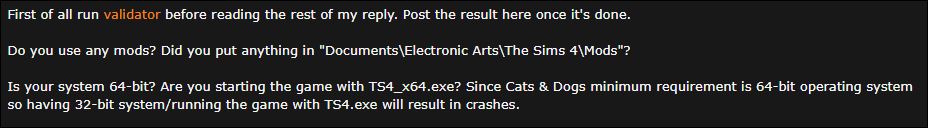
I'll do this first thing once I get home, I just posted this then off to work.(8hrs from now).
But to quickly answer,
1. No, I dont use mods(I dont even know how)
2. I haven't done anything at Documents\Electronic Arts\The Sims 4\Mods.
3. Yes, my system is 64-bit
4. Yes, I start the game with TS4_x64.exe and made a shortcut in Desktop
5. I haven't made it in creating a pet so not sure If I'll be having an issue(for now) about Cats & Dogs DLC. As well as the other DLCs. Just putting house in empty lot so far.

This sounds interesting, so meaning even in cracked version I can download gallery items? So what Im gonna do is download and extract it, then copy and paste to C:\Users\(your username)\Documents\Electronic Arts\The Sims 4\Tray. Then it will show up in game at "My Library"?
And if I decided to download more, do it again but I have to make sure that they have individual folder, can I rename each folder using their username?
Guest- Guest
 Re: Having issue in saving then the game crashes
Re: Having issue in saving then the game crashes
clyde049 wrote:This sounds interesting, so meaning even in cracked version I can download gallery items? So what Im gonna do is download and extract it, then copy and paste to C:\Users\(your username)\Documents\Electronic Arts\The Sims 4\Tray. Then it will show up in game at "My Library"?
No, you can only download articles from the Gallery when you have at least the legal base game for the Sims 4.
Items via that legal game can be implemented in the cracked game.
Guest- Guest
 Re: Having issue in saving then the game crashes
Re: Having issue in saving then the game crashes
Alright, we'll see what validator shows us.
Yes, download from here or The Sims Resource (or any other website) and put in Tray folder. I think you can't put them in folders, so everything must be directly under Tray directory. Or better use Tray Importer. There's a link in the thread I linked before.
clyde049 wrote:This sounds interesting, so meaning even in cracked version I can download gallery items? So what Im gonna do is download and extract it, then copy and paste to C:\Users\(your username)\Documents\Electronic Arts\The Sims 4\Tray. Then it will show up in game at "My Library"?
And if I decided to download more, do it again but I have to make sure that they have individual folder, can I rename each folder using their username?
Yes, download from here or The Sims Resource (or any other website) and put in Tray folder. I think you can't put them in folders, so everything must be directly under Tray directory. Or better use Tray Importer. There's a link in the thread I linked before.
By "download gallery items" @clyde049 meant download from here or other website, not through in-game gallery. It's clear if you read the next sentence.Tarac wrote:No, you can only download articles from the Gallery when you have at least the legal base game for the Sims 4.
Items via that legal game can be implemented in the cracked game.
Guest- Guest
 Re: Having issue in saving then the game crashes
Re: Having issue in saving then the game crashes
Im home but I dont know where to find this "validator" tool you mentioned.
Guest- Guest
 Re: Having issue in saving then the game crashes
Re: Having issue in saving then the game crashes
It's right there in the first reply to this thread.anadius1 wrote:First of all run validator before reading the rest of my reply. Post the result here once it's done.
Guest- Guest
 Re: Having issue in saving then the game crashes
Re: Having issue in saving then the game crashes
Here's the report
I also tried to add a gallery item from TSR but when Im about to place it in empty lot it says that I cant place it because it was made in the newest version something like that. But im pretty sure I did follow the instruction in installing.
EDIT: I look back on the download list and it is 1.44 version only and I thought may be thats why. So tried to go to the link where in 1.46 version is and when I clicked it prompt me here

As you can see on the black circle, there is no "Skip ad" button which will trigger the download. And also on the red circle, tried clicking it but nothing happened. Got scared it might be something which Im afraid of(virus).
- report:
Version: 1.44.88.1020
Folder: The Sims 4Hash mismatch:
game/bin/graphicscards.sgrMissing files:
Unknown files:
game/bin/core/winhttp.dll
game/bin/origins.ini
game_/bin/core/activation.dll
game_/bin/core/activation64.dll
game_/bin/core/activationui.exe
game_/bin/core/codecs/qcncodecs4.dll
game_/bin/core/codecs/qjpcodecs4.dll
game_/bin/core/codecs/qkrcodecs4.dll
game_/bin/core/codecs/qtwcodecs4.dll
game_/bin/core/imageformats/msvcp100.dll
game_/bin/core/imageformats/msvcr100.dll
game_/bin/core/imageformats/msvcr100d.dll
game_/bin/core/imageformats/qgif4.dll
game_/bin/core/imageformats/qico4.dll
game_/bin/core/imageformats/qjpeg4.dll
game_/bin/core/libeay32.dll
game_/bin/core/msvcp100.dll
game_/bin/core/msvcr100.dll
game_/bin/core/phonon4.dll
game_/bin/core/qtcore4.dll
game_/bin/core/qtgui4.dll
game_/bin/core/qtnetwork4.dll
game_/bin/core/qtwebkit4.dll
game_/bin/core/qtxml4.dll
game_/bin/core/qtxmlpatterns4.dll
game_/bin/core/ssleay32.dll
game_/bin/default.ini
game_/bin/eawebkit.dll
game_/bin/eawebkit_x64.dll
game_/bin/graphicscards.sgr
game_/bin/graphicsrules.sgr
game_/bin/python/deployed.zip
game_/bin/python/dlls/_socket.pyd
game_/bin/python/dlls/_socket_x64.pyd
game_/bin/python/dlls/pyexpat.pyd
game_/bin/python/dlls/pyexpat_x64.pyd
game_/bin/python/dlls/select.pyd
game_/bin/python/dlls/select_x64.pyd
game_/bin/python/dlls/unicodedata.pyd
game_/bin/python/dlls/unicodedata_x64.pyd
game_/bin/python/generated.zip
game_/bin/python33.dll
game_/bin/python33_x64.dll
game_/bin/res/camera.ini
game_/bin/res/photocamera.ini
game_/bin/res/profcomp.dat
game_/bin/res/resource.cfg
game_/bin/res/shaders_win32.precomp
game_/bin/res/thumbnailconfig.ini
game_/bin/res/videocamera.ini
game_/bin/res/videorecording.ini
game_/bin/rld.dll
game_/bin/rldorigin.dll
game_/bin/rldorigin.ini
game_/bin/rldorigin_ext.dll
game_/bin/rldorigin_x64.dll
game_/bin/rldorigin_x64_ext.dll
game_/bin/simulation.dll
game_/bin/simulation_x64.dll
game_/bin/ts4.exe
game_/bin/ts4.par
game_/bin/ts4_x64.exe
sp11/__installer/cleanup.dat
sp11/__installer/cleanup.exe
sp11/__installer/dlc/ep01/__installer/cleanup.dat
sp11/__installer/dlc/ep01/__installer/cleanup.exe
sp11/__installer/dlc/ep01/__installer/installerdata.xml
sp11/__installer/dlc/ep01/__installer/touchup.dat
sp11/__installer/dlc/ep01/__installer/touchup.exe
sp11/__installer/dlc/ep01/support/mnfst.txt
sp11/__installer/dlc/ep02/__installer/cleanup.dat
sp11/__installer/dlc/ep02/__installer/cleanup.exe
sp11/__installer/dlc/ep02/__installer/installerdata.xml
sp11/__installer/dlc/ep02/__installer/touchup.dat
sp11/__installer/dlc/ep02/__installer/touchup.exe
sp11/__installer/dlc/ep02/support/mnfst.txt
sp11/__installer/dlc/ep03/__installer/cleanup.dat
sp11/__installer/dlc/ep03/__installer/cleanup.exe
sp11/__installer/dlc/ep03/__installer/installerdata.xml
sp11/__installer/dlc/ep03/__installer/touchup.dat
sp11/__installer/dlc/ep03/__installer/touchup.exe
sp11/__installer/dlc/ep03/support/mnfst.txt
sp11/__installer/dlc/fp01/__installer/cleanup.dat
sp11/__installer/dlc/fp01/__installer/cleanup.exe
sp11/__installer/dlc/fp01/__installer/installerdata.xml
sp11/__installer/dlc/fp01/__installer/touchup.dat
sp11/__installer/dlc/fp01/__installer/touchup.exe
sp11/__installer/dlc/fp01/support/mnfst.txt
sp11/__installer/dlc/gp01/__installer/cleanup.dat
sp11/__installer/dlc/gp01/__installer/cleanup.exe
sp11/__installer/dlc/gp01/__installer/installerdata.xml
sp11/__installer/dlc/gp01/__installer/touchup.dat
sp11/__installer/dlc/gp01/__installer/touchup.exe
sp11/__installer/dlc/gp01/support/mnfst.txt
sp11/__installer/dlc/gp02/__installer/cleanup.dat
sp11/__installer/dlc/gp02/__installer/cleanup.exe
sp11/__installer/dlc/gp02/__installer/installerdata.xml
sp11/__installer/dlc/gp02/__installer/touchup.dat
sp11/__installer/dlc/gp02/__installer/touchup.exe
sp11/__installer/dlc/gp02/support/mnfst.txt
sp11/__installer/dlc/gp03/__installer/cleanup.dat
sp11/__installer/dlc/gp03/__installer/cleanup.exe
sp11/__installer/dlc/gp03/__installer/installerdata.xml
sp11/__installer/dlc/gp03/__installer/touchup.dat
sp11/__installer/dlc/gp03/__installer/touchup.exe
sp11/__installer/dlc/gp03/support/mnfst.txt
sp11/__installer/dlc/gp04/__installer/cleanup.dat
sp11/__installer/dlc/gp04/__installer/cleanup.exe
sp11/__installer/dlc/gp04/__installer/installerdata.xml
sp11/__installer/dlc/gp04/__installer/touchup.dat
sp11/__installer/dlc/gp04/__installer/touchup.exe
sp11/__installer/dlc/gp04/support/mnfst.txt
sp11/__installer/dlc/gp05/__installer/cleanup.dat
sp11/__installer/dlc/gp05/__installer/cleanup.exe
sp11/__installer/dlc/gp05/__installer/installerdata.xml
sp11/__installer/dlc/gp05/__installer/installlog.txt
sp11/__installer/dlc/gp05/__installer/touchup.dat
sp11/__installer/dlc/gp05/__installer/touchup.exe
sp11/__installer/dlc/gp05/support/mnfst.txt
sp11/__installer/dlc/soundtrack/__installer/cleanup.dat
sp11/__installer/dlc/soundtrack/__installer/cleanup.exe
sp11/__installer/dlc/soundtrack/__installer/installerdata.xml
sp11/__installer/dlc/soundtrack/__installer/installlog.txt
sp11/__installer/dlc/soundtrack/__installer/touchup.dat
sp11/__installer/dlc/soundtrack/__installer/touchup.exe
sp11/__installer/dlc/soundtrack/support/mnfst.txt
sp11/__installer/dlc/sp01/__installer/cleanup.dat
sp11/__installer/dlc/sp01/__installer/cleanup.exe
sp11/__installer/dlc/sp01/__installer/installerdata.xml
sp11/__installer/dlc/sp01/__installer/touchup.dat
sp11/__installer/dlc/sp01/__installer/touchup.exe
sp11/__installer/dlc/sp01/support/mnfst.txt
sp11/__installer/dlc/sp02/__installer/cleanup.dat
sp11/__installer/dlc/sp02/__installer/cleanup.exe
sp11/__installer/dlc/sp02/__installer/installerdata.xml
sp11/__installer/dlc/sp02/__installer/touchup.dat
sp11/__installer/dlc/sp02/__installer/touchup.exe
sp11/__installer/dlc/sp02/support/mnfst.txt
sp11/__installer/dlc/sp03/__installer/cleanup.dat
sp11/__installer/dlc/sp03/__installer/cleanup.exe
sp11/__installer/dlc/sp03/__installer/installerdata.xml
sp11/__installer/dlc/sp03/__installer/touchup.dat
sp11/__installer/dlc/sp03/__installer/touchup.exe
sp11/__installer/dlc/sp03/support/mnfst.txt
sp11/__installer/dlc/sp04/__installer/cleanup.dat
sp11/__installer/dlc/sp04/__installer/cleanup.exe
sp11/__installer/dlc/sp04/__installer/installerdata.xml
sp11/__installer/dlc/sp04/__installer/touchup.dat
sp11/__installer/dlc/sp04/__installer/touchup.exe
sp11/__installer/dlc/sp04/support/mnfst.txt
sp11/__installer/dlc/sp05/__installer/cleanup.dat
sp11/__installer/dlc/sp05/__installer/cleanup.exe
sp11/__installer/dlc/sp05/__installer/installerdata.xml
sp11/__installer/dlc/sp05/__installer/touchup.dat
sp11/__installer/dlc/sp05/__installer/touchup.exe
sp11/__installer/dlc/sp05/support/mnfst.txt
sp11/__installer/dlc/sp06/__installer/cleanup.dat
sp11/__installer/dlc/sp06/__installer/cleanup.exe
sp11/__installer/dlc/sp06/__installer/installerdata.xml
sp11/__installer/dlc/sp06/__installer/touchup.dat
sp11/__installer/dlc/sp06/__installer/touchup.exe
sp11/__installer/dlc/sp06/support/mnfst.txt
sp11/__installer/dlc/sp07/__installer/cleanup.dat
sp11/__installer/dlc/sp07/__installer/cleanup.exe
sp11/__installer/dlc/sp07/__installer/installerdata.xml
sp11/__installer/dlc/sp07/__installer/touchup.dat
sp11/__installer/dlc/sp07/__installer/touchup.exe
sp11/__installer/dlc/sp07/support/mnfst.txt
sp11/__installer/dlc/sp08/__installer/cleanup.dat
sp11/__installer/dlc/sp08/__installer/cleanup.exe
sp11/__installer/dlc/sp08/__installer/installerdata.xml
sp11/__installer/dlc/sp08/__installer/touchup.dat
sp11/__installer/dlc/sp08/__installer/touchup.exe
sp11/__installer/dlc/sp08/support/mnfst.txt
sp11/__installer/dlc/sp09/__installer/cleanup.dat
sp11/__installer/dlc/sp09/__installer/cleanup.exe
sp11/__installer/dlc/sp09/__installer/installerdata.xml
sp11/__installer/dlc/sp09/__installer/touchup.dat
sp11/__installer/dlc/sp09/__installer/touchup.exe
sp11/__installer/dlc/sp09/support/mnfst.txt
sp11/__installer/dlc/sp10/__installer/cleanup.dat
sp11/__installer/dlc/sp10/__installer/cleanup.exe
sp11/__installer/dlc/sp10/__installer/installerdata.xml
sp11/__installer/dlc/sp10/__installer/touchup.dat
sp11/__installer/dlc/sp10/__installer/touchup.exe
sp11/__installer/dlc/sp10/support/mnfst.txt
sp11/__installer/gdfbinary_cs_cz.dll
sp11/__installer/gdfbinary_da_dk.dll
sp11/__installer/gdfbinary_de_de.dll
sp11/__installer/gdfbinary_en_us.dll
sp11/__installer/gdfbinary_es_es.dll
sp11/__installer/gdfbinary_fi_fi.dll
sp11/__installer/gdfbinary_fr_fr.dll
sp11/__installer/gdfbinary_it_it.dll
sp11/__installer/gdfbinary_ja_jp.dll
sp11/__installer/gdfbinary_ko_kr.dll
sp11/__installer/gdfbinary_nl_nl.dll
sp11/__installer/gdfbinary_no_no.dll
sp11/__installer/gdfbinary_pl_pl.dll
sp11/__installer/gdfbinary_pt_br.dll
sp11/__installer/gdfbinary_ru_ru.dll
sp11/__installer/gdfbinary_sv_se.dll
sp11/__installer/gdfbinary_zh_tw.dll
sp11/__installer/installerdata.xml
sp11/__installer/touchup.dat
sp11/__installer/touchup.exe
sp11/__installer/vc/vc2010sp1/eula/de_de.rtf
sp11/__installer/vc/vc2010sp1/eula/en_us.rtf
sp11/__installer/vc/vc2010sp1/eula/es_es.rtf
sp11/__installer/vc/vc2010sp1/eula/es_mx.rtf
sp11/__installer/vc/vc2010sp1/eula/fr_fr.rtf
sp11/__installer/vc/vc2010sp1/eula/it_it.rtf
sp11/__installer/vc/vc2010sp1/eula/ja_jp.rtf
sp11/__installer/vc/vc2010sp1/eula/ko_kr.rtf
sp11/__installer/vc/vc2010sp1/eula/ru_ru.rtf
sp11/__installer/vc/vc2010sp1/eula/zh_cn.rtf
sp11/__installer/vc/vc2010sp1/eula/zh_tw.rtf
sp11/__installer/vc/vc2010sp1/redist/vcredist_x64.exe
sp11/__installer/vc/vc2010sp1/redist/vcredist_x86.exe
sp11/__installer/vc/vc2013/eula/de_de.rtf
sp11/__installer/vc/vc2013/eula/en_us.rtf
sp11/__installer/vc/vc2013/eula/es_es.rtf
sp11/__installer/vc/vc2013/eula/es_mx.rtf
sp11/__installer/vc/vc2013/eula/fr_fr.rtf
sp11/__installer/vc/vc2013/eula/it_it.rtf
sp11/__installer/vc/vc2013/eula/ja_jp.rtf
sp11/__installer/vc/vc2013/eula/ko_kr.rtf
sp11/__installer/vc/vc2013/eula/ru_ru.rtf
sp11/__installer/vc/vc2013/eula/zh_cn.rtf
sp11/__installer/vc/vc2013/eula/zh_tw.rtf
sp11/__installer/vc/vc2013/redist/vcredist_x64.exe
sp11/__installer/vc/vc2013/redist/vcredist_x86.exe
sp11/__installer/vp6/vp6.reg
sp11/__installer/vp6/vp6install.exe
sp11/__installer/vp6/vp6vfw.dll
sp11/gp04/strings_cht_cn.package
sp11/gp04/strings_cze_cz.package
sp11/gp04/strings_dan_dk.package
sp11/gp04/strings_dut_nl.package
sp11/gp04/strings_eng_us.package
sp11/gp04/strings_fin_fi.package
sp11/gp04/strings_fre_fr.package
sp11/gp04/strings_ger_de.package
sp11/gp04/strings_ita_it.package
sp11/gp04/strings_jpn_jp.package
sp11/gp04/strings_kor_kr.package
sp11/gp04/strings_nor_no.package
sp11/gp04/strings_pol_pl.package
sp11/gp04/strings_por_br.package
sp11/gp04/strings_rus_ru.package
sp11/gp04/strings_spa_es.package
sp11/gp04/strings_swe_se.package
sp11/gp05/clientfullbuild0.package
sp11/gp05/magalog.package
sp11/gp05/resourceclient.cfg
sp11/gp05/resourcesimulation.cfg
sp11/gp05/simulationfullbuild0.package
sp11/gp05/strings_cht_cn.package
sp11/gp05/strings_cze_cz.package
sp11/gp05/strings_dan_dk.package
sp11/gp05/strings_dut_nl.package
sp11/gp05/strings_eng_us.package
sp11/gp05/strings_fin_fi.package
sp11/gp05/strings_fre_fr.package
sp11/gp05/strings_ger_de.package
sp11/gp05/strings_ita_it.package
sp11/gp05/strings_jpn_jp.package
sp11/gp05/strings_kor_kr.package
sp11/gp05/strings_nor_no.package
sp11/gp05/strings_pol_pl.package
sp11/gp05/strings_por_br.package
sp11/gp05/strings_rus_ru.package
sp11/gp05/strings_spa_es.package
sp11/gp05/strings_swe_se.package
sp11/gp05/thumbnails.package
sp11/gp05/version.ini
sp11/sp10/strings_cht_cn.package
sp11/sp10/strings_cze_cz.package
sp11/sp10/strings_dan_dk.package
sp11/sp10/strings_dut_nl.package
sp11/sp10/strings_eng_us.package
sp11/sp10/strings_fin_fi.package
sp11/sp10/strings_fre_fr.package
sp11/sp10/strings_ger_de.package
sp11/sp10/strings_ita_it.package
sp11/sp10/strings_jpn_jp.package
sp11/sp10/strings_kor_kr.package
sp11/sp10/strings_nor_no.package
sp11/sp10/strings_pol_pl.package
sp11/sp10/strings_por_br.package
sp11/sp10/strings_rus_ru.package
sp11/sp10/strings_spa_es.package
sp11/sp10/strings_swe_se.package
I also tried to add a gallery item from TSR but when Im about to place it in empty lot it says that I cant place it because it was made in the newest version something like that. But im pretty sure I did follow the instruction in installing.
EDIT: I look back on the download list and it is 1.44 version only and I thought may be thats why. So tried to go to the link where in 1.46 version is and when I clicked it prompt me here

As you can see on the black circle, there is no "Skip ad" button which will trigger the download. And also on the red circle, tried clicking it but nothing happened. Got scared it might be something which Im afraid of(virus).
Guest- Guest
 Re: Having issue in saving then the game crashes
Re: Having issue in saving then the game crashes
Your game installation folder seems fine. Just to clean up delete "Game_" folder and folders inside SP11 folder.
Black circle - there's no countdown nor "skip ad" button, but there's "x" button in top right corner. It will open the page you see under adfly banner anyway, so IDK why clicking on "Continue" in red circle didn't work. It should show another button with 15s countdown.Try updating your browser, or just using another one.
Black circle - there's no countdown nor "skip ad" button, but there's "x" button in top right corner. It will open the page you see under adfly banner anyway, so IDK why clicking on "Continue" in red circle didn't work. It should show another button with 15s countdown.Try updating your browser, or just using another one.
Guest- Guest
 Re: Having issue in saving then the game crashes
Re: Having issue in saving then the game crashes
anadius1 wrote:Your game installation folder seems fine. Just to clean up delete "Game_" folder and folders inside SP11 folder.
Black circle - there's no countdown nor "skip ad" button, but there's "x" button in top right corner. It will open the page you see under adfly banner anyway, so IDK why clicking on "Continue" in red circle didn't work. It should show another button with 15s countdown.Try updating your browser, or just using another one.
Alright, after I get home again I'll proceed on deleting "Game_" folder and the folder "inside" SP11 folder. So after deleting, SP11 folder will be emptied right? Sorry haven't seen the inside of SP11 so im not sure if there's only folders on it.
And I did click as well the "x" button in top right corner but nothing happened too. I'll try to use another browser, is Microsoft edge enough? O any browser is fine?
Guest- Guest
 Re: Having issue in saving then the game crashes
Re: Having issue in saving then the game crashes
Done deleting the folders. Hope it works.
And also, I tried opening it in Internet Explorer and it works. So if I downloaded the 1.46.18.1020 I can apply or put in an empty lot those Gallery items I downloaded saying that they are made in the newest version.....?
Guest- Guest
 Re: Having issue in saving then the game crashes
Re: Having issue in saving then the game crashes
Another, I also noticed that some household and even lot does have this description like "this household/lot use items from these pack".
I mean, since I've downloaded all the packs I thought that every household or lot will be automatically equipped with the items from all the packs/DLCs. Then why is it that some household/lot does only have a couple packs equipped on them?
I mean, since I've downloaded all the packs I thought that every household or lot will be automatically equipped with the items from all the packs/DLCs. Then why is it that some household/lot does only have a couple packs equipped on them?
Guest- Guest
 Re: Having issue in saving then the game crashes
Re: Having issue in saving then the game crashes
Just download the update, apply it and test. It should work.clyde049 wrote:And also, I tried opening it in Internet Explorer and it works. So if I downloaded the 1.46.18.1020 I can apply or put in an empty lot those Gallery items I downloaded saying that they are made in the newest version.....?
I just checked "my library" and no household/lot is using items from more than one pack. When new DLC is released they make lots with items from that pack. That's it. The lot doesn't change if you add more DLCs. You want households/lots that use items from all DLCs? Download them!clyde049 wrote:Another, I also noticed that some household and even lot does have this description like "this household/lot use items from these pack".
I mean, since I've downloaded all the packs I thought that every household or lot will be automatically equipped with the items from all the packs/DLCs. Then why is it that some household/lot does only have a couple packs equipped on them?
Guest- Guest
 Re: Having issue in saving then the game crashes
Re: Having issue in saving then the game crashes
Sorry for late response. My internet is kind of slow these days.
So basically, I can use the items from all the downloaded DLCs to latest DLCs even though the household I created is made from a old version which has a fewer packs on that time? Sorry quite confused. Peace!
Cos Im under the impression that the items I can only use are those items from packs showing on the red.

So basically, I can use the items from all the downloaded DLCs to latest DLCs even though the household I created is made from a old version which has a fewer packs on that time? Sorry quite confused. Peace!
Cos Im under the impression that the items I can only use are those items from packs showing on the red.

Guest- Guest
 Re: Having issue in saving then the game crashes
Re: Having issue in saving then the game crashes
You can use anything you want. Those icons just show what was being used when creating this household/lot. For example add any item from Cats & Dogs to this household, save to library and now it should display Cats & Dogs icon too.
Guest- Guest
 Re: Having issue in saving then the game crashes
Re: Having issue in saving then the game crashes
Ooh so that how it works. Ive been worrying it. Thanks for clearing it up.
Oh btw, like the main issue, when saving it will crash, it still persist actually and let say the instance im in "manage world" then open the gallery and place a plot while in "manage world" it crashed as well. So I decided to reinstall it. But it still crash to no avail. Mind checking the report? I dont know if it will be fixed on my side but even if it lessen the crashed that would be fine.
Oh btw, like the main issue, when saving it will crash, it still persist actually and let say the instance im in "manage world" then open the gallery and place a plot while in "manage world" it crashed as well. So I decided to reinstall it. But it still crash to no avail. Mind checking the report? I dont know if it will be fixed on my side but even if it lessen the crashed that would be fine.
- report:
Version: 1.46.18.1020
Folder: The Sims 4Hash mismatch:
game/bin/graphicscards.sgrMissing files:
Unknown files:
game/bin/core/winhttp.dll
game/bin/origins.ini
game_/bin/core/activation.dll
game_/bin/core/activation64.dll
game_/bin/core/activationui.exe
game_/bin/core/codecs/qcncodecs4.dll
game_/bin/core/codecs/qjpcodecs4.dll
game_/bin/core/codecs/qkrcodecs4.dll
game_/bin/core/codecs/qtwcodecs4.dll
game_/bin/core/imageformats/msvcp100.dll
game_/bin/core/imageformats/msvcr100.dll
game_/bin/core/imageformats/msvcr100d.dll
game_/bin/core/imageformats/qgif4.dll
game_/bin/core/imageformats/qico4.dll
game_/bin/core/imageformats/qjpeg4.dll
game_/bin/core/libeay32.dll
game_/bin/core/msvcp100.dll
game_/bin/core/msvcr100.dll
game_/bin/core/phonon4.dll
game_/bin/core/qtcore4.dll
game_/bin/core/qtgui4.dll
game_/bin/core/qtnetwork4.dll
game_/bin/core/qtwebkit4.dll
game_/bin/core/qtxml4.dll
game_/bin/core/qtxmlpatterns4.dll
game_/bin/core/ssleay32.dll
game_/bin/default.ini
game_/bin/eawebkit.dll
game_/bin/eawebkit_x64.dll
game_/bin/graphicscards.sgr
game_/bin/graphicsrules.sgr
game_/bin/python/deployed.zip
game_/bin/python/dlls/_socket.pyd
game_/bin/python/dlls/_socket_x64.pyd
game_/bin/python/dlls/pyexpat.pyd
game_/bin/python/dlls/pyexpat_x64.pyd
game_/bin/python/dlls/select.pyd
game_/bin/python/dlls/select_x64.pyd
game_/bin/python/dlls/unicodedata.pyd
game_/bin/python/dlls/unicodedata_x64.pyd
game_/bin/python/generated.zip
game_/bin/python33.dll
game_/bin/python33_x64.dll
game_/bin/res/camera.ini
game_/bin/res/photocamera.ini
game_/bin/res/profcomp.dat
game_/bin/res/resource.cfg
game_/bin/res/shaders_win32.precomp
game_/bin/res/thumbnailconfig.ini
game_/bin/res/videocamera.ini
game_/bin/res/videorecording.ini
game_/bin/rld.dll
game_/bin/rldorigin.dll
game_/bin/rldorigin.ini
game_/bin/rldorigin_ext.dll
game_/bin/rldorigin_x64.dll
game_/bin/rldorigin_x64_ext.dll
game_/bin/simulation.dll
game_/bin/simulation_x64.dll
game_/bin/ts4.exe
game_/bin/ts4.par
game_/bin/ts4_x64.exe
Guest- Guest
 Re: Having issue in saving then the game crashes
Re: Having issue in saving then the game crashes
Game installation folder looks fine, you can delete "Game_" folder to clean up. Try temporarily moving "Documents\Electronic Arts\The Sims 4" folder to desktop and see if that fixes the crashes.
Guest- Guest
 Re: Having issue in saving then the game crashes
Re: Having issue in saving then the game crashes
Like this path
C:\Users\Username\Desktop\Electronic Arts\The Sims 4?
or C:\Users\Username\Desktop\Documents\Electronic Arts\The Sims 4? Cos I dont know if the document folder can be moved, haven't tried it in my whole life. Afraid to mess the whole laptop. Hehe.
C:\Users\Username\Desktop\Electronic Arts\The Sims 4?
or C:\Users\Username\Desktop\Documents\Electronic Arts\The Sims 4? Cos I dont know if the document folder can be moved, haven't tried it in my whole life. Afraid to mess the whole laptop. Hehe.
Guest- Guest
 Re: Having issue in saving then the game crashes
Re: Having issue in saving then the game crashes
If I meant Electronic Arts folder I would tell you to move "Documents\Electronic Arts".
If I meant Documents folder, I would tell you to move "Documents".
Just move "Documents\Electronic Arts\The Sims 4".
If I meant Documents folder, I would tell you to move "Documents".
Just move "Documents\Electronic Arts\The Sims 4".
Guest- Guest
 Re: Having issue in saving then the game crashes
Re: Having issue in saving then the game crashes
So neither of the two so meaning moving the Sims 4 folder. Uhm tried it but didn't work. I just got crashed.
Guest- Guest
 Re: Having issue in saving then the game crashes
Re: Having issue in saving then the game crashes
Can't find any solution so let's try everything.
1. Use "Save" and then exit instead of "Save & Exit".
2. Add "Game\Bin" folder to your anti-virus exception list.
3. Block TS4.exe and TS4_x64.exe in your firewall.
4. Update your Windows.
5. Update your graphics card drivers.
6. Go to Control Panel > Uninstall a program > Turn Windows features on or off:
7. Go to Control Panel > Uninstall a program and uninstall Microsoft Visual C++ Redistributable - 2010 and 2013; x86 and x64. And then install it again. In your game installation folder install vcredist_x86.exe and vcredist_x64.exe from __Installer\vc\vc2010sp1\redist and __Installer\vc\vc2013\redist.
8. Run as administrator.
9. Run in Windows 7 compatibility mode.
Try again after each point. Let's see if any of these help.
1. Use "Save" and then exit instead of "Save & Exit".
2. Add "Game\Bin" folder to your anti-virus exception list.
3. Block TS4.exe and TS4_x64.exe in your firewall.
4. Update your Windows.
5. Update your graphics card drivers.
6. Go to Control Panel > Uninstall a program > Turn Windows features on or off:
- check .NET Framework (probably will be 3.5 & 4.6)
- uncheck Hyper-V
7. Go to Control Panel > Uninstall a program and uninstall Microsoft Visual C++ Redistributable - 2010 and 2013; x86 and x64. And then install it again. In your game installation folder install vcredist_x86.exe and vcredist_x64.exe from __Installer\vc\vc2010sp1\redist and __Installer\vc\vc2013\redist.
8. Run as administrator.
9. Run in Windows 7 compatibility mode.
Try again after each point. Let's see if any of these help.
Guest- Guest
 Similar topics
Similar topics» Game crashes when saving??? :(
» Game Crashes when Saving after Building Second Floor.
» Sims 4 game frezze and game saving error
» Game Options Not Saving HELP!!!!
» BuyDeBug Saving Issue. [CLOSED]
» Game Crashes when Saving after Building Second Floor.
» Sims 4 game frezze and game saving error
» Game Options Not Saving HELP!!!!
» BuyDeBug Saving Issue. [CLOSED]
Page 1 of 1
Permissions in this forum:
You cannot reply to topics in this forum|
|
|












