"This app can't run on your PC" for 'Get Famous'.
Page 1 of 1 • Share
 "This app can't run on your PC" for 'Get Famous'.
"This app can't run on your PC" for 'Get Famous'.
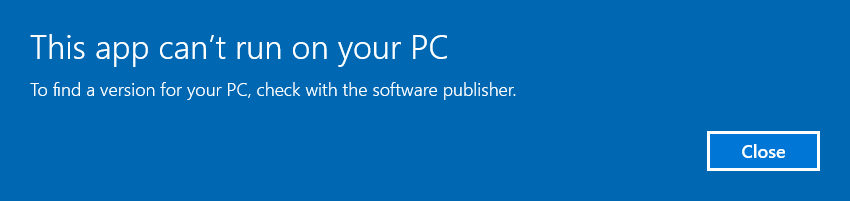
I've successfully installed the new Get Famous pack and followed all the instructions. The Seasons pack has worked perfectly before and I've never encountered this problem before. Tried downloading just the 'Game' folder from the links you've provided and I've searched the Internet for other solutions but nothing had ever worked. Help, please? I'm really at a loss on what to do. The game always worked perfectly for me before and I just don't know what happened with this
(My computer runs on x64 and both versions of the .exe files appear like this.)
Guest- Guest
 Re: "This app can't run on your PC" for 'Get Famous'.
Re: "This app can't run on your PC" for 'Get Famous'.
anzujie wrote:
I've successfully installed the new Get Famous pack and followed all the instructions. The Seasons pack has worked perfectly before and I've never encountered this problem before. Tried downloading just the 'Game' folder from the links you've provided and I've searched the Internet for other solutions but nothing had ever worked. Help, please? I'm really at a loss on what to do. The game always worked perfectly for me before and I just don't know what happened with this
(My computer runs on x64 and both versions of the .exe files appear like this.)
Hello,
Assuming you have Windows 10 (I guess you do)...did you ever configure exclusions for Windows Defender? Or better yet, turn Windows Defender off:
https://www.games4theworld.club/t32067-two-ways-of-disabling-windows-defender-under-windows-10
Do you have any other antivirus/antimalware software besides that? If yes, double-check exclusions again. A lot of these programs are still 'triggered' when you move or copy files around.
When you extracted the .7z archive file, did it show any errors?
At the end, please re-copy and re-paste the "Game"-folder from the .7z download, into your game install path. Overwrite all existing files of course, then re-start the game. See how it goes from there. Good luck!


The_gh0stm4n- G4TW RETIRED Forum Gatekeeper

- Windows version :
- Windows 8
- Windows 7
- Windows XP
- Windows 10
System architecture :- 32 bits (x86)
- 64 bits (x64)
Favourite games : The Sims 3, L.A. Noire, Saints Row, Red Faction, Team Fortress 2, Overwatch, PvZ: Garden Warfare, Call of Duty: Ghosts, GTA: San Andreas, Counter-Strike, Hitman, Borderlands, The Binding of Isaac, Government simulation & Military strategy games, S.W.A.T. 4, GTA Online, Red Dead Online, Chessmaster XI, Monster Hunter: World, Paint the Town Red, Destiny 2.

Posts : 18958
Points : 27265
Join date : 2012-11-02
Location : Liechtenstein / Switzerland / Austria
 Re: "This app can't run on your PC" for 'Get Famous'.
Re: "This app can't run on your PC" for 'Get Famous'.
I followed what you said and it finally worked! Thank you so much!!!
Guest- Guest
Page 1 of 1
Permissions in this forum:
You cannot reply to topics in this forum









