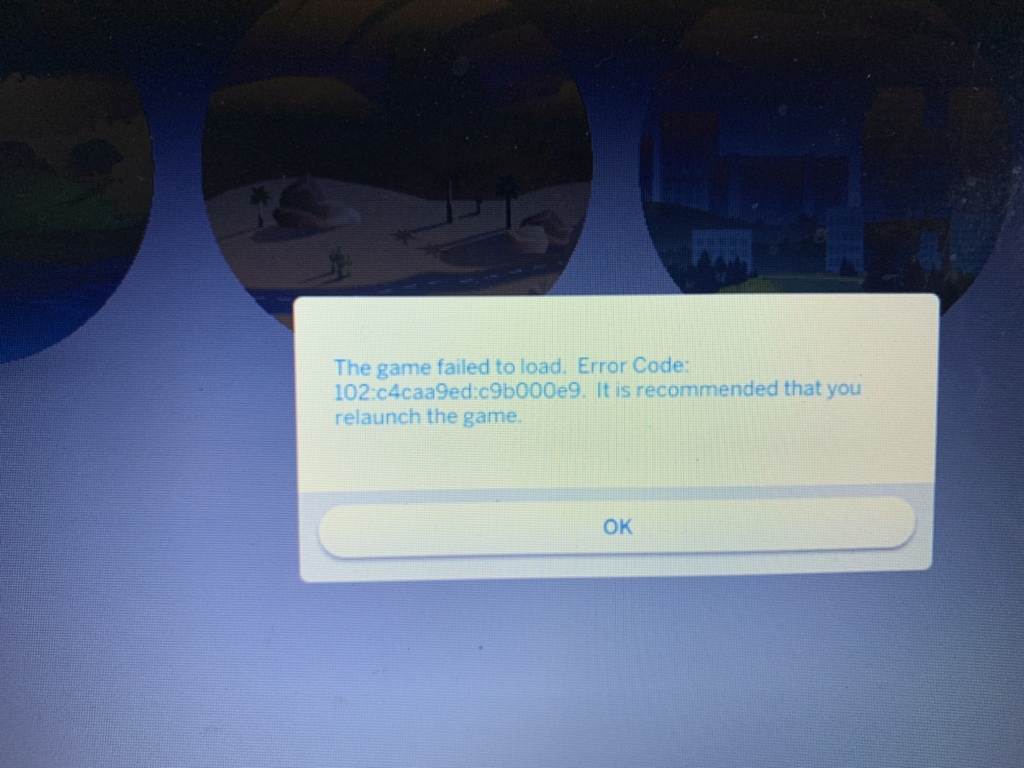Relationship glitch
Page 1 of 2 • Share
Page 1 of 2 • 1, 2 
 Relationship glitch
Relationship glitch
 [url=https://servimg.com/view/19594781/3]
[url=https://servimg.com/view/19594781/3] [url=https://servimg.com/view/19594781/3]
[url=https://servimg.com/view/19594781/3] [/url][/url]
[/url][/url]After updating my Sims 4 game I have noticed that all my relationships are red. At first I thought all the sims simply hated my sim until i realized that they are friends.
Guest- Guest
 Re: Relationship glitch
Re: Relationship glitch
Go to Documents\Electronic Arts and move The Sims 4 folder to desktop. This will start the game fresh, you can move saves back later. If that doesn't solve the problem, run the validator (in quick scan mode) and post the result here.
Guest- Guest
 Re: Relationship glitch
Re: Relationship glitch
Sorry for the late reply, but this is what i got from the validator
- report:
Version: 1.49.65.1020
Folder: The Sims 4
Hash mismatch:
data/client/clientdeltabuild0.package
data/client/clientdeltabuild1.package
data/client/clientdeltabuild2.package
data/client/clientdeltabuild3.package
data/client/clientdeltabuild4.package
data/client/clientdeltabuild5.package
data/client/clientdeltabuild6.package
data/client/clientdeltabuild7.package
data/client/clientdeltabuild8.package
data/client/strings_cht_cn.package
data/client/strings_cze_cz.package
data/client/strings_dan_dk.package
data/client/strings_dut_nl.package
data/client/strings_eng_us.package
data/client/strings_fin_fi.package
data/client/strings_fre_fr.package
data/client/strings_ger_de.package
data/client/strings_ita_it.package
data/client/strings_jpn_jp.package
data/client/strings_kor_kr.package
data/client/strings_nor_no.package
data/client/strings_pol_pl.package
data/client/strings_por_br.package
data/client/strings_rus_ru.package
data/client/strings_spa_es.package
data/client/strings_swe_se.package
data/client/thumbnailsdeltabg1.package
data/client/thumbnailsdeltapack1.package
data/client/ui.package
data/simulation/gameplay/base.zip
data/simulation/gameplay/core.zip
data/simulation/gameplay/simulation.zip
data/simulation/simulationdeltabuild0.package
delta/ep01/clientdeltabuild0.package
delta/ep01/simulationdeltabuild0.package
delta/ep01/strings_cze_cz.package
delta/ep01/strings_rus_ru.package
delta/ep01/version.ini
delta/ep02/clientdeltabuild0.package
delta/ep02/simulationdeltabuild0.package
delta/ep02/strings_cht_cn.package
delta/ep02/strings_cze_cz.package
delta/ep02/strings_dan_dk.package
delta/ep02/strings_dut_nl.package
delta/ep02/strings_eng_us.package
delta/ep02/strings_fin_fi.package
delta/ep02/strings_fre_fr.package
delta/ep02/strings_ger_de.package
delta/ep02/strings_ita_it.package
delta/ep02/strings_jpn_jp.package
delta/ep02/strings_kor_kr.package
delta/ep02/strings_nor_no.package
delta/ep02/strings_pol_pl.package
delta/ep02/strings_por_br.package
delta/ep02/strings_rus_ru.package
delta/ep02/strings_spa_es.package
delta/ep02/strings_swe_se.package
delta/ep02/version.ini
delta/ep03/clientdeltabuild0.package
delta/ep03/simulationdeltabuild0.package
delta/ep03/strings_cht_cn.package
delta/ep03/strings_rus_ru.package
delta/ep03/version.ini
delta/ep04/clientdeltabuild0.package
delta/ep04/simulationdeltabuild0.package
delta/ep04/strings_ger_de.package
delta/ep04/version.ini
delta/ep05/clientdeltabuild0.package
delta/ep05/simulationdeltabuild0.package
delta/ep05/strings_ger_de.package
delta/ep05/version.ini
delta/ep06/clientdeltabuild0.package
delta/ep06/simulationdeltabuild0.package
delta/ep06/strings_cht_cn.package
delta/ep06/strings_cze_cz.package
delta/ep06/strings_dan_dk.package
delta/ep06/strings_dut_nl.package
delta/ep06/strings_eng_us.package
delta/ep06/strings_fin_fi.package
delta/ep06/strings_fre_fr.package
delta/ep06/strings_ger_de.package
delta/ep06/strings_ita_it.package
delta/ep06/strings_jpn_jp.package
delta/ep06/strings_kor_kr.package
delta/ep06/strings_nor_no.package
delta/ep06/strings_pol_pl.package
delta/ep06/strings_por_br.package
delta/ep06/strings_rus_ru.package
delta/ep06/strings_spa_es.package
delta/ep06/strings_swe_se.package
delta/ep06/version.ini
delta/fp01/clientdeltabuild0.package
delta/fp01/simulationdeltabuild0.package
delta/fp01/version.ini
delta/gp01/clientdeltabuild0.package
delta/gp01/simulationdeltabuild0.package
delta/gp01/strings_por_br.package
delta/gp01/version.ini
delta/gp02/clientdeltabuild0.package
delta/gp02/simulationdeltabuild0.package
delta/gp02/strings_ger_de.package
delta/gp02/version.ini
delta/gp03/clientdeltabuild0.package
delta/gp03/simulationdeltabuild0.package
delta/gp03/strings_por_br.package
delta/gp03/version.ini
delta/gp04/clientdeltabuild0.package
delta/gp04/simulationdeltabuild0.package
delta/gp04/strings_rus_ru.package
delta/gp04/version.ini
delta/gp05/clientdeltabuild0.package
delta/gp05/simulationdeltabuild0.package
delta/gp05/version.ini
delta/gp06/clientdeltabuild0.package
delta/gp06/simulationdeltabuild0.package
delta/gp06/version.ini
delta/sp01/clientdeltabuild0.package
delta/sp01/simulationdeltabuild0.package
delta/sp01/version.ini
delta/sp02/clientdeltabuild0.package
delta/sp02/simulationdeltabuild0.package
delta/sp02/version.ini
delta/sp03/clientdeltabuild0.package
delta/sp03/simulationdeltabuild0.package
delta/sp03/version.ini
delta/sp04/clientdeltabuild0.package
delta/sp04/simulationdeltabuild0.package
delta/sp04/version.ini
delta/sp05/clientdeltabuild0.package
delta/sp05/simulationdeltabuild0.package
delta/sp05/strings_jpn_jp.package
delta/sp05/strings_por_br.package
delta/sp05/strings_rus_ru.package
delta/sp05/version.ini
delta/sp06/clientdeltabuild0.package
delta/sp06/simulationdeltabuild0.package
delta/sp06/version.ini
delta/sp07/clientdeltabuild0.package
delta/sp07/simulationdeltabuild0.package
delta/sp07/strings_ita_it.package
delta/sp07/version.ini
delta/sp08/clientdeltabuild0.package
delta/sp08/simulationdeltabuild0.package
delta/sp08/version.ini
delta/sp09/clientdeltabuild0.package
delta/sp09/simulationdeltabuild0.package
delta/sp09/strings_rus_ru.package
delta/sp09/version.ini
delta/sp10/clientdeltabuild0.package
delta/sp10/simulationdeltabuild0.package
delta/sp10/strings_dan_dk.package
delta/sp10/strings_jpn_jp.package
delta/sp10/strings_rus_ru.package
delta/sp10/version.ini
delta/sp11/clientdeltabuild0.package
delta/sp11/simulationdeltabuild0.package
delta/sp11/strings_fin_fi.package
delta/sp11/strings_jpn_jp.package
delta/sp11/strings_swe_se.package
delta/sp11/version.ini
delta/sp12/clientdeltabuild0.package
delta/sp12/simulationdeltabuild0.package
delta/sp12/version.ini
delta/sp13/clientdeltabuild0.package
delta/sp13/simulationdeltabuild0.package
delta/sp13/strings_fin_fi.package
delta/sp13/version.ini
delta/sp14/clientdeltabuild0.package
delta/sp14/simulationdeltabuild0.package
delta/sp14/version.ini
Missing files:
Unknown files:
game_/bin/codex.cfg
game_/bin/core/activation.dll
game_/bin/core/activation64.dll
game_/bin/core/activationui.exe
game_/bin/core/codecs/qcncodecs4.dll
game_/bin/core/codecs/qjpcodecs4.dll
game_/bin/core/codecs/qkrcodecs4.dll
game_/bin/core/codecs/qtwcodecs4.dll
game_/bin/core/imageformats/msvcp100.dll
game_/bin/core/imageformats/msvcr100.dll
game_/bin/core/imageformats/msvcr100d.dll
game_/bin/core/imageformats/qgif4.dll
game_/bin/core/imageformats/qico4.dll
game_/bin/core/imageformats/qjpeg4.dll
game_/bin/core/libeay32.dll
game_/bin/core/msvcp100.dll
game_/bin/core/msvcr100.dll
game_/bin/core/phonon4.dll
game_/bin/core/qtcore4.dll
game_/bin/core/qtgui4.dll
game_/bin/core/qtnetwork4.dll
game_/bin/core/qtwebkit4.dll
game_/bin/core/qtxml4.dll
game_/bin/core/qtxmlpatterns4.dll
game_/bin/core/ssleay32.dll
game_/bin/core/winhttp.dll
game_/bin/default.ini
game_/bin/eawebkit.dll
game_/bin/eawebkit_x64.dll
game_/bin/graphicscards.sgr
game_/bin/graphicsrules.sgr
game_/bin/orangeemu.dll
game_/bin/orangeemu64.dll
game_/bin/python/deployed.zip
game_/bin/python/dlls/_ctypes.pyd
game_/bin/python/dlls/_ctypes_x64.pyd
game_/bin/python/dlls/_decimal.pyd
game_/bin/python/dlls/_decimal_x64.pyd
game_/bin/python/dlls/_queue.pyd
game_/bin/python/dlls/_queue_x64.pyd
game_/bin/python/dlls/_socket.pyd
game_/bin/python/dlls/_socket_x64.pyd
game_/bin/python/dlls/pyexpat.pyd
game_/bin/python/dlls/pyexpat_x64.pyd
game_/bin/python/dlls/select.pyd
game_/bin/python/dlls/select_x64.pyd
game_/bin/python/dlls/unicodedata.pyd
game_/bin/python/dlls/unicodedata_x64.pyd
game_/bin/python/generated.zip
game_/bin/python33.dll
game_/bin/python33_x64.dll
game_/bin/python37.dll
game_/bin/python37_x64.dll
game_/bin/res/camera.ini
game_/bin/res/photocamera.ini
game_/bin/res/profcomp.dat
game_/bin/res/resource.cfg
game_/bin/res/shaders_win32.precomp
game_/bin/res/thumbnailconfig.ini
game_/bin/res/videocamera.ini
game_/bin/res/videorecording.ini
game_/bin/rld.dll
game_/bin/rldorigin.dll
game_/bin/rldorigin.ini
game_/bin/simulation.dll
game_/bin/simulation_x64.dll
game_/bin/ts4.exe
game_/bin/ts4.par
game_/bin/ts4_x64.exe
game_/bin/zupdaterx32.dll
game_/bin/zupdaterx64.dll
Guest- Guest
 Re: Relationship glitch
Re: Relationship glitch
Didn't check all the files but it looks like you didn't update your game. You just downloaded new "Game" folder.
Download the whole update this time: https://www.games4theworld.club/t34781-the-sims-4-update-version-1-49-65-1020-out-now
Download the whole update this time: https://www.games4theworld.club/t34781-the-sims-4-update-version-1-49-65-1020-out-now
Guest- Guest
 Re: Relationship glitch
Re: Relationship glitch
Yea because i have the Zorigin sims 4 game so usually i just need the game folder, but i will download the whole update and let you know what happens
Guest- Guest
 Re: Relationship glitch
Re: Relationship glitch
The thing is you didn't update it through ZLO. If you want to use just the "Game" folder, first update the game through ZLO. Right now I think you'd need to right click on game artbox and select repair. Then apply cracked "Game" folder. Or just download full update like I said.
Guest- Guest
 Re: Relationship glitch
Re: Relationship glitch
I downloaded it from here which was stated as a zlo base game but either way it's not that big of a deal, I'm currently downloading the full update
Guest- Guest
 Re: Relationship glitch
Re: Relationship glitch
Yea, using the full update just messed up my game cause now I cant open my family anymore. I guess i will just stick with the red bars.
Guest- Guest
 Re: Relationship glitch
Re: Relationship glitch
- report:
Version: 1.49.65.1020
Folder: The Sims 4
Hash mismatch:
Missing files:
Unknown files:
game-/bin/codex.cfg
game-/bin/core/activation.dll
game-/bin/core/activation64.dll
game-/bin/core/activationui.exe
game-/bin/core/codecs/qcncodecs4.dll
game-/bin/core/codecs/qjpcodecs4.dll
game-/bin/core/codecs/qkrcodecs4.dll
game-/bin/core/codecs/qtwcodecs4.dll
game-/bin/core/imageformats/qgif4.dll
game-/bin/core/imageformats/qico4.dll
game-/bin/core/imageformats/qjpeg4.dll
game-/bin/core/libeay32.dll
game-/bin/core/phonon4.dll
game-/bin/core/qtcore4.dll
game-/bin/core/qtgui4.dll
game-/bin/core/qtnetwork4.dll
game-/bin/core/qtwebkit4.dll
game-/bin/core/qtxml4.dll
game-/bin/core/qtxmlpatterns4.dll
game-/bin/core/ssleay32.dll
game-/bin/default.ini
game-/bin/eawebkit.dll
game-/bin/eawebkit_x64.dll
game-/bin/graphicscards.sgr
game-/bin/graphicsrules.sgr
game-/bin/orangeemu.dll
game-/bin/orangeemu64.dll
game-/bin/python/dlls/_ctypes.pyd
game-/bin/python/dlls/_ctypes_x64.pyd
game-/bin/python/dlls/_decimal.pyd
game-/bin/python/dlls/_decimal_x64.pyd
game-/bin/python/dlls/_queue.pyd
game-/bin/python/dlls/_queue_x64.pyd
game-/bin/python/dlls/_socket.pyd
game-/bin/python/dlls/_socket_x64.pyd
game-/bin/python/dlls/pyexpat.pyd
game-/bin/python/dlls/pyexpat_x64.pyd
game-/bin/python/dlls/select.pyd
game-/bin/python/dlls/select_x64.pyd
game-/bin/python/dlls/unicodedata.pyd
game-/bin/python/dlls/unicodedata_x64.pyd
game-/bin/python/generated.zip
game-/bin/python37.dll
game-/bin/python37_x64.dll
game-/bin/res/camera.ini
game-/bin/res/photocamera.ini
game-/bin/res/profcomp.dat
game-/bin/res/resource.cfg
game-/bin/res/shaders_win32.precomp
game-/bin/res/thumbnailconfig.ini
game-/bin/res/videocamera.ini
game-/bin/res/videorecording.ini
game-/bin/simulation.dll
game-/bin/simulation_x64.dll
game-/bin/ts4.exe
game-/bin/ts4_x64.exe
game/bin/python33.dll
game/bin/python33_x64.dll
Guest- Guest
 Re: Relationship glitch
Re: Relationship glitch
Delete "Game-" folder and those files:
game/bin/python33.dll
game/bin/python33_x64.dll
Go to Documents\Electronic Arts and move The Sims 4 folder to desktop. This will start the game fresh, you can move saves back later.
Saving the game when you have any glitches can corrupt your save file. You can try restoring previous version: https://help.ea.com/en-us/help/the-sims/the-sims-4/how-to-restore-a-previous-saved-game-in-the-sims-4/
Tips for the future:
- from time to time make a backup of your saves
- if you see any glitches or other problems - don't save the game
game/bin/python33.dll
game/bin/python33_x64.dll
Go to Documents\Electronic Arts and move The Sims 4 folder to desktop. This will start the game fresh, you can move saves back later.
Saving the game when you have any glitches can corrupt your save file. You can try restoring previous version: https://help.ea.com/en-us/help/the-sims/the-sims-4/how-to-restore-a-previous-saved-game-in-the-sims-4/
Tips for the future:
- from time to time make a backup of your saves
- if you see any glitches or other problems - don't save the game
Guest- Guest
 Re: Relationship glitch
Re: Relationship glitch
Ok i did that but it keeps saying that i have uninstalled data, even with repairing the game. How do i fix that or should i just uninstall and reinstall the game?
Guest- Guest
 Re: Relationship glitch
Re: Relationship glitch
What exactly did you do? What do you mean by "repairing the game"? What's the exact error message? Post a screenshot.
After deleting what I told you your installation folder would be perfectly clean. After moving Documents\Electronic Arts\The Sims 4 to desktop your game would start completely fresh. All you had to do was test which save loads. Including previous versions of saves.
Reinstalling rarely fixes anything. You can run validator again (in quick scan mode this time).
After deleting what I told you your installation folder would be perfectly clean. After moving Documents\Electronic Arts\The Sims 4 to desktop your game would start completely fresh. All you had to do was test which save loads. Including previous versions of saves.
Reinstalling rarely fixes anything. You can run validator again (in quick scan mode this time).
Guest- Guest
 Re: Relationship glitch
Re: Relationship glitch
I removed the files like you said, I didnt save anything because of the glitch and i didnt want to lose my game file. When i opened the game to create a new fresh Sims 4 file it said stated "Game Data Incomplete Not all game data could be loaded. The save game references neighborhoods that have been uninstalled or otherwise are no longer available. If you continue, you will encounter missing data and may have unexpected results. If you save the game, there will be no way to recover the missing data."
So i thought if i go to the original setup file and repair it that whatever game data is missing would be restored. But that did not work. I am able to play maxis made households but if i try to open my household it states "Cannot start because the required game data is missing or damaged. Please try reinstalling the game."
All my worlds are gone as well except for the original four.
So i thought if i go to the original setup file and repair it that whatever game data is missing would be restored. But that did not work. I am able to play maxis made households but if i try to open my household it states "Cannot start because the required game data is missing or damaged. Please try reinstalling the game."
All my worlds are gone as well except for the original four.
Guest- Guest
 Re: Relationship glitch
Re: Relationship glitch
So you didn't move Documents\Electronic Arts\The Sims 4 to desktop like I told you to do...
By installing base game again you messed up a lot. Now you have to re-install all DLCs in correct order.
Try uploading your saves folder somewhere and send me a link. I'll see if I can start it.
By installing base game again you messed up a lot. Now you have to re-install all DLCs in correct order.
Try uploading your saves folder somewhere and send me a link. I'll see if I can start it.
Guest- Guest
 Re: Relationship glitch
Re: Relationship glitch
I did, the first one one happened when i removed my folder and the second one shows what happen: when i put the folder back after i launched the base game only. I already removed my old files and re installed all dcls in order and it is still doing that regardless if my folder is in there or not.
Guest- Guest
 Re: Relationship glitch
Re: Relationship glitch
Don't do anything other than what I say. Run validator, normal mode, post result here.
Guest- Guest
 Re: Relationship glitch
Re: Relationship glitch
Mixie wrote:(...) after i launched the base game only.
Emphasis in bold red. We are still talking about the ZLOrigin version of The Sims 4, right...?
Because the ZLOrigin version of The Sims 4 does not "launch the base game only". Unless you somehow tamper with the files, or they changed something in the meantime, the ZLOrigin launches with all DLCs.
Mixie wrote:I downloaded it from here which was stated as a zlo base game (...)
That's not what it says.
What we provide is a "Game"-folder that allows the bypassing of ZClient/ZLOrigin (because people keep lamenting "what if the ZLOrigin servers go down??"). Yes, you actually need to download the update from ZLOrigin first, before you can use that "Game"-folder. Maybe we could indeed make that point clearer in future announcements.
Mixie wrote:Yea, using the full update just messed up my game cause now I cant open my family anymore. I guess i will just stick with the red bars.
The G4TW full update includes already the complete Game-folder, so if everything else was fine, you'd be able to run this thing by now.
If I'm allowed to give some advice of a different kind here: let the matter rest, and do something else for a day or two. Then get back to repairing your game. But that's up to you in the end. And if I'm allowed to be even more frank, you must have (accidentally) done something very serious, in order to damage the ZLOrigin installation that much. Best approach that problem, when you are again 're-freshed'.

The_gh0stm4n- G4TW RETIRED Forum Gatekeeper

- Windows version :
- Windows 8
- Windows 7
- Windows XP
- Windows 10
System architecture :- 32 bits (x86)
- 64 bits (x64)
Favourite games : The Sims 3, L.A. Noire, Saints Row, Red Faction, Team Fortress 2, Overwatch, PvZ: Garden Warfare, Call of Duty: Ghosts, GTA: San Andreas, Counter-Strike, Hitman, Borderlands, The Binding of Isaac, Government simulation & Military strategy games, S.W.A.T. 4, GTA Online, Red Dead Online, Chessmaster XI, Monster Hunter: World, Paint the Town Red, The Elder Scrolls Online, Destiny 2.

Posts : 18959
Points : 27074
Join date : 2012-11-02
Location : Liechtenstein / Switzerland / Austria
 Re: Relationship glitch
Re: Relationship glitch
@The_gh0stm4n the only thing i did was update my game. I noticed a new update and installed the Game folder, which i have been doing because shortly after the Sim 4 was released, there was a forum that stated for Zlo based games to only install the Game folder because upon installing the full update other players were having issues with starting or playing the game. I never got my game from the Zlo website, i downloaded from here, but it is based on Zlo because it is stated on my game, i can provide a screenshot if needed.
Yes i am referring to the Zlo based game, when i said base game i didn't mean it as just the regular Sims 4, i meant without my personalized Sims 4 folder (Mods, Tray and Saves). All my dcls show up when I start the game but i can not play the game with any of the dcls because of missing data.
When i installed the new Game folder that is when i realized the relationship glitch. After installing the full update like i was instructed to, that is when i started having the extra issues. I only repaired the game because that was one of the options I was told to do once I stated i have a Zlo based game, but because i did not download from the website the only way to repair my game is to start the initial setup file and repair it from there which i had done but it made no changes to my game.
Right now I am at the point to whether my Sims 4 is in my folders or not I am receiving the missing data error message regardless, i only receive the other error message if i try to play one of my households. I did not save my game when i received any of these messages because i did not want to mess up my files. I have not done anything extra. I am not sure if I am not being clear within my messages but I have done everything I have been instructed to do. I hope this clears up what is going on.
@anadius I will run the validator again, but i am not sure if my game is going to come back. I might just need to start over and then install the update and see if that works.
Yes i am referring to the Zlo based game, when i said base game i didn't mean it as just the regular Sims 4, i meant without my personalized Sims 4 folder (Mods, Tray and Saves). All my dcls show up when I start the game but i can not play the game with any of the dcls because of missing data.
When i installed the new Game folder that is when i realized the relationship glitch. After installing the full update like i was instructed to, that is when i started having the extra issues. I only repaired the game because that was one of the options I was told to do once I stated i have a Zlo based game, but because i did not download from the website the only way to repair my game is to start the initial setup file and repair it from there which i had done but it made no changes to my game.
Right now I am at the point to whether my Sims 4 is in my folders or not I am receiving the missing data error message regardless, i only receive the other error message if i try to play one of my households. I did not save my game when i received any of these messages because i did not want to mess up my files. I have not done anything extra. I am not sure if I am not being clear within my messages but I have done everything I have been instructed to do. I hope this clears up what is going on.
@anadius I will run the validator again, but i am not sure if my game is going to come back. I might just need to start over and then install the update and see if that works.
Guest- Guest
 Re: Relationship glitch
Re: Relationship glitch
Also i am not sure how to upload my saves folder, i mean to tell you that earlier
Guest- Guest
 Re: Relationship glitch
Re: Relationship glitch
Let me clarify. When there's a new update you can download full update from G4TW or open ZLO, update the game and only then download "Game" folder from G4TW. You can't just download "Game" folder alone, which you did - validator report says so.
I'll tell you what to do after seeing new report.
Right click on "saves" folder -> send to -> compressed folder. And upload it somewhere, Google Drive/Dropbox/OneDrive/Mega/Mediafire/etc.
I'll tell you what to do after seeing new report.
Right click on "saves" folder -> send to -> compressed folder. And upload it somewhere, Google Drive/Dropbox/OneDrive/Mega/Mediafire/etc.
Guest- Guest
 Re: Relationship glitch
Re: Relationship glitch
Yes i did, that's what i've always done. I never had an issue until now. Here is the new validator file and this is the link to my saves folder: https://www.mediafire.com/file/tkcyecresaswy68/Sims_Saves.zip/file
- report:
Version: 1.49.65.1020
Folder: The Sims 4
Hash mismatch:
Missing files:
delta/ep01/magalog.package
delta/ep01/resourceclient.cfg
delta/ep01/resourcesimulation.cfg
delta/ep02/magalog.package
delta/ep02/resourceclient.cfg
delta/ep02/resourcesimulation.cfg
delta/ep03/resourceclient.cfg
delta/ep03/resourcesimulation.cfg
delta/ep04/resourceclient.cfg
delta/ep04/resourcesimulation.cfg
delta/ep05/resourceclient.cfg
delta/ep05/resourcesimulation.cfg
delta/gp01/resourceclient.cfg
delta/gp01/resourcesimulation.cfg
delta/gp02/resourceclient.cfg
delta/gp02/resourcesimulation.cfg
delta/gp03/resourceclient.cfg
delta/gp03/resourcesimulation.cfg
delta/gp04/resourceclient.cfg
delta/gp04/resourcesimulation.cfg
delta/gp05/resourceclient.cfg
delta/gp05/resourcesimulation.cfg
delta/gp06/resourceclient.cfg
delta/gp06/resourcesimulation.cfg
delta/sp01/resourceclient.cfg
delta/sp01/resourcesimulation.cfg
delta/sp02/resourceclient.cfg
delta/sp02/resourcesimulation.cfg
delta/sp03/resourceclient.cfg
delta/sp03/resourcesimulation.cfg
delta/sp04/resourceclient.cfg
delta/sp04/resourcesimulation.cfg
delta/sp05/resourceclient.cfg
delta/sp05/resourcesimulation.cfg
delta/sp06/resourceclient.cfg
delta/sp06/resourcesimulation.cfg
delta/sp07/resourceclient.cfg
delta/sp07/resourcesimulation.cfg
delta/sp08/resourceclient.cfg
delta/sp08/resourcesimulation.cfg
delta/sp09/resourceclient.cfg
delta/sp09/resourcesimulation.cfg
delta/sp10/resourceclient.cfg
delta/sp10/resourcesimulation.cfg
delta/sp11/resourceclient.cfg
delta/sp11/resourcesimulation.cfg
delta/sp12/resourceclient.cfg
delta/sp12/resourcesimulation.cfg
delta/sp13/magalog.package
delta/sp13/resourceclient.cfg
delta/sp13/resourcesimulation.cfg
delta/sp14/resourceclient.cfg
delta/sp14/resourcesimulation.cfg
ep01/clientfullbuild0.package
ep01/magalog.package
ep01/resourceclient.cfg
ep01/resourcesimulation.cfg
ep01/simulationfullbuild0.package
ep01/thumbnails.package
ep01/version.ini
ep01/worlds/areas/ep01_alienworld_01.world
ep01/worlds/areas/ep01_civiccenter_01.world
ep01/worlds/areas/ep01_civiccenter_02.world
ep01/worlds/areas/ep01_retails_01.world
ep01/worlds/areas/ep01_sciencelab_01.world
ep02/clientfullbuild0.package
ep02/magalog.package
ep02/resourceclient.cfg
ep02/resourcesimulation.cfg
ep02/simulationfullbuild0.package
ep02/thumbnails.package
ep02/version.ini
ep02/worlds/areas/ep02_business_01.world
ep02/worlds/areas/ep02_chaletgarden_01.world
ep02/worlds/areas/ep02_island_01.world
ep02/worlds/areas/ep02_islandbluff_01.world
ep02/worlds/areas/ep02_oldtown_01.world
ep02/worlds/areas/ep02_oldtownruins_01.world
ep02/worlds/areas/ep02_rural_01.world
ep03/clientfullbuild0.package
ep03/clientfullbuild1.package
ep03/magalog.package
ep03/resourceclient.cfg
ep03/resourcesimulation.cfg
ep03/simulationfullbuild0.package
ep03/thumbnails.package
ep03/version.ini
ep03/worlds/areas/ep03_artsquarter_01.world
ep03/worlds/areas/ep03_centralpark_01.world
ep03/worlds/areas/ep03_docklands_01.world
ep03/worlds/areas/ep03_fashiondistrict_01.world
ep03/worlds/areas/ep03_uptown_01.world
ep04/clientfullbuild0.package
ep04/clientfullbuild1.package
ep04/clientfullbuild2.package
ep04/magalog.package
ep04/resourceclient.cfg
ep04/resourcesimulation.cfg
ep04/simulationfullbuild0.package
ep04/thumbnails.package
ep04/version.ini
ep04/worlds/areas/ep04_coastal_01.world
ep04/worlds/areas/ep04_harbor_01.world
ep04/worlds/areas/ep04_island_01.world
ep04/worlds/areas/ep04_townsquare_01.world
ep05/clientfullbuild0.package
ep05/magalog.package
ep05/resourceclient.cfg
ep05/resourcesimulation.cfg
ep05/simulationfullbuild0.package
ep05/thumbnails.package
ep05/version.ini
gp01/clientfullbuild0.package
gp01/magalog.package
gp01/resourceclient.cfg
gp01/resourcesimulation.cfg
gp01/simulationfullbuild0.package
gp01/thumbnails.package
gp01/version.ini
gp01/worlds/areas/gp01_campground_01.world
gp01/worlds/areas/gp01_forest_01.world
gp01/worlds/areas/gp01_hermitdwelling_01.world
gp02/clientfullbuild0.package
gp02/magalog.package
gp02/resourceclient.cfg
gp02/resourcesimulation.cfg
gp02/simulationfullbuild0.package
gp02/thumbnails.package
gp02/version.ini
gp03/clientfullbuild0.package
gp03/magalog.package
gp03/resourceclient.cfg
gp03/resourcesimulation.cfg
gp03/simulationfullbuild0.package
gp03/thumbnails.package
gp03/version.ini
gp04/clientfullbuild0.package
gp04/magalog.package
gp04/resourceclient.cfg
gp04/resourcesimulation.cfg
gp04/simulationfullbuild0.package
gp04/thumbnails.package
gp04/version.ini
gp04/worlds/areas/gp04_vampireworld_01.world
gp05/clientfullbuild0.package
gp05/magalog.package
gp05/resourceclient.cfg
gp05/resourcesimulation.cfg
gp05/simulationfullbuild0.package
gp05/thumbnails.package
gp05/version.ini
gp06/clientfullbuild0.package
gp06/magalog.package
gp06/resourceclient.cfg
gp06/resourcesimulation.cfg
gp06/simulationfullbuild0.package
gp06/thumbnails.package
gp06/version.ini
gp06/worlds/areas/gp06_jungle_01.world
gp06/worlds/areas/gp06_marketplace_01.world
sp01/clientfullbuild0.package
sp01/magalog.package
sp01/resourceclient.cfg
sp01/resourcesimulation.cfg
sp01/simulationfullbuild0.package
sp01/thumbnails.package
sp01/version.ini
sp02/clientfullbuild0.package
sp02/magalog.package
sp02/resourceclient.cfg
sp02/resourcesimulation.cfg
sp02/simulationfullbuild0.package
sp02/thumbnails.package
sp02/version.ini
sp03/clientfullbuild0.package
sp03/magalog.package
sp03/resourceclient.cfg
sp03/resourcesimulation.cfg
sp03/simulationfullbuild0.package
sp03/thumbnails.package
sp03/version.ini
sp04/clientfullbuild0.package
sp04/magalog.package
sp04/resourceclient.cfg
sp04/resourcesimulation.cfg
sp04/simulationfullbuild0.package
sp04/thumbnails.package
sp04/version.ini
sp05/clientfullbuild0.package
sp05/magalog.package
sp05/resourceclient.cfg
sp05/resourcesimulation.cfg
sp05/simulationfullbuild0.package
sp05/thumbnails.package
sp05/version.ini
sp06/clientfullbuild0.package
sp06/magalog.package
sp06/resourceclient.cfg
sp06/resourcesimulation.cfg
sp06/simulationfullbuild0.package
sp06/thumbnails.package
sp06/version.ini
sp07/clientfullbuild0.package
sp07/magalog.package
sp07/resourceclient.cfg
sp07/resourcesimulation.cfg
sp07/simulationfullbuild0.package
sp07/thumbnails.package
sp07/version.ini
sp08/clientfullbuild0.package
sp08/magalog.package
sp08/resourceclient.cfg
sp08/resourcesimulation.cfg
sp08/simulationfullbuild0.package
sp08/thumbnails.package
sp08/version.ini
sp09/clientfullbuild0.package
sp09/magalog.package
sp09/resourceclient.cfg
sp09/resourcesimulation.cfg
sp09/simulationfullbuild0.package
sp09/thumbnails.package
sp09/version.ini
sp10/clientfullbuild0.package
sp10/magalog.package
sp10/resourceclient.cfg
sp10/resourcesimulation.cfg
sp10/simulationfullbuild0.package
sp10/thumbnails.package
sp10/version.ini
sp11/clientfullbuild0.package
sp11/magalog.package
sp11/resourceclient.cfg
sp11/resourcesimulation.cfg
sp11/simulationfullbuild0.package
sp11/thumbnails.package
sp11/version.ini
sp12/clientfullbuild0.package
sp12/magalog.package
sp12/resourceclient.cfg
sp12/resourcesimulation.cfg
sp12/simulationfullbuild0.package
sp12/thumbnails.package
sp12/version.ini
sp13/clientfullbuild0.package
sp13/magalog.package
sp13/resourceclient.cfg
sp13/resourcesimulation.cfg
sp13/simulationfullbuild0.package
sp13/thumbnails.package
sp13/version.ini
sp14/clientfullbuild0.package
sp14/magalog.package
sp14/resourceclient.cfg
sp14/resourcesimulation.cfg
sp14/simulationfullbuild0.package
sp14/thumbnails.package
sp14/version.ini
Unknown files:
Guest- Guest
 Re: Relationship glitch
Re: Relationship glitch
First validator result proves you wrong, your game was not updated.
Uh, so now you have just the base game. That's why you're getting that error message. Install all DLCs.
That's why you're getting that error message. Install all DLCs.
I moved my "Documents\Electronic Arts\The Sims 4" folder to desktop, started the game, closed it, added your saves and all works fine (except for missing CC so most sims are bald and without clothes).
Uh, so now you have just the base game.
 That's why you're getting that error message. Install all DLCs.
That's why you're getting that error message. Install all DLCs.I moved my "Documents\Electronic Arts\The Sims 4" folder to desktop, started the game, closed it, added your saves and all works fine (except for missing CC so most sims are bald and without clothes).
Guest- Guest
 Re: Relationship glitch
Re: Relationship glitch
I just stated i have all the dcls, and my game is on version 1.49 otherwise my game wouldnt open. ive erased my whole folder and re installed the full update with the same results so i dont see how im suppose to install something that is stated is already there and updated. Im just going to leave it alone because repeating the same steps is not working. Thanks for your help though.
Guest- Guest
Page 1 of 2 • 1, 2 
 Similar topics
Similar topics» Relationship reset
» How to change the relationship in CAS
» Sims 3 Relationship Bugs
» Relationship bar glitch/bug? [SOLVED]
» How to change the relationship with MC Command Center?
» How to change the relationship in CAS
» Sims 3 Relationship Bugs
» Relationship bar glitch/bug? [SOLVED]
» How to change the relationship with MC Command Center?
Page 1 of 2
Permissions in this forum:
You cannot reply to topics in this forum|
|
|