Store content 'requires a software update' despite having the latest game version
Page 1 of 1 • Share
 Store content 'requires a software update' despite having the latest game version
Store content 'requires a software update' despite having the latest game version
Evening all,
I have recently decided to try sims 3 again. I have installed the game and store content before using G4TW with no issues. However, for some reason whenever i try to install the store content (.sims3pack) through the launcher, instead of completing the download it states that the software needs to update.
I'm running on windows 8 (x64) and have followed all the base game install instructions as well as the store fix. The game version is 18.0.126.011001 and i have university, seasons and generations installed (also from G4TW). I have placed the .sims3packs files in the downloads section of the sims 3 folder and despite my custom content being the same file type and installing fine, the store ones still wont install (also worth noting I installed the custom content after the store content stated it required an update so my cc is not the problem).
Here are some screenshots to help:


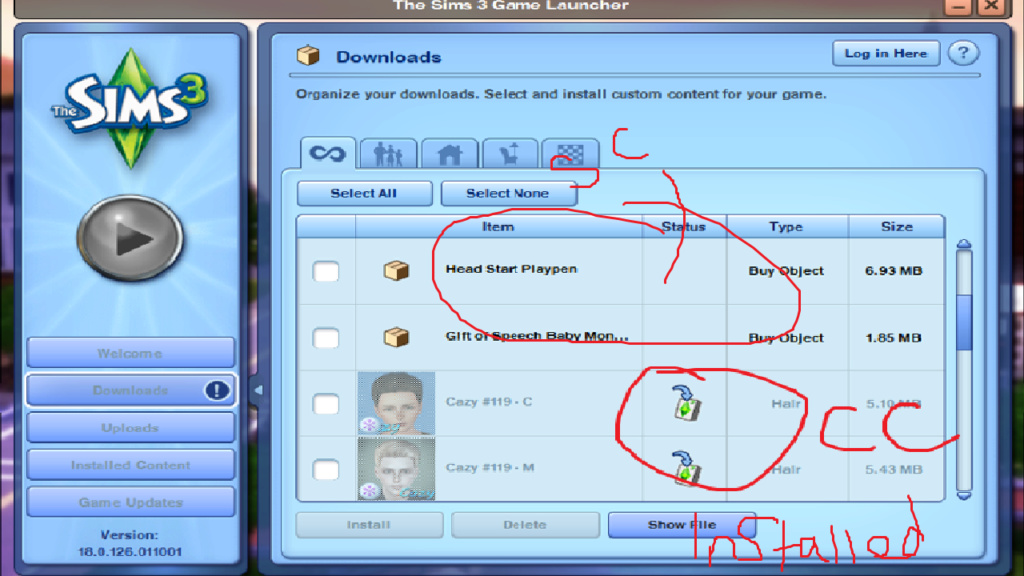
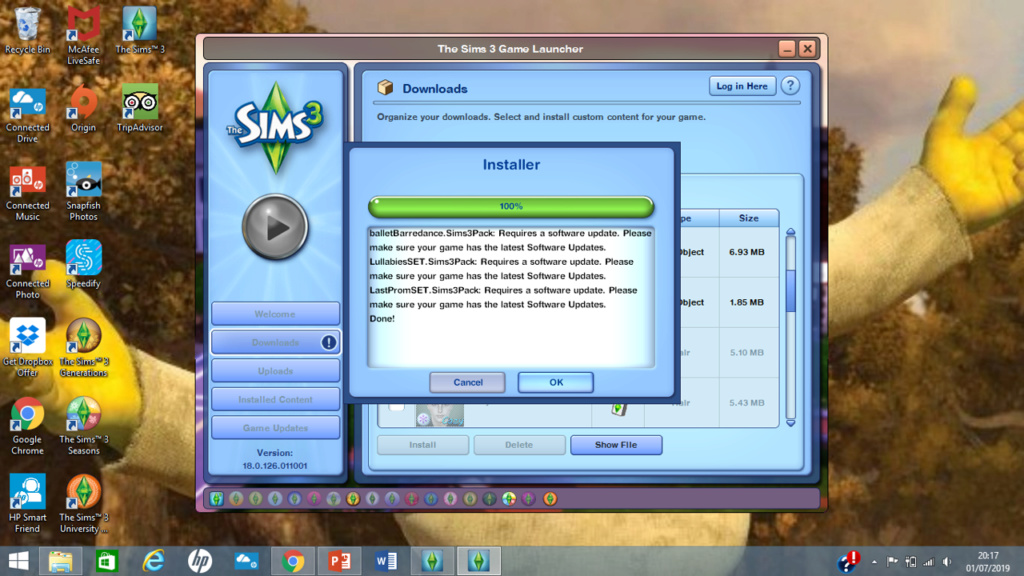
You can see in the last picture the message i receive when trying to install store content (but not cc). I'm sure there's a simple fix and I've done something wrong but i cant for the life of me figure it out or find an answer.
Thanks for any help
I have recently decided to try sims 3 again. I have installed the game and store content before using G4TW with no issues. However, for some reason whenever i try to install the store content (.sims3pack) through the launcher, instead of completing the download it states that the software needs to update.
I'm running on windows 8 (x64) and have followed all the base game install instructions as well as the store fix. The game version is 18.0.126.011001 and i have university, seasons and generations installed (also from G4TW). I have placed the .sims3packs files in the downloads section of the sims 3 folder and despite my custom content being the same file type and installing fine, the store ones still wont install (also worth noting I installed the custom content after the store content stated it required an update so my cc is not the problem).
Here are some screenshots to help:


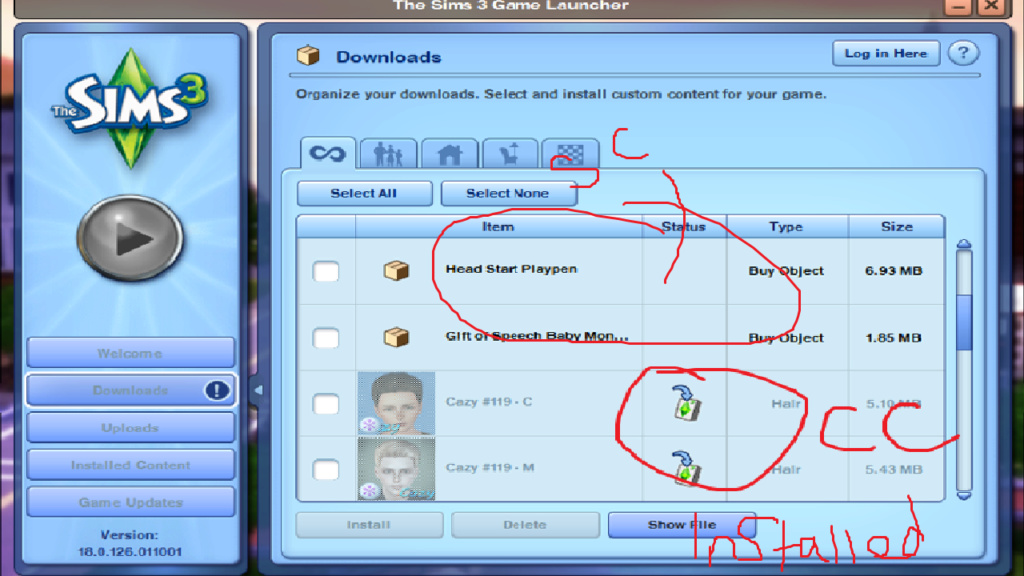
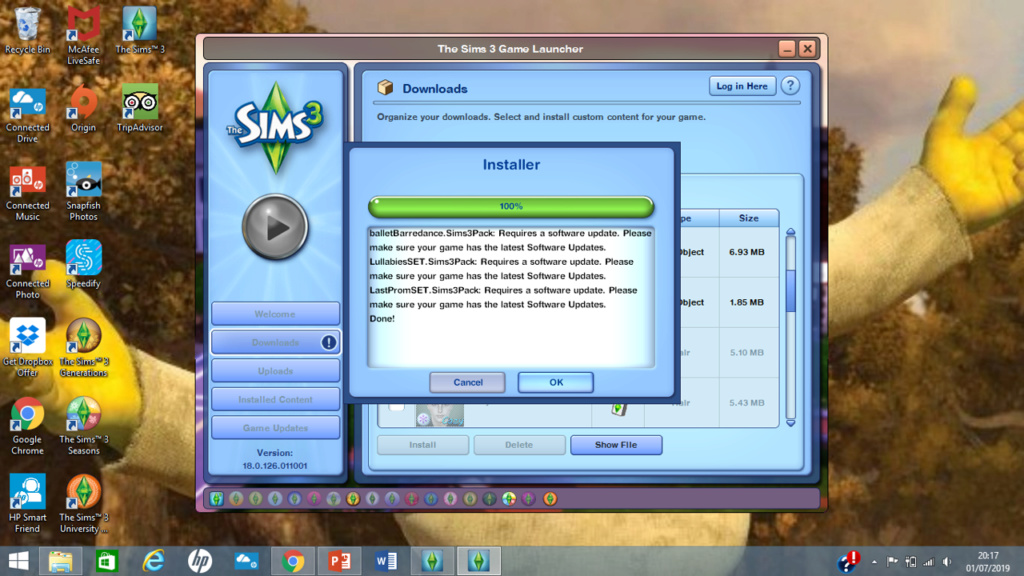
You can see in the last picture the message i receive when trying to install store content (but not cc). I'm sure there's a simple fix and I've done something wrong but i cant for the life of me figure it out or find an answer.
Thanks for any help

Guest- Guest
 Re: Store content 'requires a software update' despite having the latest game version
Re: Store content 'requires a software update' despite having the latest game version
Did you update your game version to the latest one 1.67 ?
1. Install the base game
2. Run the last update you can find in #crack folder "TS3_1.67..."
3. Install any expansion pack you want.
4. Replace TS3W.exe/TSLhost from crack folder to Bin directory
Besides I personnally placed the "Stores fixes" in my mods AFTER installing all sims3pack store items... Because theses fixes are made for store items to work in-game i didn't have troubles for installing stores items this way.
1. Install the base game
2. Run the last update you can find in #crack folder "TS3_1.67..."
3. Install any expansion pack you want.
4. Replace TS3W.exe/TSLhost from crack folder to Bin directory
Besides I personnally placed the "Stores fixes" in my mods AFTER installing all sims3pack store items... Because theses fixes are made for store items to work in-game i didn't have troubles for installing stores items this way.
Guest- Guest
 Re: Store content 'requires a software update' despite having the latest game version
Re: Store content 'requires a software update' despite having the latest game version
I only have one #crack folder which has:
1. Serial.exe
2. TS3.exe
I can't find any files to update the game.
I've tried placing store fixes before and after with no difference unfortunately.
1. Serial.exe
2. TS3.exe
I can't find any files to update the game.
I've tried placing store fixes before and after with no difference unfortunately.
Guest- Guest
 Similar topics
Similar topics» Couldn't install Sims 3 Expansion Pack. Says "Requires software update. Please make sure your game has teh latest Software Updates".
» sims 3 game launcher i need the latest software update what does that mean?
» "Requires a software update." [SOLVED]
» Requires a software update?[SOLVED]
» Sims 3 Requires Software Update.[SOLVED]
» sims 3 game launcher i need the latest software update what does that mean?
» "Requires a software update." [SOLVED]
» Requires a software update?[SOLVED]
» Sims 3 Requires Software Update.[SOLVED]
Page 1 of 1
Permissions in this forum:
You cannot reply to topics in this forum|
|
|










