Sims 4 Career Panel Glitch
Page 1 of 1 • Share
 Sims 4 Career Panel Glitch
Sims 4 Career Panel Glitch
When I first got the game, I had two Sims. I was able to get careers for both. Since then, I created six more Sims. When I try to have one of them get a job, they go through the motions of going on their phone (or using their computer). When the Career panel comes up, nothing displays. How should I rectify this so my other Sims can get jobs.
u
I did try another suggestion and removed my Mods folder from The Sims 4 folder in my Documents folder and ran the game. Same result. I, also, removed the entire "The Sims 4" folder from My Documents and ran the game to generate a new folder. Same result. Any suggestions? Thank you in advance.
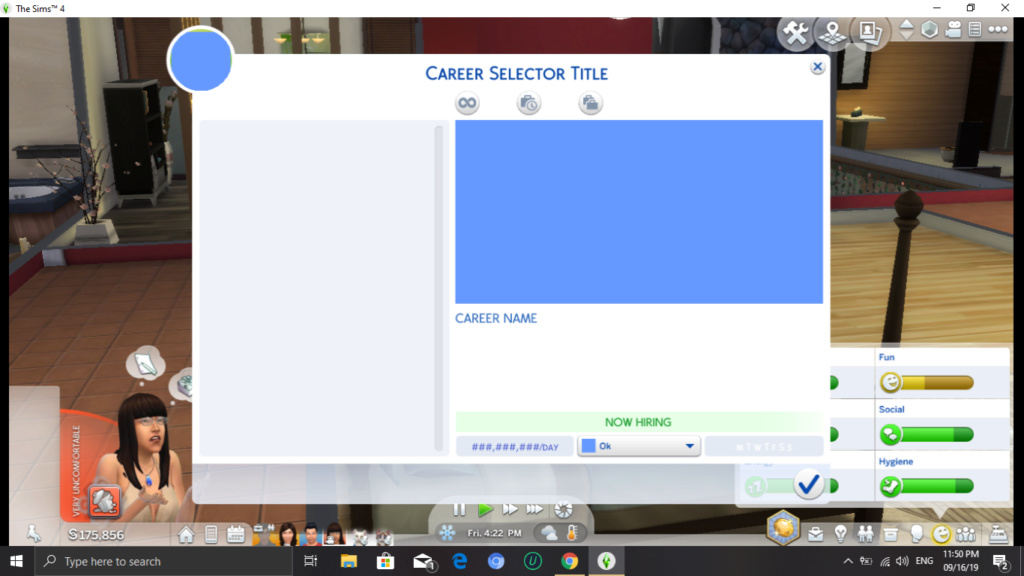
I ran the validator and this is what it gave me:
u
I did try another suggestion and removed my Mods folder from The Sims 4 folder in my Documents folder and ran the game. Same result. I, also, removed the entire "The Sims 4" folder from My Documents and ran the game to generate a new folder. Same result. Any suggestions? Thank you in advance.
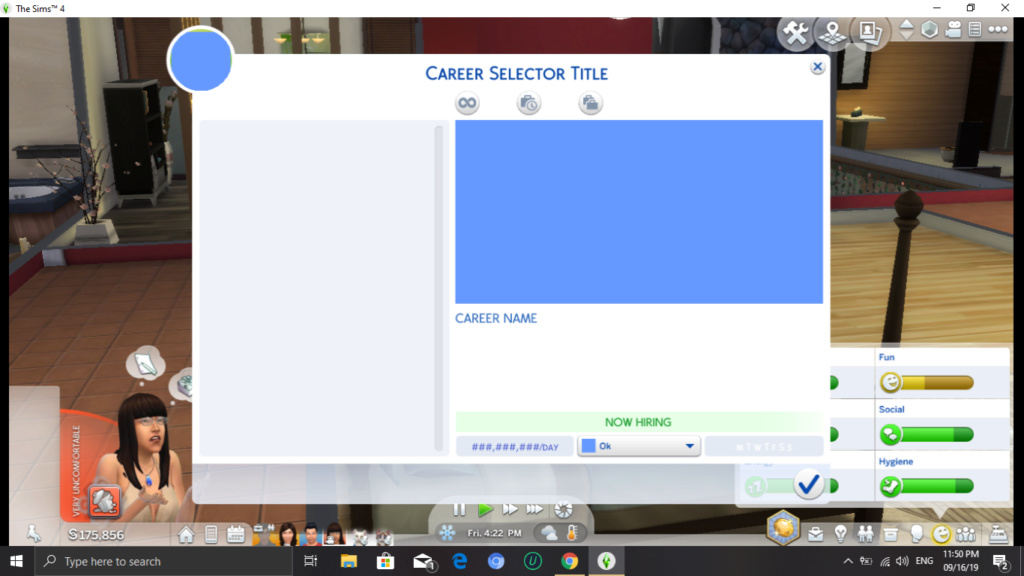
I ran the validator and this is what it gave me:
- report:
Game version: 1.55.105.1020
Crack version: 1.55.105.1020
Folder: the sims 4
DLCs not installed: SP05, SP06, SP07, SP08, SP09, SP14
Hash mismatch:
data/client/clientfullbuild1.package
data/client/clientfullbuild2.package
data/client/clientfullbuild5.package
data/client/clientfullbuild6.package
data/client/clientfullbuild7.package
ep03/clientfullbuild1.package
gp03/clientfullbuild0.package
gp03/magalog.package
gp03/resourceclient.cfg
gp03/resourcesimulation.cfg
gp03/simulationfullbuild0.package
Missing files:
ep01/clientfullbuild0.package
gp03/thumbnails.package
gp03/version.ini
Unknown files:
.metadata/.dir_list.all.name.ascent
.metadata/.file_list.document.name.ascent
.metadata/.file_list.movie.name.ascent
.metadata/.file_list.music.name.ascent
.metadata/.file_list.photo.name.ascent
data/.metadata/.dir_list.all.name.ascent
data/.metadata/.file_list.document.name.ascent
data/.metadata/.file_list.movie.name.ascent
data/.metadata/.file_list.music.name.ascent
data/.metadata/.file_list.photo.name.ascent
data/client/.metadata/.dir_list.all.name.ascent
data/client/.metadata/.file_list.document.name.ascent
data/client/.metadata/.file_list.movie.name.ascent
data/client/.metadata/.file_list.music.name.ascent
data/client/.metadata/.file_list.photo.name.ascent
data/client/resource.cfg.bak
data/shared/.metadata/.dir_list.all.name.ascent
data/shared/.metadata/.file_list.document.name.ascent
data/shared/.metadata/.file_list.movie.name.ascent
data/shared/.metadata/.file_list.music.name.ascent
data/shared/.metadata/.file_list.photo.name.ascent
data/shared/worlds/.metadata/.dir_list.all.name.ascent
data/shared/worlds/.metadata/.file_list.document.name.ascent
data/shared/worlds/.metadata/.file_list.movie.name.ascent
data/shared/worlds/.metadata/.file_list.music.name.ascent
data/shared/worlds/.metadata/.file_list.photo.name.ascent
data/shared/worlds/areas/.metadata/.dir_list.all.name.ascent
data/shared/worlds/areas/.metadata/.file_list.document.name.ascent
data/shared/worlds/areas/.metadata/.file_list.movie.name.ascent
data/shared/worlds/areas/.metadata/.file_list.music.name.ascent
data/shared/worlds/areas/.metadata/.file_list.photo.name.ascent
data/simulation.rar
data/simulation/.metadata/.dir_list.all.name.ascent
data/simulation/.metadata/.file_list.document.name.ascent
data/simulation/.metadata/.file_list.movie.name.ascent
data/simulation/.metadata/.file_list.music.name.ascent
data/simulation/.metadata/.file_list.photo.name.ascent
data/simulation/gameplay/.metadata/.dir_list.all.name.ascent
data/simulation/gameplay/.metadata/.file_list.document.name.ascent
data/simulation/gameplay/.metadata/.file_list.movie.name.ascent
data/simulation/gameplay/.metadata/.file_list.music.name.ascent
data/simulation/gameplay/.metadata/.file_list.photo.name.ascent
delta/.metadata/.dir_list.all.name.ascent
delta/.metadata/.file_list.document.name.ascent
delta/.metadata/.file_list.movie.name.ascent
delta/.metadata/.file_list.music.name.ascent
delta/.metadata/.file_list.photo.name.ascent
delta/ep01/.metadata/.dir_list.all.name.ascent
delta/ep01/.metadata/.file_list.document.name.ascent
delta/ep01/.metadata/.file_list.movie.name.ascent
delta/ep01/.metadata/.file_list.music.name.ascent
delta/ep01/.metadata/.file_list.photo.name.ascent
delta/ep01/resourceclient.cfg.bak
delta/ep01/resourcesimulation.cfg.bak
delta/ep01/worlds/.metadata/.dir_list.all.name.ascent
delta/ep01/worlds/.metadata/.file_list.document.name.ascent
delta/ep01/worlds/.metadata/.file_list.movie.name.ascent
delta/ep01/worlds/.metadata/.file_list.music.name.ascent
delta/ep01/worlds/.metadata/.file_list.photo.name.ascent
delta/ep01/worlds/areas/.metadata/.dir_list.all.name.ascent
delta/ep01/worlds/areas/.metadata/.file_list.document.name.ascent
delta/ep01/worlds/areas/.metadata/.file_list.movie.name.ascent
delta/ep01/worlds/areas/.metadata/.file_list.music.name.ascent
delta/ep01/worlds/areas/.metadata/.file_list.photo.name.ascent
delta/ep02/.metadata/.dir_list.all.name.ascent
delta/ep02/.metadata/.file_list.document.name.ascent
delta/ep02/.metadata/.file_list.movie.name.ascent
delta/ep02/.metadata/.file_list.music.name.ascent
delta/ep02/.metadata/.file_list.photo.name.ascent
delta/ep02/worlds/.metadata/.dir_list.all.name.ascent
delta/ep02/worlds/.metadata/.file_list.document.name.ascent
delta/ep02/worlds/.metadata/.file_list.movie.name.ascent
delta/ep02/worlds/.metadata/.file_list.music.name.ascent
delta/ep02/worlds/.metadata/.file_list.photo.name.ascent
delta/ep02/worlds/areas/.metadata/.dir_list.all.name.ascent
delta/ep02/worlds/areas/.metadata/.file_list.document.name.ascent
delta/ep02/worlds/areas/.metadata/.file_list.movie.name.ascent
delta/ep02/worlds/areas/.metadata/.file_list.music.name.ascent
delta/ep02/worlds/areas/.metadata/.file_list.photo.name.ascent
delta/ep03/.metadata/.dir_list.all.name.ascent
delta/ep03/.metadata/.file_list.document.name.ascent
delta/ep03/.metadata/.file_list.movie.name.ascent
delta/ep03/.metadata/.file_list.music.name.ascent
delta/ep03/.metadata/.file_list.photo.name.ascent
delta/ep03/worlds/.metadata/.dir_list.all.name.ascent
delta/ep03/worlds/.metadata/.file_list.document.name.ascent
delta/ep03/worlds/.metadata/.file_list.movie.name.ascent
delta/ep03/worlds/.metadata/.file_list.music.name.ascent
delta/ep03/worlds/.metadata/.file_list.photo.name.ascent
delta/ep03/worlds/areas/.metadata/.dir_list.all.name.ascent
delta/ep03/worlds/areas/.metadata/.file_list.document.name.ascent
delta/ep03/worlds/areas/.metadata/.file_list.movie.name.ascent
delta/ep03/worlds/areas/.metadata/.file_list.music.name.ascent
delta/ep03/worlds/areas/.metadata/.file_list.photo.name.ascent
delta/ep04/.metadata/.dir_list.all.name.ascent
delta/ep04/.metadata/.file_list.document.name.ascent
delta/ep04/.metadata/.file_list.movie.name.ascent
delta/ep04/.metadata/.file_list.music.name.ascent
delta/ep04/.metadata/.file_list.photo.name.ascent
delta/ep04/worlds/.metadata/.dir_list.all.name.ascent
delta/ep04/worlds/.metadata/.file_list.document.name.ascent
delta/ep04/worlds/.metadata/.file_list.movie.name.ascent
delta/ep04/worlds/.metadata/.file_list.music.name.ascent
delta/ep04/worlds/.metadata/.file_list.photo.name.ascent
delta/ep04/worlds/areas/.metadata/.dir_list.all.name.ascent
delta/ep04/worlds/areas/.metadata/.file_list.document.name.ascent
delta/ep04/worlds/areas/.metadata/.file_list.movie.name.ascent
delta/ep04/worlds/areas/.metadata/.file_list.music.name.ascent
delta/ep04/worlds/areas/.metadata/.file_list.photo.name.ascent
delta/ep05/.metadata/.dir_list.all.name.ascent
delta/ep05/.metadata/.file_list.document.name.ascent
delta/ep05/.metadata/.file_list.movie.name.ascent
delta/ep05/.metadata/.file_list.music.name.ascent
delta/ep05/.metadata/.file_list.photo.name.ascent
delta/fp01/.metadata/.dir_list.all.name.ascent
delta/fp01/.metadata/.file_list.document.name.ascent
delta/fp01/.metadata/.file_list.movie.name.ascent
delta/fp01/.metadata/.file_list.music.name.ascent
delta/fp01/.metadata/.file_list.photo.name.ascent
delta/fp01/resourceclient.cfg.bak
delta/fp01/resourcesimulation.cfg.bak
delta/gp01/.metadata/.dir_list.all.name.ascent
delta/gp01/.metadata/.file_list.document.name.ascent
delta/gp01/.metadata/.file_list.movie.name.ascent
delta/gp01/.metadata/.file_list.music.name.ascent
delta/gp01/.metadata/.file_list.photo.name.ascent
delta/gp01/resourceclient.cfg.bak
delta/gp01/resourcesimulation.cfg.bak
delta/gp01/worlds/.metadata/.dir_list.all.name.ascent
delta/gp01/worlds/.metadata/.file_list.document.name.ascent
delta/gp01/worlds/.metadata/.file_list.movie.name.ascent
delta/gp01/worlds/.metadata/.file_list.music.name.ascent
delta/gp01/worlds/.metadata/.file_list.photo.name.ascent
delta/gp01/worlds/areas/.metadata/.dir_list.all.name.ascent
delta/gp01/worlds/areas/.metadata/.file_list.document.name.ascent
delta/gp01/worlds/areas/.metadata/.file_list.movie.name.ascent
delta/gp01/worlds/areas/.metadata/.file_list.music.name.ascent
delta/gp01/worlds/areas/.metadata/.file_list.photo.name.ascent
delta/gp02/.metadata/.dir_list.all.name.ascent
delta/gp02/.metadata/.file_list.document.name.ascent
delta/gp02/.metadata/.file_list.movie.name.ascent
delta/gp02/.metadata/.file_list.music.name.ascent
delta/gp02/.metadata/.file_list.photo.name.ascent
delta/gp03/.metadata/.dir_list.all.name.ascent
delta/gp03/.metadata/.file_list.document.name.ascent
delta/gp03/.metadata/.file_list.movie.name.ascent
delta/gp03/.metadata/.file_list.music.name.ascent
delta/gp03/.metadata/.file_list.photo.name.ascent
delta/gp04/.metadata/.dir_list.all.name.ascent
delta/gp04/.metadata/.file_list.document.name.ascent
delta/gp04/.metadata/.file_list.movie.name.ascent
delta/gp04/.metadata/.file_list.music.name.ascent
delta/gp04/.metadata/.file_list.photo.name.ascent
delta/gp04/worlds/.metadata/.dir_list.all.name.ascent
delta/gp04/worlds/.metadata/.file_list.document.name.ascent
delta/gp04/worlds/.metadata/.file_list.movie.name.ascent
delta/gp04/worlds/.metadata/.file_list.music.name.ascent
delta/gp04/worlds/.metadata/.file_list.photo.name.ascent
delta/gp04/worlds/areas/.metadata/.dir_list.all.name.ascent
delta/gp04/worlds/areas/.metadata/.file_list.document.name.ascent
delta/gp04/worlds/areas/.metadata/.file_list.movie.name.ascent
delta/gp04/worlds/areas/.metadata/.file_list.music.name.ascent
delta/gp04/worlds/areas/.metadata/.file_list.photo.name.ascent
delta/gp05/.metadata/.dir_list.all.name.ascent
delta/gp05/.metadata/.file_list.document.name.ascent
delta/gp05/.metadata/.file_list.movie.name.ascent
delta/gp05/.metadata/.file_list.music.name.ascent
delta/gp05/.metadata/.file_list.photo.name.ascent
delta/gp06/.metadata/.dir_list.all.name.ascent
delta/gp06/.metadata/.file_list.document.name.ascent
delta/gp06/.metadata/.file_list.movie.name.ascent
delta/gp06/.metadata/.file_list.music.name.ascent
delta/gp06/.metadata/.file_list.photo.name.ascent
delta/gp06/worlds/.metadata/.dir_list.all.name.ascent
delta/gp06/worlds/.metadata/.file_list.document.name.ascent
delta/gp06/worlds/.metadata/.file_list.movie.name.ascent
delta/gp06/worlds/.metadata/.file_list.music.name.ascent
delta/gp06/worlds/.metadata/.file_list.photo.name.ascent
delta/gp06/worlds/areas/.metadata/.dir_list.all.name.ascent
delta/gp06/worlds/areas/.metadata/.file_list.document.name.ascent
delta/gp06/worlds/areas/.metadata/.file_list.movie.name.ascent
delta/gp06/worlds/areas/.metadata/.file_list.music.name.ascent
delta/gp06/worlds/areas/.metadata/.file_list.photo.name.ascent
delta/sp01/.metadata/.dir_list.all.name.ascent
delta/sp01/.metadata/.file_list.document.name.ascent
delta/sp01/.metadata/.file_list.movie.name.ascent
delta/sp01/.metadata/.file_list.music.name.ascent
delta/sp01/.metadata/.file_list.photo.name.ascent
delta/sp02/.metadata/.dir_list.all.name.ascent
delta/sp02/.metadata/.file_list.document.name.ascent
delta/sp02/.metadata/.file_list.movie.name.ascent
delta/sp02/.metadata/.file_list.music.name.ascent
delta/sp02/.metadata/.file_list.photo.name.ascent
delta/sp03/.metadata/.dir_list.all.name.ascent
delta/sp03/.metadata/.file_list.document.name.ascent
delta/sp03/.metadata/.file_list.movie.name.ascent
delta/sp03/.metadata/.file_list.music.name.ascent
delta/sp03/.metadata/.file_list.photo.name.ascent
delta/sp04/.metadata/.dir_list.all.name.ascent
delta/sp04/.metadata/.file_list.document.name.ascent
delta/sp04/.metadata/.file_list.movie.name.ascent
delta/sp04/.metadata/.file_list.music.name.ascent
delta/sp04/.metadata/.file_list.photo.name.ascent
delta/sp05/.metadata/.dir_list.all.name.ascent
delta/sp05/.metadata/.file_list.document.name.ascent
delta/sp05/.metadata/.file_list.movie.name.ascent
delta/sp05/.metadata/.file_list.music.name.ascent
delta/sp05/.metadata/.file_list.photo.name.ascent
delta/sp06/.metadata/.dir_list.all.name.ascent
delta/sp06/.metadata/.file_list.document.name.ascent
delta/sp06/.metadata/.file_list.movie.name.ascent
delta/sp06/.metadata/.file_list.music.name.ascent
delta/sp06/.metadata/.file_list.photo.name.ascent
delta/sp07/.metadata/.dir_list.all.name.ascent
delta/sp07/.metadata/.file_list.document.name.ascent
delta/sp07/.metadata/.file_list.movie.name.ascent
delta/sp07/.metadata/.file_list.music.name.ascent
delta/sp07/.metadata/.file_list.photo.name.ascent
delta/sp08/.metadata/.dir_list.all.name.ascent
delta/sp08/.metadata/.file_list.document.name.ascent
delta/sp08/.metadata/.file_list.movie.name.ascent
delta/sp08/.metadata/.file_list.music.name.ascent
delta/sp08/.metadata/.file_list.photo.name.ascent
delta/sp09/.metadata/.dir_list.all.name.ascent
delta/sp09/.metadata/.file_list.document.name.ascent
delta/sp09/.metadata/.file_list.movie.name.ascent
delta/sp09/.metadata/.file_list.music.name.ascent
delta/sp09/.metadata/.file_list.photo.name.ascent
delta/sp10/.metadata/.dir_list.all.name.ascent
delta/sp10/.metadata/.file_list.document.name.ascent
delta/sp10/.metadata/.file_list.movie.name.ascent
delta/sp10/.metadata/.file_list.music.name.ascent
delta/sp10/.metadata/.file_list.photo.name.ascent
delta/sp11/.metadata/.dir_list.all.name.ascent
delta/sp11/.metadata/.file_list.document.name.ascent
delta/sp11/.metadata/.file_list.movie.name.ascent
delta/sp11/.metadata/.file_list.music.name.ascent
delta/sp11/.metadata/.file_list.photo.name.ascent
delta/sp12/.metadata/.dir_list.all.name.ascent
delta/sp12/.metadata/.file_list.document.name.ascent
delta/sp12/.metadata/.file_list.movie.name.ascent
delta/sp12/.metadata/.file_list.music.name.ascent
delta/sp12/.metadata/.file_list.photo.name.ascent
delta/sp13/.metadata/.dir_list.all.name.ascent
delta/sp13/.metadata/.file_list.document.name.ascent
delta/sp13/.metadata/.file_list.movie.name.ascent
delta/sp13/.metadata/.file_list.music.name.ascent
delta/sp13/.metadata/.file_list.photo.name.ascent
delta/sp14/.metadata/.dir_list.all.name.ascent
delta/sp14/.metadata/.file_list.document.name.ascent
delta/sp14/.metadata/.file_list.movie.name.ascent
delta/sp14/.metadata/.file_list.music.name.ascent
delta/sp14/.metadata/.file_list.photo.name.ascent
ep01/.metadata/.dir_list.all.name.ascent
ep01/.metadata/.file_list.document.name.ascent
ep01/.metadata/.file_list.movie.name.ascent
ep01/.metadata/.file_list.music.name.ascent
ep01/.metadata/.file_list.photo.name.ascent
ep01/worlds/.metadata/.dir_list.all.name.ascent
ep01/worlds/.metadata/.file_list.document.name.ascent
ep01/worlds/.metadata/.file_list.movie.name.ascent
ep01/worlds/.metadata/.file_list.music.name.ascent
ep01/worlds/.metadata/.file_list.photo.name.ascent
ep01/worlds/areas/.metadata/.dir_list.all.name.ascent
ep01/worlds/areas/.metadata/.file_list.document.name.ascent
ep01/worlds/areas/.metadata/.file_list.movie.name.ascent
ep01/worlds/areas/.metadata/.file_list.music.name.ascent
ep01/worlds/areas/.metadata/.file_list.photo.name.ascent
ep02/.metadata/.dir_list.all.name.ascent
ep02/.metadata/.file_list.document.name.ascent
ep02/.metadata/.file_list.movie.name.ascent
ep02/.metadata/.file_list.music.name.ascent
ep02/.metadata/.file_list.photo.name.ascent
ep02/worlds/.metadata/.dir_list.all.name.ascent
ep02/worlds/.metadata/.file_list.document.name.ascent
ep02/worlds/.metadata/.file_list.movie.name.ascent
ep02/worlds/.metadata/.file_list.music.name.ascent
ep02/worlds/.metadata/.file_list.photo.name.ascent
ep02/worlds/areas/.metadata/.dir_list.all.name.ascent
ep02/worlds/areas/.metadata/.file_list.document.name.ascent
ep02/worlds/areas/.metadata/.file_list.movie.name.ascent
ep02/worlds/areas/.metadata/.file_list.music.name.ascent
ep02/worlds/areas/.metadata/.file_list.photo.name.ascent
ep03/.metadata/.dir_list.all.name.ascent
ep03/.metadata/.file_list.document.name.ascent
ep03/.metadata/.file_list.movie.name.ascent
ep03/.metadata/.file_list.music.name.ascent
ep03/.metadata/.file_list.photo.name.ascent
ep03/worlds/.metadata/.dir_list.all.name.ascent
ep03/worlds/.metadata/.file_list.document.name.ascent
ep03/worlds/.metadata/.file_list.movie.name.ascent
ep03/worlds/.metadata/.file_list.music.name.ascent
ep03/worlds/.metadata/.file_list.photo.name.ascent
ep03/worlds/areas/.metadata/.dir_list.all.name.ascent
ep03/worlds/areas/.metadata/.file_list.document.name.ascent
ep03/worlds/areas/.metadata/.file_list.movie.name.ascent
ep03/worlds/areas/.metadata/.file_list.music.name.ascent
ep03/worlds/areas/.metadata/.file_list.photo.name.ascent
ep04/.metadata/.dir_list.all.name.ascent
ep04/.metadata/.file_list.document.name.ascent
ep04/.metadata/.file_list.movie.name.ascent
ep04/.metadata/.file_list.music.name.ascent
ep04/.metadata/.file_list.photo.name.ascent
ep04/worlds/.metadata/.dir_list.all.name.ascent
ep04/worlds/.metadata/.file_list.document.name.ascent
ep04/worlds/.metadata/.file_list.movie.name.ascent
ep04/worlds/.metadata/.file_list.music.name.ascent
ep04/worlds/.metadata/.file_list.photo.name.ascent
ep04/worlds/areas/.metadata/.dir_list.all.name.ascent
ep04/worlds/areas/.metadata/.file_list.document.name.ascent
ep04/worlds/areas/.metadata/.file_list.movie.name.ascent
ep04/worlds/areas/.metadata/.file_list.music.name.ascent
ep04/worlds/areas/.metadata/.file_list.photo.name.ascent
ep05/.metadata/.dir_list.all.name.ascent
ep05/.metadata/.file_list.document.name.ascent
ep05/.metadata/.file_list.movie.name.ascent
ep05/.metadata/.file_list.music.name.ascent
ep05/.metadata/.file_list.photo.name.ascent
fp01/.metadata/.dir_list.all.name.ascent
fp01/.metadata/.file_list.document.name.ascent
fp01/.metadata/.file_list.movie.name.ascent
fp01/.metadata/.file_list.music.name.ascent
fp01/.metadata/.file_list.photo.name.ascent
game/.metadata/.dir_list.all.name.ascent
game/.metadata/.file_list.document.name.ascent
game/.metadata/.file_list.movie.name.ascent
game/.metadata/.file_list.music.name.ascent
game/.metadata/.file_list.photo.name.ascent
game/bin/.metadata/.dir_list.all.name.ascent
game/bin/.metadata/.file_list.document.name.ascent
game/bin/.metadata/.file_list.movie.name.ascent
game/bin/.metadata/.file_list.music.name.ascent
game/bin/.metadata/.file_list.photo.name.ascent
game/bin/core/.metadata/.dir_list.all.name.ascent
game/bin/core/.metadata/.file_list.document.name.ascent
game/bin/core/.metadata/.file_list.movie.name.ascent
game/bin/core/.metadata/.file_list.music.name.ascent
game/bin/core/.metadata/.file_list.photo.name.ascent
game/bin/core/codecs/.metadata/.dir_list.all.name.ascent
game/bin/core/codecs/.metadata/.file_list.document.name.ascent
game/bin/core/codecs/.metadata/.file_list.movie.name.ascent
game/bin/core/codecs/.metadata/.file_list.music.name.ascent
game/bin/core/codecs/.metadata/.file_list.photo.name.ascent
game/bin/core/imageformats/.metadata/.dir_list.all.name.ascent
game/bin/core/imageformats/.metadata/.file_list.document.name.ascent
game/bin/core/imageformats/.metadata/.file_list.movie.name.ascent
game/bin/core/imageformats/.metadata/.file_list.music.name.ascent
game/bin/core/imageformats/.metadata/.file_list.photo.name.ascent
game/bin/core/winhttp.dll
game/bin/dxgi.dll
game/bin/dxgi.ini
game/bin/dxgi.log
game/bin/origins.ini
game/bin/python/.metadata/.dir_list.all.name.ascent
game/bin/python/.metadata/.file_list.document.name.ascent
game/bin/python/.metadata/.file_list.movie.name.ascent
game/bin/python/.metadata/.file_list.music.name.ascent
game/bin/python/.metadata/.file_list.photo.name.ascent
game/bin/python/dlls/.metadata/.dir_list.all.name.ascent
game/bin/python/dlls/.metadata/.file_list.document.name.ascent
game/bin/python/dlls/.metadata/.file_list.movie.name.ascent
game/bin/python/dlls/.metadata/.file_list.music.name.ascent
game/bin/python/dlls/.metadata/.file_list.photo.name.ascent
game/bin/python33.dll
game/bin/python33_x64.dll
game/bin/res/.metadata/.dir_list.all.name.ascent
game/bin/res/.metadata/.file_list.document.name.ascent
game/bin/res/.metadata/.file_list.movie.name.ascent
game/bin/res/.metadata/.file_list.music.name.ascent
game/bin/res/.metadata/.file_list.photo.name.ascent
game/bin/reshade-shaders/.metadata/.dir_list.all.name.ascent
game/bin/reshade-shaders/.metadata/.file_list.document.name.ascent
game/bin/reshade-shaders/.metadata/.file_list.movie.name.ascent
game/bin/reshade-shaders/.metadata/.file_list.music.name.ascent
game/bin/reshade-shaders/.metadata/.file_list.photo.name.ascent
game/bin/reshade-shaders/readme.md
game/bin/reshade-shaders/reference.md
game/bin/reshade-shaders/shaders/.metadata/.dir_list.all.name.ascent
game/bin/reshade-shaders/shaders/.metadata/.file_list.document.name.ascent
game/bin/reshade-shaders/shaders/.metadata/.file_list.movie.name.ascent
game/bin/reshade-shaders/shaders/.metadata/.file_list.music.name.ascent
game/bin/reshade-shaders/shaders/.metadata/.file_list.photo.name.ascent
game/bin/reshade-shaders/shaders/3dfx.fx
game/bin/reshade-shaders/shaders/adaptivefog.fx
game/bin/reshade-shaders/shaders/adaptivesharpen.fx
game/bin/reshade-shaders/shaders/ambientlight.fx
game/bin/reshade-shaders/shaders/ascii.fx
game/bin/reshade-shaders/shaders/bloom.fx
game/bin/reshade-shaders/shaders/border.fx
game/bin/reshade-shaders/shaders/cartoon.fx
game/bin/reshade-shaders/shaders/chromaticaberration.fx
game/bin/reshade-shaders/shaders/clarity.fx
game/bin/reshade-shaders/shaders/colormatrix.fx
game/bin/reshade-shaders/shaders/colourfulness.fx
game/bin/reshade-shaders/shaders/crt.fx
game/bin/reshade-shaders/shaders/curves.fx
game/bin/reshade-shaders/shaders/daltonize.fx
game/bin/reshade-shaders/shaders/deband.fx
game/bin/reshade-shaders/shaders/denoise.fx
game/bin/reshade-shaders/shaders/depthhaze.fx
game/bin/reshade-shaders/shaders/displaydepth.fx
game/bin/reshade-shaders/shaders/dof.fx
game/bin/reshade-shaders/shaders/dpx.fx
game/bin/reshade-shaders/shaders/drawtext.fxh
game/bin/reshade-shaders/shaders/egafilter.fx
game/bin/reshade-shaders/shaders/emphasize.fx
game/bin/reshade-shaders/shaders/fakehdr.fx
game/bin/reshade-shaders/shaders/fakemotionblur.fx
game/bin/reshade-shaders/shaders/filmgrain.fx
game/bin/reshade-shaders/shaders/filmgrain2.fx
game/bin/reshade-shaders/shaders/filmicpass.fx
game/bin/reshade-shaders/shaders/finesharp.fx
game/bin/reshade-shaders/shaders/fxaa.fx
game/bin/reshade-shaders/shaders/fxaa.fxh
game/bin/reshade-shaders/shaders/gaussianblur.fx
game/bin/reshade-shaders/shaders/glitch.fx
game/bin/reshade-shaders/shaders/highpasssharpen.fx
game/bin/reshade-shaders/shaders/hq4x.fx
game/bin/reshade-shaders/shaders/levels.fx
game/bin/reshade-shaders/shaders/liftgammagain.fx
game/bin/reshade-shaders/shaders/lightdof.fx
game/bin/reshade-shaders/shaders/lumasharpen.fx
game/bin/reshade-shaders/shaders/lut.fx
game/bin/reshade-shaders/shaders/magicbloom.fx
game/bin/reshade-shaders/shaders/monochrome.fx
game/bin/reshade-shaders/shaders/mxao.fx
game/bin/reshade-shaders/shaders/nightvision.fx
game/bin/reshade-shaders/shaders/nostalgia.fx
game/bin/reshade-shaders/shaders/reflectivebumpmapping.fx
game/bin/reshade-shaders/shaders/reshade.fxh
game/bin/reshade-shaders/shaders/sepia.fx
game/bin/reshade-shaders/shaders/smaa.fx
game/bin/reshade-shaders/shaders/smaa.fxh
game/bin/reshade-shaders/shaders/surfaceblur.fx
game/bin/reshade-shaders/shaders/technicolor.fx
game/bin/reshade-shaders/shaders/technicolor2.fx
game/bin/reshade-shaders/shaders/tiltshift.fx
game/bin/reshade-shaders/shaders/tonemap.fx
game/bin/reshade-shaders/shaders/uimask.fx
game/bin/reshade-shaders/shaders/vibrance.fx
game/bin/reshade-shaders/shaders/vignette.fx
game/bin/reshade-shaders/textures/.metadata/.dir_list.all.name.ascent
game/bin/reshade-shaders/textures/.metadata/.file_list.document.name.ascent
game/bin/reshade-shaders/textures/.metadata/.file_list.movie.name.ascent
game/bin/reshade-shaders/textures/.metadata/.file_list.music.name.ascent
game/bin/reshade-shaders/textures/.metadata/.file_list.photo.name.ascent
game/bin/reshade-shaders/textures/areatex.dds
game/bin/reshade-shaders/textures/bayer16x16.png
game/bin/reshade-shaders/textures/dirt.png
game/bin/reshade-shaders/textures/dirtovb.png
game/bin/reshade-shaders/textures/dirtovr.png
game/bin/reshade-shaders/textures/fontatlas.png
game/bin/reshade-shaders/textures/lensdb.png
game/bin/reshade-shaders/textures/lensdb2.png
game/bin/reshade-shaders/textures/lensdov.png
game/bin/reshade-shaders/textures/lensduv.png
game/bin/reshade-shaders/textures/lenssprite.png
game/bin/reshade-shaders/textures/lut.png
game/bin/reshade-shaders/textures/lutatlas.png
game/bin/reshade-shaders/textures/magicbloom_dirt.png
game/bin/reshade-shaders/textures/searchtex.dds
game/bin/reshade-shaders/textures/uimask.png
game/bin/rldorigin.dll
game/bin/rldorigin.ini
game/bin/rldorigin_ext.dll
game/bin/rldorigin_x64.dll
game/bin/rldorigin_x64_ext.dll
game/bin/ts4.lnk
gp01/.metadata/.dir_list.all.name.ascent
gp01/.metadata/.file_list.document.name.ascent
gp01/.metadata/.file_list.movie.name.ascent
gp01/.metadata/.file_list.music.name.ascent
gp01/.metadata/.file_list.photo.name.ascent
gp01/worlds/.metadata/.dir_list.all.name.ascent
gp01/worlds/.metadata/.file_list.document.name.ascent
gp01/worlds/.metadata/.file_list.movie.name.ascent
gp01/worlds/.metadata/.file_list.music.name.ascent
gp01/worlds/.metadata/.file_list.photo.name.ascent
gp01/worlds/areas/.metadata/.dir_list.all.name.ascent
gp01/worlds/areas/.metadata/.file_list.document.name.ascent
gp01/worlds/areas/.metadata/.file_list.movie.name.ascent
gp01/worlds/areas/.metadata/.file_list.music.name.ascent
gp01/worlds/areas/.metadata/.file_list.photo.name.ascent
gp02/.metadata/.dir_list.all.name.ascent
gp02/.metadata/.file_list.document.name.ascent
gp02/.metadata/.file_list.movie.name.ascent
gp02/.metadata/.file_list.music.name.ascent
gp02/.metadata/.file_list.photo.name.ascent
gp03/.metadata/.dir_list.all.name.ascent
gp03/.metadata/.file_list.document.name.ascent
gp03/.metadata/.file_list.movie.name.ascent
gp03/.metadata/.file_list.music.name.ascent
gp03/.metadata/.file_list.photo.name.ascent
gp04/.metadata/.dir_list.all.name.ascent
gp04/.metadata/.file_list.document.name.ascent
gp04/.metadata/.file_list.movie.name.ascent
gp04/.metadata/.file_list.music.name.ascent
gp04/.metadata/.file_list.photo.name.ascent
gp04/worlds/.metadata/.dir_list.all.name.ascent
gp04/worlds/.metadata/.file_list.document.name.ascent
gp04/worlds/.metadata/.file_list.movie.name.ascent
gp04/worlds/.metadata/.file_list.music.name.ascent
gp04/worlds/.metadata/.file_list.photo.name.ascent
gp04/worlds/areas/.metadata/.dir_list.all.name.ascent
gp04/worlds/areas/.metadata/.file_list.document.name.ascent
gp04/worlds/areas/.metadata/.file_list.movie.name.ascent
gp04/worlds/areas/.metadata/.file_list.music.name.ascent
gp04/worlds/areas/.metadata/.file_list.photo.name.ascent
gp05/.metadata/.dir_list.all.name.ascent
gp05/.metadata/.file_list.document.name.ascent
gp05/.metadata/.file_list.movie.name.ascent
gp05/.metadata/.file_list.music.name.ascent
gp05/.metadata/.file_list.photo.name.ascent
gp06/.metadata/.dir_list.all.name.ascent
gp06/.metadata/.file_list.document.name.ascent
gp06/.metadata/.file_list.movie.name.ascent
gp06/.metadata/.file_list.music.name.ascent
gp06/.metadata/.file_list.photo.name.ascent
gp06/worlds/.metadata/.dir_list.all.name.ascent
gp06/worlds/.metadata/.file_list.document.name.ascent
gp06/worlds/.metadata/.file_list.movie.name.ascent
gp06/worlds/.metadata/.file_list.music.name.ascent
gp06/worlds/.metadata/.file_list.photo.name.ascent
gp06/worlds/areas/.metadata/.dir_list.all.name.ascent
gp06/worlds/areas/.metadata/.file_list.document.name.ascent
gp06/worlds/areas/.metadata/.file_list.movie.name.ascent
gp06/worlds/areas/.metadata/.file_list.music.name.ascent
gp06/worlds/areas/.metadata/.file_list.photo.name.ascent
sp01/.metadata/.dir_list.all.name.ascent
sp01/.metadata/.file_list.document.name.ascent
sp01/.metadata/.file_list.movie.name.ascent
sp01/.metadata/.file_list.music.name.ascent
sp01/.metadata/.file_list.photo.name.ascent
sp02/.metadata/.dir_list.all.name.ascent
sp02/.metadata/.file_list.document.name.ascent
sp02/.metadata/.file_list.movie.name.ascent
sp02/.metadata/.file_list.music.name.ascent
sp02/.metadata/.file_list.photo.name.ascent
sp03/.metadata/.dir_list.all.name.ascent
sp03/.metadata/.file_list.document.name.ascent
sp03/.metadata/.file_list.movie.name.ascent
sp03/.metadata/.file_list.music.name.ascent
sp03/.metadata/.file_list.photo.name.ascent
sp04/.metadata/.dir_list.all.name.ascent
sp04/.metadata/.file_list.document.name.ascent
sp04/.metadata/.file_list.movie.name.ascent
sp04/.metadata/.file_list.music.name.ascent
sp04/.metadata/.file_list.photo.name.ascent
sp05/.metadata/.dir_list.all.name.ascent
sp05/.metadata/.file_list.document.name.ascent
sp05/.metadata/.file_list.movie.name.ascent
sp05/.metadata/.file_list.music.name.ascent
sp05/.metadata/.file_list.photo.name.ascent
sp06/.metadata/.dir_list.all.name.ascent
sp06/.metadata/.file_list.document.name.ascent
sp06/.metadata/.file_list.movie.name.ascent
sp06/.metadata/.file_list.music.name.ascent
sp06/.metadata/.file_list.photo.name.ascent
sp07/.metadata/.dir_list.all.name.ascent
sp07/.metadata/.file_list.document.name.ascent
sp07/.metadata/.file_list.movie.name.ascent
sp07/.metadata/.file_list.music.name.ascent
sp07/.metadata/.file_list.photo.name.ascent
sp08/.metadata/.dir_list.all.name.ascent
sp08/.metadata/.file_list.document.name.ascent
sp08/.metadata/.file_list.movie.name.ascent
sp08/.metadata/.file_list.music.name.ascent
sp08/.metadata/.file_list.photo.name.ascent
sp09/.metadata/.dir_list.all.name.ascent
sp09/.metadata/.file_list.document.name.ascent
sp09/.metadata/.file_list.movie.name.ascent
sp09/.metadata/.file_list.music.name.ascent
sp09/.metadata/.file_list.photo.name.ascent
sp10/.metadata/.dir_list.all.name.ascent
sp10/.metadata/.file_list.document.name.ascent
sp10/.metadata/.file_list.movie.name.ascent
sp10/.metadata/.file_list.music.name.ascent
sp10/.metadata/.file_list.photo.name.ascent
sp11/.metadata/.dir_list.all.name.ascent
sp11/.metadata/.file_list.document.name.ascent
sp11/.metadata/.file_list.movie.name.ascent
sp11/.metadata/.file_list.music.name.ascent
sp11/.metadata/.file_list.photo.name.ascent
sp12/.metadata/.dir_list.all.name.ascent
sp12/.metadata/.file_list.document.name.ascent
sp12/.metadata/.file_list.movie.name.ascent
sp12/.metadata/.file_list.music.name.ascent
sp12/.metadata/.file_list.photo.name.ascent
sp13/.metadata/.dir_list.all.name.ascent
sp13/.metadata/.file_list.document.name.ascent
sp13/.metadata/.file_list.movie.name.ascent
sp13/.metadata/.file_list.music.name.ascent
sp13/.metadata/.file_list.photo.name.ascent
sp14/.metadata/.dir_list.all.name.ascent
sp14/.metadata/.file_list.document.name.ascent
sp14/.metadata/.file_list.movie.name.ascent
sp14/.metadata/.file_list.music.name.ascent
sp14/.metadata/.file_list.photo.name.ascent
Guest- Guest
 Re: Sims 4 Career Panel Glitch
Re: Sims 4 Career Panel Glitch
Something is really wrong with your game. I'll start with "unknown files":
And now onto corrupted (hash mismatch) and missing files:
Those are files from the base game:
data/client/clientfullbuild1.package
data/client/clientfullbuild2.package
data/client/clientfullbuild5.package
data/client/clientfullbuild6.package
data/client/clientfullbuild7.package
Those from Get to Work, City Living and Dine Out:
ep01/clientfullbuild0.package
ep03/clientfullbuild1.package
gp03/clientfullbuild0.package
gp03/magalog.package
gp03/resourceclient.cfg
gp03/resourcesimulation.cfg
gp03/simulationfullbuild0.package
gp03/thumbnails.package
gp03/version.ini
So you can either reinstall your whole game from scratch or use my repack and download:
_setup-1.55.105.1020.exe
base-files.xbin
dlc-ep01-get-to-work.xbin
dlc-ep03-city-living.xbin
dlc-gp03-dine-out.xbin
And then run the setup. That's 9.62GB to download.
You're also missing some Stuff Packs but I assume you removed them on purpose. If not, you can install them back with my repack too.
- .metadata folders:
I don't know where those files are from but they are not part of the game:
.metadata
data/.metadata
data/client/.metadata
data/shared/.metadata
data/shared/worlds/.metadata
data/shared/worlds/areas/.metadata
data/simulation/.metadata
data/simulation/gameplay/.metadata
delta/.metadata
delta/ep01/.metadata
delta/ep01/worlds/.metadata
delta/ep01/worlds/areas/.metadata
delta/ep02/.metadata
delta/ep02/worlds/.metadata
delta/ep02/worlds/areas/.metadata
delta/ep03/.metadata
delta/ep03/worlds/.metadata
delta/ep03/worlds/areas/.metadata
delta/ep04/.metadata
delta/ep04/worlds/.metadata
delta/ep04/worlds/areas/.metadata
delta/ep05/.metadata
delta/fp01/.metadata
delta/gp01/.metadata
delta/gp01/worlds/.metadata
delta/gp01/worlds/areas/.metadata
delta/gp02/.metadata
delta/gp03/.metadata
delta/gp04/.metadata
delta/gp04/worlds/.metadata
delta/gp04/worlds/areas/.metadata
delta/gp05/.metadata
delta/gp06/.metadata
delta/gp06/worlds/.metadata
delta/gp06/worlds/areas/.metadata
delta/sp01/.metadata
delta/sp02/.metadata
delta/sp03/.metadata
delta/sp04/.metadata
delta/sp05/.metadata
delta/sp06/.metadata
delta/sp07/.metadata
delta/sp08/.metadata
delta/sp09/.metadata
delta/sp10/.metadata
delta/sp11/.metadata
delta/sp12/.metadata
delta/sp13/.metadata
delta/sp14/.metadata
ep01/.metadata
ep01/worlds/.metadata
ep01/worlds/areas/.metadata
ep02/.metadata
ep02/worlds/.metadata
ep02/worlds/areas/.metadata
ep03/.metadata
ep03/worlds/.metadata
ep03/worlds/areas/.metadata
ep04/.metadata
ep04/worlds/.metadata
ep04/worlds/areas/.metadata
ep05/.metadata
fp01/.metadata
game/.metadata
game/bin/.metadata
game/bin/core/.metadata
game/bin/core/codecs/.metadata
game/bin/core/imageformats/.metadata
game/bin/python/.metadata
game/bin/python/dlls/.metadata
game/bin/res/.metadata
game/bin/reshade-shaders/.metadata
game/bin/reshade-shaders/shaders/.metadata
game/bin/reshade-shaders/textures/.metadata
gp01/.metadata
gp01/worlds/.metadata
gp01/worlds/areas/.metadata
gp02/.metadata
gp03/.metadata
gp04/.metadata
gp04/worlds/.metadata
gp04/worlds/areas/.metadata
gp05/.metadata
gp06/.metadata
gp06/worlds/.metadata
gp06/worlds/areas/.metadata
sp01/.metadata
sp02/.metadata
sp03/.metadata
sp04/.metadata
sp05/.metadata
sp06/.metadata
sp07/.metadata
sp08/.metadata
sp09/.metadata
sp10/.metadata
sp11/.metadata
sp12/.metadata
sp13/.metadata
sp14/.metadata
- Files that don't make any difference but delete them since you're cleaning up anyway:
- data/client/resource.cfg.bak
data/simulation.rar
delta/ep01/resourceclient.cfg.bak
delta/ep01/resourcesimulation.cfg.bak
delta/fp01/resourceclient.cfg.bak
delta/fp01/resourcesimulation.cfg.bak
delta/gp01/resourceclient.cfg.bak
delta/gp01/resourcesimulation.cfg.bak
- Files you were supposed get rid of by deleting "Game" folder before applying the newest patch:
- game/bin/core/winhttp.dll
game/bin/origins.ini
game/bin/python33.dll
game/bin/python33_x64.dll
game/bin/rldorigin.dll
game/bin/rldorigin.ini
game/bin/rldorigin_ext.dll
game/bin/rldorigin_x64.dll
game/bin/rldorigin_x64_ext.dll
game/bin/ts4.lnk
- I guess that's reshade you added to the game yourself, you probably want to keep it:
- game/bin/dxgi.dll
game/bin/dxgi.ini
game/bin/dxgi.log
game/bin/reshade-shaders/readme.md
game/bin/reshade-shaders/reference.md
game/bin/reshade-shaders/shaders/3dfx.fx
game/bin/reshade-shaders/shaders/adaptivefog.fx
game/bin/reshade-shaders/shaders/adaptivesharpen.fx
game/bin/reshade-shaders/shaders/ambientlight.fx
game/bin/reshade-shaders/shaders/ascii.fx
game/bin/reshade-shaders/shaders/bloom.fx
game/bin/reshade-shaders/shaders/border.fx
game/bin/reshade-shaders/shaders/cartoon.fx
game/bin/reshade-shaders/shaders/chromaticaberration.fx
game/bin/reshade-shaders/shaders/clarity.fx
game/bin/reshade-shaders/shaders/colormatrix.fx
game/bin/reshade-shaders/shaders/colourfulness.fx
game/bin/reshade-shaders/shaders/crt.fx
game/bin/reshade-shaders/shaders/curves.fx
game/bin/reshade-shaders/shaders/daltonize.fx
game/bin/reshade-shaders/shaders/deband.fx
game/bin/reshade-shaders/shaders/denoise.fx
game/bin/reshade-shaders/shaders/depthhaze.fx
game/bin/reshade-shaders/shaders/displaydepth.fx
game/bin/reshade-shaders/shaders/dof.fx
game/bin/reshade-shaders/shaders/dpx.fx
game/bin/reshade-shaders/shaders/drawtext.fxh
game/bin/reshade-shaders/shaders/egafilter.fx
game/bin/reshade-shaders/shaders/emphasize.fx
game/bin/reshade-shaders/shaders/fakehdr.fx
game/bin/reshade-shaders/shaders/fakemotionblur.fx
game/bin/reshade-shaders/shaders/filmgrain.fx
game/bin/reshade-shaders/shaders/filmgrain2.fx
game/bin/reshade-shaders/shaders/filmicpass.fx
game/bin/reshade-shaders/shaders/finesharp.fx
game/bin/reshade-shaders/shaders/fxaa.fx
game/bin/reshade-shaders/shaders/fxaa.fxh
game/bin/reshade-shaders/shaders/gaussianblur.fx
game/bin/reshade-shaders/shaders/glitch.fx
game/bin/reshade-shaders/shaders/highpasssharpen.fx
game/bin/reshade-shaders/shaders/hq4x.fx
game/bin/reshade-shaders/shaders/levels.fx
game/bin/reshade-shaders/shaders/liftgammagain.fx
game/bin/reshade-shaders/shaders/lightdof.fx
game/bin/reshade-shaders/shaders/lumasharpen.fx
game/bin/reshade-shaders/shaders/lut.fx
game/bin/reshade-shaders/shaders/magicbloom.fx
game/bin/reshade-shaders/shaders/monochrome.fx
game/bin/reshade-shaders/shaders/mxao.fx
game/bin/reshade-shaders/shaders/nightvision.fx
game/bin/reshade-shaders/shaders/nostalgia.fx
game/bin/reshade-shaders/shaders/reflectivebumpmapping.fx
game/bin/reshade-shaders/shaders/reshade.fxh
game/bin/reshade-shaders/shaders/sepia.fx
game/bin/reshade-shaders/shaders/smaa.fx
game/bin/reshade-shaders/shaders/smaa.fxh
game/bin/reshade-shaders/shaders/surfaceblur.fx
game/bin/reshade-shaders/shaders/technicolor.fx
game/bin/reshade-shaders/shaders/technicolor2.fx
game/bin/reshade-shaders/shaders/tiltshift.fx
game/bin/reshade-shaders/shaders/tonemap.fx
game/bin/reshade-shaders/shaders/uimask.fx
game/bin/reshade-shaders/shaders/vibrance.fx
game/bin/reshade-shaders/shaders/vignette.fx
game/bin/reshade-shaders/textures/areatex.dds
game/bin/reshade-shaders/textures/bayer16x16.png
game/bin/reshade-shaders/textures/dirt.png
game/bin/reshade-shaders/textures/dirtovb.png
game/bin/reshade-shaders/textures/dirtovr.png
game/bin/reshade-shaders/textures/fontatlas.png
game/bin/reshade-shaders/textures/lensdb.png
game/bin/reshade-shaders/textures/lensdb2.png
game/bin/reshade-shaders/textures/lensdov.png
game/bin/reshade-shaders/textures/lensduv.png
game/bin/reshade-shaders/textures/lenssprite.png
game/bin/reshade-shaders/textures/lut.png
game/bin/reshade-shaders/textures/lutatlas.png
game/bin/reshade-shaders/textures/magicbloom_dirt.png
game/bin/reshade-shaders/textures/searchtex.dds
game/bin/reshade-shaders/textures/uimask.png
And now onto corrupted (hash mismatch) and missing files:
Those are files from the base game:
data/client/clientfullbuild1.package
data/client/clientfullbuild2.package
data/client/clientfullbuild5.package
data/client/clientfullbuild6.package
data/client/clientfullbuild7.package
Those from Get to Work, City Living and Dine Out:
ep01/clientfullbuild0.package
ep03/clientfullbuild1.package
gp03/clientfullbuild0.package
gp03/magalog.package
gp03/resourceclient.cfg
gp03/resourcesimulation.cfg
gp03/simulationfullbuild0.package
gp03/thumbnails.package
gp03/version.ini
So you can either reinstall your whole game from scratch or use my repack and download:
_setup-1.55.105.1020.exe
base-files.xbin
dlc-ep01-get-to-work.xbin
dlc-ep03-city-living.xbin
dlc-gp03-dine-out.xbin
And then run the setup. That's 9.62GB to download.
You're also missing some Stuff Packs but I assume you removed them on purpose. If not, you can install them back with my repack too.
Guest- Guest
 Re: Sims 4 Career Panel Glitch
Re: Sims 4 Career Panel Glitch
Anadius
Thank you for replying. This may be a dumb question. If I download the stated repacks from you, how do I incorporate them with the rest of my pre-existing packs?
I just noticed that my original Get To Work torrent had files missing. That could also be a part of why my career panel isn't working. It worked before, though..
Thank you for replying. This may be a dumb question. If I download the stated repacks from you, how do I incorporate them with the rest of my pre-existing packs?
I just noticed that my original Get To Work torrent had files missing. That could also be a part of why my career panel isn't working. It worked before, though..
Guest- Guest
 Re: Sims 4 Career Panel Glitch
Re: Sims 4 Career Panel Glitch
Never mind. I went and found the missing patch files. Which one do I pull in? Also, I pulled in the hash and the verify xbin files.bat. Plus, QuickSFV.EXE.
Guest- Guest
 Re: Sims 4 Career Panel Glitch
Re: Sims 4 Career Panel Glitch
If it says CRC mismatch then yes, you need to redownload it. BTW, you didn't have to download the patch. All you have to do is select your current installation folder in the setup. So if your game is in "C:\Program Files (x86)\The Sims 4", select it in the setup.
And on the second thought: if that many files got missing or corrupted, I'd start worrying about my drive. Maybe it's slowly dying and deleting/corrupting files.
And on the second thought: if that many files got missing or corrupted, I'd start worrying about my drive. Maybe it's slowly dying and deleting/corrupting files.
Guest- Guest
 Re: Sims 4 Career Panel Glitch
Re: Sims 4 Career Panel Glitch
Hello Anadius
I'll re download it and try again. I'll let you know how it goes. Thanks for your help so far.
The laptop I'm on is 8 years old. Temporarily using it until I can procure a new one.
Other than this, I have no major issues with the game.
I'll re download it and try again. I'll let you know how it goes. Thanks for your help so far.
The laptop I'm on is 8 years old. Temporarily using it until I can procure a new one.
Other than this, I have no major issues with the game.
Guest- Guest
 Re: Sims 4 Career Panel Glitch
Re: Sims 4 Career Panel Glitch
UPDATE: I just re downloaded the Get To Work repack. Re-ran Quick SFV. Everything checked out. I go to run Setup again. Set it to my Sims 4 installation folder. Encountered the same error, "Patch not found in selected install location."
Guest- Guest
 Re: Sims 4 Career Panel Glitch
Re: Sims 4 Career Panel Glitch
Show me what folder you're selecting in the setup and what's inside. Run validator (quick scan) on that folder and paste it here too.
Guest- Guest
 Re: Sims 4 Career Panel Glitch
Re: Sims 4 Career Panel Glitch
You know what? I just realised that I was trying to install to the wrong sims 4 folder. I kept choosing the x64 Sims 4 folder, but the patch was applied to my x86 Sims 4 folder. I selected the other one one and it works. 



 . It's installing now.
. It's installing now.

Guest- Guest
 Re: Sims 4 Career Panel Glitch
Re: Sims 4 Career Panel Glitch
You know what? I just realised that I was trying to install to the wrong sims 4 folder. I kept choosing the x64 Sims 4 folder, but the patch was applied to my x86 Sims 4 folder. I selected the other one one and it works. 



 . It's installing now.
. It's installing now.

Guest- Guest
 Similar topics
Similar topics» Glitch in career/simology panel
» No Sims Panel
» Sims 4 GTW Can't Join An Old Career Anymore! [SOLVED]
» Sims 4 Get to work problem with doctor career
» The Sims Life Stories "Direct3D returned an error: E_INVALIDARG!" no NVIDIA control panel [SOLVED]
» No Sims Panel
» Sims 4 GTW Can't Join An Old Career Anymore! [SOLVED]
» Sims 4 Get to work problem with doctor career
» The Sims Life Stories "Direct3D returned an error: E_INVALIDARG!" no NVIDIA control panel [SOLVED]
Page 1 of 1
Permissions in this forum:
You cannot reply to topics in this forum|
|
|












