The Sims 2 Ultimate Collection - Low Disk Space.
Old ® Games4theworld Forum / Archive :: Oldskool The Sims games - WINDOWS/PC :: Oldskool The Sims Support
Page 1 of 1 • Share
 The Sims 2 Ultimate Collection - Low Disk Space.
The Sims 2 Ultimate Collection - Low Disk Space.
I was trying to install the Sims 2 Ultimate Collection and followed the installation guide perfectly but when I click on the Sims2EP09 crack exe file, it gives me a pop up for the mansions and garden pack, saying I'm out of disk space, which I'm not. I've browsed around and tried different solutions from around here and nothing works.
I have an EA GAMES folder in my documents but it was labeled The Sims 2, then I renamed it The Sims 2 Ultimate Collection, which it looks to have made no difference. It only has a Logs folder, Teleport folder, and a Groups.cache file in there. I honestly don't know what to do now because I've tried reinstalling, downloading DirectX, clearing my Temp folder.
Here's the popup and my latest install log from the installer folder. I can launch the game but there's no neighborhoods to choose from or anything. It's a blank game, but the package installer and bodyshop seem to work fine. So IDK T-T
I'm also using Windows 7, with an x64 system.

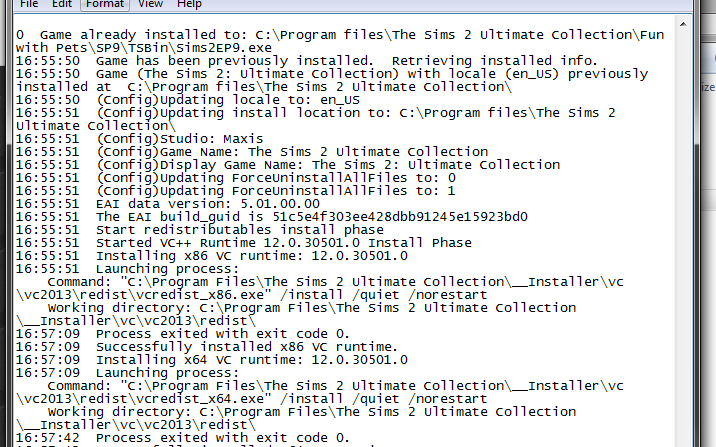
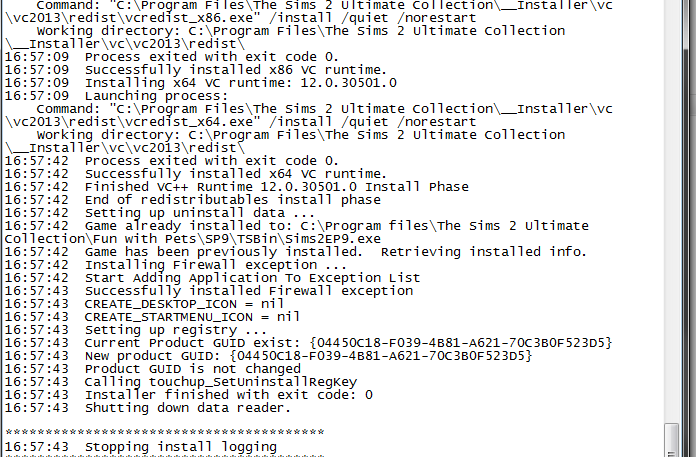
I have an EA GAMES folder in my documents but it was labeled The Sims 2, then I renamed it The Sims 2 Ultimate Collection, which it looks to have made no difference. It only has a Logs folder, Teleport folder, and a Groups.cache file in there. I honestly don't know what to do now because I've tried reinstalling, downloading DirectX, clearing my Temp folder.
Here's the popup and my latest install log from the installer folder. I can launch the game but there's no neighborhoods to choose from or anything. It's a blank game, but the package installer and bodyshop seem to work fine. So IDK T-T
I'm also using Windows 7, with an x64 system.

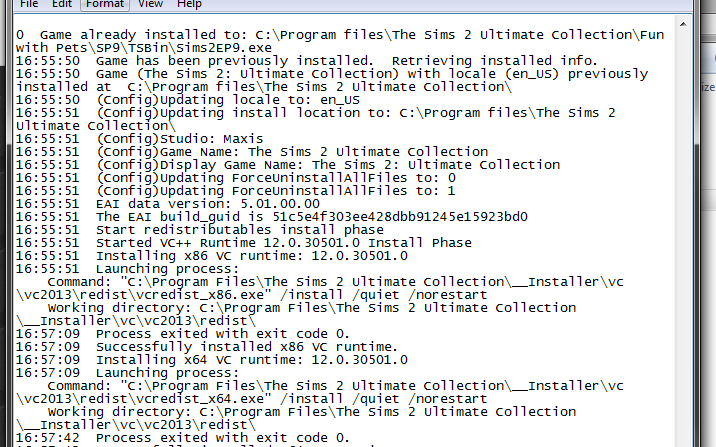
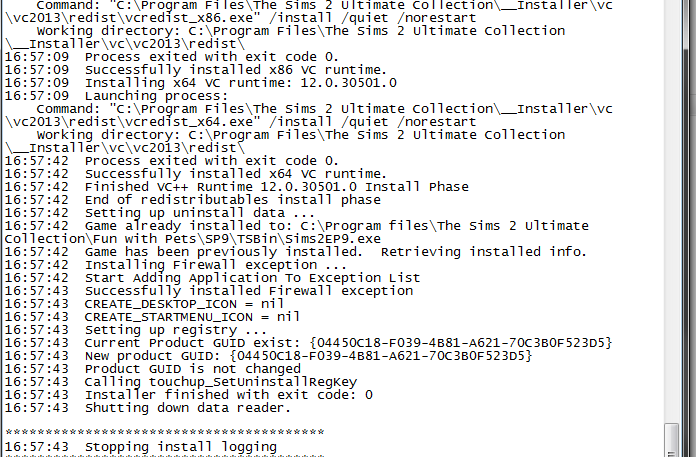
Guest- Guest
 Re: The Sims 2 Ultimate Collection - Low Disk Space.
Re: The Sims 2 Ultimate Collection - Low Disk Space.
Hello @Eunhae606,
I believe that is a known problem with TS2 in general. In fact, I would also like to hear about a solution for this, if anybody knows something.
But until then, the best I can suggest for the moment is that you try playing the game. A.k.a. ignore that popup. I've read some years ago that this popup shows up when you reach a certain threshold of occupied space, on the disk where your Documents-folder is located, usually the C: disk. So as soon as a certain percentage of occupied space is reached, the error message is triggered. I would guess that if you "just" freed up enough space, the error message would go away as well. But again, you should be fine with just playing the game.
One more thing: you don't have to rename any folders. When you run the Ultimate Collection the first time, the folder path Documents\EA GAMES\The SimsTM 2 Ultimate Collection is created automatically.
I believe that is a known problem with TS2 in general. In fact, I would also like to hear about a solution for this, if anybody knows something.
But until then, the best I can suggest for the moment is that you try playing the game. A.k.a. ignore that popup. I've read some years ago that this popup shows up when you reach a certain threshold of occupied space, on the disk where your Documents-folder is located, usually the C: disk. So as soon as a certain percentage of occupied space is reached, the error message is triggered. I would guess that if you "just" freed up enough space, the error message would go away as well. But again, you should be fine with just playing the game.
One more thing: you don't have to rename any folders. When you run the Ultimate Collection the first time, the folder path Documents\EA GAMES\The SimsTM 2 Ultimate Collection is created automatically.

The_gh0stm4n- G4TW RETIRED Forum Gatekeeper

- Windows version :
- Windows 8
- Windows 7
- Windows XP
- Windows 10
System architecture :- 32 bits (x86)
- 64 bits (x64)
Favourite games : The Sims 3, L.A. Noire, Saints Row, Red Faction, Team Fortress 2, Overwatch, PvZ: Garden Warfare, Call of Duty: Ghosts, GTA: San Andreas, Counter-Strike, Hitman, Borderlands, The Binding of Isaac, Government simulation & Military strategy games, S.W.A.T. 4, GTA Online, Red Dead Online, Chessmaster XI, Monster Hunter: World, Paint the Town Red, Destiny 2.

Posts : 18958
Points : 27263
Join date : 2012-11-02
Location : Liechtenstein / Switzerland / Austria
 Similar topics
Similar topics» The Sims 1: The Complete Collection; "not enough disk space". [SOLVED]
» The sims 2 ultimate collection by *G4TW* “insert disk 1”
» Sims 1 Complete Collection "Insert Disk"
» The Sims 2 Complete Collection Please Insert Disk 1
» How to free 78 GB of disk-space on the Sims 4.
» The sims 2 ultimate collection by *G4TW* “insert disk 1”
» Sims 1 Complete Collection "Insert Disk"
» The Sims 2 Complete Collection Please Insert Disk 1
» How to free 78 GB of disk-space on the Sims 4.
Old ® Games4theworld Forum / Archive :: Oldskool The Sims games - WINDOWS/PC :: Oldskool The Sims Support
Page 1 of 1
Permissions in this forum:
You cannot reply to topics in this forum









