Documents-folder TS4 posts.
Page 1 of 1 • Share
 Re: Documents-folder TS4 posts.
Re: Documents-folder TS4 posts.
In addition to point 7 above:
Since the introduction of toddlers in the legally bought game - version 1.26, these toddlers are not present in the downloaded version 1.25.
When you forget to change names in the folder Documents\Electronic Arts and you have created toddlers in the original game and you continue playing with the downloaded games, the toddlers are gone.
When you then save that game, your earlier created toddlers have also disappeared in the original game.
So be very alert on changing foldernames every time you switch games.
//EDIT
To avoid this name-changing and further clashes, think about one or more solutions to fix this problem:
1. Play the 2 versions (legal and illegal) in 2 different languages. The folder in documents\electronic arts will no longer be shared as they have different names. (Some languages however still use the english name The Sims 4, I think it was Italian or Portuguese)
2. Make a new user-account in Windows for either the legal or the illegal game. Each account will have its own Documents section.
Since the introduction of toddlers in the legally bought game - version 1.26, these toddlers are not present in the downloaded version 1.25.
When you forget to change names in the folder Documents\Electronic Arts and you have created toddlers in the original game and you continue playing with the downloaded games, the toddlers are gone.
When you then save that game, your earlier created toddlers have also disappeared in the original game.
So be very alert on changing foldernames every time you switch games.
//EDIT
To avoid this name-changing and further clashes, think about one or more solutions to fix this problem:
1. Play the 2 versions (legal and illegal) in 2 different languages. The folder in documents\electronic arts will no longer be shared as they have different names. (Some languages however still use the english name The Sims 4, I think it was Italian or Portuguese)
2. Make a new user-account in Windows for either the legal or the illegal game. Each account will have its own Documents section.
Guest- Guest
 Re: Documents-folder TS4 posts.
Re: Documents-folder TS4 posts.
mine is like that.
"o" goes for original and "p" goes for pirate.
"o" goes for original and "p" goes for pirate.

Guest- Guest
 Re: Documents-folder TS4 posts.
Re: Documents-folder TS4 posts.
cyberraga wrote:mine is like that.
"o" goes for original and "p" goes for pirate.
The setup shown in your screenshot may be interesting for periods where you take a pause from playing TS4. But if you are actually playing the game regularly, neither of the folders in your screenshot are going to be recognized by the game (I'm sure you knew that already; and the only reason I'm even posting this is for the interested reader).
If you wanted to "mark" the folders, you could use the method I described above, like .txt files that are INSIDE these folders...

The_gh0stm4n- G4TW RETIRED Forum Gatekeeper

- Windows version :
- Windows 8
- Windows 7
- Windows XP
- Windows 10
System architecture :- 32 bits (x86)
- 64 bits (x64)
Favourite games : The Sims 3, L.A. Noire, Saints Row, Red Faction, Team Fortress 2, Overwatch, PvZ: Garden Warfare, Call of Duty: Ghosts, GTA: San Andreas, Counter-Strike, Hitman, Borderlands, The Binding of Isaac, Government simulation & Military strategy games, S.W.A.T. 4, GTA Online, Red Dead Online, Chessmaster XI, Monster Hunter: World, Paint the Town Red, The Elder Scrolls Online, Destiny 2.

Posts : 18959
Points : 27057
Join date : 2012-11-02
Location : Liechtenstein / Switzerland / Austria
 Re: Documents-folder TS4 posts.
Re: Documents-folder TS4 posts.
The method of changing foldernames can be very tricky when you forget to change foldernames
Suppose you have:
* legit game (base game + vampires) - version 1.27
* pirated game (everything upto and incl. City Living) - version 1.25
You've last played the pirated game (1.25)
Now you start the legit game (and forgot to change the folder)
Of course you'll notice the warning that some items are missing and cannot be loaded in the game.
At that point your folder The Sims 4 in Documents will be updated to 1.27.
You ignore the warning and continue playing the legit game, creating toddlers and/or vampires and save the game.
Now you start the pirated game again.
No warning about version number and updating via Origin because your folder in Documents is already updated to 1.27
However, you cannot play with toddlers and vampires !
When you save that game, the previously created toddlers/vampires are definately LOST, also in your legit game.
That's why I prefer the method of a new Windows-account for either the legit or the pirated game.
No folder changing required, no chance to mix or ruin the folders in My Documents as both Windows-accounts have their own The Sims 4 folder.
Suppose you have:
* legit game (base game + vampires) - version 1.27
* pirated game (everything upto and incl. City Living) - version 1.25
You've last played the pirated game (1.25)
Now you start the legit game (and forgot to change the folder)
Of course you'll notice the warning that some items are missing and cannot be loaded in the game.
At that point your folder The Sims 4 in Documents will be updated to 1.27.
You ignore the warning and continue playing the legit game, creating toddlers and/or vampires and save the game.
Now you start the pirated game again.
No warning about version number and updating via Origin because your folder in Documents is already updated to 1.27
However, you cannot play with toddlers and vampires !
When you save that game, the previously created toddlers/vampires are definately LOST, also in your legit game.
That's why I prefer the method of a new Windows-account for either the legit or the pirated game.
No folder changing required, no chance to mix or ruin the folders in My Documents as both Windows-accounts have their own The Sims 4 folder.
Guest- Guest
 Re: Documents-folder TS4 posts.
Re: Documents-folder TS4 posts.
gurl, i know this. it was just an example for when switching game versionsThe_gh0stm4n wrote:cyberraga wrote:mine is like that.
"o" goes for original and "p" goes for pirate.
The setup shown in your screenshot may be interesting for periods where you take a pause from playing TS4. But if you are actually playing the game regularly, neither of the folders in your screenshot are going to be recognized by the game (I'm sure you knew that already; and the only reason I'm even posting this is for the interested reader).
If you wanted to "mark" the folders, you could use the method I described above, like .txt files that are INSIDE these folders...
i mean, it was pretty obvious. i doubt anyone would rename their sims 4 folder like mine and expect the game to run without creating a new sims 4 folder with the correct name
 .
.
Guest- Guest
 Documents-folder TS4 posts.
Documents-folder TS4 posts.
cyberraga wrote:i doubt anyone would rename their sims 4 folder like mine and expect the game to run without creating a new sims 4 folder with the correct name.
You never know...could be that some users may see the screenshot and think it's easier to do (than reading the opening post here).


The_gh0stm4n- G4TW RETIRED Forum Gatekeeper

- Windows version :
- Windows 8
- Windows 7
- Windows XP
- Windows 10
System architecture :- 32 bits (x86)
- 64 bits (x64)
Favourite games : The Sims 3, L.A. Noire, Saints Row, Red Faction, Team Fortress 2, Overwatch, PvZ: Garden Warfare, Call of Duty: Ghosts, GTA: San Andreas, Counter-Strike, Hitman, Borderlands, The Binding of Isaac, Government simulation & Military strategy games, S.W.A.T. 4, GTA Online, Red Dead Online, Chessmaster XI, Monster Hunter: World, Paint the Town Red, The Elder Scrolls Online, Destiny 2.

Posts : 18959
Points : 27057
Join date : 2012-11-02
Location : Liechtenstein / Switzerland / Austria
 Similar topics
Similar topics» No mods folder or documents/eletronic arts folder
» Missing Documents Folder for TS4?
» No Folder in My Documents for Sims 3. [SOLVED]
» Missing EA GAMES folder in My Documents
» Sims 4 folder in Documents keeps deleting itself?
» Missing Documents Folder for TS4?
» No Folder in My Documents for Sims 3. [SOLVED]
» Missing EA GAMES folder in My Documents
» Sims 4 folder in Documents keeps deleting itself?
Page 1 of 1
Permissions in this forum:
You cannot reply to topics in this forum|
|
|










