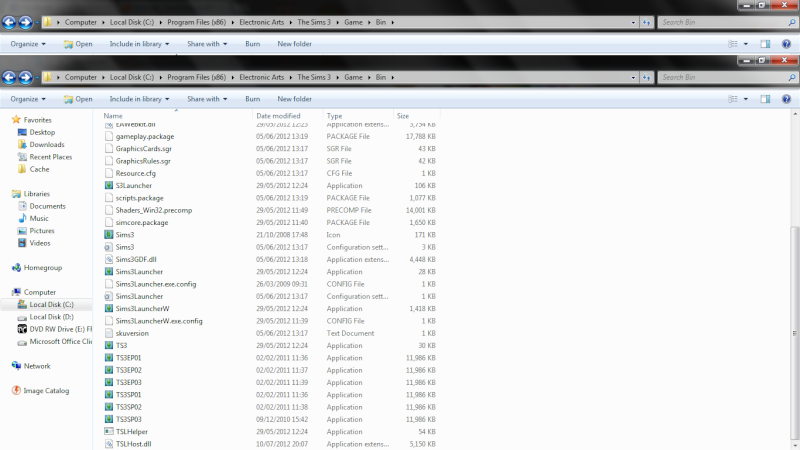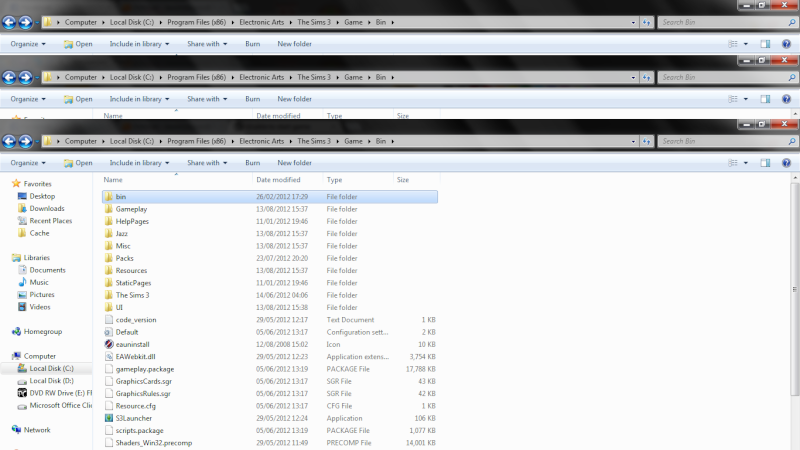Unable to start game
Page 1 of 1 • Share
 Unable to start game
Unable to start game
Service initialization failed (0x0175dcbb)
I got this error ever since I installed Pets and Showtime.
I installed Pets by mounting an iso image. However, with Showtime I clicked the install button in the withing the rar folder (hope that makes sense.)
I want to uninstall these last two expansion packs to figure out what's going on.
Help
I got this error ever since I installed Pets and Showtime.
I installed Pets by mounting an iso image. However, with Showtime I clicked the install button in the withing the rar folder (hope that makes sense.)
I want to uninstall these last two expansion packs to figure out what's going on.
Help
Guest- Guest
 Re: Unable to start game
Re: Unable to start game
Hello,
Don't uninstall yet!
Please download CCleaner from www.ccleaner.com and "clean" your system and the Registry.
Now, follow these instructions: https://games4theworld.forumotion.com/t1171-must-read-how-to-install-the-sims-3-correctly (RE-DO all the steps and DO NOT skip any steps!)
Good luck!
Don't uninstall yet!
Please download CCleaner from www.ccleaner.com and "clean" your system and the Registry.
Now, follow these instructions: https://games4theworld.forumotion.com/t1171-must-read-how-to-install-the-sims-3-correctly (RE-DO all the steps and DO NOT skip any steps!)
Good luck!

Admin- G4TW RETIRED Adminator
GΛMΣ MΛƧƬΣЯ / Forum Founder
- Windows version :
- Windows 8
- Windows 7
System architecture :- 32 bits (x86)
- 64 bits (x64)

Posts : 18882
Points : 1028857
Join date : 2010-03-12
 SO CONFUSED
SO CONFUSED
I have always had problems with sims since installing, it use to crash a lot and then when i applied fixes it is just saying I have uninstalled unoffical game and then after I tried to fix that its asking me to insert showtime disc? can someone please help me
Guest- Guest
 Re: Unable to start game
Re: Unable to start game
Hello,
To which folder did you copy the crack? Can you please post a screenshot of that folder?
To which folder did you copy the crack? Can you please post a screenshot of that folder?

Admin- G4TW RETIRED Adminator
GΛMΣ MΛƧƬΣЯ / Forum Founder
- Windows version :
- Windows 8
- Windows 7
System architecture :- 32 bits (x86)
- 64 bits (x64)

Posts : 18882
Points : 1028857
Join date : 2010-03-12
 Re: Unable to start game
Re: Unable to start game
Hello,
Those EP and SP exe's don't belong there, please remove the list of files starting with TS3EP01 to TS3SP03 (6 in total) and reapply the crack from the fix, which I'm not seeing there at all. It's located in the #crack folder and should be copied to the folder you're showing.
Also, if you ever have a problem again, please open a new topic, it'll be easier for us to keep track of everyone's problem and provide more personal support.
Those EP and SP exe's don't belong there, please remove the list of files starting with TS3EP01 to TS3SP03 (6 in total) and reapply the crack from the fix, which I'm not seeing there at all. It's located in the #crack folder and should be copied to the folder you're showing.
Also, if you ever have a problem again, please open a new topic, it'll be easier for us to keep track of everyone's problem and provide more personal support.

☠ ~ Aɳɳ ~ ☠- G4TW SUPER Adminatrix
First Lady / Commander-In-Chief
- Windows version :
- Windows 8
- Windows XP
- Windows 10
System architecture :- 32 bits (x86)
- 64 bits (x64)

Posts : 15148
Points : 22932
Join date : 2011-05-31
 Re: Unable to start game
Re: Unable to start game
Admin wrote:Hello,
Don't uninstall yet!
Please download CCleaner from www.ccleaner.com and "clean" your system and the Registry.
Now, follow these instructions: https://games4theworld.forumotion.com/t1171-must-read-how-to-install-the-sims-3-correctly (RE-DO all the steps and DO NOT skip any steps!)
Good luck!
Hi, after following those steps I'm still getting the message. I can't even open the launcher.
Guest- Guest
 Re: Unable to start game
Re: Unable to start game
Hello,
Please contact me via the Forum's chatbox when you see me online on the Forum.
Please contact me via the Forum's chatbox when you see me online on the Forum.

Admin- G4TW RETIRED Adminator
GΛMΣ MΛƧƬΣЯ / Forum Founder
- Windows version :
- Windows 8
- Windows 7
System architecture :- 32 bits (x86)
- 64 bits (x64)

Posts : 18882
Points : 1028857
Join date : 2010-03-12
 Re: Unable to start game
Re: Unable to start game
Hello,
The TeamViewer session was closed and I couldn't reconnect when I came back.
The TeamViewer session was closed and I couldn't reconnect when I came back.

Admin- G4TW RETIRED Adminator
GΛMΣ MΛƧƬΣЯ / Forum Founder
- Windows version :
- Windows 8
- Windows 7
System architecture :- 32 bits (x86)
- 64 bits (x64)

Posts : 18882
Points : 1028857
Join date : 2010-03-12
 Similar topics
Similar topics» Unable to start: cannot start because required game data is missing or damaged. Please try reinstalling the game
» Unable to Start: Cannot start because required game data is missing or damaged. Please repair or reinstall the game via origin. [85262c58:29f00e76:00000000:00000000]
» "Unable to start: cannot start because required game data is missing or damaged" - fixes.
» Seasons game - unable to start. please reinstall base game? HELP!!
» Game launcher text missing / Unable to start game
» Unable to Start: Cannot start because required game data is missing or damaged. Please repair or reinstall the game via origin. [85262c58:29f00e76:00000000:00000000]
» "Unable to start: cannot start because required game data is missing or damaged" - fixes.
» Seasons game - unable to start. please reinstall base game? HELP!!
» Game launcher text missing / Unable to start game
Page 1 of 1
Permissions in this forum:
You cannot reply to topics in this forum|
|
|