base game problem
Page 1 of 1 • Share
 base game problem
base game problem
i posted this in the wrong section before! sorry.
hello sorry to post a thread when you are already overflowing with problems... i tried to search the forum as adviced, read the "how to install the sims 3 correctly", and applied the ultimate fix.. i am posting this thread as a last resort, after searching google for days, i came on this awesome forum. thank you for all your quick answers and help.
sorry to post a thread when you are already overflowing with problems... i tried to search the forum as adviced, read the "how to install the sims 3 correctly", and applied the ultimate fix.. i am posting this thread as a last resort, after searching google for days, i came on this awesome forum. thank you for all your quick answers and help.
i have a big problem..."your sims 3 base game is incompatible with your current expantion pack". my sims 3 base game is not updated, and i can't update it via the launcher, and origin says "can't connect to origin". my connection is really, really slow, so downloading and manually patching the game is impossible..
i have windows 7, the sims 3 generations, high end loft stuff, ambitions, late night (which gave me a huge bother after installing it, made my base game an older version than it is, and removed all the tiny icons of the new sims installed on the bottom of the launcher), master suite stuff, katy perry sweet treats, and showtime installed. i also have pets and diesel, but my computer completely refuses to install the cd.. weird. i also don't have any mods installed.
the main problem is the main game, may you help me how to fix it?

hello
 sorry to post a thread when you are already overflowing with problems... i tried to search the forum as adviced, read the "how to install the sims 3 correctly", and applied the ultimate fix.. i am posting this thread as a last resort, after searching google for days, i came on this awesome forum. thank you for all your quick answers and help.
sorry to post a thread when you are already overflowing with problems... i tried to search the forum as adviced, read the "how to install the sims 3 correctly", and applied the ultimate fix.. i am posting this thread as a last resort, after searching google for days, i came on this awesome forum. thank you for all your quick answers and help.i have a big problem..."your sims 3 base game is incompatible with your current expantion pack". my sims 3 base game is not updated, and i can't update it via the launcher, and origin says "can't connect to origin". my connection is really, really slow, so downloading and manually patching the game is impossible..
i have windows 7, the sims 3 generations, high end loft stuff, ambitions, late night (which gave me a huge bother after installing it, made my base game an older version than it is, and removed all the tiny icons of the new sims installed on the bottom of the launcher), master suite stuff, katy perry sweet treats, and showtime installed. i also have pets and diesel, but my computer completely refuses to install the cd.. weird. i also don't have any mods installed.
the main problem is the main game, may you help me how to fix it?
Guest- Guest
 Re: base game problem
Re: base game problem
Could you do this for me please?
Open the launcher. Mouse over each icon at the bottom and post the version numbers please. If any are missing that should be there please let us know of those also.
Open the launcher. Mouse over each icon at the bottom and post the version numbers please. If any are missing that should be there please let us know of those also.
Guest- Guest
 Re: base game problem
Re: base game problem
i tried before, but after installing late night all of them vanished.. i also tried applying the crack and base game fix in the ultimate fix after i saw this, but it stayed the same. it says version 1.0.615.00107. the wierdest thing is that the launcher, on the welcome screen says "you are playing a non-final, unauthorized copy of the sims3"... i am starting to hate late night
Guest- Guest
 Re: base game problem
Re: base game problem
Have you tried the manual patch mentioned in https://games4theworld.forumotion.com/t1870-can-t-update-the-sims-3-to-v142-fix-manual-patch ?
I'd recommend it, and as a heads up - it's a 1.1GB download so expect it to take a while on slower connections.
I'd recommend it, and as a heads up - it's a 1.1GB download so expect it to take a while on slower connections.
Guest- Guest
 Re: base game problem
Re: base game problem
thank you for your quick replies  i really appreciate it.
i really appreciate it.
i've tried to download the manual patch a million times, but it stays stuck on 1% while downloading after 25 minutes.. i need to go to a net cafe' with very fast internet to download it, if that's the only way to fix the base game..
thank you again, i need a few days to go there, i'll notify you if it worked.. i hope so, it's been ages that i've been searching for a way to fix it, uninstalled everything and installed it again.. i think i will ditch late night this time -___-
 i really appreciate it.
i really appreciate it.i've tried to download the manual patch a million times, but it stays stuck on 1% while downloading after 25 minutes.. i need to go to a net cafe' with very fast internet to download it, if that's the only way to fix the base game..
thank you again, i need a few days to go there, i'll notify you if it worked.. i hope so, it's been ages that i've been searching for a way to fix it, uninstalled everything and installed it again.. i think i will ditch late night this time -___-
Guest- Guest
 Re: base game problem
Re: base game problem
While you're at the cafe you might also download the Ultimate Fix - you'll need it too. You can find it in this thread: https://games4theworld.forumotion.com/t752-the-sims-3-ultimate-fix-should-fix-most-of-your-problems
Good luck!
Good luck!
Guest- Guest
 Re: base game problem
Re: base game problem
Yumna22 wrote:
hellosorry to post a thread when you are already overflowing with problems...
Hello,
Don't worry about it

We're here to help and we've got a lot of people here helping us help you, so never hesitate to post if you have a problem.

☠ ~ Aɳɳ ~ ☠- G4TW SUPER Adminatrix
First Lady / Commander-In-Chief
- Windows version :
- Windows 8
- Windows XP
- Windows 10
System architecture :- 32 bits (x86)
- 64 bits (x64)

Posts : 15148
Points : 22932
Join date : 2011-05-31
 Re: base game problem
Re: base game problem
thank you lady eldi and hexorcist 
i have news! i updated the base game.. now it shows 1.42.130.019002, high end loft stuff 30.0.38.004001, ambitions 4.0.87.006001, i installed late night before but it doesen't show it in the launcher (help?), generations 8.0.152.011001, pets 10.0.96.013001, fast lane stuff 11.0.84.014001, showtime 11.0.273.015001, katy perry 13.0.62.016001, diesel 14.0.48.017001.
the bad news, i waited four bloody hours for it to update, it's 3 am here... the game freezez when i open it -___-
new thing too.. please see the error with the picture.. first it froze, and when i restarted the launcher it showed that, why does it say that?
[img]https://games4theworld.forumotion.com/ [/img]
[/img]
sorry for bothering you, but i just want it to work. good night

i have news! i updated the base game.. now it shows 1.42.130.019002, high end loft stuff 30.0.38.004001, ambitions 4.0.87.006001, i installed late night before but it doesen't show it in the launcher (help?), generations 8.0.152.011001, pets 10.0.96.013001, fast lane stuff 11.0.84.014001, showtime 11.0.273.015001, katy perry 13.0.62.016001, diesel 14.0.48.017001.
the bad news, i waited four bloody hours for it to update, it's 3 am here... the game freezez when i open it -___-
new thing too.. please see the error with the picture.. first it froze, and when i restarted the launcher it showed that, why does it say that?
[img]https://games4theworld.forumotion.com/
 [/img]
[/img]sorry for bothering you, but i just want it to work. good night

Guest- Guest
 Re: base game problem
Re: base game problem
The error in the screenshot is due to the crack not being copied to the base game's install directory. Copy the one in the "# Crack" folder of the Ultimate Fix.
That may solve the other issues, however, I see another that may give you problems. Each expansion or stuff pack's version major is indicative of when it was released. Base game is always 1.xx.xxx, World Adventures is always 2.xx.xxx, High-End Loft Stuff is always 3.xx.xxx, etc. For Showtime and Fast Lane Stuff you're showing the same major, but different minors. Are those typos or are those the real numbers you're shown? They're both wrong also - major 11 is Master Suite Stuff. Fast Lane should be 5.xx and Showtime should be 12.xx. Other than those two versions, all the others look proper. Anyhow, try what was stated in the first paragraph of this reply and if you still have issues let us know.
That may solve the other issues, however, I see another that may give you problems. Each expansion or stuff pack's version major is indicative of when it was released. Base game is always 1.xx.xxx, World Adventures is always 2.xx.xxx, High-End Loft Stuff is always 3.xx.xxx, etc. For Showtime and Fast Lane Stuff you're showing the same major, but different minors. Are those typos or are those the real numbers you're shown? They're both wrong also - major 11 is Master Suite Stuff. Fast Lane should be 5.xx and Showtime should be 12.xx. Other than those two versions, all the others look proper. Anyhow, try what was stated in the first paragraph of this reply and if you still have issues let us know.
Guest- Guest
 Re: base game problem
Re: base game problem
copied the crack in the install directory..it shows the same error.
yes, sorry for the typo, the numbers for showtime are 12.0.273.015001, and instead of master suite stuff i wrote fast lane stuff.. sorry, writing at three am has that effect on you. late night is still isn't showing in the launcher thought, you have an idea for the reason?
yes, sorry for the typo, the numbers for showtime are 12.0.273.015001, and instead of master suite stuff i wrote fast lane stuff.. sorry, writing at three am has that effect on you. late night is still isn't showing in the launcher thought, you have an idea for the reason?
Guest- Guest
 Re: base game problem
Re: base game problem
I just noticed that it's looking for the Diesel Stuff crack and not base game. You need to copy the .exe and .dll from the Ultimate Fix, inside the "Seasons & Supernatural & Diesel Stuff & Katy Perry's Sweet Treats ...." folder to your Diesel Stuff installation folder.
Guest- Guest
 Re: base game problem
Re: base game problem
10. For The Sims 3 – Seasons & Supernatural & Diesel Stuff & Katy Perry’s Sweet Treats & Showtime & Master Suite Stuff & Pets & Town Life Stuff & Generations: open the "Seasons & Supernatural & Diesel Stuff & Katy Perry’s Sweet Treats & Showtime & Master Suite Stuff & Pets & Town Life Stuff & Generations" folder in this .rar file and drag & drop both files in there to: C:\Program Files (x86)\Electronic Arts\The Sims 3\Game\Bin (SO NOT TO THE EXPANSION’S GAME DIRECTORY!) and choose "Replace" on the pop-up that appears, telling you the files already exist.
should i copy it as said above in the installation guide of the ultimate fix or as you said, in the diesel stuff pack folder?
Guest- Guest
 Re: base game problem
Re: base game problem
I should have reviewed the pdf. You don't need to do that, since you've already updated. Copy the files from "# Cracks" to the base game's installation directory. After you've done that take a screenshot of the base game's folder showing the file sizes and modification times please.
Guest- Guest
 Re: base game problem
Re: base game problem
How I did it:
1. Desinstall The Sims 3 with all the EP's
2. Restart your computer
3. Install the Sims 3 Base Game (DON'T CRACK IT)
4. Patch it to the latest version (would be 1.42 right now)
5. Install World Adventures, Late Night or whatever expansions that need to be installed before the others follow the instructions in the .Rar, Crack it (Ultimate Fix)
6. Then Install the other expansions (Seasons & Supernatural & Diesel Stuff & Katy Perry’s Sweet Treats & Showtime & Master Suite Stuff & Pets & Town Life Stuff & Generations) Any of those expansions (you need at least one to make it work) Crack it (ultimate fix)
7. Enjoy
1. Desinstall The Sims 3 with all the EP's
2. Restart your computer
3. Install the Sims 3 Base Game (DON'T CRACK IT)
4. Patch it to the latest version (would be 1.42 right now)
5. Install World Adventures, Late Night or whatever expansions that need to be installed before the others follow the instructions in the .Rar, Crack it (Ultimate Fix)
6. Then Install the other expansions (Seasons & Supernatural & Diesel Stuff & Katy Perry’s Sweet Treats & Showtime & Master Suite Stuff & Pets & Town Life Stuff & Generations) Any of those expansions (you need at least one to make it work) Crack it (ultimate fix)
7. Enjoy
Guest- Guest
 Re: base game problem
Re: base game problem
for hexorcist: sorry that it's in italian, do you want me to translate? i took the picture of the folder, but not all of it, do you want the second part?:
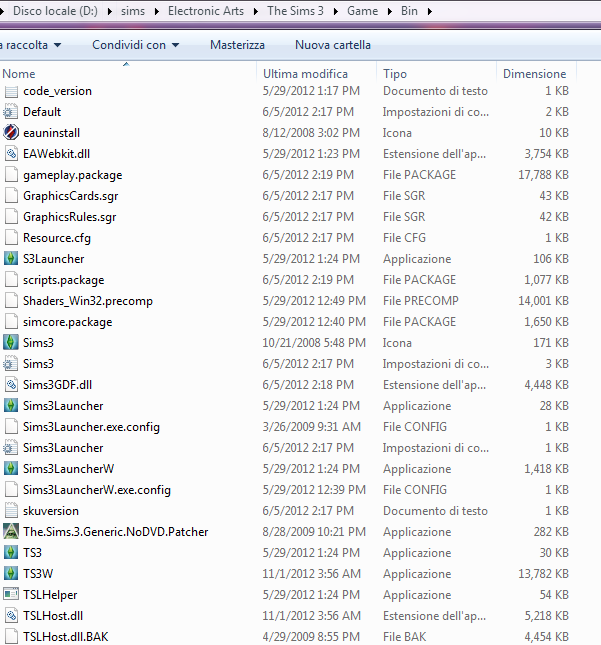
for xj3rian: thank you for your reply and help ,i thought of this fix, since i'm sure the problems came from the installs, but i can't uninstall everything, or at least the base game after waiting four hours for the patch do download and all the time for everything to install on my laptop, it was hell, and i honestly didn't expect it to complete everything.. i hope to surpass this disc error somehow, and enjoy my game. if there is absolutely no way, then i'll uninstall everything and give up on this game, though i miss it a lot.
,i thought of this fix, since i'm sure the problems came from the installs, but i can't uninstall everything, or at least the base game after waiting four hours for the patch do download and all the time for everything to install on my laptop, it was hell, and i honestly didn't expect it to complete everything.. i hope to surpass this disc error somehow, and enjoy my game. if there is absolutely no way, then i'll uninstall everything and give up on this game, though i miss it a lot.
i'm very sorry for the late reply, but i didn't have electricity for two days..
//EDIT
the one i posted before was the second part.. this is the first part:
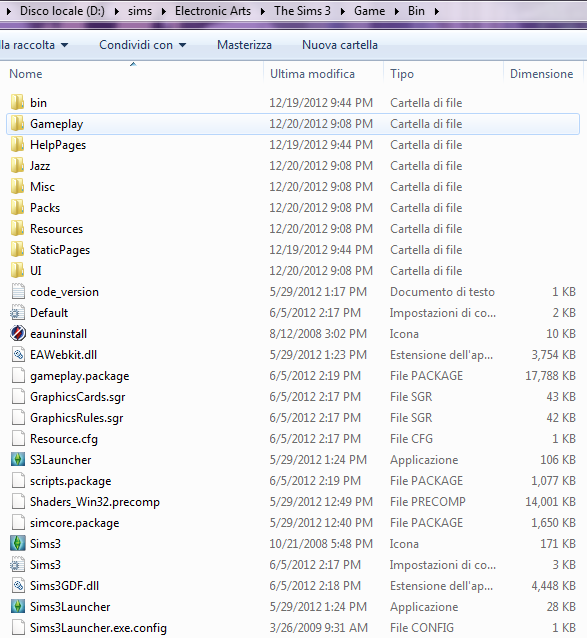
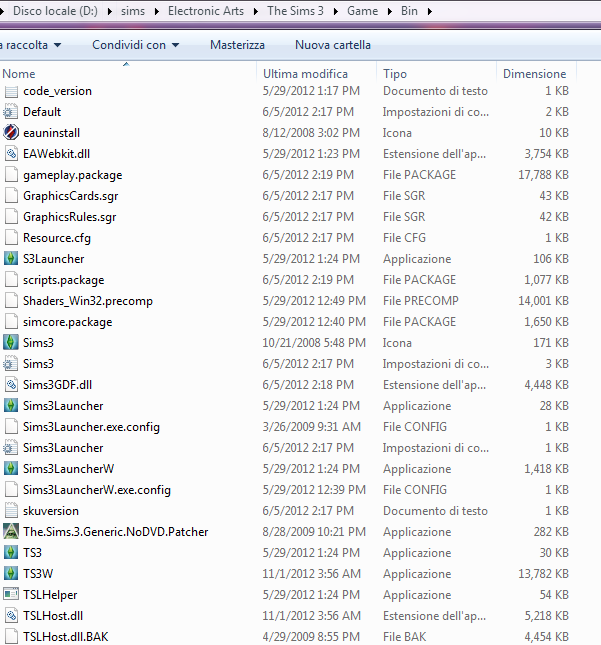
for xj3rian: thank you for your reply and help
 ,i thought of this fix, since i'm sure the problems came from the installs, but i can't uninstall everything, or at least the base game after waiting four hours for the patch do download and all the time for everything to install on my laptop, it was hell, and i honestly didn't expect it to complete everything.. i hope to surpass this disc error somehow, and enjoy my game. if there is absolutely no way, then i'll uninstall everything and give up on this game, though i miss it a lot.
,i thought of this fix, since i'm sure the problems came from the installs, but i can't uninstall everything, or at least the base game after waiting four hours for the patch do download and all the time for everything to install on my laptop, it was hell, and i honestly didn't expect it to complete everything.. i hope to surpass this disc error somehow, and enjoy my game. if there is absolutely no way, then i'll uninstall everything and give up on this game, though i miss it a lot.i'm very sorry for the late reply, but i didn't have electricity for two days..
//EDIT
the one i posted before was the second part.. this is the first part:
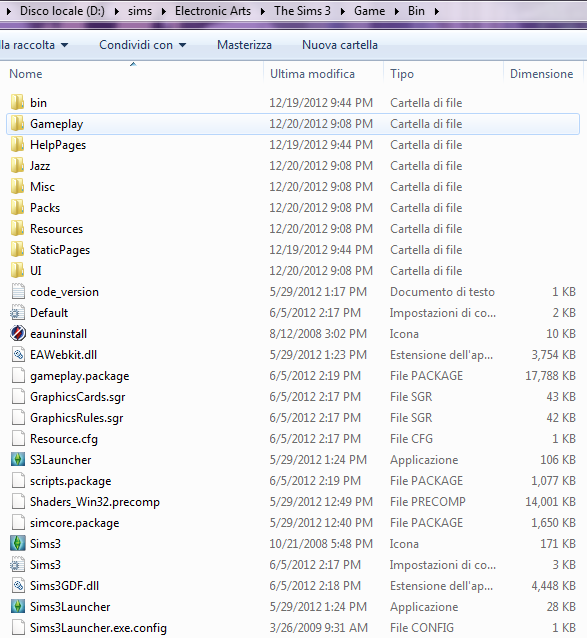
Guest- Guest
 Re: base game problem
Re: base game problem
Nah, no need to translate - the stuff I needed to see isn't localized (filename, size and modified date). The rest of the info I'm familiar enough with Windows to be able to accurately guess what it is anyway lol 
You do have the correct files for the cracks in there, but the game has not been updated using the manual patch. The date and filesizes for many of the files shown (ie: Sims3Launcher.exe / Sims3LauncherW.exe) are incorrect for a fully up-to-date game.
Try doing the manual patch. If that fails, copy the files from the "Seasons & ... blah blah blah very long folder name goes here" folder in the Ultimate Fix into your base game's install directory (shown in your screenshots) then try the manual patch again. After that - if it's successful - copy the files in the "# Crack" folder back to the location in your screenshot. If the manual patch did NOT work, let us know of any errors you get.
Good luck!
Edit: After the manual patch (before or after copying the crack) you can check to make sure everything's up
to date with these filenames, file sizes and modified dates -
Sims3Launcher.exe, 28KB, 28 November 2012
Sims3LauncherW.exe, 1434KB, 28 November 2012
TS3.exe, 11986KB, 2 February 2011

You do have the correct files for the cracks in there, but the game has not been updated using the manual patch. The date and filesizes for many of the files shown (ie: Sims3Launcher.exe / Sims3LauncherW.exe) are incorrect for a fully up-to-date game.
Try doing the manual patch. If that fails, copy the files from the "Seasons & ... blah blah blah very long folder name goes here" folder in the Ultimate Fix into your base game's install directory (shown in your screenshots) then try the manual patch again. After that - if it's successful - copy the files in the "# Crack" folder back to the location in your screenshot. If the manual patch did NOT work, let us know of any errors you get.
Good luck!
Edit: After the manual patch (before or after copying the crack) you can check to make sure everything's up
to date with these filenames, file sizes and modified dates -
Sims3Launcher.exe, 28KB, 28 November 2012
Sims3LauncherW.exe, 1434KB, 28 November 2012
TS3.exe, 11986KB, 2 February 2011
Guest- Guest
 Re: base game problem
Re: base game problem
Hello,
Which means re-doing step 2 to 4 here: https://games4theworld.forumotion.com/t1171-must-read-how-to-install-the-sims-3-correctly
DO NOT skip any steps and re-download both the manual patch and the Ultimate Fix, please.
Good luck, indeed!
Which means re-doing step 2 to 4 here: https://games4theworld.forumotion.com/t1171-must-read-how-to-install-the-sims-3-correctly
DO NOT skip any steps and re-download both the manual patch and the Ultimate Fix, please.
Good luck, indeed!

Admin- G4TW RETIRED Adminator
GΛMΣ MΛƧƬΣЯ / Forum Founder
- Windows version :
- Windows 8
- Windows 7
System architecture :- 32 bits (x86)
- 64 bits (x64)

Posts : 18882
Points : 1028857
Join date : 2010-03-12
 Re: base game problem
Re: base game problem
thank you hexorcist and admin.. sad news for me, i can't download the manual patch, since i don't have time at all to go to a net cafe'..
can't you send me the correct files :Sims3Launcher.exe, 28KB, 28 November 2012 / Sims3LauncherW.exe, 1434KB, 28 November 2012 /
TS3.exe, 11986KB, 2 February 2011 that are up to date since they are a few? you'd help me a LOT. after you send them to me, i can copy the crack from "very long name file" and "#crack" folder to the install directory..
....please? since the error is the "no diesel stuff disc found" and not "no sims 3 disc found or "update failed" or something?, i don't know if the update is the issue.. (very sorry, you know a million more than me, i am just suggesting)
oh, by the way, can this be fixed with your registry tool, hexorcist?
can't you send me the correct files :Sims3Launcher.exe, 28KB, 28 November 2012 / Sims3LauncherW.exe, 1434KB, 28 November 2012 /
TS3.exe, 11986KB, 2 February 2011 that are up to date since they are a few? you'd help me a LOT. after you send them to me, i can copy the crack from "very long name file" and "#crack" folder to the install directory..
....please? since the error is the "no diesel stuff disc found" and not "no sims 3 disc found or "update failed" or something?, i don't know if the update is the issue.. (very sorry, you know a million more than me, i am just suggesting)
oh, by the way, can this be fixed with your registry tool, hexorcist?
Guest- Guest
 Re: base game problem
Re: base game problem
We could, but that wouldn't fix your issue. Many of the other files need to be updated also.
Guest- Guest
 Re: base game problem
Re: base game problem
I'll try everything you said and tell you the results later 
I hope it works... And late night is still invisible in the launcher... Will it show when i do the manual patch?
Thank you for your help.

I hope it works... And late night is still invisible in the launcher... Will it show when i do the manual patch?
Thank you for your help.
Guest- Guest
 Re: base game problem
Re: base game problem
Hello there,
Good luck and please let us know the result!
Don't copy anything from the "very long name file" folder. As you can see HERE, you only need the files from the "# Crack" folder, after using the manual patch.Yumna22 wrote:after you send them to me, i can copy the crack from "very long name file" and "#crack" folder to the install directory..
Yes, it should light up on the launcher, after using the v1.42 (currently the latest version) manual patch.Yumna22 wrote:Will it show when i do the manual patch?
Good luck and please let us know the result!

Admin- G4TW RETIRED Adminator
GΛMΣ MΛƧƬΣЯ / Forum Founder
- Windows version :
- Windows 8
- Windows 7
System architecture :- 32 bits (x86)
- 64 bits (x64)

Posts : 18882
Points : 1028857
Join date : 2010-03-12
 Similar topics
Similar topics» Starting base game problem- no game disk found
» Sims 3 base game problem
» The Sims 3 Base Game Authority Problem
» Sims3 Base game problem. [SOLVED]
» Sims 2 Base game problem . [SOLVED]
» Sims 3 base game problem
» The Sims 3 Base Game Authority Problem
» Sims3 Base game problem. [SOLVED]
» Sims 2 Base game problem . [SOLVED]
Page 1 of 1
Permissions in this forum:
You cannot reply to topics in this forum|
|
|










