Trouble installing Tropical Getaway Mod Pack
Page 1 of 1 • Share
 Trouble installing Tropical Getaway Mod Pack
Trouble installing Tropical Getaway Mod Pack
Hey, everyone.
I am wondering if anyone had trouble installing the 'Tropical Getaway Mod" by Nando.
Here is a link to the mod by nando it is really cool:
https://www.patreon.com/posts/21538276
It came out recently and after I installed it yesterday my game stopped working.
The game is stuck by showing me the wineskin "the sims 4" red box in my dock but the secondary game window never appears and I have to 'command opt esc" to quit. I thought that trying to install this mod may be a little problematic so I copied and saved my Delta/GP01 files and Sims 4/ GP01 files. I tried installing the lighting mod in the delta file first and then both when it wasn't working so then I put my OG files back and it's still not working. I have already tried replacing my old GP01 folders after the lighting installing and taking out the tropical getaway mod in my mods folder.
I did validator and these are my results:
I am wondering if anyone had trouble installing the 'Tropical Getaway Mod" by Nando.
Here is a link to the mod by nando it is really cool:
https://www.patreon.com/posts/21538276
It came out recently and after I installed it yesterday my game stopped working.
The game is stuck by showing me the wineskin "the sims 4" red box in my dock but the secondary game window never appears and I have to 'command opt esc" to quit. I thought that trying to install this mod may be a little problematic so I copied and saved my Delta/GP01 files and Sims 4/ GP01 files. I tried installing the lighting mod in the delta file first and then both when it wasn't working so then I put my OG files back and it's still not working. I have already tried replacing my old GP01 folders after the lighting installing and taking out the tropical getaway mod in my mods folder.
I did validator and these are my results:
- report:
Version: 1.46.18.1020
Folder: The Sims 4Hash mismatch:
game/bin/graphicscards.sgr
gp01/version.iniMissing files:
Unknown files:
game/bin/core/winhttp.dll
game/bin/dxgi.dll
game/bin/dxgi.ini
game/bin/dxgi.log
game/bin/reshade-shaders/readme.md
game/bin/reshade-shaders/reference.md
game/bin/reshade-shaders/shaders/3dfx.fx
game/bin/reshade-shaders/shaders/adaptivefog.fx
game/bin/reshade-shaders/shaders/adaptivesharpen.fx
game/bin/reshade-shaders/shaders/ambientlight.fx
game/bin/reshade-shaders/shaders/ascii.fx
game/bin/reshade-shaders/shaders/bloom.fx
game/bin/reshade-shaders/shaders/border.fx
game/bin/reshade-shaders/shaders/cartoon.fx
game/bin/reshade-shaders/shaders/chromaticaberration.fx
game/bin/reshade-shaders/shaders/clarity.fx
game/bin/reshade-shaders/shaders/colormatrix.fx
game/bin/reshade-shaders/shaders/colourfulness.fx
game/bin/reshade-shaders/shaders/crt.fx
game/bin/reshade-shaders/shaders/curves.fx
game/bin/reshade-shaders/shaders/daltonize.fx
game/bin/reshade-shaders/shaders/deband.fx
game/bin/reshade-shaders/shaders/denoise.fx
game/bin/reshade-shaders/shaders/depthhaze.fx
game/bin/reshade-shaders/shaders/displaydepth.fx
game/bin/reshade-shaders/shaders/dof.fx
game/bin/reshade-shaders/shaders/dpx.fx
game/bin/reshade-shaders/shaders/drawtext.fxh
game/bin/reshade-shaders/shaders/egafilter.fx
game/bin/reshade-shaders/shaders/emphasize.fx
game/bin/reshade-shaders/shaders/fakehdr.fx
game/bin/reshade-shaders/shaders/fakemotionblur.fx
game/bin/reshade-shaders/shaders/filmgrain.fx
game/bin/reshade-shaders/shaders/filmgrain2.fx
game/bin/reshade-shaders/shaders/filmicpass.fx
game/bin/reshade-shaders/shaders/finesharp.fx
game/bin/reshade-shaders/shaders/fxaa.fx
game/bin/reshade-shaders/shaders/fxaa.fxh
game/bin/reshade-shaders/shaders/gaussianblur.fx
game/bin/reshade-shaders/shaders/glitch.fx
game/bin/reshade-shaders/shaders/highpasssharpen.fx
game/bin/reshade-shaders/shaders/hq4x.fx
game/bin/reshade-shaders/shaders/levels.fx
game/bin/reshade-shaders/shaders/liftgammagain.fx
game/bin/reshade-shaders/shaders/lightdof.fx
game/bin/reshade-shaders/shaders/lumasharpen.fx
game/bin/reshade-shaders/shaders/lut.fx
game/bin/reshade-shaders/shaders/magicbloom.fx
game/bin/reshade-shaders/shaders/monochrome.fx
game/bin/reshade-shaders/shaders/mxao.fx
game/bin/reshade-shaders/shaders/nightvision.fx
game/bin/reshade-shaders/shaders/nostalgia.fx
game/bin/reshade-shaders/shaders/reflectivebumpmapping.fx
game/bin/reshade-shaders/shaders/reshade.fxh
game/bin/reshade-shaders/shaders/sepia.fx
game/bin/reshade-shaders/shaders/smaa.fx
game/bin/reshade-shaders/shaders/smaa.fxh
game/bin/reshade-shaders/shaders/surfaceblur.fx
game/bin/reshade-shaders/shaders/technicolor.fx
game/bin/reshade-shaders/shaders/technicolor2.fx
game/bin/reshade-shaders/shaders/tiltshift.fx
game/bin/reshade-shaders/shaders/tonemap.fx
game/bin/reshade-shaders/shaders/uimask.fx
game/bin/reshade-shaders/shaders/vibrance.fx
game/bin/reshade-shaders/shaders/vignette.fx
game/bin/reshade-shaders/textures/areatex.dds
game/bin/reshade-shaders/textures/bayer16x16.png
game/bin/reshade-shaders/textures/dirt.png
game/bin/reshade-shaders/textures/dirtovb.png
game/bin/reshade-shaders/textures/dirtovr.png
game/bin/reshade-shaders/textures/fontatlas.png
game/bin/reshade-shaders/textures/lensdb.png
game/bin/reshade-shaders/textures/lensdb2.png
game/bin/reshade-shaders/textures/lensdov.png
game/bin/reshade-shaders/textures/lensduv.png
game/bin/reshade-shaders/textures/lenssprite.png
game/bin/reshade-shaders/textures/lut.png
game/bin/reshade-shaders/textures/lutatlas.png
game/bin/reshade-shaders/textures/magicbloom_dirt.png
game/bin/reshade-shaders/textures/searchtex.dds
game/bin/reshade-shaders/textures/uimask.png
Guest- Guest
 Re: Trouble installing Tropical Getaway Mod Pack
Re: Trouble installing Tropical Getaway Mod Pack
Something's wrong with your gp01/version.ini, I'll send it to you in private message. Never used that mod so can't help you much. Are you sure you placed those world files from lightning mod in "The Sims 4\Delta\GP01" and not "The Sims 4\GP01"?
Guest- Guest
 Re: Trouble installing Tropical Getaway Mod Pack
Re: Trouble installing Tropical Getaway Mod Pack
I tried Delta at first and it didn't work so then I tried both. I also put in the files you sent me and the game is still stagnant.anadius wrote:Something's wrong with your gp01/version.ini, I'll send it to you in private message. Never used that mod so can't help you much. Are you sure you placed those world files from lightning mod in "The Sims 4\Delta\GP01" and not "The Sims 4\GP01"?
Thank you for your help again!
Guest- Guest
 Re: Trouble installing Tropical Getaway Mod Pack
Re: Trouble installing Tropical Getaway Mod Pack
It could be conflict with other mods or IDK what else. Let's start clean.
Rename "Documents\Electronic Arts\The Sims 4" folder and remove ReShade files.
Start and close the game to re-create folder in Documents.
Make a backup of "The Sims 4\Delta\GP01\Worlds\Areas" folder.
Extract files from "TROPICAL GETAWAY 1.0.zip\LIGHTING installation" to "The Sims 4\Delta\GP01\Worlds\Areas":

Extract "TROPICAL GETAWAY 1.0.zip\TROPICAL GETAWAY" folder to "Documents\Electronic Arts\The Sims 4\Mods":
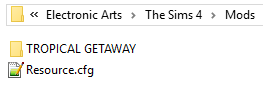
Rename "Documents\Electronic Arts\The Sims 4" folder and remove ReShade files.
Start and close the game to re-create folder in Documents.
Make a backup of "The Sims 4\Delta\GP01\Worlds\Areas" folder.
Extract files from "TROPICAL GETAWAY 1.0.zip\LIGHTING installation" to "The Sims 4\Delta\GP01\Worlds\Areas":

Extract "TROPICAL GETAWAY 1.0.zip\TROPICAL GETAWAY" folder to "Documents\Electronic Arts\The Sims 4\Mods":
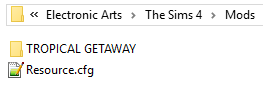
Guest- Guest
 Re: Trouble installing Tropical Getaway Mod Pack
Re: Trouble installing Tropical Getaway Mod Pack
The game would not start for the 2nd stepanadius wrote:It could be conflict with other mods or IDK what else. Let's start clean.
Rename "Documents\Electronic Arts\The Sims 4" folder and remove ReShade files.
Start and close the game to re-create folder in Documents.
Make a backup of "The Sims 4\Delta\GP01\Worlds\Areas" folder.
Extract files from "TROPICAL GETAWAY 1.0.zip\LIGHTING installation" to "The Sims 4\Delta\GP01\Worlds\Areas":
Extract "TROPICAL GETAWAY 1.0.zip\TROPICAL GETAWAY" folder to "Documents\Electronic Arts\The Sims 4\Mods":
Guest- Guest
 Re: Trouble installing Tropical Getaway Mod Pack
Re: Trouble installing Tropical Getaway Mod Pack
Did you get any error message? Run validator and post screenshot of your "Documents\Electronic Arts" folder.
Guest- Guest
 Re: Trouble installing Tropical Getaway Mod Pack
Re: Trouble installing Tropical Getaway Mod Pack
Again sorry about the late reply.anadius wrote:Did you get any error message? Run validator and post screenshot of your "Documents\Electronic Arts" folder.
These are screen shots of the folders while validator is running. I also haven't changed anything since the last time I ran it.
https://imgur.com/a/WVDpIHu
Guest- Guest
 Re: Trouble installing Tropical Getaway Mod Pack
Re: Trouble installing Tropical Getaway Mod Pack
No wonder the game didn't start. You didn't do what I asked you to do. Rename "Documents\Electronic Arts\The Sims 4" folder. Just change the name of that folder to "The Sims 4_".
Guest- Guest
 Re: Trouble installing Tropical Getaway Mod Pack
Re: Trouble installing Tropical Getaway Mod Pack
I'm sorry I missed that. I renamed it to "The Sims 4_ and it's still the same result.anadius wrote:No wonder the game didn't start. You didn't do what I asked you to do. Rename "Documents\Electronic Arts\The Sims 4" folder. Just change the name of that folder to "The Sims 4_".
Guest- Guest
 Re: Trouble installing Tropical Getaway Mod Pack
Re: Trouble installing Tropical Getaway Mod Pack
I asked you before, I'm asking again: do you get any error message?
I'll wait for validator result before I suggest anything else.
I'll wait for validator result before I suggest anything else.
Guest- Guest
 Re: Trouble installing Tropical Getaway Mod Pack
Re: Trouble installing Tropical Getaway Mod Pack
No error messages.anadius wrote:I asked you before, I'm asking again: do you get any error message?
I'll wait for validator result before I suggest anything else.
here is from validator:
- report:
Version: 1.46.18.1020
Folder: The Sims 4Hash mismatch:
Missing files:
Unknown files:
game/bin/core/winhttp.dll
game/bin/dxgi.dll
game/bin/dxgi.ini
game/bin/dxgi.log
game/bin/reshade-shaders/readme.md
game/bin/reshade-shaders/reference.md
game/bin/reshade-shaders/shaders/3dfx.fx
game/bin/reshade-shaders/shaders/adaptivefog.fx
game/bin/reshade-shaders/shaders/adaptivesharpen.fx
game/bin/reshade-shaders/shaders/ambientlight.fx
game/bin/reshade-shaders/shaders/ascii.fx
game/bin/reshade-shaders/shaders/bloom.fx
game/bin/reshade-shaders/shaders/border.fx
game/bin/reshade-shaders/shaders/cartoon.fx
game/bin/reshade-shaders/shaders/chromaticaberration.fx
game/bin/reshade-shaders/shaders/clarity.fx
game/bin/reshade-shaders/shaders/colormatrix.fx
game/bin/reshade-shaders/shaders/colourfulness.fx
game/bin/reshade-shaders/shaders/crt.fx
game/bin/reshade-shaders/shaders/curves.fx
game/bin/reshade-shaders/shaders/daltonize.fx
game/bin/reshade-shaders/shaders/deband.fx
game/bin/reshade-shaders/shaders/denoise.fx
game/bin/reshade-shaders/shaders/depthhaze.fx
game/bin/reshade-shaders/shaders/displaydepth.fx
game/bin/reshade-shaders/shaders/dof.fx
game/bin/reshade-shaders/shaders/dpx.fx
game/bin/reshade-shaders/shaders/drawtext.fxh
game/bin/reshade-shaders/shaders/egafilter.fx
game/bin/reshade-shaders/shaders/emphasize.fx
game/bin/reshade-shaders/shaders/fakehdr.fx
game/bin/reshade-shaders/shaders/fakemotionblur.fx
game/bin/reshade-shaders/shaders/filmgrain.fx
game/bin/reshade-shaders/shaders/filmgrain2.fx
game/bin/reshade-shaders/shaders/filmicpass.fx
game/bin/reshade-shaders/shaders/finesharp.fx
game/bin/reshade-shaders/shaders/fxaa.fx
game/bin/reshade-shaders/shaders/fxaa.fxh
game/bin/reshade-shaders/shaders/gaussianblur.fx
game/bin/reshade-shaders/shaders/glitch.fx
game/bin/reshade-shaders/shaders/highpasssharpen.fx
game/bin/reshade-shaders/shaders/hq4x.fx
game/bin/reshade-shaders/shaders/levels.fx
game/bin/reshade-shaders/shaders/liftgammagain.fx
game/bin/reshade-shaders/shaders/lightdof.fx
game/bin/reshade-shaders/shaders/lumasharpen.fx
game/bin/reshade-shaders/shaders/lut.fx
game/bin/reshade-shaders/shaders/magicbloom.fx
game/bin/reshade-shaders/shaders/monochrome.fx
game/bin/reshade-shaders/shaders/mxao.fx
game/bin/reshade-shaders/shaders/nightvision.fx
game/bin/reshade-shaders/shaders/nostalgia.fx
game/bin/reshade-shaders/shaders/reflectivebumpmapping.fx
game/bin/reshade-shaders/shaders/reshade.fxh
game/bin/reshade-shaders/shaders/sepia.fx
game/bin/reshade-shaders/shaders/smaa.fx
game/bin/reshade-shaders/shaders/smaa.fxh
game/bin/reshade-shaders/shaders/surfaceblur.fx
game/bin/reshade-shaders/shaders/technicolor.fx
game/bin/reshade-shaders/shaders/technicolor2.fx
game/bin/reshade-shaders/shaders/tiltshift.fx
game/bin/reshade-shaders/shaders/tonemap.fx
game/bin/reshade-shaders/shaders/uimask.fx
game/bin/reshade-shaders/shaders/vibrance.fx
game/bin/reshade-shaders/shaders/vignette.fx
game/bin/reshade-shaders/textures/areatex.dds
game/bin/reshade-shaders/textures/bayer16x16.png
game/bin/reshade-shaders/textures/dirt.png
game/bin/reshade-shaders/textures/dirtovb.png
game/bin/reshade-shaders/textures/dirtovr.png
game/bin/reshade-shaders/textures/fontatlas.png
game/bin/reshade-shaders/textures/lensdb.png
game/bin/reshade-shaders/textures/lensdb2.png
game/bin/reshade-shaders/textures/lensdov.png
game/bin/reshade-shaders/textures/lensduv.png
game/bin/reshade-shaders/textures/lenssprite.png
game/bin/reshade-shaders/textures/lut.png
game/bin/reshade-shaders/textures/lutatlas.png
game/bin/reshade-shaders/textures/magicbloom_dirt.png
game/bin/reshade-shaders/textures/searchtex.dds
game/bin/reshade-shaders/textures/uimask.png
Guest- Guest
 Re: Trouble installing Tropical Getaway Mod Pack
Re: Trouble installing Tropical Getaway Mod Pack
I told you before. Start the game clean. Remove ReShade files. And delete "game/bin/core/winhttp.dll". Basically get rid of all "unknown files" listed in validator result. Then go to "Documents\Electronic Arts". Since you already renamed "The Sims 4" folder to "The Sims 4_", delete "The Sims 4" folder the game created. Or skip if it doesn't exist.
Now start the game. If you did everything I told you and it still doesn't start, something's wrong with your wineskin wrapper, or whatever you're using to run Windows executable files on Mac.
Now start the game. If you did everything I told you and it still doesn't start, something's wrong with your wineskin wrapper, or whatever you're using to run Windows executable files on Mac.
Guest- Guest
 Re: Trouble installing Tropical Getaway Mod Pack
Re: Trouble installing Tropical Getaway Mod Pack
I tried to google it. But I don't know where/ what the reshade files are... alos any of the unknown files I don't know where to find them either. I'm trying to learn but please don't assume I know a lot about this stuff.anadius wrote:I told you before. Start the game clean. Remove ReShade files. And delete "game/bin/core/winhttp.dll". Basically get rid of all "unknown files" listed in validator result. Then go to "Documents\Electronic Arts". Since you already renamed "The Sims 4" folder to "The Sims 4_", delete "The Sims 4" folder the game created. Or skip if it doesn't exist.
Now start the game. If you did everything I told you and it still doesn't start, something's wrong with your wineskin wrapper, or whatever you're using to run Windows executable files on Mac.
When I looked it up it looked like something external that you can install in your game and I haven't done so deliberating so If I have reshade files I don't know what they are and again the same thing with the unknown files.
Guest- Guest
 Re: Trouble installing Tropical Getaway Mod Pack
Re: Trouble installing Tropical Getaway Mod Pack
game/bin/dxgi.dll
game/bin/dxgi.ini
game/bin/dxgi.log
game/bin/reshade-shaders/readme.md
game/bin/reshade-shaders/reference.md
game/bin/reshade-shaders/shaders/3dfx.fx
game/bin/reshade-shaders/shaders/adaptivefog.fx
game/bin/reshade-shaders/shaders/adaptivesharpen.fx
game/bin/reshade-shaders/shaders/ambientlight.fx
game/bin/reshade-shaders/shaders/ascii.fx
game/bin/reshade-shaders/shaders/bloom.fx
game/bin/reshade-shaders/shaders/border.fx
game/bin/reshade-shaders/shaders/cartoon.fx
game/bin/reshade-shaders/shaders/chromaticaberration.fx
game/bin/reshade-shaders/shaders/clarity.fx
game/bin/reshade-shaders/shaders/colormatrix.fx
game/bin/reshade-shaders/shaders/colourfulness.fx
game/bin/reshade-shaders/shaders/crt.fx
game/bin/reshade-shaders/shaders/curves.fx
game/bin/reshade-shaders/shaders/daltonize.fx
game/bin/reshade-shaders/shaders/deband.fx
game/bin/reshade-shaders/shaders/denoise.fx
game/bin/reshade-shaders/shaders/depthhaze.fx
game/bin/reshade-shaders/shaders/displaydepth.fx
game/bin/reshade-shaders/shaders/dof.fx
game/bin/reshade-shaders/shaders/dpx.fx
game/bin/reshade-shaders/shaders/drawtext.fxh
game/bin/reshade-shaders/shaders/egafilter.fx
game/bin/reshade-shaders/shaders/emphasize.fx
game/bin/reshade-shaders/shaders/fakehdr.fx
game/bin/reshade-shaders/shaders/fakemotionblur.fx
game/bin/reshade-shaders/shaders/filmgrain.fx
game/bin/reshade-shaders/shaders/filmgrain2.fx
game/bin/reshade-shaders/shaders/filmicpass.fx
game/bin/reshade-shaders/shaders/finesharp.fx
game/bin/reshade-shaders/shaders/fxaa.fx
game/bin/reshade-shaders/shaders/fxaa.fxh
game/bin/reshade-shaders/shaders/gaussianblur.fx
game/bin/reshade-shaders/shaders/glitch.fx
game/bin/reshade-shaders/shaders/highpasssharpen.fx
game/bin/reshade-shaders/shaders/hq4x.fx
game/bin/reshade-shaders/shaders/levels.fx
game/bin/reshade-shaders/shaders/liftgammagain.fx
game/bin/reshade-shaders/shaders/lightdof.fx
game/bin/reshade-shaders/shaders/lumasharpen.fx
game/bin/reshade-shaders/shaders/lut.fx
game/bin/reshade-shaders/shaders/magicbloom.fx
game/bin/reshade-shaders/shaders/monochrome.fx
game/bin/reshade-shaders/shaders/mxao.fx
game/bin/reshade-shaders/shaders/nightvision.fx
game/bin/reshade-shaders/shaders/nostalgia.fx
game/bin/reshade-shaders/shaders/reflectivebumpmapping.fx
game/bin/reshade-shaders/shaders/reshade.fxh
game/bin/reshade-shaders/shaders/sepia.fx
game/bin/reshade-shaders/shaders/smaa.fx
game/bin/reshade-shaders/shaders/smaa.fxh
game/bin/reshade-shaders/shaders/surfaceblur.fx
game/bin/reshade-shaders/shaders/technicolor.fx
game/bin/reshade-shaders/shaders/technicolor2.fx
game/bin/reshade-shaders/shaders/tiltshift.fx
game/bin/reshade-shaders/shaders/tonemap.fx
game/bin/reshade-shaders/shaders/uimask.fx
game/bin/reshade-shaders/shaders/vibrance.fx
game/bin/reshade-shaders/shaders/vignette.fx
game/bin/reshade-shaders/textures/areatex.dds
game/bin/reshade-shaders/textures/bayer16x16.png
game/bin/reshade-shaders/textures/dirt.png
game/bin/reshade-shaders/textures/dirtovb.png
game/bin/reshade-shaders/textures/dirtovr.png
game/bin/reshade-shaders/textures/fontatlas.png
game/bin/reshade-shaders/textures/lensdb.png
game/bin/reshade-shaders/textures/lensdb2.png
game/bin/reshade-shaders/textures/lensdov.png
game/bin/reshade-shaders/textures/lensduv.png
game/bin/reshade-shaders/textures/lenssprite.png
game/bin/reshade-shaders/textures/lut.png
game/bin/reshade-shaders/textures/lutatlas.png
game/bin/reshade-shaders/textures/magicbloom_dirt.png
game/bin/reshade-shaders/textures/searchtex.dds
game/bin/reshade-shaders/textures/uimask.png
Those are ReShade files. And unless you used some repack that installs them automatically - you put them there yourself. These are not present in official CODEX release, FitGirl repack, G4TW releases, my repack nor in Tarac's or Sims' all-in-one versions you can find on this forum.
game/bin/dxgi.ini
game/bin/dxgi.log
game/bin/reshade-shaders/readme.md
game/bin/reshade-shaders/reference.md
game/bin/reshade-shaders/shaders/3dfx.fx
game/bin/reshade-shaders/shaders/adaptivefog.fx
game/bin/reshade-shaders/shaders/adaptivesharpen.fx
game/bin/reshade-shaders/shaders/ambientlight.fx
game/bin/reshade-shaders/shaders/ascii.fx
game/bin/reshade-shaders/shaders/bloom.fx
game/bin/reshade-shaders/shaders/border.fx
game/bin/reshade-shaders/shaders/cartoon.fx
game/bin/reshade-shaders/shaders/chromaticaberration.fx
game/bin/reshade-shaders/shaders/clarity.fx
game/bin/reshade-shaders/shaders/colormatrix.fx
game/bin/reshade-shaders/shaders/colourfulness.fx
game/bin/reshade-shaders/shaders/crt.fx
game/bin/reshade-shaders/shaders/curves.fx
game/bin/reshade-shaders/shaders/daltonize.fx
game/bin/reshade-shaders/shaders/deband.fx
game/bin/reshade-shaders/shaders/denoise.fx
game/bin/reshade-shaders/shaders/depthhaze.fx
game/bin/reshade-shaders/shaders/displaydepth.fx
game/bin/reshade-shaders/shaders/dof.fx
game/bin/reshade-shaders/shaders/dpx.fx
game/bin/reshade-shaders/shaders/drawtext.fxh
game/bin/reshade-shaders/shaders/egafilter.fx
game/bin/reshade-shaders/shaders/emphasize.fx
game/bin/reshade-shaders/shaders/fakehdr.fx
game/bin/reshade-shaders/shaders/fakemotionblur.fx
game/bin/reshade-shaders/shaders/filmgrain.fx
game/bin/reshade-shaders/shaders/filmgrain2.fx
game/bin/reshade-shaders/shaders/filmicpass.fx
game/bin/reshade-shaders/shaders/finesharp.fx
game/bin/reshade-shaders/shaders/fxaa.fx
game/bin/reshade-shaders/shaders/fxaa.fxh
game/bin/reshade-shaders/shaders/gaussianblur.fx
game/bin/reshade-shaders/shaders/glitch.fx
game/bin/reshade-shaders/shaders/highpasssharpen.fx
game/bin/reshade-shaders/shaders/hq4x.fx
game/bin/reshade-shaders/shaders/levels.fx
game/bin/reshade-shaders/shaders/liftgammagain.fx
game/bin/reshade-shaders/shaders/lightdof.fx
game/bin/reshade-shaders/shaders/lumasharpen.fx
game/bin/reshade-shaders/shaders/lut.fx
game/bin/reshade-shaders/shaders/magicbloom.fx
game/bin/reshade-shaders/shaders/monochrome.fx
game/bin/reshade-shaders/shaders/mxao.fx
game/bin/reshade-shaders/shaders/nightvision.fx
game/bin/reshade-shaders/shaders/nostalgia.fx
game/bin/reshade-shaders/shaders/reflectivebumpmapping.fx
game/bin/reshade-shaders/shaders/reshade.fxh
game/bin/reshade-shaders/shaders/sepia.fx
game/bin/reshade-shaders/shaders/smaa.fx
game/bin/reshade-shaders/shaders/smaa.fxh
game/bin/reshade-shaders/shaders/surfaceblur.fx
game/bin/reshade-shaders/shaders/technicolor.fx
game/bin/reshade-shaders/shaders/technicolor2.fx
game/bin/reshade-shaders/shaders/tiltshift.fx
game/bin/reshade-shaders/shaders/tonemap.fx
game/bin/reshade-shaders/shaders/uimask.fx
game/bin/reshade-shaders/shaders/vibrance.fx
game/bin/reshade-shaders/shaders/vignette.fx
game/bin/reshade-shaders/textures/areatex.dds
game/bin/reshade-shaders/textures/bayer16x16.png
game/bin/reshade-shaders/textures/dirt.png
game/bin/reshade-shaders/textures/dirtovb.png
game/bin/reshade-shaders/textures/dirtovr.png
game/bin/reshade-shaders/textures/fontatlas.png
game/bin/reshade-shaders/textures/lensdb.png
game/bin/reshade-shaders/textures/lensdb2.png
game/bin/reshade-shaders/textures/lensdov.png
game/bin/reshade-shaders/textures/lensduv.png
game/bin/reshade-shaders/textures/lenssprite.png
game/bin/reshade-shaders/textures/lut.png
game/bin/reshade-shaders/textures/lutatlas.png
game/bin/reshade-shaders/textures/magicbloom_dirt.png
game/bin/reshade-shaders/textures/searchtex.dds
game/bin/reshade-shaders/textures/uimask.png
Those are ReShade files. And unless you used some repack that installs them automatically - you put them there yourself. These are not present in official CODEX release, FitGirl repack, G4TW releases, my repack nor in Tarac's or Sims' all-in-one versions you can find on this forum.
Guest- Guest
 Re: Trouble installing Tropical Getaway Mod Pack
Re: Trouble installing Tropical Getaway Mod Pack
Okay thank you for clearly that up. I now deleted all those files and the game is still in the same stat unfortunately. You said that it is probably my wrapper then. How do you think I should do about fixing that?anadius wrote:
Those are ReShade files. And unless you used some repack that installs them automatically - you put them there yourself. These are not present in official CODEX release, FitGirl repack, G4TW releases, my repack nor in Tarac's or Sims' all-in-one versions you can find on this forum.
Guest- Guest
 Re: Trouble installing Tropical Getaway Mod Pack
Re: Trouble installing Tropical Getaway Mod Pack
I have no idea but there's a guide for it.
Guest- Guest
 Re: Trouble installing Tropical Getaway Mod Pack
Re: Trouble installing Tropical Getaway Mod Pack
So I followed that guid and when I tried to tell the wrapper what .exe to exucute I got a message saying that "the wrapper is broken" and it asked me to delete it. I didn't. I'm not sure if it would matter but maybe this wineskin isn't working because I am using "High Sierra."anadius wrote:I have no idea but there's a guide for it.
I'll keep researching to see what I can do, this really stinks.
Guest- Guest
 Re: Trouble installing Tropical Getaway Mod Pack
Re: Trouble installing Tropical Getaway Mod Pack
SO I found a solution to my problem and my game has been working, there's a crash here and ther but that has been quite normal for me bc it's The Sims haha.anadius wrote:I have no idea but there's a guide for it.
After I did this the game has been working. I found this on the home page of wine skin http://wineskin.urgesoftware.com/tiki-view_blog_post.php?postId=87
Here is what it said
"There is a problem in Wineskin GPU detection code with High Sierra changes.
By default your wrappers may crash or fail to launch.
Currently you can work around this by launching Wineskin.app, going to Set Screen Options, and uncheck the Auto Detect GPU for Direct 3D option, and the wrapper should work normally."
Guest- Guest
 Similar topics
Similar topics» The Sims 3 Island Paradise Tropical Hats Pack
» [SOLVED] having trouble with the sims university expansion pack :\
» Trouble Opening the CORRECT Expansion Pack when Multiple Expansions are Installed
» Having trouble with Installing. [SOLVED]
» Having trouble with installing
» [SOLVED] having trouble with the sims university expansion pack :\
» Trouble Opening the CORRECT Expansion Pack when Multiple Expansions are Installed
» Having trouble with Installing. [SOLVED]
» Having trouble with installing
Page 1 of 1
Permissions in this forum:
You cannot reply to topics in this forum|
|
|










