Crashing!
Page 1 of 1 • Share
 Crashing!
Crashing!
Hello people, this is my very first post in this forum and it's pretty much begging for help.
For three days I've been having the same problem over and over, I cracked my game correctly and such. However, when I select a town to play on, my game suddenly crashes, it simply stops working once the town begins to load (loading screen crash, yes). I've downloaded the fix, done installed it correctly. But the problem persists. Once again, I beg you folks for help. I really have no idea how to work this out. Also, sorry for any grammar mistakes, english isn't really my mother language.
Thanks in advance.
Regards,
Cookie.
For three days I've been having the same problem over and over, I cracked my game correctly and such. However, when I select a town to play on, my game suddenly crashes, it simply stops working once the town begins to load (loading screen crash, yes). I've downloaded the fix, done installed it correctly. But the problem persists. Once again, I beg you folks for help. I really have no idea how to work this out. Also, sorry for any grammar mistakes, english isn't really my mother language.
Thanks in advance.
Regards,
Cookie.
Guest- Guest
 Re: Crashing!
Re: Crashing!
Ok well, follow the instructions on this page!

J.T.- G4TW RETIRED Helper / VIP
Discharged with Honors
- Windows version :
- Windows 7
System architecture :- 32 bits (x86)

Posts : 3433
Points : 8261
Join date : 2013-01-29
Age : 28
Location : Panem
 Re: Crashing!
Re: Crashing!
Also, are you using any mods or cc?

invalidusername- G4TW RETIRED Moderatrix
Discharged with Honors
- Windows version :
- Windows 10
System architecture :- 64 bits (x64)
Favourite games : The Sims, Assassin's Creed (All), Elder Scolls, Dragon Age : Origins, Harvest Moon, Mario, Zelda, Psychonauts, SimCity, House of the Dead : Overkill, Magic: The Gathering, Saint's Row, Civilization 5, The Witcher

Posts : 2041
Points : 6964
Join date : 2011-10-20
Age : 30
Location : Michigan
 Re: Crashing!
Re: Crashing!
cat2006house wrote:Ok well, follow the instructions on this page!
Already tried everything there, nothing helped me out.
[quote="invalidusername"]
Also, are you using any mods or cc?[/quote]
Negative my game is clean, only the official expansions provided by this forum.
Guest- Guest
 Re: Crashing!
Re: Crashing!
which window version are you using? Is it 32-bit or 64-bit? Because it works fine for me!

J.T.- G4TW RETIRED Helper / VIP
Discharged with Honors
- Windows version :
- Windows 7
System architecture :- 32 bits (x86)

Posts : 3433
Points : 8261
Join date : 2013-01-29
Age : 28
Location : Panem
 Re: Crashing!
Re: Crashing!
Window 7 or XP or what else?

J.T.- G4TW RETIRED Helper / VIP
Discharged with Honors
- Windows version :
- Windows 7
System architecture :- 32 bits (x86)

Posts : 3433
Points : 8261
Join date : 2013-01-29
Age : 28
Location : Panem
 Re: Crashing!
Re: Crashing!
I've been trying to help him personally with this problem via TeamViewer using every fix they have listed. He has Windows 7 64 bit, and he uses no mods of CC of any kind. I have all of the Sims 3 expansion packs except for the 70s, 80s, and 90s stuff pack from this website and have had his similar problem. We've tried all the fixes, including the newest ultimate fix and nothing works. My Sims 3 game works fine and never had the issues his has.
When he opens the game it loads normally until he gets to the page where you start a new game or play a saved file. For some reason the words don't show up on the main page, just under the town description. It seemed like an installation error, but it wasn't resolved after re-installation. When he starts a new file, the game loads about an 8th of the way (if that much) and then crashes. It never loads to full.
When he opens the game it loads normally until he gets to the page where you start a new game or play a saved file. For some reason the words don't show up on the main page, just under the town description. It seemed like an installation error, but it wasn't resolved after re-installation. When he starts a new file, the game loads about an 8th of the way (if that much) and then crashes. It never loads to full.
Guest- Guest
 Re: Crashing!
Re: Crashing!
Hello,
Try this first: https://games4theworld.forumotion.com/t1171-must-read-how-to-install-the-sims-3-correctly
DO NOT skip any steps and RE-DOWNLOAD both the manual patch and the Ultimate Fix!
After that, test the game and let us know the result, please.
Try this first: https://games4theworld.forumotion.com/t1171-must-read-how-to-install-the-sims-3-correctly
DO NOT skip any steps and RE-DOWNLOAD both the manual patch and the Ultimate Fix!
After that, test the game and let us know the result, please.

Admin- G4TW RETIRED Adminator
GΛMΣ MΛƧƬΣЯ / Forum Founder
- Windows version :
- Windows 8
- Windows 7
System architecture :- 32 bits (x86)
- 64 bits (x64)

Posts : 18882
Points : 1028852
Join date : 2010-03-12
 Re: Crashing!
Re: Crashing!
Ok. Not to add more confusion to the thread but,
Have you updated your graphics card recently from your computer manufacturer's website?
There is a chance that the newer games may have new graphics that are causing issues within your game.
I had that problem when showtime came out and they started to beef up the graphics.
Have you updated your graphics card recently from your computer manufacturer's website?
There is a chance that the newer games may have new graphics that are causing issues within your game.
I had that problem when showtime came out and they started to beef up the graphics.
Guest- Guest
 Re: Crashing!
Re: Crashing!
My drivers are all up to date, they update automatically once a driver comes out. I've played recent games, FarCry 3, AC3, Planetside 2, etc. The issue only persists with it, however, I'll check if that's my graphic card anyways.
Guest- Guest
 Re: Crashing!
Re: Crashing!
Ok.
Can you post your actual specs here so we can see what we are working with?
I could easily say that maybe your computer is unable to handle the amount of graphics or content regarding the sims, but if your computer is more than able to handle it, Then it could be something else.
I had this issue when my computer kept crashing when i tried to play the sims. I was able to play W.O.W. and other games but the sims would crash. Its a Huge game and takes alot of memory than most games to run it. I had to upgrade my graphics card and then it stopped. But since you tried that, it rules it out.
Can you post your actual specs here so we can see what we are working with?
I could easily say that maybe your computer is unable to handle the amount of graphics or content regarding the sims, but if your computer is more than able to handle it, Then it could be something else.
I had this issue when my computer kept crashing when i tried to play the sims. I was able to play W.O.W. and other games but the sims would crash. Its a Huge game and takes alot of memory than most games to run it. I had to upgrade my graphics card and then it stopped. But since you tried that, it rules it out.
Guest- Guest
 Re: Crashing!
Re: Crashing!
OS: Windows 7 Home Premium –
CPU: Intel Core i3-2120 3.30GHz (at 3300 MHz) –
Memory: 4GB DDR3 –
Graphics: nVidia GeForce GTX 550 Ti (1920x1080x32bit 60Hz)
CPU: Intel Core i3-2120 3.30GHz (at 3300 MHz) –
Memory: 4GB DDR3 –
Graphics: nVidia GeForce GTX 550 Ti (1920x1080x32bit 60Hz)
Guest- Guest
 Re: Crashing!
Re: Crashing!
Posting screenshots for NiceCookie.
This is what happens when the game loads in all the way, and it's like this for all of the different neighborhoods.
And this is when the game crashes. It crashes around this point everytime.
This is what happens when the game loads in all the way, and it's like this for all of the different neighborhoods.
And this is when the game crashes. It crashes around this point everytime.
Guest- Guest
 Re: Crashing!
Re: Crashing!
Syddie wrote:Anybody know what's wrong?
Please no double posting (I know this is a bit late, but eh.)
I think the lack of text could be fixed by reinstalling the games in english. I'm not 100% though, so I'd see if Admin or another helper can actually remember if it was.

invalidusername- G4TW RETIRED Moderatrix
Discharged with Honors
- Windows version :
- Windows 10
System architecture :- 64 bits (x64)
Favourite games : The Sims, Assassin's Creed (All), Elder Scolls, Dragon Age : Origins, Harvest Moon, Mario, Zelda, Psychonauts, SimCity, House of the Dead : Overkill, Magic: The Gathering, Saint's Row, Civilization 5, The Witcher

Posts : 2041
Points : 6964
Join date : 2011-10-20
Age : 30
Location : Michigan
 Re: Crashing!
Re: Crashing!
invalidusername wrote:Syddie wrote:Anybody know what's wrong?
Please no double posting (I know this is a bit late, but eh.)
I think the lack of text could be fixed by reinstalling the games in english. I'm not 100% though, so I'd see if Admin or another helper can actually remember if it was.
Sorry for double posting, but the thread was getting ignored and we are really trying to solve this issue, especially if it happens to some one else. This is a very troublesome problem and is completely preventing gameplay. So I was trying to get the attention and help of someone who can provide a solution since none of the fixes work, there is no CC and the suggestions that people are making aren't going to affect the reason why the game can't be played.
Guest- Guest
 Re: Crashing!
Re: Crashing!
Hello there,Syddie wrote:Sorry for double posting, but the thread was getting ignored and we are really trying to solve this issue, especially if it happens to some one else. This is a very troublesome problem and is completely preventing gameplay. So I was trying to get the attention and help of someone who can provide a solution since none of the fixes work, there is no CC and the suggestions that people are making aren't going to affect the reason why the game can't be played.
Did you actually see the banner at the top of the Forum? Did you read the Forum rules? (It also states what to do if your topic didn't receive any replies within 24 hours)
Anyhow, please try this:
*Back up your savegames
1. Completely uninstall the The Sims 3 base game using Your Uninstaller! Pro from www.games4theworld.org . Use the "Super Mode".
2. Restart your PC.
3. Reinstall the game as follows: https://games4theworld.forumotion.com/t1171-must-read-how-to-install-the-sims-3-correctly
DO NOT skip any steps and RE-DOWNLOAD both the manual patch and the Ultimate Fix.
4. Test the game and let us know the result.
Good luck!

Admin- G4TW RETIRED Adminator
GΛMΣ MΛƧƬΣЯ / Forum Founder
- Windows version :
- Windows 8
- Windows 7
System architecture :- 32 bits (x86)
- 64 bits (x64)

Posts : 18882
Points : 1028852
Join date : 2010-03-12
 Similar topics
Similar topics» Crashing, stuck on saving, more crashing, error code 12, even more crashing... [SOLVED]
» I followed the instructions to fix crashing/freezing problem for sims 3 and it's still crashing
» Crashing
» Crashing?
» Crashing in CAS
» I followed the instructions to fix crashing/freezing problem for sims 3 and it's still crashing
» Crashing
» Crashing?
» Crashing in CAS
Page 1 of 1
Permissions in this forum:
You cannot reply to topics in this forum|
|
|











