Ultimate fix didn't work!
Page 1 of 1 • Share
 Ultimate fix didn't work!
Ultimate fix didn't work!
I'm running windows 7. I had downloaded the base game and cracked it and played it for a while and it worked great. Then I had downloaded and installed from here Master Suite Stuff and used the ultimate fix but the crack didn't work for it so I used another crack and my game ran well. And then I later downloaded the manual patch for 1.50 and I had patched my game properly and I played it with my previous crack and it worked well. But, today I had downloaded Seasons, Pets, Supernatural and Town Life Stuff and I used the ultimate fix and my game won't open! It's patched to 1.50, I used the crack, I even re-installed the patch and re-installed the crack several times. I restarted my computer and it's still not working. What happens is that I click on the TS3W.exe file and it simply says, "Unable to start game. Service initialization failed (0x0175dcbb).
Maybe something left over from my previous game is ruining my crack or something. Someone please help me!
This is what my game bin folder looks like: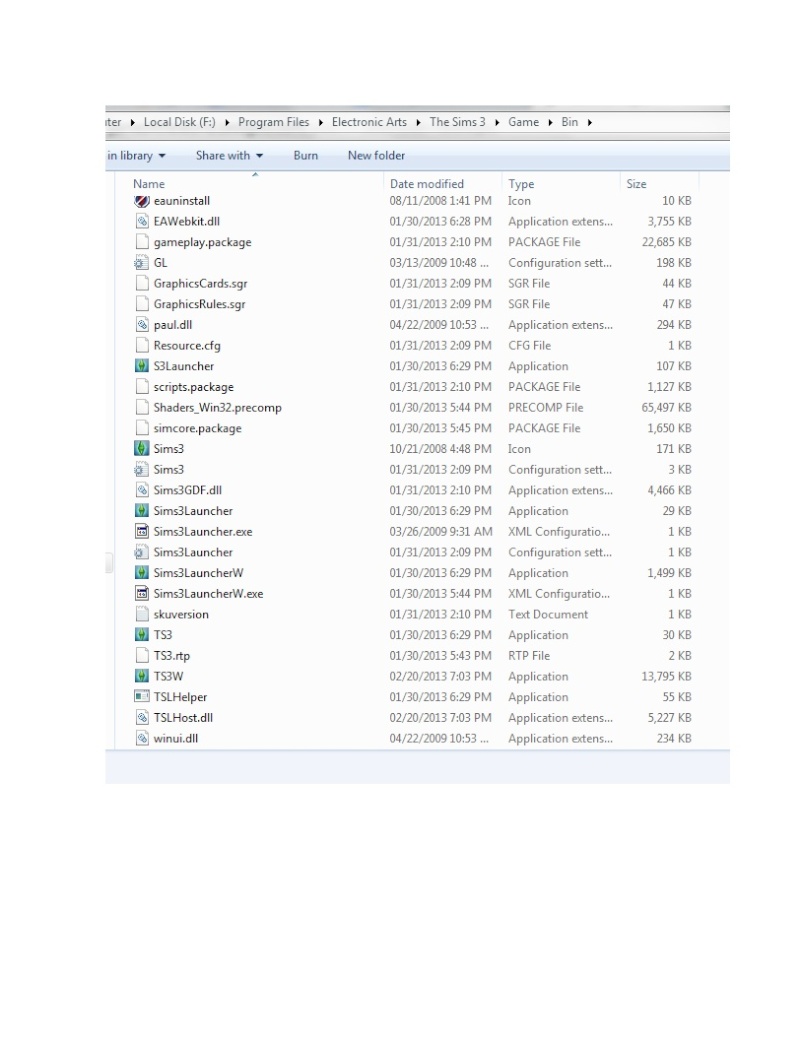
Helper edit: Topic moved to "The Sims (3) in-game problems".
- Carlos G.
Maybe something left over from my previous game is ruining my crack or something. Someone please help me!
This is what my game bin folder looks like:
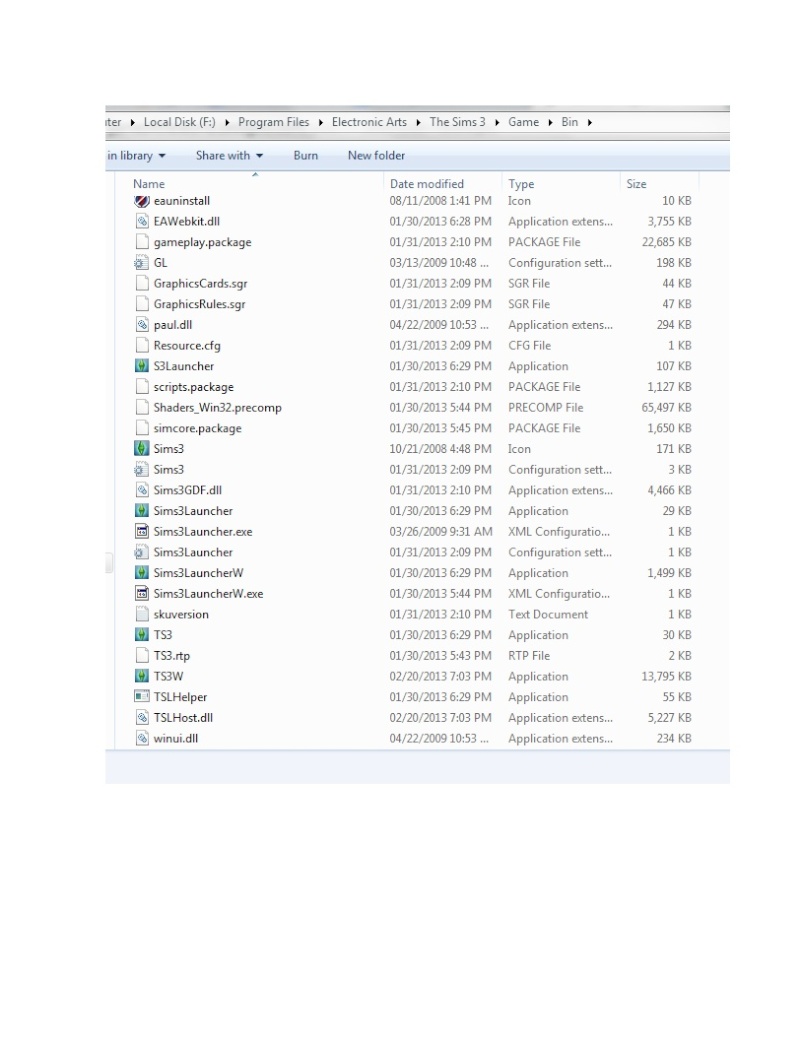
Helper edit: Topic moved to "The Sims (3) in-game problems".
- Carlos G.
Guest- Guest
 Re: Ultimate fix didn't work!
Re: Ultimate fix didn't work!
Hello,
OK, you seem to have the latest version of the "Ultimate fix" - and it's correctly placed too.
Try doing a clean un-install of all your games, following this guide here: http://simswiki.info/wiki.php?title=Game_Help:TS3_Uninstall
It's important to delete the right registry entries too - I recommend doing that manually instead of using tools like the "CCleaner".
After un-installing, re-start the computer. And then I strongly recommend you go to My documents/Electronic Arts and rename "The Sims 3"-folder (for example like this here: "The Sims 3_"). Now go on with re-installing...
After re-installing, start the game and for now make a new savegame. Let it load up completely (until you get into the actual game), then exit it with or without saving - your choice. Now go back to My documents/Electronic Arts and put the following things from "The Sims 3_" into your NEWLY created "The Sims 3" folder: Downloads, DCCache, Installed Worlds, Saves, and if you have mods, then the Mods folder too. Of course, if you are prompted to "replace existing folders/files", click "yes" .
If you have done everything correctly, you should now have your old Saves and maybe your custom content too - in case you have installed ".sims3pack" or ".package" files.
OK, I know that may be a lot of information, but if you don't want to have your old things back in (= you want to make a completely new savegame and/or you also want to re-install your custom content/mods manually) then leave that step out .
.
Good luck for now!
OK, you seem to have the latest version of the "Ultimate fix" - and it's correctly placed too.
Try doing a clean un-install of all your games, following this guide here: http://simswiki.info/wiki.php?title=Game_Help:TS3_Uninstall
It's important to delete the right registry entries too - I recommend doing that manually instead of using tools like the "CCleaner".
After un-installing, re-start the computer. And then I strongly recommend you go to My documents/Electronic Arts and rename "The Sims 3"-folder (for example like this here: "The Sims 3_"). Now go on with re-installing...
After re-installing, start the game and for now make a new savegame. Let it load up completely (until you get into the actual game), then exit it with or without saving - your choice. Now go back to My documents/Electronic Arts and put the following things from "The Sims 3_" into your NEWLY created "The Sims 3" folder: Downloads, DCCache, Installed Worlds, Saves, and if you have mods, then the Mods folder too. Of course, if you are prompted to "replace existing folders/files", click "yes" .
If you have done everything correctly, you should now have your old Saves and maybe your custom content too - in case you have installed ".sims3pack" or ".package" files.
OK, I know that may be a lot of information, but if you don't want to have your old things back in (= you want to make a completely new savegame and/or you also want to re-install your custom content/mods manually) then leave that step out
Good luck for now!

The_gh0stm4n- G4TW RETIRED Forum Gatekeeper

- Windows version :
- Windows 8
- Windows 7
- Windows XP
- Windows 10
System architecture :- 32 bits (x86)
- 64 bits (x64)
Favourite games : The Sims 3, L.A. Noire, Saints Row, Red Faction, Team Fortress 2, Overwatch, PvZ: Garden Warfare, Call of Duty: Ghosts, GTA: San Andreas, Counter-Strike, Hitman, Borderlands, The Binding of Isaac, Government simulation & Military strategy games, S.W.A.T. 4, GTA Online, Red Dead Online, Chessmaster XI, Monster Hunter: World, Paint the Town Red, The Elder Scrolls Online, Destiny 2.

Posts : 18959
Points : 27084
Join date : 2012-11-02
Location : Liechtenstein / Switzerland / Austria
 Re: Ultimate fix didn't work!
Re: Ultimate fix didn't work!
If you'd like to avoid the uninstall and everything, and you feel comfortable doing so, you can check your registry for any keys that shouldn't be there. This video can help you out there.
If that doesn't work, or you don't feel comfortable doing that, definitely try what Carlos suggested.
If that doesn't work, or you don't feel comfortable doing that, definitely try what Carlos suggested.


invalidusername- G4TW RETIRED Moderatrix
Discharged with Honors
- Windows version :
- Windows 10
System architecture :- 64 bits (x64)
Favourite games : The Sims, Assassin's Creed (All), Elder Scolls, Dragon Age : Origins, Harvest Moon, Mario, Zelda, Psychonauts, SimCity, House of the Dead : Overkill, Magic: The Gathering, Saint's Row, Civilization 5, The Witcher

Posts : 2041
Points : 6979
Join date : 2011-10-20
Age : 31
Location : Michigan
 Re: Ultimate fix didn't work!
Re: Ultimate fix didn't work!
Thank you! but I can't uninstall my Sims 3 game because I've lost my original sims 3 install file and I can't download another one because I have exceeded my download limit for the month. Is there anything else I can do?
Helper Edit///
and I tried what that video said but my Sims games weren't in the registry.
Helper Edit///
and I tried what that video said but my Sims games weren't in the registry.
Guest- Guest
 Re: Ultimate fix didn't work!
Re: Ultimate fix didn't work!
Please edit your posts instead of double posting 
None of them were in there?
Also, you mentioned a previous game, was it by any chance blackbox or some other "complete" sims 3?

None of them were in there?
Also, you mentioned a previous game, was it by any chance blackbox or some other "complete" sims 3?

invalidusername- G4TW RETIRED Moderatrix
Discharged with Honors
- Windows version :
- Windows 10
System architecture :- 64 bits (x64)
Favourite games : The Sims, Assassin's Creed (All), Elder Scolls, Dragon Age : Origins, Harvest Moon, Mario, Zelda, Psychonauts, SimCity, House of the Dead : Overkill, Magic: The Gathering, Saint's Row, Civilization 5, The Witcher

Posts : 2041
Points : 6979
Join date : 2011-10-20
Age : 31
Location : Michigan
 Re: Ultimate fix didn't work!
Re: Ultimate fix didn't work!
OH! sorry, i'm new to this website :newfag: yeah none of them were there at all, and the game I downloaded was the Sims 3 base game from here and I used the crack from there and it worked, so all of the expansion packs of the game I have, i've downloaded from here.
EDIT:
I feel like the problem might be with my Bin folder. Like maybe it needs to be cleaned up or something. Because i've tried to run the game without custom content and the issue only started when I installed the other expansion packs. I didn't have an issue when I installed Master Suite Stuff and even then the crack from the ultimate fix didn't work and so I just used the crack from Master Suite Stuff and it worked just fine but now it's not working at all.
EDIT:
I feel like the problem might be with my Bin folder. Like maybe it needs to be cleaned up or something. Because i've tried to run the game without custom content and the issue only started when I installed the other expansion packs. I didn't have an issue when I installed Master Suite Stuff and even then the crack from the ultimate fix didn't work and so I just used the crack from Master Suite Stuff and it worked just fine but now it's not working at all.
Guest- Guest
 Re: Ultimate fix didn't work!
Re: Ultimate fix didn't work!
This looks like an update problem: the crack from the torrent is for the version the game is at when the expansion is out. But then, you probably updated your game and this crack became outdated.
Please try the following:
¤ Go to the Ultimate Fix, and drag and drop all files from every folder EXCEPT THE CRACK FOLDER to their respective location
¤ Then install all your expansions and update your game (use the manual patch if need be)
¤ Finally, drag and drop files from the Crack folder of the Ultimate Fix to the right folder!
Tell us how it went!
Please try the following:
¤ Go to the Ultimate Fix, and drag and drop all files from every folder EXCEPT THE CRACK FOLDER to their respective location
¤ Then install all your expansions and update your game (use the manual patch if need be)
¤ Finally, drag and drop files from the Crack folder of the Ultimate Fix to the right folder!
Tell us how it went!
Guest- Guest
 Re: Ultimate fix didn't work!
Re: Ultimate fix didn't work!
I did all of that stuff and it's still not working. And when I had just Master Suite Stuff before I downloaded all the new expansion packs, I had updated to patch 1.50 and my game was still working but as soon as I added the new expansion packs my game stopped working. The packs I added were:
- Pets
- Seasons
- Supernatural
- Town Life Stuff
And even when I still just had Master Suite Stuff and the base game, the ultimate fix crack didn't work for me and I just used the crack that came with Master Suite Stuff.
Actually I want to test if maybe that will work. Can anyone just send me the crack for Seasons?
- Pets
- Seasons
- Supernatural
- Town Life Stuff
And even when I still just had Master Suite Stuff and the base game, the ultimate fix crack didn't work for me and I just used the crack that came with Master Suite Stuff.
Actually I want to test if maybe that will work. Can anyone just send me the crack for Seasons?
Guest- Guest
 Re: Ultimate fix didn't work!
Re: Ultimate fix didn't work!
Would you be willing to download University instead? The Seasons crack is out of date, and won't work properly. (Although any way about it, it's strange, the Ultimate fix crack is the same as the expansion cracks, just always kept current)

invalidusername- G4TW RETIRED Moderatrix
Discharged with Honors
- Windows version :
- Windows 10
System architecture :- 64 bits (x64)
Favourite games : The Sims, Assassin's Creed (All), Elder Scolls, Dragon Age : Origins, Harvest Moon, Mario, Zelda, Psychonauts, SimCity, House of the Dead : Overkill, Magic: The Gathering, Saint's Row, Civilization 5, The Witcher

Posts : 2041
Points : 6979
Join date : 2011-10-20
Age : 31
Location : Michigan
 Re: Ultimate fix didn't work!
Re: Ultimate fix didn't work!
Ok, i'll download university and see what happens! And yeah that's what so confusing because Master Suite used the same ultimate fix crack as all my new expansion packs but it never worked one day with the ultimate fix crack but it worked perfectly with the Master Suite crack which is what's so weird to me.
--EDIT--
I think the problem might be with the fact that when I install the game I install it to my F: drive instead of my C: drive because it has more space. And so when I'm installing it I install, F:\Program Files\Electronic Arts\ and when I click install it will just install all the files to the Electronic Arts folder, it doesn't create a folder called The Sims 3 Pets or whatever, so I'll have like my Game, Cache, Thumbnail, etc files just in my Electronic Arts folder and so I will manually create a The Sims 3 Pets folder and drag and drop all that stuff there. And i'm wondering if that will mess with the manual fix? Because after it did that for Pets, I created a folder for the other expansion packs before I would install so that it would go to the right place.
--EDIT--
I think the problem might be with the fact that when I install the game I install it to my F: drive instead of my C: drive because it has more space. And so when I'm installing it I install, F:\Program Files\Electronic Arts\ and when I click install it will just install all the files to the Electronic Arts folder, it doesn't create a folder called The Sims 3 Pets or whatever, so I'll have like my Game, Cache, Thumbnail, etc files just in my Electronic Arts folder and so I will manually create a The Sims 3 Pets folder and drag and drop all that stuff there. And i'm wondering if that will mess with the manual fix? Because after it did that for Pets, I created a folder for the other expansion packs before I would install so that it would go to the right place.
Guest- Guest
 Re: Ultimate fix didn't work!
Re: Ultimate fix didn't work!
--EDIT--
I DON'T KNIW WHAT I DID BUT IT'S WORKING!!
First I fixed my Pets registry issues in regedit. And then I tried it again and it didn't work. So I got the temporary fix and followed the instructions and it still didn't work and then I tried creating shortcuts to my desktop and opening it from there and then opening it from my game folder and it still didn't work and then I reapplied the crack from the ultimate fix in my Game Bin WHILE I still had the NoCd mod still in from the temporary fix and IT'S WORKING! I'm sure this should be impossible but it happened. Let's hope it stays working.
I DON'T KNIW WHAT I DID BUT IT'S WORKING!!
First I fixed my Pets registry issues in regedit. And then I tried it again and it didn't work. So I got the temporary fix and followed the instructions and it still didn't work and then I tried creating shortcuts to my desktop and opening it from there and then opening it from my game folder and it still didn't work and then I reapplied the crack from the ultimate fix in my Game Bin WHILE I still had the NoCd mod still in from the temporary fix and IT'S WORKING! I'm sure this should be impossible but it happened. Let's hope it stays working.
Guest- Guest
 Re: Ultimate fix didn't work!
Re: Ultimate fix didn't work!
That actually could be part of the issue. It's odd that it doesn't create separate folders anyways though. Maybe install them to F:...\Sims (Expansion Name) while installing them, instead of creating the folder beforehand? Then the filepath that the game searches for is correct, and it may be a little easier.
EDIT// Glad to hear you got it working (somehow)!! We'll leave this topic open for a few days, just in case something happens again.
We'll leave this topic open for a few days, just in case something happens again.
EDIT// Glad to hear you got it working (somehow)!!

invalidusername- G4TW RETIRED Moderatrix
Discharged with Honors
- Windows version :
- Windows 10
System architecture :- 64 bits (x64)
Favourite games : The Sims, Assassin's Creed (All), Elder Scolls, Dragon Age : Origins, Harvest Moon, Mario, Zelda, Psychonauts, SimCity, House of the Dead : Overkill, Magic: The Gathering, Saint's Row, Civilization 5, The Witcher

Posts : 2041
Points : 6979
Join date : 2011-10-20
Age : 31
Location : Michigan
 Re: Ultimate fix didn't work!
Re: Ultimate fix didn't work!
Yeah, exactly, I think that might be causing a problem but I have no idea what's causing that behavior. But yes I'll definitely try that next time.
And I know! I have no idea how it's playing right now. It's been running smoothly for the last hour so I guess we'll see.
And thank you! Just in case.
And I know! I have no idea how it's playing right now. It's been running smoothly for the last hour so I guess we'll see.
And thank you! Just in case.

Guest- Guest
 Re: Ultimate fix didn't work!
Re: Ultimate fix didn't work!
hotsmilesatyou wrote:
I think the problem might be with the fact that when I install the game I install it to my F: drive instead of my C: drive because it has more space (...)
Hello,
If you install expansions and/or the base game to an external hard-drive, you should remember that your "The Sims 3" folder (= this contains your savefiles, mods and custom content) will still be in your MAIN hard-drive (in Windows this is usually the "C:\" drive).
This means you should have enough space on C:\ for savefiles, mods, custom content, etc. so that you don't run into any trouble. Plus, you should also have some extra space on C:\ for the computer to work properly.
Roughly, let's say you need around 2 GB for savefiles, then several other GB if you have lots of store items/custom content/mods, and about 2 GB of extra space for the computer.

The_gh0stm4n- G4TW RETIRED Forum Gatekeeper

- Windows version :
- Windows 8
- Windows 7
- Windows XP
- Windows 10
System architecture :- 32 bits (x86)
- 64 bits (x64)
Favourite games : The Sims 3, L.A. Noire, Saints Row, Red Faction, Team Fortress 2, Overwatch, PvZ: Garden Warfare, Call of Duty: Ghosts, GTA: San Andreas, Counter-Strike, Hitman, Borderlands, The Binding of Isaac, Government simulation & Military strategy games, S.W.A.T. 4, GTA Online, Red Dead Online, Chessmaster XI, Monster Hunter: World, Paint the Town Red, The Elder Scrolls Online, Destiny 2.

Posts : 18959
Points : 27084
Join date : 2012-11-02
Location : Liechtenstein / Switzerland / Austria
 Re: Ultimate fix didn't work!
Re: Ultimate fix didn't work!
strangely enough my "My Sims Folder" is on my D:\ drive! My computer is an enigma and my game is still working so I think that was the fix I needed.
Guest- Guest
 Similar topics
Similar topics» Installed Ultimate Fix, didnt work, Supernatural disappeared, manual patch doesnt work.
» Tried ultimate fix didnt work.
» Should I update after installing the sims 3 supernatural. [CLOSED]
» Ultimate fix, didnt fix it. [SOLVED]
» Sims 3 didnt' work after update
» Tried ultimate fix didnt work.
» Should I update after installing the sims 3 supernatural. [CLOSED]
» Ultimate fix, didnt fix it. [SOLVED]
» Sims 3 didnt' work after update
Page 1 of 1
Permissions in this forum:
You cannot reply to topics in this forum|
|
|










