"Exceptioned Raised" Possible Fix.
Page 1 of 1 • Share
 "Exceptioned Raised" Possible Fix.
"Exceptioned Raised" Possible Fix.
*This fix is involved with Custom Contents (.sims3pack or .package)*
Hello Everyone! I have experienced the Exception Raised Error and would like to show the steps in avoiding, preventing or atleast kill this game error. I have avoided the error for awhile and *MIGHT* come back if the game's save is full, Mods are incompatible, or something else.... Anyways, here are the notes and steps.
Notes:
*Check if the game is running well without mods and custom content (Atleast back-up The Sims 3 folder from your documents folder)
*Check if mods are in what type (Sims 3 Package, Core Mods, XML Turnable, Object Mods, etc.), compatible, does not harm any animations in-game, and if the mod is corrupted or a bad mod....
[It's recommended to delete your Core Mods (Nraas mods or sliders), XML Turnable (Speed things up mods), and Object Mods because it can cause the game to crash everytime you use the object or atleast play the game without using the objects, mods or tweaks. Sims 3 Packages, like custom skins are ok to keep. To know what mods to delete, download this application: http://www.modthesims.info/download.php?t=387006 *Needs Mono to run*]
*Check if Custom Content is updated, does not harm any animations in-game, or if it's a bad cc......
[I recommend not installing TSR objects, sims, or anything...... Except hair, I recommend you to download exclusive hairs in TSR!!!]
*Check this website: http://findingbadccsims3.blogspot.com *VERY HELPFUL, If you ask me*
Steps:
1.) Click "Go" on your menubar, and press alt/option on your keyboard. When you see the "Library" in the selection, click it and go to "Preferences".
2.) Press "T" on your keyboard and it wil be highlighted to a folder named "The Sims 3 Preferences", now drag it to the Trash Bin and Empty your Trash....../ Look for a folder named "The Sims 3 Preferences" and delete it....
Note: The folder will regenerate if you play the game. If the error occurs again, repeat this step again

3.) Now, open your Launcher and Play the game...... Once it's open, change your "Graphical Settings" and accept
Note: Recommended settings: Sim Quality - Medium, Texture Quality - Medium, Resolution - *Highest Res. that you have*, Advance Rendering - Check, Object Hiding - Check, Rest is Low, Off, or Unchecked
4.) Restart your game, So that you have no problem playing the game.....
Note: Core Mods may or will mess up your game, so choose wisely.......
Hope that helped :)I'll try making a video, incase you didn't get the instructions.....
//MOVED
Shamrock
DO NOT POST ANY QUESTIONS OR PROBLEMS IN THIS TOPIC. INSTEAD, PLEASE OPEN A NEW TOPIC IN THE APPROPRIATE FORUM-SECTION, "MAC SUPPORT"! THANK-YOU-NOTES CAN BE POSTED IN THE SECTION WITH THE SAME NAME.
Note that any and all questions posted under this thread, will be deleted without any explanation or advance warning. We have the Forum sections dedicated to Support purposes, for a reason.
Guest- Guest
 Re: "Exceptioned Raised" Possible Fix.
Re: "Exceptioned Raised" Possible Fix.
hello everyone,
firstt, sorry for my bad english, i hope u all can understand what i mean, i'm not a native speak.
FYI, i'm using
macOS Sierra
version 10.12.6
Macbook Pro (Retina, 13-inch, Early 2015)
Processor 2.7 GHz Intel Core i5
Memory 8 GB 1867 MHz DDR3
Graphics Intel Iris Graphics 6100 1536 MB
and i already install WINESKIN WRAPPER & download all The Sims 4 file include Ultimate fix, and i already follow all instruction from G4TW, but i still have an error and i can't play The Sims 4.
i have windows parallel, but i don't want play in there, i'm so hopefully to play The Sims 4 on my mac not using window parallel.
so my problems is (take a look at picture i sent) everytime i launch The Sims 4 using my wrapper this always pop up
please help, i'm so desprated to play The Sims 4 on my mac
thanks
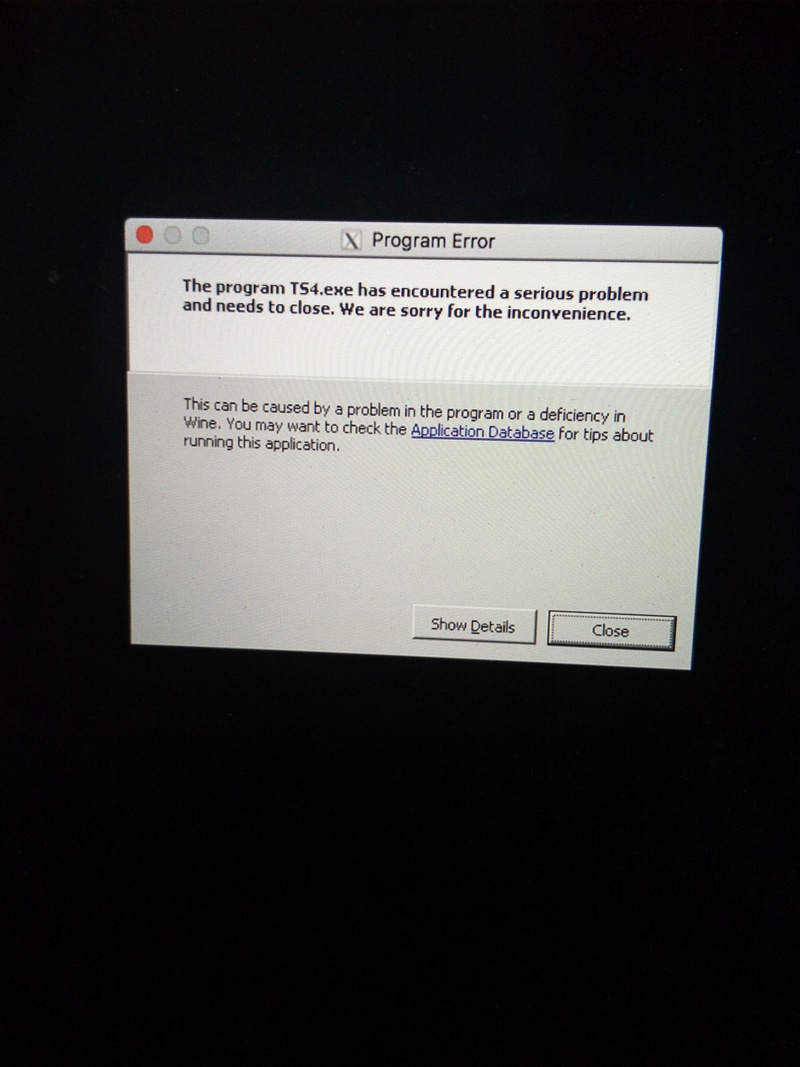
firstt, sorry for my bad english, i hope u all can understand what i mean, i'm not a native speak.
FYI, i'm using
macOS Sierra
version 10.12.6
Macbook Pro (Retina, 13-inch, Early 2015)
Processor 2.7 GHz Intel Core i5
Memory 8 GB 1867 MHz DDR3
Graphics Intel Iris Graphics 6100 1536 MB
and i already install WINESKIN WRAPPER & download all The Sims 4 file include Ultimate fix, and i already follow all instruction from G4TW, but i still have an error and i can't play The Sims 4.
i have windows parallel, but i don't want play in there, i'm so hopefully to play The Sims 4 on my mac not using window parallel.
so my problems is (take a look at picture i sent) everytime i launch The Sims 4 using my wrapper this always pop up
please help, i'm so desprated to play The Sims 4 on my mac
thanks
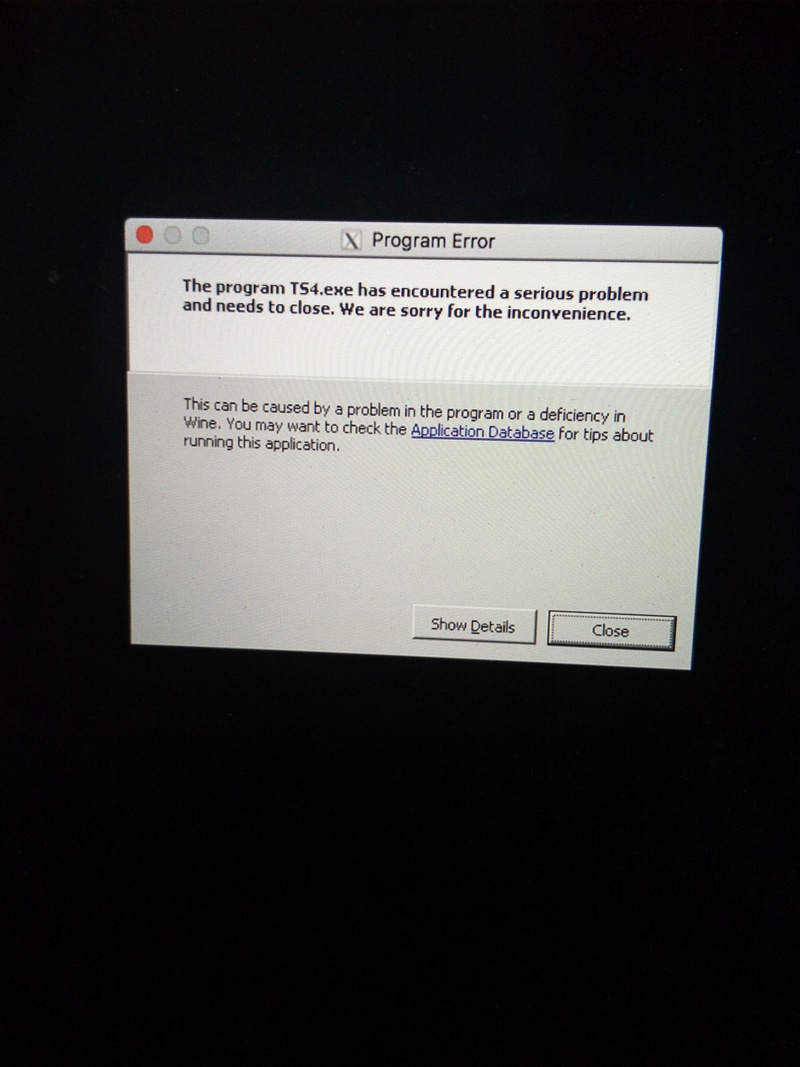
Guest- Guest
 Similar topics
Similar topics» Exception raised
» Exception Raised
» "Exception raised" possible fix 2.
» Exceptions raised
» Exception raised....at my wit's end!
» Exception Raised
» "Exception raised" possible fix 2.
» Exceptions raised
» Exception raised....at my wit's end!
Page 1 of 1
Permissions in this forum:
You cannot reply to topics in this forum|
|
|










