"Exception raised" possible fix 2.
Page 1 of 1 • Share
 "Exception raised" possible fix 2.
"Exception raised" possible fix 2.
Okie dokie so i was working on this exception raised thing all day today and i realized something. I had an epiphany that the exception occurred while installing the base game with my expansions when i had the no disk error. Well this is what i did to fix it after i installed ALL the other expansions one by one.
1. I exited out of ALL of the windows and folders, webpages, etc. except for this site.
2. I then opened up my sims 3 contents (Sims 3 "show contents") and went to where it shows all the sims 3 folders. example The Sims 3, The Sims 3 University, The Sims 3 Ambitions, etc.
3. i re-downloaded the Ultimate Fix.rar and proceeded by putting ALL of the patches in for the folders. example The Sims 3 Fast lane Stuff/TS3W.exe & the .dll files.
4. Before putting in the # Crack files into The Sims 3 base game folder, I MANUALLY patched the game.
5. I then put the # Crack folder files into The Sims 3/Game/Bin
6. I booted up the sims 3 and when it asked me to update the patch i selected !NO! and hit play and voila!! no "exception raised" error!!!
I really hope this helped you guys and if not i'm sorry but keep it up if it doesn't i'm sure you all will find a way just like i did! GOOD LUCK!
but keep it up if it doesn't i'm sure you all will find a way just like i did! GOOD LUCK!
Admin edit: Moved.
- ADMIN
DO NOT POST ANY QUESTIONS OR PROBLEMS IN THIS TOPIC. INSTEAD, PLEASE OPEN A NEW TOPIC IN THE APPROPRIATE FORUM-SECTION, "MAC SUPPORT"! THANK-YOU-NOTES CAN BE POSTED IN THE SECTION WITH THE SAME NAME.
Note that any and all questions posted under this thread, will be deleted without any explanation or advance warning. We have the Forum sections dedicated to Support purposes, for a reason.
1. I exited out of ALL of the windows and folders, webpages, etc. except for this site.
2. I then opened up my sims 3 contents (Sims 3 "show contents") and went to where it shows all the sims 3 folders. example The Sims 3, The Sims 3 University, The Sims 3 Ambitions, etc.
3. i re-downloaded the Ultimate Fix.rar and proceeded by putting ALL of the patches in for the folders. example The Sims 3 Fast lane Stuff/TS3W.exe & the .dll files.
4. Before putting in the # Crack files into The Sims 3 base game folder, I MANUALLY patched the game.
5. I then put the # Crack folder files into The Sims 3/Game/Bin
6. I booted up the sims 3 and when it asked me to update the patch i selected !NO! and hit play and voila!! no "exception raised" error!!!
I really hope this helped you guys and if not i'm sorry
Admin edit: Moved.
- ADMIN
DO NOT POST ANY QUESTIONS OR PROBLEMS IN THIS TOPIC. INSTEAD, PLEASE OPEN A NEW TOPIC IN THE APPROPRIATE FORUM-SECTION, "MAC SUPPORT"! THANK-YOU-NOTES CAN BE POSTED IN THE SECTION WITH THE SAME NAME.
Note that any and all questions posted under this thread, will be deleted without any explanation or advance warning. We have the Forum sections dedicated to Support purposes, for a reason.
Guest- Guest
 Re: "Exception raised" possible fix 2.
Re: "Exception raised" possible fix 2.
Hello there,
Thank you for sharing!
There's another possible solution here: https://games4theworld.forumotion.com/t11919-exceptioned-raised-possible-fix , in case anyone is interested.
Thank you for sharing!
There's another possible solution here: https://games4theworld.forumotion.com/t11919-exceptioned-raised-possible-fix , in case anyone is interested.

Admin- G4TW RETIRED Adminator
GΛMΣ MΛƧƬΣЯ / Forum Founder
- Windows version :
- Windows 8
- Windows 7
System architecture :- 32 bits (x86)
- 64 bits (x64)

Posts : 18882
Points : 1029048
Join date : 2010-03-12
 Re: "Exception raised" possible fix 2.
Re: "Exception raised" possible fix 2.
hello everyone,
firstt, sorry for my bad english, i hope u all can understand what i mean, i'm not a native speak.
FYI, i'm using
macOS Sierra
version 10.12.6
Macbook Pro (Retina, 13-inch, Early 2015)
Processor 2.7 GHz Intel Core i5
Memory 8 GB 1867 MHz DDR3
Graphics Intel Iris Graphics 6100 1536 MB
and i already install WINESKIN WRAPPER & download all The Sims 4 file include Ultimate fix, and i already follow all instruction from G4TW, but i still have an error and i can't play The Sims 4.
i have windows parallel, but i don't want play in there, i'm so hopefully to play The Sims 4 on my mac not using window parallel.
so my problems is (take a look at picture i sent) everytime i launch The Sims 4 using my wrapper this always pop up
please help, i'm so desprated to play The Sims 4 on my mac
thanks
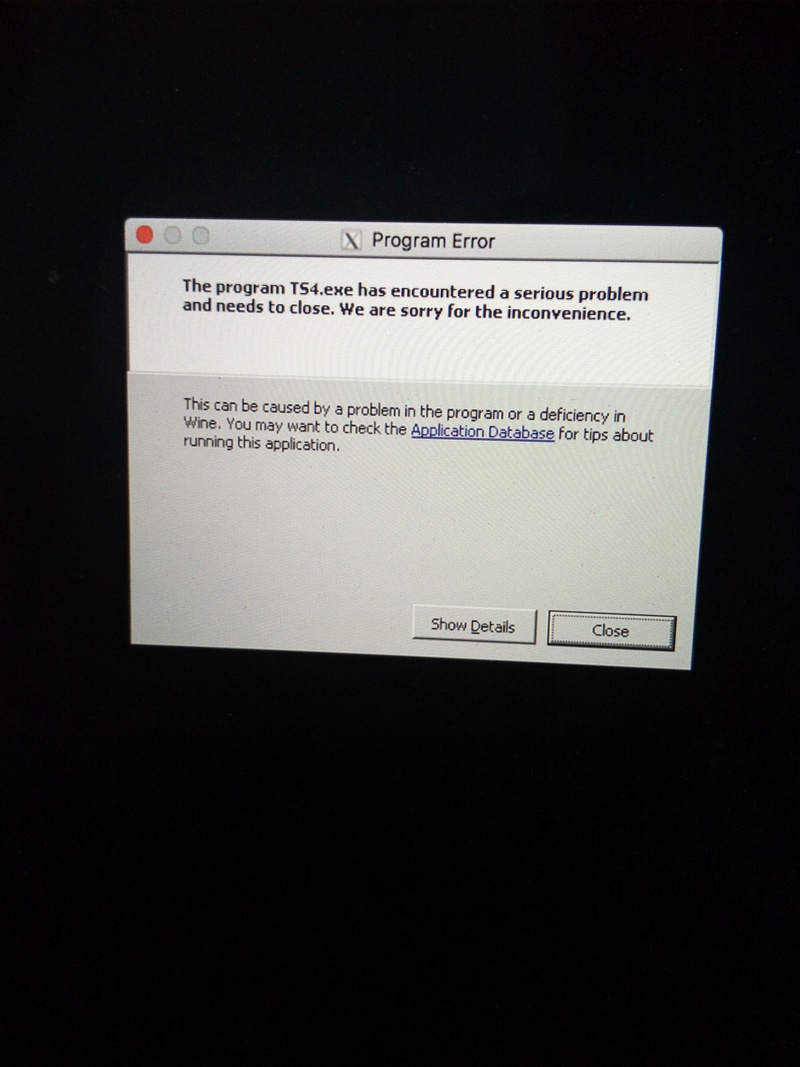
firstt, sorry for my bad english, i hope u all can understand what i mean, i'm not a native speak.
FYI, i'm using
macOS Sierra
version 10.12.6
Macbook Pro (Retina, 13-inch, Early 2015)
Processor 2.7 GHz Intel Core i5
Memory 8 GB 1867 MHz DDR3
Graphics Intel Iris Graphics 6100 1536 MB
and i already install WINESKIN WRAPPER & download all The Sims 4 file include Ultimate fix, and i already follow all instruction from G4TW, but i still have an error and i can't play The Sims 4.
i have windows parallel, but i don't want play in there, i'm so hopefully to play The Sims 4 on my mac not using window parallel.
so my problems is (take a look at picture i sent) everytime i launch The Sims 4 using my wrapper this always pop up
please help, i'm so desprated to play The Sims 4 on my mac
thanks
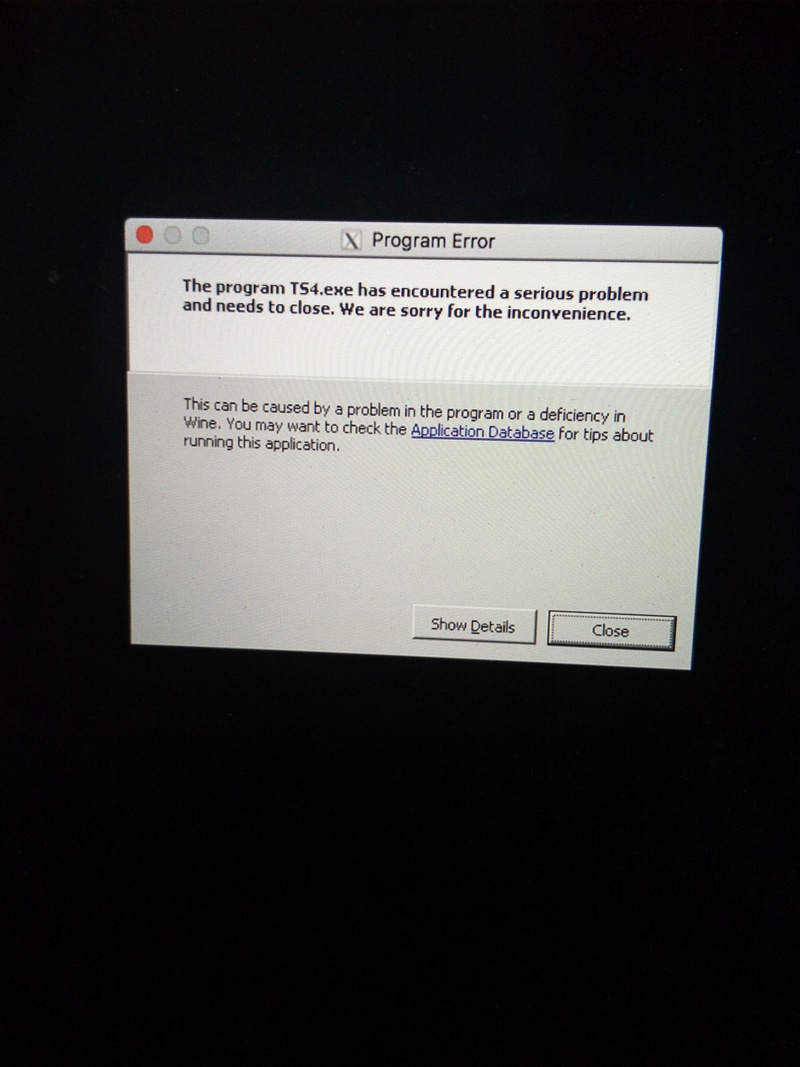
Guest- Guest
 Similar topics
Similar topics» Exception raised....at my wit's end!
» Exception raised
» Exception Raised
» Exception Raised....do you wish to debug it?
» Exception raised. Debug
» Exception raised
» Exception Raised
» Exception Raised....do you wish to debug it?
» Exception raised. Debug
Page 1 of 1
Permissions in this forum:
You cannot reply to topics in this forum









