Sims 3 crashing to desktop
Page 1 of 1 • Share
 Sims 3 crashing to desktop
Sims 3 crashing to desktop
I've really had enough of those crashes. I don't know what to do anymore. I've followed all the instructions you gave about the installation of the Sims 3, downloaded patches, installed patches, downloaded the Ultimate Fix, did everything I could. When I started the game it worked perfectly, until I entered the household where my Sims had no face. I played for like 2-5 minutes and then it crashed to desktop like it always happens. I've uninstalled and installed the whole game again and hope for a solution. I'll keep following the instructions again, even though it's not enough because the crashes keep repeating.
What am I doing wrong? I want to play this game so badly! Help!

What am I doing wrong? I want to play this game so badly! Help!


Guest- Guest
 Re: Sims 3 crashing to desktop
Re: Sims 3 crashing to desktop
I don't mean to hijack but I'm having the same issue, though yesterday after the Ultimate Fix it worked perfectly, however I didn't have any of my mods or installed worlds on (renamed them for the sake of testing) so you can try that? I'm going to give it another go and see if it fixes my issue, but it'd suck if it's my installed worlds since I've downloaded a few .world files from ModTheSims and would like to use them, lol.
Guest- Guest
 Re: Sims 3 crashing to desktop
Re: Sims 3 crashing to desktop
I don't have any mods installed. I've read about a tool that can detect the root of the crashing problem. My game works perfectly at the beginning but the crashes keep driving me crazy!
Today I completed the installation of few expansions (after having uninstalled everything again) and again followed every instruction, installed the latest patch, applied the Ultimate Fix carefully, step by step. I'm afraid to run the game again because I don't think I could survive any more crash, so I'm waiting for someone to help me, give me some kind of solution before I run this and get disappointed by another stupid crash lurking somewhere unexpected, lol. Please help me end up this battle once and for all! Any suggestions? :newfag:
Today I completed the installation of few expansions (after having uninstalled everything again) and again followed every instruction, installed the latest patch, applied the Ultimate Fix carefully, step by step. I'm afraid to run the game again because I don't think I could survive any more crash, so I'm waiting for someone to help me, give me some kind of solution before I run this and get disappointed by another stupid crash lurking somewhere unexpected, lol. Please help me end up this battle once and for all! Any suggestions? :newfag:
Guest- Guest
 Re: Sims 3 crashing to desktop
Re: Sims 3 crashing to desktop
Lady Luciferia wrote:I don't have any mods installed. I've read about a tool that can detect the root of the crashing problem. My game works perfectly at the beginning but the crashes keep driving me crazy!
Today I completed the installation of few expansions (after having uninstalled everything again) and again followed every instruction, installed the latest patch, applied the Ultimate Fix carefully, step by step. I'm afraid to run the game again because I don't think I could survive any more crash, so I'm waiting for someone to help me, give me some kind of solution before I run this and get disappointed by another stupid crash lurking somewhere unexpected, lol. Please help me end up this battle once and for all! Any suggestions? :newfag:
Hello,
Please run The Sims 3 first to see if this problem is solved.

J.T.- G4TW RETIRED Helper / VIP
Discharged with Honors
- Windows version :
- Windows 7
System architecture :- 32 bits (x86)

Posts : 3433
Points : 8260
Join date : 2013-01-29
Age : 28
Location : Panem
 Re: Sims 3 crashing to desktop
Re: Sims 3 crashing to desktop
Game crashes are almost always down to overheating, but it usually restarts your machine rather than merely exiting to desktop.
May I suggest downloading/installing a temperature checker to check the temperatures of your processors? I strongly recommend CPUID HWMonitor: it's free and easy to use.
If your core temperatures are reaching around 80 or above, then depending on some models of computer / laptop, it WILL crash.
Nonetheless, this sounds very much like a hardware problem, and not a problem with your game.
I had this problem a few years back, and from what I can remember, keeping my core temperatures cool, and making sure my graphics card drivers were up to date (this is a MUST, especially for a game of such high quality rendering), solved the problem.
Apologies if you've already taken all these steps. If so, then I wish you luck!
May I suggest downloading/installing a temperature checker to check the temperatures of your processors? I strongly recommend CPUID HWMonitor: it's free and easy to use.
If your core temperatures are reaching around 80 or above, then depending on some models of computer / laptop, it WILL crash.
Nonetheless, this sounds very much like a hardware problem, and not a problem with your game.
I had this problem a few years back, and from what I can remember, keeping my core temperatures cool, and making sure my graphics card drivers were up to date (this is a MUST, especially for a game of such high quality rendering), solved the problem.
Apologies if you've already taken all these steps. If so, then I wish you luck!
Guest- Guest
 Re: Sims 3 crashing to desktop
Re: Sims 3 crashing to desktop
Mikemon wrote:Game crashes are almost always down to overheating, but it usually restarts your machine rather than merely exiting to desktop.
May I suggest downloading/installing a temperature checker to check the temperatures of your processors? I strongly recommend CPUID HWMonitor: it's free and easy to use.
If your core temperatures are reaching around 80 or above, then depending on some models of computer / laptop, it WILL crash.
Nonetheless, this sounds very much like a hardware problem, and not a problem with your game.
I had this problem a few years back, and from what I can remember, keeping my core temperatures cool, and making sure my graphics card drivers were up to date (this is a MUST, especially for a game of such high quality rendering), solved the problem.
Apologies if you've already taken all these steps. If so, then I wish you luck!
Hello,
Not exactly always, but it's a good idea to check the temperature whenever crashes occur. Gamebooster can also helps with checking temperature. In the Gamebooster panel, there are 2 bars which shows the temperatures of harddisk and CPU.
Last edited by cat2006house on Fri 02 Aug 2013, 02:29; edited 4 times in total

J.T.- G4TW RETIRED Helper / VIP
Discharged with Honors
- Windows version :
- Windows 7
System architecture :- 32 bits (x86)

Posts : 3433
Points : 8260
Join date : 2013-01-29
Age : 28
Location : Panem
 Re: Sims 3 crashing to desktop
Re: Sims 3 crashing to desktop
cat2006house wrote:Mikemon wrote:Game crashes are almost always down to overheating, but it usually restarts your machine rather than merely exiting to desktop.
May I suggest downloading/installing a temperature checker to check the temperatures of your processors? I strongly recommend CPUID HWMonitor: it's free and easy to use.
If your core temperatures are reaching around 80 or above, then depending on some models of computer / laptop, it WILL crash.
Nonetheless, this sounds very much like a hardware problem, and not a problem with your game.
I had this problem a few years back, and from what I can remember, keeping my core temperatures cool, and making sure my graphics card drivers were up to date (this is a MUST, especially for a game of such high quality rendering), solved the problem.
Apologies if you've already taken all these steps. If so, then I wish you luck!
Hello,
Not exactly always, but it's a good idea to check the temperature whenever crashes occur. Gamebooster can also helps with checking temperature. In the Gamebooster panel, there are 2 bars which shows the temperatures of harddisk and CPU.
Good evening,
I did say 'almost' always, because by my reckoning it is almost always. The first thing you should do when such a crash happens is check to see if you're overheating. The reason for this is because if it was as simple as incomptible hardware or software, the game would freeze and stutter, but not close down. Your game closing down is a simple safety measure - and a good one at that.
The negative vote for giving an honest, experienced point of view, however, is much unappreciated.
Guest- Guest
 Re: Sims 3 crashing to desktop
Re: Sims 3 crashing to desktop
Mikemon wrote:cat2006house wrote:Mikemon wrote:Game crashes are almost always down to overheating, but it usually restarts your machine rather than merely exiting to desktop.
May I suggest downloading/installing a temperature checker to check the temperatures of your processors? I strongly recommend CPUID HWMonitor: it's free and easy to use.
If your core temperatures are reaching around 80 or above, then depending on some models of computer / laptop, it WILL crash.
Nonetheless, this sounds very much like a hardware problem, and not a problem with your game.
I had this problem a few years back, and from what I can remember, keeping my core temperatures cool, and making sure my graphics card drivers were up to date (this is a MUST, especially for a game of such high quality rendering), solved the problem.
Apologies if you've already taken all these steps. If so, then I wish you luck!
Hello,
Not exactly always, but it's a good idea to check the temperature whenever crashes occur. Gamebooster can also helps with checking temperature. In the Gamebooster panel, there are 2 bars which shows the temperatures of harddisk and CPU.
Good evening,
I did say 'almost' always, because by my reckoning it is almost always. The first thing you should do when such a crash happens is check to see if you're overheating. The reason for this is because if it was as simple as incomptible hardware or software, the game would freeze and stutter, but not close down. Your game closing down is a simple safety measure - and a good one at that.
The negative vote for giving an honest, experienced point of view, however, is much unappreciated.
Hello,
First of all, it is NOT me who gave this negative vote. I never intended to express disagreement towards your opinion. In fact, I found your suggestion a good one, as stated in my post. Never wrong others WITHOUT evidence. Think twice before accusing the innocent. Don't believe me? Here (each person can only cast one vote and after casting vote, he/she cannot change the vote):
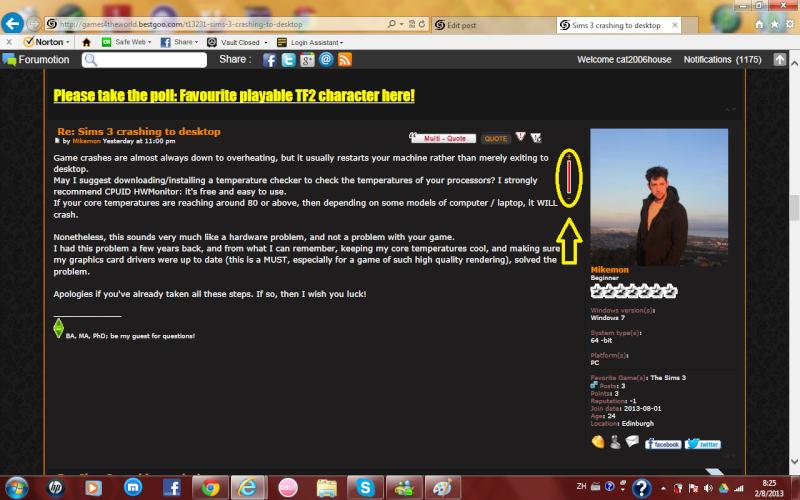
If I have cast my vote, you cannot see the + or - vote buttons, as seen in the following picture:
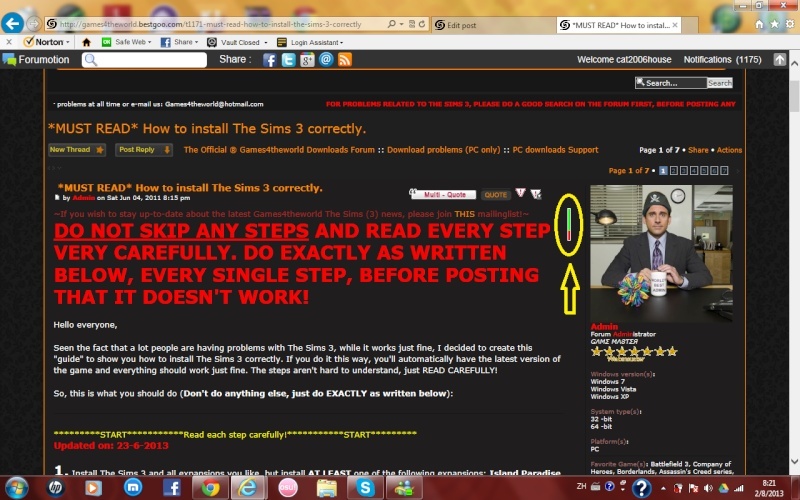
Therefore, never ever berate me for casting negative vote. It's NOT ME.
Last edited by cat2006house on Fri 02 Aug 2013, 14:22; edited 2 times in total

J.T.- G4TW RETIRED Helper / VIP
Discharged with Honors
- Windows version :
- Windows 7
System architecture :- 32 bits (x86)

Posts : 3433
Points : 8260
Join date : 2013-01-29
Age : 28
Location : Panem
 Re: Sims 3 crashing to desktop
Re: Sims 3 crashing to desktop
Wow! Catfight!
(that was just for the pun though, nothing intended for real )
)
(that was just for the pun though, nothing intended for real
Guest- Guest
 Re: Sims 3 crashing to desktop
Re: Sims 3 crashing to desktop
Hello,
I did not berate you, I suggest you calm down a little, I was only expressing my disapproval. You merely need to say it wasnt you. My intentions were not towards an argument. Nonetheless, please accept my sincere apology for a silly mistake. It only made sense to me that you cast the vote; and you're right - I should not make assumptions based on no evidence.
But let's stop this nonsense and concentrate on the question being asked. Lady Luciferia, did any of the above recommendations help at all? Keep me updated.
Cat - once again, I am sorry.
Helper edit: I am amazed at how quickly and easily an argument can start here sometimes. I suggest that EVERYONE calm down here now. There's no need to quarrell about this.
- Carlos G.
I did not berate you, I suggest you calm down a little, I was only expressing my disapproval. You merely need to say it wasnt you. My intentions were not towards an argument. Nonetheless, please accept my sincere apology for a silly mistake. It only made sense to me that you cast the vote; and you're right - I should not make assumptions based on no evidence.
But let's stop this nonsense and concentrate on the question being asked. Lady Luciferia, did any of the above recommendations help at all? Keep me updated.
Cat - once again, I am sorry.
Helper edit: I am amazed at how quickly and easily an argument can start here sometimes. I suggest that EVERYONE calm down here now. There's no need to quarrell about this.
- Carlos G.
Guest- Guest
 Re: Sims 3 crashing to desktop
Re: Sims 3 crashing to desktop
Okay, so, I did run the game and set everything (from graphics to visual effects to "Low") closed the game, ran it again, entered the household where again Sims had no eyeballs. I clicked on "Edit create a sim" and that's when the game crashed again. I don't know where the problem exactly lays. Could be due to overheating because I didn't have money to afford an expensive computer with big memory and other required stuff. So, let's leave this little misunderstanding aside, what would you recommend me?
//EDIT
This is what appears on my desktop when the game freezes and crashes:
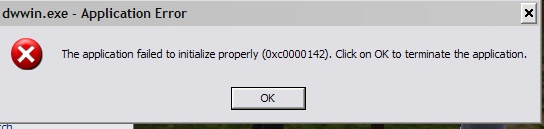
Helper edit: you can also use the "edit" button, if you want to add something to your post next time. But please, do not double-post.
But please, do not double-post.
- Carlos G.
//EDIT
This is what appears on my desktop when the game freezes and crashes:
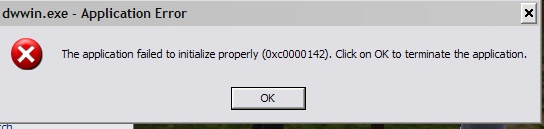
Helper edit: you can also use the "edit" button, if you want to add something to your post next time.
- Carlos G.
Guest- Guest
 Re: Sims 3 crashing to desktop
Re: Sims 3 crashing to desktop
Lady Luciferia wrote:I've really had enough of those crashes. I don't know what to do anymore. I've followed all the instructions you gave about the installation of the Sims 3, downloaded patches, installed patches, downloaded the Ultimate Fix, did everything I could. When I started the game it worked perfectly, until I entered the household where my Sims had no face. I played for like 2-5 minutes and then it crashed to desktop like it always happens. I've uninstalled and installed the whole game again and hope for a solution. I'll keep following the instructions again, even though it's not enough because the crashes keep repeating.
What am I doing wrong? I want to play this game so badly! Help!
Hello,
If you really feel your computer might not be strong enough to handle the game, maybe you could un-install a few expansions (if you have installed several ones).
Have you actually tried any of the solutions posted in the following topic ? https://games4theworld.forumotion.com/t857-the-sims-3-crashes-freezes-to-desktop-fix-updated-on-14-07-2013
If you say your computer might not be powerful enough, I'm not sure though how much of this article will be useful to you; but have a look at this here too: http://www.redall.com.au/computer-and-newtowrking/disable-data-execution-prevention-dep-completely-0n-windows-xp/
Follow the instructions to deactivate DEP on Windows XP.
Also, try removing the folder "The Sims 3", located in My Documents/Electronic Arts. Then start the game again (you will realize that you have to make a new savegame for now). In your new savegame, play on for a while to see if the crashes happen again.
Mikemon wrote:Game crashes are almost always down to overheating, but it usually restarts your machine rather than merely exiting to desktop.
(...)
Nonetheless, this sounds very much like a hardware problem, and not a problem with your game.
What we "Helpers" on the forum usually begin with is to rule out any possible in-game problems, like corrupt cache files, damaged savegames, incompatible mods/CC, etc. If we started suggesting to everyone right away that the problem is due to a hardware failure, then we could close down the whole forum immediately.
That said, of course, the problem can be caused by the hardware, but that's only the very LAST option we tell people, and this is extremely rare on this forum here. As far as I'm concerned, I've seen that case maybe just one or two times (and we Helpers have dealt with quite a lot of problems here).

The_gh0stm4n- G4TW RETIRED Forum Gatekeeper

- Windows version :
- Windows 8
- Windows 7
- Windows XP
- Windows 10
System architecture :- 32 bits (x86)
- 64 bits (x64)
Favourite games : The Sims 3, L.A. Noire, Saints Row, Red Faction, Team Fortress 2, Overwatch, PvZ: Garden Warfare, Call of Duty: Ghosts, GTA: San Andreas, Counter-Strike, Hitman, Borderlands, The Binding of Isaac, Government simulation & Military strategy games, S.W.A.T. 4, GTA Online, Red Dead Online, Chessmaster XI, Monster Hunter: World, Paint the Town Red, The Elder Scrolls Online, Destiny 2.

Posts : 18959
Points : 27068
Join date : 2012-11-02
Location : Liechtenstein / Switzerland / Austria
 Re: Sims 3 crashing to desktop
Re: Sims 3 crashing to desktop
Hello,
Have youu tried the suggestions mentioned here: http://www.tomshardware.com/forum/33518-63-application-unable-start-correctly-0xc0000142-click-close?
CC Cleaner is also a possible solution, apart from SFC.exe. Make sure to back up your registry entries before cleaning your registry entries. Sorry if I spoke anything inappropriate, Mikemon. I was sort of cross at the time after you wrote that reply.
Have youu tried the suggestions mentioned here: http://www.tomshardware.com/forum/33518-63-application-unable-start-correctly-0xc0000142-click-close?
CC Cleaner is also a possible solution, apart from SFC.exe. Make sure to back up your registry entries before cleaning your registry entries. Sorry if I spoke anything inappropriate, Mikemon. I was sort of cross at the time after you wrote that reply.

J.T.- G4TW RETIRED Helper / VIP
Discharged with Honors
- Windows version :
- Windows 7
System architecture :- 32 bits (x86)

Posts : 3433
Points : 8260
Join date : 2013-01-29
Age : 28
Location : Panem
 Re: Sims 3 crashing to desktop
Re: Sims 3 crashing to desktop
What we "Helpers" on the forum usually begin with is to rule out any possible in-game problems, like corrupt cache files, damaged savegames, incompatible mods/CC, etc. If we started suggesting to everyone right away that the problem is due to a hardware failure, then we could close down the whole forum immediately.
That said, of course, the problem can be caused by the hardware, but that's only the very LAST option we tell people, and this is extremely rare on this forum here. As far as I'm concerned, I've seen that case maybe just one or two times (and we Helpers have dealt with quite a lot of problems here).
Hello,
Forgive me for jumping to conclusions. I've just never experienced crashes like this and it has been due to a software problem - it has always been either over-heating, or an incompatible driver somewhere. I've been playing, and experiencing such problems, since The Sims was released back in 2000; so I hope I've given a solid, experienced remedy.
Nonetheless, do what you do best! I won't undermine your experience on the matter

Lady Luciferia, best of luck with your game! If you are still concerned with your heat, give me a shout. Just out of interest, for your computer's well-being!
Guest- Guest
 Re: Sims 3 crashing to desktop
Re: Sims 3 crashing to desktop
Mikemon wrote:Hello,
Forgive me for jumping to conclusions. I've just never experienced crashes like this and it has been due to a software problem - it has always been either over-heating, or an incompatible driver somewhere. I've been playing, and experiencing such problems, since The Sims was released back in 2000; so I hope I've given a solid, experienced remedy.
Nonetheless, do what you do best! I won't undermine your experience on the matter
Lady Luciferia, best of luck with your game! If you are still concerned with your heat, give me a shout. Just out of interest, for your computer's well-being!
No problem - I just wanted to make that relatively simple methodology clear.
Or to use an analogy from real-life: if there were several possibilities to treat an illness, which treatment would a doctor normally try first ? The one that is more "soft", or the one that is more "aggressive" in terms of pain/stress for the patient ?

The_gh0stm4n- G4TW RETIRED Forum Gatekeeper

- Windows version :
- Windows 8
- Windows 7
- Windows XP
- Windows 10
System architecture :- 32 bits (x86)
- 64 bits (x64)
Favourite games : The Sims 3, L.A. Noire, Saints Row, Red Faction, Team Fortress 2, Overwatch, PvZ: Garden Warfare, Call of Duty: Ghosts, GTA: San Andreas, Counter-Strike, Hitman, Borderlands, The Binding of Isaac, Government simulation & Military strategy games, S.W.A.T. 4, GTA Online, Red Dead Online, Chessmaster XI, Monster Hunter: World, Paint the Town Red, The Elder Scrolls Online, Destiny 2.

Posts : 18959
Points : 27068
Join date : 2012-11-02
Location : Liechtenstein / Switzerland / Austria
 Similar topics
Similar topics» Sims 3 Crashing to Desktop
» Sims 3 - Freezeng and crashing to desktop
» Sims 3 crashing to desktop since Diesel.[SOLVED]
» The Sims 3 World Adventures Crashing to Desktop
» Maybe its the graphics card? A Sims 3 crashing to desktop problem
» Sims 3 - Freezeng and crashing to desktop
» Sims 3 crashing to desktop since Diesel.[SOLVED]
» The Sims 3 World Adventures Crashing to Desktop
» Maybe its the graphics card? A Sims 3 crashing to desktop problem
Page 1 of 1
Permissions in this forum:
You cannot reply to topics in this forum|
|
|










