sims 3 families
Page 1 of 1 • Share
 sims 3 families
sims 3 families
hi I am hoping you can help me, recently I had to completely uninstall and reinstall sims 3, did everything as I did before and had always work fine, but for some reason we can only have 1 family, my daughter is constantly complaining because every time she creates a new family her other one disappears, this never use to be the case as before I reinstalled it she had 5 families.
have I done something wrong or is this due to an update?
thanks in advance
have I done something wrong or is this due to an update?
thanks in advance
Guest- Guest
 Re: sims 3 families
Re: sims 3 families
Hello,samsluck wrote:hi I am hoping you can help me, recently I had to completely uninstall and reinstall sims 3, did everything as I did before and had always work fine, but for some reason we can only have 1 family, my daughter is constantly complaining because every time she creates a new family her other one disappears, this never use to be the case as before I reinstalled it she had 5 families.
have I done something wrong or is this due to an update?
thanks in advance
What do you mean with "disappearing" ? After creating a new family, have you or your daughter tried to look for an option called "save copy to library" (or something with a similar wording) ?
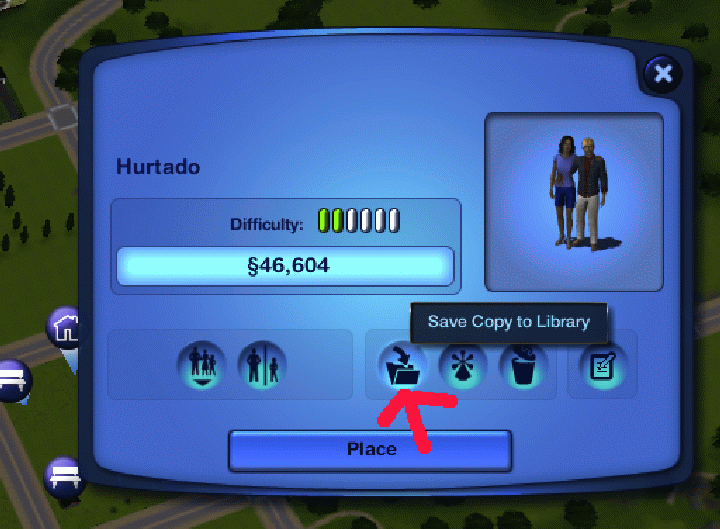
Or were you talking about "switching households" ? In that case, you can basically "switch" your family in "edit town"-mode and play with another one (your original family is still there, though).

The_gh0stm4n- G4TW RETIRED Forum Gatekeeper

- Windows version :
- Windows 8
- Windows 7
- Windows XP
- Windows 10
System architecture :- 32 bits (x86)
- 64 bits (x64)
Favourite games : The Sims 3, L.A. Noire, Saints Row, Red Faction, Team Fortress 2, Overwatch, PvZ: Garden Warfare, Call of Duty: Ghosts, GTA: San Andreas, Counter-Strike, Hitman, Borderlands, The Binding of Isaac, Government simulation & Military strategy games, S.W.A.T. 4, GTA Online, Red Dead Online, Chessmaster XI, Monster Hunter: World, Paint the Town Red, The Elder Scrolls Online, Destiny 2.

Posts : 18959
Points : 27075
Join date : 2012-11-02
Location : Liechtenstein / Switzerland / Austria
 Re: sims 3 families
Re: sims 3 families
sorry I didn't explain very well I don't play the game myself, on start up screen when you can choose which family you want to play there is only 1 the latest that was created, which ever was created before will no longer be there
Guest- Guest
 Re: sims 3 families
Re: sims 3 families
Alright, then.samsluck wrote:sorry I didn't explain very well I don't play the game myself, on start up screen when you can choose which family you want to play there is only 1 the latest that was created, which ever was created before will no longer be there
Firstly, there might be a limit on how many of these so-called "savegames" you can have (by savegame I mean what you call "family"). But there is this: I would suggest NOT to create a new savegame anymore - for now.
Instead, go to My Documents/Electronic Arts/The Sims 3/Saves. Now, tell me if there are any contents in that "Saves" folder. If yes, tell me the names of a few of the things that are in there.

The_gh0stm4n- G4TW RETIRED Forum Gatekeeper

- Windows version :
- Windows 8
- Windows 7
- Windows XP
- Windows 10
System architecture :- 32 bits (x86)
- 64 bits (x64)
Favourite games : The Sims 3, L.A. Noire, Saints Row, Red Faction, Team Fortress 2, Overwatch, PvZ: Garden Warfare, Call of Duty: Ghosts, GTA: San Andreas, Counter-Strike, Hitman, Borderlands, The Binding of Isaac, Government simulation & Military strategy games, S.W.A.T. 4, GTA Online, Red Dead Online, Chessmaster XI, Monster Hunter: World, Paint the Town Red, The Elder Scrolls Online, Destiny 2.

Posts : 18959
Points : 27075
Join date : 2012-11-02
Location : Liechtenstein / Switzerland / Austria
 Re: sims 3 families
Re: sims 3 families
I have 1 folder called sunset valley.sims3 in side the folder isCarlos G. wrote:Alright, then.samsluck wrote:sorry I didn't explain very well I don't play the game myself, on start up screen when you can choose which family you want to play there is only 1 the latest that was created, which ever was created before will no longer be there
Firstly, there might be a limit on how many of these so-called "savegames" you can have (by savegame I mean what you call "family"). But there is this: I would suggest NOT to create a new savegame anymore - for now.
Instead, go to My Documents/Electronic Arts/The Sims 3/Saves. Now, tell me if there are any contents in that "Saves" folder. If yes, tell me the names of a few of the things that are in there.
1a5tf1l3.dat
Meta.data
Sunset valley_0x0859db3c.nhd
Sunset valley_0x0859db3cExportDB.package
TravelDB.package
we have previously had more than 1 savegame
Guest- Guest
 Re: sims 3 families
Re: sims 3 families
Hello,samsluck wrote:I have 1 folder called sunset valley.sims3 in side the folder is
1a5tf1l3.dat
Meta.data
Sunset valley_0x0859db3c.nhd
Sunset valley_0x0859db3cExportDB.package
TravelDB.package
we have previously had more than 1 savegame
I have seen a similar case yesterday, and I have to admit that - as of now - I have no explanation for this phenomenon.
As a "workaround", I would suggest you play on with the savegame called "Sunset Valley" (don't make a new save for now). Backup this savefolder "Sunset Valley.sims3". And if you then want to make a new savegame, exit the game first and backup your whole "Saves" folder in My Documents/Electronic Arts/The Sims 3. Copy the folder to another place, maybe even to an external hard-drive.
Also, I strongly recommend you always use the option "Save" - do NOT use the other options "Save as..." and "Save and quit". Just click on "Save" - and then on "exit". You'll be asked if you want to quit without saving - click yes, and that's it.
I'm sorry I can't help more at this point.


The_gh0stm4n- G4TW RETIRED Forum Gatekeeper

- Windows version :
- Windows 8
- Windows 7
- Windows XP
- Windows 10
System architecture :- 32 bits (x86)
- 64 bits (x64)
Favourite games : The Sims 3, L.A. Noire, Saints Row, Red Faction, Team Fortress 2, Overwatch, PvZ: Garden Warfare, Call of Duty: Ghosts, GTA: San Andreas, Counter-Strike, Hitman, Borderlands, The Binding of Isaac, Government simulation & Military strategy games, S.W.A.T. 4, GTA Online, Red Dead Online, Chessmaster XI, Monster Hunter: World, Paint the Town Red, The Elder Scrolls Online, Destiny 2.

Posts : 18959
Points : 27075
Join date : 2012-11-02
Location : Liechtenstein / Switzerland / Austria
 Re: sims 3 families
Re: sims 3 families
thank you for trying, I do believe it may be due to the latest update as it was fine before thatCarlos G. wrote:Hello,samsluck wrote:I have 1 folder called sunset valley.sims3 in side the folder is
1a5tf1l3.dat
Meta.data
Sunset valley_0x0859db3c.nhd
Sunset valley_0x0859db3cExportDB.package
TravelDB.package
we have previously had more than 1 savegame
I have seen a similar case yesterday, and I have to admit that - as of now - I have no explanation for this phenomenon.
As a "workaround", I would suggest you play on with the savegame called "Sunset Valley" (don't make a new save for now). Backup this savefolder "Sunset Valley.sims3". And if you then want to make a new savegame, exit the game first and backup your whole "Saves" folder in My Documents/Electronic Arts/The Sims 3. Copy the folder to another place, maybe even to an external hard-drive.
Also, I strongly recommend you always use the option "Save" - do NOT use the other options "Save as..." and "Save and quit". Just click on "Save" - and then on "exit". You'll be asked if you want to quit without saving - click yes, and that's it.
I'm sorry I can't help more at this point.
Guest- Guest
 Re: sims 3 families
Re: sims 3 families
hi just thought I'd let you know it appears that we can have more than 1 saved game as long as they are not in the same world, I backed up the save file when we spoke earlier, as I know what my daughter is like for listening, I told her not to create another save game, but she didn't listen and went ahead, when I went to make a back up of it just in case there were both save games there but are in different worlds.Carlos G. wrote:Hello,samsluck wrote:I have 1 folder called sunset valley.sims3 in side the folder is
1a5tf1l3.dat
Meta.data
Sunset valley_0x0859db3c.nhd
Sunset valley_0x0859db3cExportDB.package
TravelDB.package
we have previously had more than 1 savegame
I have seen a similar case yesterday, and I have to admit that - as of now - I have no explanation for this phenomenon.
As a "workaround", I would suggest you play on with the savegame called "Sunset Valley" (don't make a new save for now). Backup this savefolder "Sunset Valley.sims3". And if you then want to make a new savegame, exit the game first and backup your whole "Saves" folder in My Documents/Electronic Arts/The Sims 3. Copy the folder to another place, maybe even to an external hard-drive.
Also, I strongly recommend you always use the option "Save" - do NOT use the other options "Save as..." and "Save and quit". Just click on "Save" - and then on "exit". You'll be asked if you want to quit without saving - click yes, and that's it.
I'm sorry I can't help more at this point.
I hope this may help you if you have anyone else with the same problem
thanks again for your help today
Guest- Guest
 Similar topics
Similar topics» Share the pictures and stories of your Sims families !
» Sims3pack families installs but is later gone..?
» Families won't load
» No families in any of the worlds
» Can't play any families.
» Sims3pack families installs but is later gone..?
» Families won't load
» No families in any of the worlds
» Can't play any families.
Page 1 of 1
Permissions in this forum:
You cannot reply to topics in this forum|
|
|










