Sims 3 graphics
Page 1 of 1 • Share
 Sims 3 graphics
Sims 3 graphics
Hi everyone!
I got a brand new Dell i7 (17R) laptop yesterday, and as far as I understood the graphic card is Intel(R) HD Graphics Family. It has Windows 8 (which is hell.)
I installed The Sims 3 (from an original cd, didn't downloaded it or something) and then I realized that the graphics are pretty bad- When I zoom out, the sim is messed up, the town view is bad, and the water and the trees look weird- the whole game is sort of glitchy.
The game defenitly looked better on my previous Dell laptop (i7, N5110 with a NVIDIA graphic card)
I tried to change the Graphics settings in the Options menu in the game, tried to change the screen resolution of the game, nothing really helps.
Please help!
Thank you!
Shirel


Update-
Now the game won't even start! It gets stuck on the EA logo on the begininng it then I can do anything on my computer- Not turn off the game, close it or something, my only option is to restart the computer. Please help!
Edit, again-
Solved the game loading problem, most of the graphic problems but still the graphics are not the same.
Please help!
I'm adding some more pics- The first is when I zoom out, the second when I zoom in. The look of the flowers change and it happens too on the TV's and my sims.


I got a brand new Dell i7 (17R) laptop yesterday, and as far as I understood the graphic card is Intel(R) HD Graphics Family. It has Windows 8 (which is hell.)
I installed The Sims 3 (from an original cd, didn't downloaded it or something) and then I realized that the graphics are pretty bad- When I zoom out, the sim is messed up, the town view is bad, and the water and the trees look weird- the whole game is sort of glitchy.
The game defenitly looked better on my previous Dell laptop (i7, N5110 with a NVIDIA graphic card)
I tried to change the Graphics settings in the Options menu in the game, tried to change the screen resolution of the game, nothing really helps.
Please help!

Thank you!
Shirel


Update-
Now the game won't even start! It gets stuck on the EA logo on the begininng it then I can do anything on my computer- Not turn off the game, close it or something, my only option is to restart the computer. Please help!
Edit, again-
Solved the game loading problem, most of the graphic problems but still the graphics are not the same.
Please help!
I'm adding some more pics- The first is when I zoom out, the second when I zoom in. The look of the flowers change and it happens too on the TV's and my sims.


Guest- Guest
 Re: Sims 3 graphics
Re: Sims 3 graphics
Hello and sorry for the late reply,
But your "graphics card" is a big weakness; this type of graphcis card is not meant to be used for playing games, because it's underpowered. If possible for you, try upgrading the laptop with a better graphics card.
About the flowers, maybe I can't see it, but what is wrong with them ? Probably that's related to your weak graphics card too...can you press the Windows key + R, and type in dxdiag and hit enter ?
In the window that opens, look under DISPLAY and tell me what you see under "Name", "Manufacturer" and "Chip Type" too. Just post the things on here.
The best thing for now is that you try and update the drivers of the Intel HD chip, and maybe you can alos try lowering your graphics settings in general too...
But your "graphics card" is a big weakness; this type of graphcis card is not meant to be used for playing games, because it's underpowered. If possible for you, try upgrading the laptop with a better graphics card.
About the flowers, maybe I can't see it, but what is wrong with them ? Probably that's related to your weak graphics card too...can you press the Windows key + R, and type in dxdiag and hit enter ?
In the window that opens, look under DISPLAY and tell me what you see under "Name", "Manufacturer" and "Chip Type" too. Just post the things on here.

The best thing for now is that you try and update the drivers of the Intel HD chip, and maybe you can alos try lowering your graphics settings in general too...

The_gh0stm4n- G4TW RETIRED Forum Gatekeeper

- Windows version :
- Windows 8
- Windows 7
- Windows XP
- Windows 10
System architecture :- 32 bits (x86)
- 64 bits (x64)
Favourite games : The Sims 3, L.A. Noire, Saints Row, Red Faction, Team Fortress 2, Overwatch, PvZ: Garden Warfare, Call of Duty: Ghosts, GTA: San Andreas, Counter-Strike, Hitman, Borderlands, The Binding of Isaac, Government simulation & Military strategy games, S.W.A.T. 4, GTA Online, Red Dead Online, Chessmaster XI, Monster Hunter: World, Paint the Town Red, The Elder Scrolls Online, Destiny 2.

Posts : 18959
Points : 27053
Join date : 2012-11-02
Location : Liechtenstein / Switzerland / Austria
 Re: Sims 3 graphics
Re: Sims 3 graphics
Ok so I got the flowers fixed, most of it is OK. I think I'll just keep playing with the graphics settings until it will look usual to me.
Here's my graphic card details: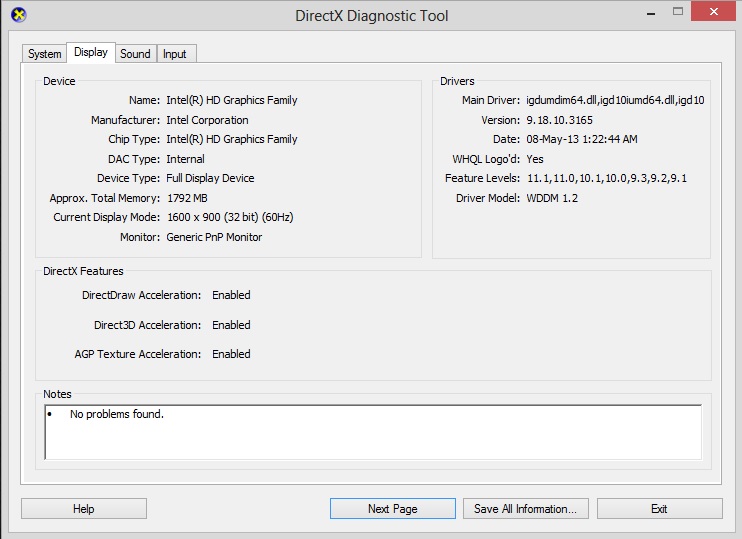
Thanks!
Here's my graphic card details:
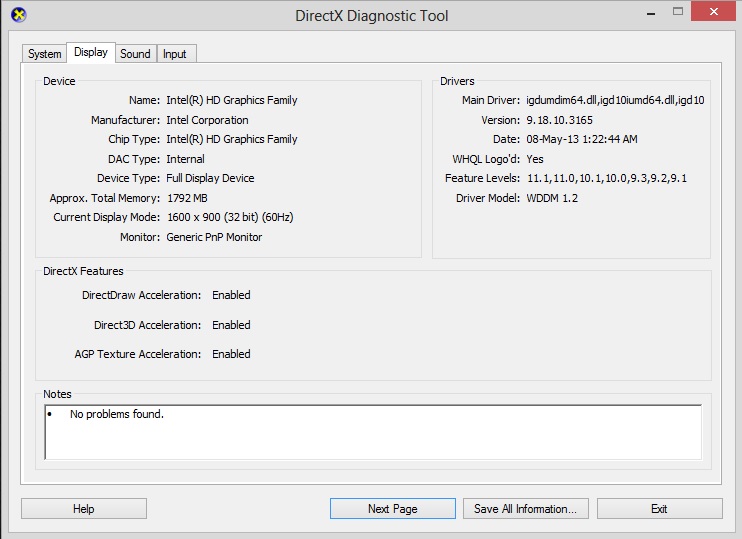
Thanks!

Guest- Guest
 Re: Sims 3 graphics
Re: Sims 3 graphics
Can you try downloading and installing one of the first two drivers that show up here ?
https://downloadcenter.intel.com/SearchResult.aspx?lang=eng&ProductFamily=Graphics&ProductLine=Laptop+graphics+drivers&ProductProduct=2nd+Generation+Intel%C2%AE+Core%E2%84%A2+Processors+with+Intel%C2%AE+HD+Graphics+3000%2f2000
Choose the right one, depending on whether your Windows is a 32-bit or 64-bit system. Good luck !
Good luck !
https://downloadcenter.intel.com/SearchResult.aspx?lang=eng&ProductFamily=Graphics&ProductLine=Laptop+graphics+drivers&ProductProduct=2nd+Generation+Intel%C2%AE+Core%E2%84%A2+Processors+with+Intel%C2%AE+HD+Graphics+3000%2f2000
Choose the right one, depending on whether your Windows is a 32-bit or 64-bit system.
 Good luck !
Good luck !
The_gh0stm4n- G4TW RETIRED Forum Gatekeeper

- Windows version :
- Windows 8
- Windows 7
- Windows XP
- Windows 10
System architecture :- 32 bits (x86)
- 64 bits (x64)
Favourite games : The Sims 3, L.A. Noire, Saints Row, Red Faction, Team Fortress 2, Overwatch, PvZ: Garden Warfare, Call of Duty: Ghosts, GTA: San Andreas, Counter-Strike, Hitman, Borderlands, The Binding of Isaac, Government simulation & Military strategy games, S.W.A.T. 4, GTA Online, Red Dead Online, Chessmaster XI, Monster Hunter: World, Paint the Town Red, The Elder Scrolls Online, Destiny 2.

Posts : 18959
Points : 27053
Join date : 2012-11-02
Location : Liechtenstein / Switzerland / Austria
 Similar topics
Similar topics» Sims 3 pets graphics
» In game graphics issues - think it is graphics driver
» Sims 3 Graphics
» Sims 3 graphics.
» sims 3 pets graphics
» In game graphics issues - think it is graphics driver
» Sims 3 Graphics
» Sims 3 graphics.
» sims 3 pets graphics
Page 1 of 1
Permissions in this forum:
You cannot reply to topics in this forum|
|
|










