Sims 4 Missing Files?
Page 1 of 1 • Share
 Sims 4 Missing Files?
Sims 4 Missing Files?
Hello, I just uninstalled the sims 4 completely because of the virus message then reinstalled everything with the latest fix. The game still will not launch and I'm getting a message that there is/are missing file(s). Please help 
Guest- Guest
 Re: Sims 4 Missing Files?
Re: Sims 4 Missing Files?
Hi there! 
Please, download our Ultimate Fix from this link here:
https://games4theworld.forumotion.com/t18086-the-sims-4-ultimate-fix
It has a guide included. Follow the instructions carefully and let us know how it goes. Good luck!

Please, download our Ultimate Fix from this link here:
https://games4theworld.forumotion.com/t18086-the-sims-4-ultimate-fix
It has a guide included. Follow the instructions carefully and let us know how it goes. Good luck!
Guest- Guest
 Re: Sims 4 Missing Files?
Re: Sims 4 Missing Files?
Hi thanks for responding so quickly. As I stated, I've already installed the latest fix. Unless this is a new one as of today, I'm not sure it will work. Is there another solution?
Guest- Guest
 Re: Sims 4 Missing Files?
Re: Sims 4 Missing Files?
JustZayne wrote:Hi thanks for responding so quickly. As I stated, I've already installed the latest fix. Unless this is a new one as of today, I'm not sure it will work. Is there another solution?
I see. What antivirus do you have? Did you make sure to add all of the folders from the install location to your antivirus Exceptions list? Those are _Installer, Game, Data, and Support from Program Files (x86)\Electronic Arts\The Sims 4. Also add the Bin folder inside the Game one. Then, apply the Ultimate Fix again.
Another thing you could try is temporarily disable your antivirus and re-download the Ultimate Fix. Copy the folders again and see how it goes. Good luck!

Guest- Guest
 Re: Sims 4 Missing Files?
Re: Sims 4 Missing Files?
Ok, the moving the bin file is what I skipped. I don't see one in the ultimate fix rar file. Should it be there or do I need to look someplace else?
Guest- Guest
 Re: Sims 4 Missing Files?
Re: Sims 4 Missing Files?
JustZayne wrote:Ok, the moving the bin file is what I skipped. I don't see one in the ultimate fix rar file. Should it be there or do I need to look someplace else?
Don't worry, it's inside the Game folder in the Ultimate Fix. What I meant is that you should add that location to the Exceptions list, too, to make sure. Some antivirus will ignore subfolders in the exclusions if they are not added by themselves, so you should add the Program Files (x86)\Electronic Arts\The Sims 4\Game\Bin location to that list.
Also, did you install the vcredist_x86.exe and vcredist_x64.exe inside Program Files (x86)\Electronic Arts\The Sims 4\__Installer\vc\vc2013\redist? If you did already, try Repairing them or uninstalling and reinstalling them to see if it helps.
Guest- Guest
 Re: Sims 4 Missing Files?
Re: Sims 4 Missing Files?
Tried everything and I'm still getting the missing file message. I'm going to completely uninstall and reinstall once more to see if that works. I'll keep you posted for anyone else trying to fix this issue.
Guest- Guest
 Re: Sims 4 Missing Files?
Re: Sims 4 Missing Files?
JustZayne wrote:Tried everything and I'm still getting the missing file message. I'm going to completely uninstall and reinstall once more to see if that works. I'll keep you posted for anyone else trying to fix this issue.
Yes, please keep us posted about your progress. And could you tell us the exact error message you are getting, too? It could help make things clearer.
Guest- Guest
 Re: Sims 4 Missing Files?
Re: Sims 4 Missing Files?
Unfortunately, clearing the game from my computer and reinstalling didn't help. I'm still getting the same error message 

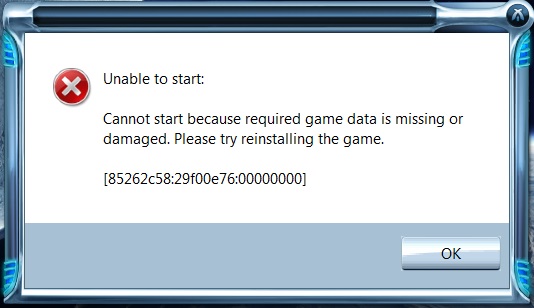 " />
" />
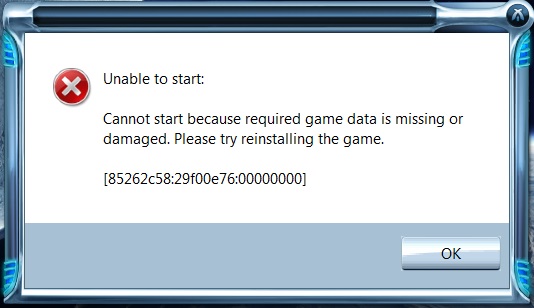 " />
" />
Guest- Guest
 Re: Sims 4 Missing Files?
Re: Sims 4 Missing Files?
JustZayne wrote:Unfortunately, clearing the game from my computer and reinstalling didn't help. I'm still getting the same error message" />
Hi again!

What antivirus do you have, exactly? Have you tried disabling it temporarily and then applying the Ultimate Fix again? Also make sure that you don't have other security software that may be interfering with the game.
I noticed you created another topic for this same problem. If you already have this topic here, you must post about that problem here exclusively, instead of creating multiple topics. I will delete the other one.
Guest- Guest
 Re: Sims 4 Missing Files?
Re: Sims 4 Missing Files?
I just finished uninstalling everything and reinstalling after disabling my antivirus (AVG). I'm still getting the same error message.
Guest- Guest
 Re: Sims 4 Missing Files?
Re: Sims 4 Missing Files?
Hello,
Apologies for the late reply!
Please join the Forum's Chatbox when you see me online on the Forum. I'll try to solve the issue for you via TeamViewer.
Apologies for the late reply!
Please join the Forum's Chatbox when you see me online on the Forum. I'll try to solve the issue for you via TeamViewer.

Admin- G4TW RETIRED Adminator
GΛMΣ MΛƧƬΣЯ / Forum Founder
- Windows version :
- Windows 8
- Windows 7
System architecture :- 32 bits (x86)
- 64 bits (x64)

Posts : 18882
Points : 1028836
Join date : 2010-03-12
 Re: Sims 4 Missing Files?
Re: Sims 4 Missing Files?
this is for sure bad CC!! I had the problem too and I found out what cc it was..I hope you can find it too! I had a problem with these 2 files, maybe you too!

Helper edit: Please, remember that posting links to outside content is not permitted. I have censored your link. For more information, take a look at the rule 6 of the Forum here: https://games4theworld.forumotion.com/register
-SeoY

Helper edit: Please, remember that posting links to outside content is not permitted. I have censored your link. For more information, take a look at the rule 6 of the Forum here: https://games4theworld.forumotion.com/register
-SeoY
Guest- Guest
 Similar topics
Similar topics» The Sims 4 all-in-one missing OrangeEmu-files.
» files in the My Documents/Electronic Arts/The Sims 4 are missing
» The sims 4 get famous deleted objects missing files after update. [SOLVED]
» .exe files missing
» Mod Missing from Files
» files in the My Documents/Electronic Arts/The Sims 4 are missing
» The sims 4 get famous deleted objects missing files after update. [SOLVED]
» .exe files missing
» Mod Missing from Files
Page 1 of 1
Permissions in this forum:
You cannot reply to topics in this forum









