You are playing a non-final, unauthorized copy of The Sims 3.
Page 1 of 1 • Share
 You are playing a non-final, unauthorized copy of The Sims 3.
You are playing a non-final, unauthorized copy of The Sims 3.
I've already cleared my chaches, cookies and history on all of my browsers. Still not working 
Guest- Guest
 Re: You are playing a non-final, unauthorized copy of The Sims 3.
Re: You are playing a non-final, unauthorized copy of The Sims 3.
sims3hope wrote:I've already cleared my chaches, cookies and history on all of my browsers. Still not working
You did get the base game of Sims 3, from Games4TheWorld ? Also, what about the latest manual patch, here ?
https://games4theworld.forumotion.com/t1171-must-read-how-to-install-the-sims-3-correctly
Did you apply it already ? Take your time to read through this guide; and you also need at least one of the expansions installed, in addition to the base game, to get it working. Good luck !


The_gh0stm4n- G4TW RETIRED Forum Gatekeeper

- Windows version :
- Windows 8
- Windows 7
- Windows XP
- Windows 10
System architecture :- 32 bits (x86)
- 64 bits (x64)
Favourite games : The Sims 3, L.A. Noire, Saints Row, Red Faction, Team Fortress 2, Overwatch, PvZ: Garden Warfare, Call of Duty: Ghosts, GTA: San Andreas, Counter-Strike, Hitman, Borderlands, The Binding of Isaac, Government simulation & Military strategy games, S.W.A.T. 4, GTA Online, Red Dead Online, Chessmaster XI, Monster Hunter: World, Paint the Town Red, The Elder Scrolls Online, Destiny 2.

Posts : 18959
Points : 27065
Join date : 2012-11-02
Location : Liechtenstein / Switzerland / Austria
 Re: You are playing a non-final, unauthorized copy of The Sims 3.
Re: You are playing a non-final, unauthorized copy of The Sims 3.
Yes, I got it from here. I can't download the patch! It keeps popping up this:Carlos wrote:sims3hope wrote:I've already cleared my chaches, cookies and history on all of my browsers. Still not working
You did get the base game of Sims 3, from Games4TheWorld ? Also, what about the latest manual patch, here ?
https://games4theworld.forumotion.com/t1171-must-read-how-to-install-the-sims-3-correctly
Did you apply it already ? Take your time to read through this guide; and you also need at least one of the expansions installed, in addition to the base game, to get it working. Good luck !
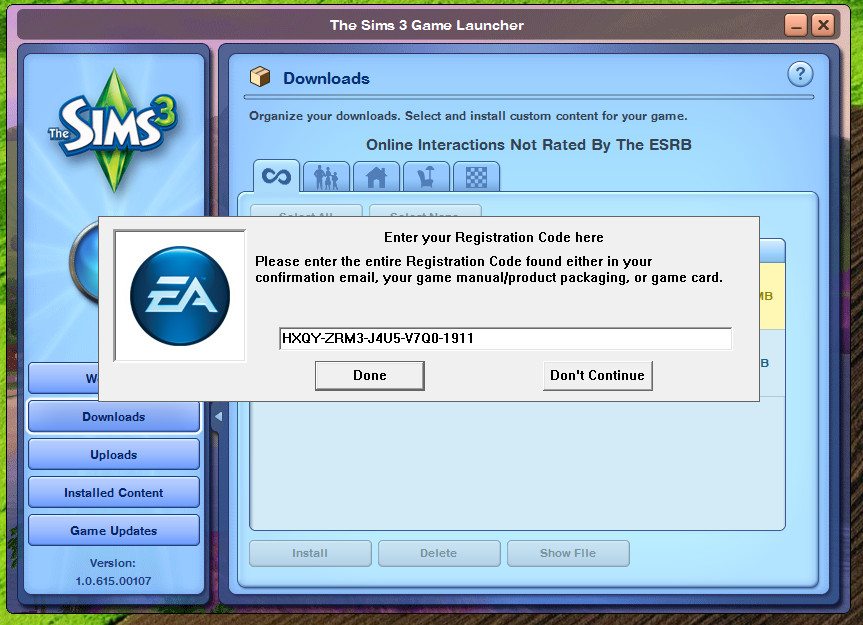
This happens if I try to update the game or try to install any expansion packs. And when I try to put various other codes in there. So, I'm forced to click don't continue.

Guest- Guest
 Re: You are playing a non-final, unauthorized copy of The Sims 3.
Re: You are playing a non-final, unauthorized copy of The Sims 3.
Why can't you download the 1.67 patch, mentioned in step #2 of the guide ? You cannot get this game working otherwise...also, you MUST install one of the expansions or stuffpacks in order to get it working.
You are getting thios "invalid code thing" because you either did not install an expansion or you didn't apply the Ultimate fix correctly. But let's see.
Please try AGAIN downloading the manual patch, and apply it by double-clicking. Try BOTH links, and if it doesn't work, try another internet browser, or try again later:
http://goo.gl/ZiGC6I
http://akamai.cdn.ea.com/eadownloads/u/f/sims/sims3/patches/TS3_1.67.2.0240xx_update.exe
You are getting thios "invalid code thing" because you either did not install an expansion or you didn't apply the Ultimate fix correctly. But let's see.
Please try AGAIN downloading the manual patch, and apply it by double-clicking. Try BOTH links, and if it doesn't work, try another internet browser, or try again later:
http://goo.gl/ZiGC6I
http://akamai.cdn.ea.com/eadownloads/u/f/sims/sims3/patches/TS3_1.67.2.0240xx_update.exe

The_gh0stm4n- G4TW RETIRED Forum Gatekeeper

- Windows version :
- Windows 8
- Windows 7
- Windows XP
- Windows 10
System architecture :- 32 bits (x86)
- 64 bits (x64)
Favourite games : The Sims 3, L.A. Noire, Saints Row, Red Faction, Team Fortress 2, Overwatch, PvZ: Garden Warfare, Call of Duty: Ghosts, GTA: San Andreas, Counter-Strike, Hitman, Borderlands, The Binding of Isaac, Government simulation & Military strategy games, S.W.A.T. 4, GTA Online, Red Dead Online, Chessmaster XI, Monster Hunter: World, Paint the Town Red, The Elder Scrolls Online, Destiny 2.

Posts : 18959
Points : 27065
Join date : 2012-11-02
Location : Liechtenstein / Switzerland / Austria
 Re: You are playing a non-final, unauthorized copy of The Sims 3.
Re: You are playing a non-final, unauthorized copy of The Sims 3.
But the thing is that I can't download any expansion packs, stuff packs or patches without bypassing the authentication pop upBut Carlos wrote:Why can't you download the 1.67 patch, mentioned in step #2 of the guide ? You cannot get this game working otherwise...also, you MUST install one of the expansions or stuffpacks in order to get it working.
You are getting thios "invalid code thing" because you either did not install an expansion or you didn't apply the Ultimate fix correctly. But let's see.
Please try AGAIN downloading the manual patch, and apply it by double-clicking. Try BOTH links, and if it doesn't work, try another internet browser, or try again later:
http://goo.gl/ZiGC6I
http://akamai.cdn.ea.com/eadownloads/u/f/sims/sims3/patches/TS3_1.67.2.0240xx_update.exe
Guest- Guest
 Re: You are playing a non-final, unauthorized copy of The Sims 3.
Re: You are playing a non-final, unauthorized copy of The Sims 3.
sims3hope wrote:But the thing is that I can't download any expansion packs, stuff packs or patches without bypassing the authentication pop up
Normally, I'd suggest at this point to have a look at this via TeamViewer.

You shouldn't get that message when you "only" install expansions. You will usually get that when you try and actually RUN the game. DO NOT start the game or the launcher until you are done with the procedure.
So did you now download and apply the 1.67 manual patch I posted before ? If you did that, you can then start installing expansions properly: that means make an empty folder somewhere, and extract ALL contents of the expansion .RAR into that folder. Then close WinRAR, and go to said folder.
Start the installation there with the setup.exe, and if you need a serial number, look in the included installation guide.txt. When you are done, apply the Ultimate fix, to the correct location. Usually C:\Program files(x86)\Electronic Arts\The Sims 3\Game\Bin. And you need to replace the existing files !
Then you can start the game, and see if it works.

The_gh0stm4n- G4TW RETIRED Forum Gatekeeper

- Windows version :
- Windows 8
- Windows 7
- Windows XP
- Windows 10
System architecture :- 32 bits (x86)
- 64 bits (x64)
Favourite games : The Sims 3, L.A. Noire, Saints Row, Red Faction, Team Fortress 2, Overwatch, PvZ: Garden Warfare, Call of Duty: Ghosts, GTA: San Andreas, Counter-Strike, Hitman, Borderlands, The Binding of Isaac, Government simulation & Military strategy games, S.W.A.T. 4, GTA Online, Red Dead Online, Chessmaster XI, Monster Hunter: World, Paint the Town Red, The Elder Scrolls Online, Destiny 2.

Posts : 18959
Points : 27065
Join date : 2012-11-02
Location : Liechtenstein / Switzerland / Austria
 Re: You are playing a non-final, unauthorized copy of The Sims 3.
Re: You are playing a non-final, unauthorized copy of The Sims 3.
sims3hope wrote:But the thing is that I can't download any expansion packs, stuff packs or patches without bypassing the authentication pop up
Hi there, @sims3hope!

I'd just like to add that you need to make sure that the game and Launcher are closed before attempting to install any Expansion Packs. Sometimes the Launcher doesn't close completely, and remains open in the System Tray (or Notification Area). Check if it's there, and close it. Or take a look in the Task Manager.
Then, try to install the needed Expansion Pack.
Guest- Guest
 Re: You are playing a non-final, unauthorized copy of The Sims 3.
Re: You are playing a non-final, unauthorized copy of The Sims 3.
This is what happens why I try to update. 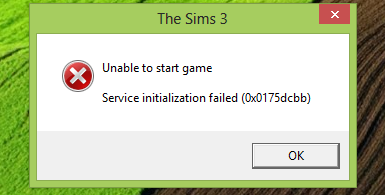
//EDIT
I would also like to add this is what happens why I try to install an EP.


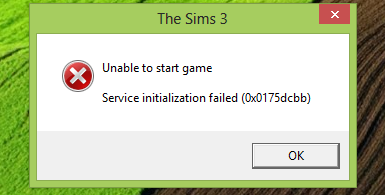
//EDIT
I would also like to add this is what happens why I try to install an EP.


Last edited by sims3hope on Sun 01 Feb 2015, 18:43; edited 1 time in total
Guest- Guest
 Re: You are playing a non-final, unauthorized copy of The Sims 3.
Re: You are playing a non-final, unauthorized copy of The Sims 3.
sims3hope wrote:This is what happens why I try to update.
//EDIT
I would also like to add this is what happens why I try to install an EP.
And you're sure you have no other sims-related processes open, like SeoY said ? Open the task manager by pressing CTRL + SHIFT + DELETE, and under "processes", look for anything sims-related. If you find something, right-click on it, and select "end process".
The game doesn't start up at all, when you just update with the manual patch. So I'm unsure what's happening on your end. So you might want to re-consider the thing with "TeamViewer".
Or here's something else: if you try too hard all the time, and nothing works, you will only make things worse. So take it easy for now, and let it be. When you're feeling better, try installing the game again. Because I'm almost sure you missed something or did something wrong. Think about it. You can post back here at any time, and then we'll see further.


The_gh0stm4n- G4TW RETIRED Forum Gatekeeper

- Windows version :
- Windows 8
- Windows 7
- Windows XP
- Windows 10
System architecture :- 32 bits (x86)
- 64 bits (x64)
Favourite games : The Sims 3, L.A. Noire, Saints Row, Red Faction, Team Fortress 2, Overwatch, PvZ: Garden Warfare, Call of Duty: Ghosts, GTA: San Andreas, Counter-Strike, Hitman, Borderlands, The Binding of Isaac, Government simulation & Military strategy games, S.W.A.T. 4, GTA Online, Red Dead Online, Chessmaster XI, Monster Hunter: World, Paint the Town Red, The Elder Scrolls Online, Destiny 2.

Posts : 18959
Points : 27065
Join date : 2012-11-02
Location : Liechtenstein / Switzerland / Austria
 Re: You are playing a non-final, unauthorized copy of The Sims 3.
Re: You are playing a non-final, unauthorized copy of The Sims 3.
Sorry I have not replied in quite some time, my laptop got the blue screen of death. It has been 2.5 weeks and still has it. I've been trying to get it to work but it just won't :



Guest- Guest
 Re: You are playing a non-final, unauthorized copy of The Sims 3.
Re: You are playing a non-final, unauthorized copy of The Sims 3.
sims3hope wrote:Sorry I have not replied in quite some time, my laptop got the blue screen of death. It has been 2.5 weeks and still has it. I've been trying to get it to work but it just won't :
It's OK.
 When did you buy that laptop ? Do you know whether you still have a warranty on it (and do you still have the receipt) ? If you get those bluescreens persistently, it probably means some sort of serious (hardware) damage.
When did you buy that laptop ? Do you know whether you still have a warranty on it (and do you still have the receipt) ? If you get those bluescreens persistently, it probably means some sort of serious (hardware) damage.
The_gh0stm4n- G4TW RETIRED Forum Gatekeeper

- Windows version :
- Windows 8
- Windows 7
- Windows XP
- Windows 10
System architecture :- 32 bits (x86)
- 64 bits (x64)
Favourite games : The Sims 3, L.A. Noire, Saints Row, Red Faction, Team Fortress 2, Overwatch, PvZ: Garden Warfare, Call of Duty: Ghosts, GTA: San Andreas, Counter-Strike, Hitman, Borderlands, The Binding of Isaac, Government simulation & Military strategy games, S.W.A.T. 4, GTA Online, Red Dead Online, Chessmaster XI, Monster Hunter: World, Paint the Town Red, The Elder Scrolls Online, Destiny 2.

Posts : 18959
Points : 27065
Join date : 2012-11-02
Location : Liechtenstein / Switzerland / Austria
 Re: You are playing a non-final, unauthorized copy of The Sims 3.
Re: You are playing a non-final, unauthorized copy of The Sims 3.
No, I can't Windows keeps denying any further access onto actually entering my desktop. It was bought about a year ago but only used for 6 months. It was fixed because the LCD wasn't functioning. 2 weeks from it being fixed I got the blue screen. I know it's due to the fact that I accidentally deleted my sound driver. So, I'm trying to re install Windows. But I'm having problems burning itCarlos wrote:sims3hope wrote:Sorry I have not replied in quite some time, my laptop got the blue screen of death. It has been 2.5 weeks and still has it. I've been trying to get it to work but it just won't :
It's OK.When did you buy that laptop ? Do you know whether you still have a warranty on it (and do you still have the receipt) ? If you get those bluescreens persistently, it probably means some sort of serious (hardware) damage.
Guest- Guest
 Re: You are playing a non-final, unauthorized copy of The Sims 3.
Re: You are playing a non-final, unauthorized copy of The Sims 3.
sims3hope wrote:No, I can't Windows keeps denying any further access onto actually entering my desktop. It was bought about a year ago but only used for 6 months. It was fixed because the LCD wasn't functioning. 2 weeks from it being fixed I got the blue screen. I know it's due to the fact that I accidentally deleted my sound driver. So, I'm trying to re install Windows. But I'm having problems burning it
What kind of problem are you having ? With actually burning the DVD, or when trying to boot from it ? I myself use PowerISO, for burning stuff; which is enough for me. But of course, there are tons of good burning programs out there. Also, Windows 8 should have a built-in burning function; not sure about earlier Windows system though.
And what Windows version are you using ? The Windows 8 from Games4TheWorld ?
And do you know how to configure your BIOS to boot from the DVD-drive ?


The_gh0stm4n- G4TW RETIRED Forum Gatekeeper

- Windows version :
- Windows 8
- Windows 7
- Windows XP
- Windows 10
System architecture :- 32 bits (x86)
- 64 bits (x64)
Favourite games : The Sims 3, L.A. Noire, Saints Row, Red Faction, Team Fortress 2, Overwatch, PvZ: Garden Warfare, Call of Duty: Ghosts, GTA: San Andreas, Counter-Strike, Hitman, Borderlands, The Binding of Isaac, Government simulation & Military strategy games, S.W.A.T. 4, GTA Online, Red Dead Online, Chessmaster XI, Monster Hunter: World, Paint the Town Red, The Elder Scrolls Online, Destiny 2.

Posts : 18959
Points : 27065
Join date : 2012-11-02
Location : Liechtenstein / Switzerland / Austria
 Similar topics
Similar topics» Non Final, Unauthorized copy of sims 3
» You are playing a non-final, unauthorized copy of The Sims 3.
» You are playing a non-final, unauthorized copy of The Sims 3 - Problem
» Non-final Unauthorized copy of sims 3
» Non-final unauthorized copy of Sims 3
» You are playing a non-final, unauthorized copy of The Sims 3.
» You are playing a non-final, unauthorized copy of The Sims 3 - Problem
» Non-final Unauthorized copy of sims 3
» Non-final unauthorized copy of Sims 3
Page 1 of 1
Permissions in this forum:
You cannot reply to topics in this forum|
|
|










