A Guide on HOW TO INSTALL THE SIMS 4 + Addons/DLC on Mac using WINE.
Page 1 of 2 • Share
Page 1 of 2 • 1, 2 
 A Guide on HOW TO INSTALL THE SIMS 4 + Addons/DLC on Mac using WINE.
A Guide on HOW TO INSTALL THE SIMS 4 + Addons/DLC on Mac using WINE.
Hello, I'm writing a post here to help out those who may want to install the Sims 4 on Mac.
Results may vary depending on the version of your mac.
Before Installation:
1) Get Wineskin Winery for Mac.
2) Get The Sims 4 PC version on G4TW here.
Installation for WINE:
A Wine Wrapper is what we call the application created using wineskin winery. It is the "Application" that will store all the PC files of the game within.
1) Download and Install Wineskin Winery on Mac (Instructions on the wine site)
2) Open Wineskin Winery.
3) Located at the bottom, "Create New Blank Wrapper" (Make sure everything is updated!)
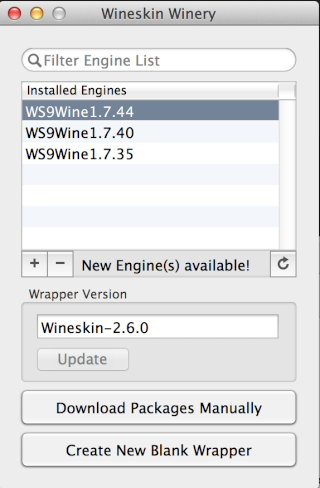
4) Name your Wrapper anything (The Sims 4, in this case)
5) Let it run and when finished – click Show in Finder.

6) Drag Wrapper to Desktop.
---------------------------------------------------------------------------------------------------------
Installation for The Sims 4:
1) Once you have your wrapper you can install TS4
2) Double click on the wrapper.
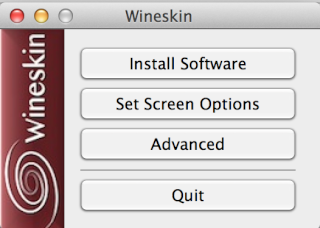
3) Choose Install Software –> Choose Setup Executable.

4) Locate your setup.exe for TS4
5) Install The Sims 4 like you would on PC into drive c:/Program Files/The Sims 4
6) There is no need to install vcrun at the end if prompt since Wine provides it.
7) When a window pops up and asks which .exe to run from choose TS4.exe

8 ) Close everything and you have your base game!
9) You can play the game like a normal app (no crack yet, see below on how to apply)
---------------------------------------------------------------------------------------------------------
Applying Crack (Only Applicable if game not cracked):
1) Right-click wrapper – Show package content
2) There will be a shortcut drive c:/, double click inside.

3) drive c:/Program Files/The Sims 4
4) Here is the 'directory' of the game.
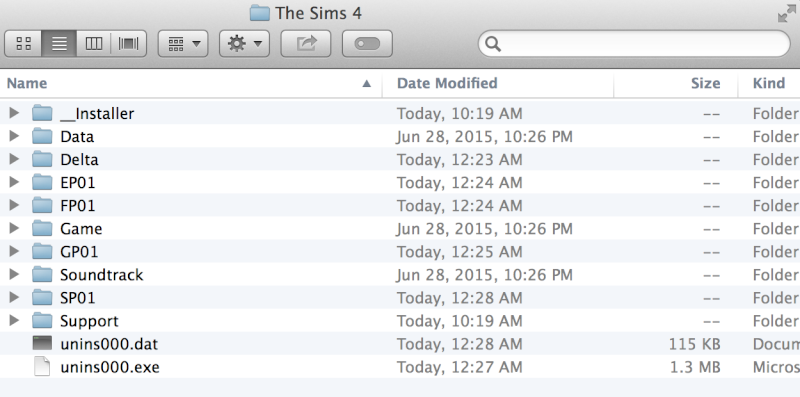
5) Continue to, Game/Bin/ and paste the crack downloaded at G4TW here.
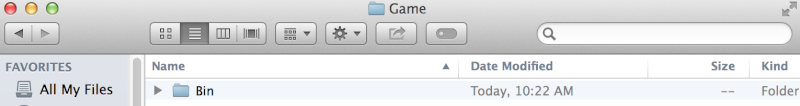
6) Replace everything.

From this point on, you can play the base game like you would on PC but on Mac. Enjoy!!
---------------------------------------------------------------------------------------------------------
---------------------------------------------------------------------------------------------------------
Applying DLC + Addons:
This method applies for any DLC, Addons, Updates.
Before applying anything, Please check the following:
a) Does the download come with any type of setup.exe? If yes, go to 1a). If not, proceed to b).
b) Does the download come with multiple folders with NO .exe? If yes, go to 2a). If not you need to screenshot what exactly is in the download.
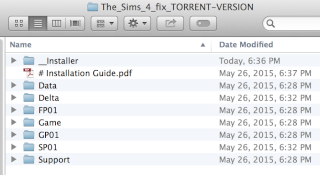 This is an example of no .exe. (Keep in mind, setup.exe appears usually in first folder)
This is an example of no .exe. (Keep in mind, setup.exe appears usually in first folder)
Use the Wrapper you made for TS4. It should be an application that contains all your TS4 files.
1a) Right-click wrapper (TS4 Wrapper/Application) – Show package content
1b) Double-Click Wineskin
1c) Choose Install Software –> Choose Setup Executable.
1d) Locate your DLC/Addon setup.exe (may be named something else but simply locate .exe file).
1e) Install the DLC/Addon through setup and complete.
1f) Wrapper may pop-up with "No executable found". Which is fine as long as TS4.exe is selected.
1g) Close Wine and proceed to 3a).
=================================
2a) Right-click wrapper – Show package content
2b) There will be a shortcut drive c:/, double click inside.

2c) drive c:/Program Files/The Sims 4
2d.01) (This part is a bit tedious OR NOT)
2d) Here is the 'directory' of the game.
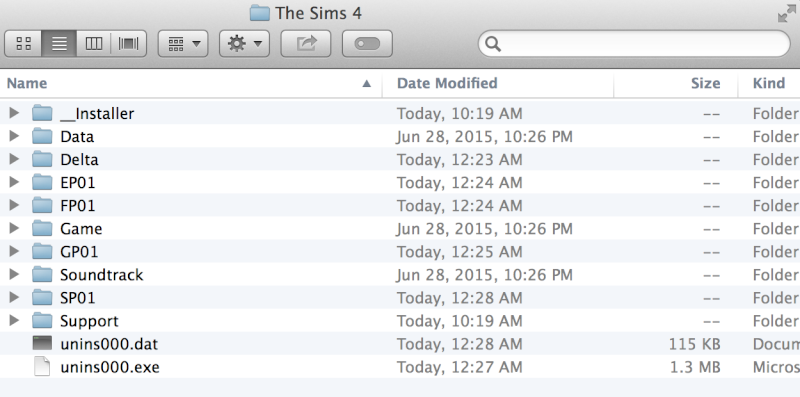
2e) Leave the directory open. Press Command + N to open a new finders window.
2f) Locate the downloaded files and have two finders window side by side.
2f.01) "hold down the Option key as you drag-and-drop a folder into the same location." - It will give an option to merge files. *Please note this isn't really the best method as sometimes Mac doesn't do so good in merging. But if you think it's manageable then go ahead*.
2g) *This part is important* You MUST copy and paste all the files WITHIN the folder to the corresponding folder (e.g. EP01 -> EP01, GP01 -> GP01). Because Mac has NO Copy and Merge folders.
2h) ALWAYS CHECK WITHIN FOLDERS FOR FILES or else you may replace important files if you just copy and replace every folder. **You may get start up errors if you replace a folder with the base game files.
 (noticed here I did not copy the folder, but only the files to guarantee I won't miss important files within that folder.)
(noticed here I did not copy the folder, but only the files to guarantee I won't miss important files within that folder.)
2i) After a long tedious copy and pasting into the right folders, proceed to 3a).
=================================
This part I've tested and succeeded to allow DLC/Addons to be added up to 4-5 gameplays:
3a) Go to System Preferences -> Security & Privacy.
3b) Click on Firewall tab -> Unlock at left bottom to allow changes.
3c) Turn on Firewall and Close.
3d) Run TS4, and quickly block any connection trying to come through (including Wine).
3e) Enjoy!
***Side note: You may leave firewall on or off depending on your choice. There is no harm in having firewall on at all. The only reason why firewall should be turned on when playing is to block Origin from connecting to TS4 somehow and therefore taking away your DLC/Addons (Base game will remain).
Mod edit: topic title clarified.
- Carlos
Admin edit: Made Sticky.
- ADMIN
Results may vary depending on the version of your mac.
Before Installation:
1) Get Wineskin Winery for Mac.
2) Get The Sims 4 PC version on G4TW here.
Installation for WINE:
A Wine Wrapper is what we call the application created using wineskin winery. It is the "Application" that will store all the PC files of the game within.
1) Download and Install Wineskin Winery on Mac (Instructions on the wine site)
2) Open Wineskin Winery.
3) Located at the bottom, "Create New Blank Wrapper" (Make sure everything is updated!)
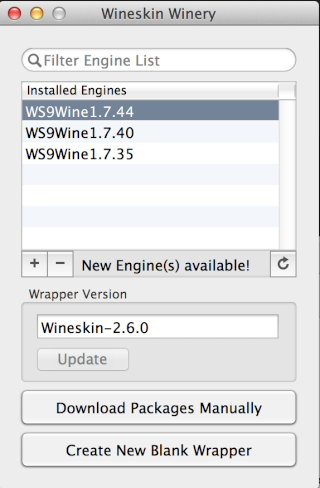
4) Name your Wrapper anything (The Sims 4, in this case)
5) Let it run and when finished – click Show in Finder.

6) Drag Wrapper to Desktop.
---------------------------------------------------------------------------------------------------------
Installation for The Sims 4:
1) Once you have your wrapper you can install TS4
2) Double click on the wrapper.
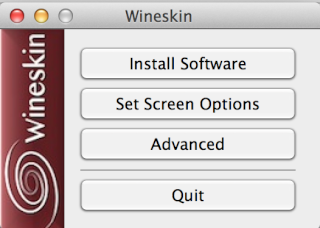
3) Choose Install Software –> Choose Setup Executable.

4) Locate your setup.exe for TS4
5) Install The Sims 4 like you would on PC into drive c:/Program Files/The Sims 4
6) There is no need to install vcrun at the end if prompt since Wine provides it.
7) When a window pops up and asks which .exe to run from choose TS4.exe

8 ) Close everything and you have your base game!
9) You can play the game like a normal app (no crack yet, see below on how to apply)
---------------------------------------------------------------------------------------------------------
Applying Crack (Only Applicable if game not cracked):
1) Right-click wrapper – Show package content
2) There will be a shortcut drive c:/, double click inside.

3) drive c:/Program Files/The Sims 4
4) Here is the 'directory' of the game.
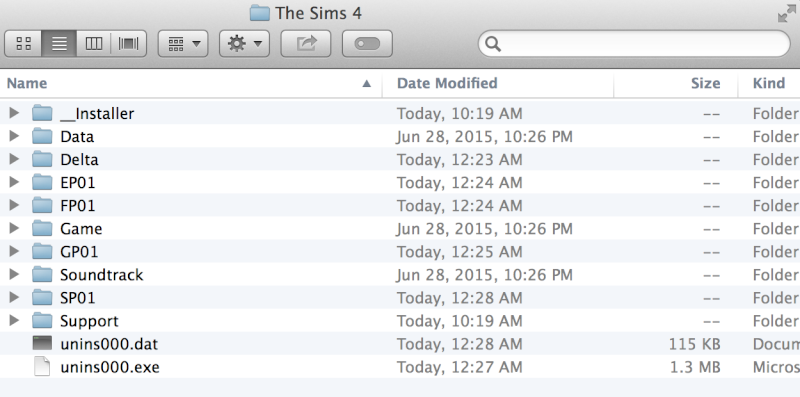
5) Continue to, Game/Bin/ and paste the crack downloaded at G4TW here.
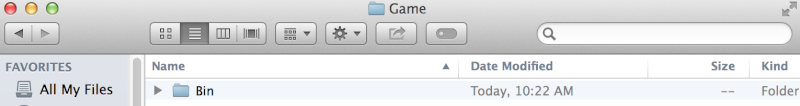
6) Replace everything.

From this point on, you can play the base game like you would on PC but on Mac. Enjoy!!
---------------------------------------------------------------------------------------------------------
---------------------------------------------------------------------------------------------------------
Applying DLC + Addons:
This method applies for any DLC, Addons, Updates.
Before applying anything, Please check the following:
a) Does the download come with any type of setup.exe? If yes, go to 1a). If not, proceed to b).
b) Does the download come with multiple folders with NO .exe? If yes, go to 2a). If not you need to screenshot what exactly is in the download.
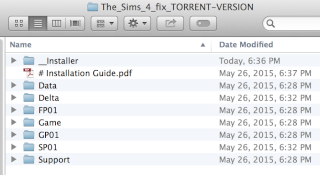 This is an example of no .exe. (Keep in mind, setup.exe appears usually in first folder)
This is an example of no .exe. (Keep in mind, setup.exe appears usually in first folder)Use the Wrapper you made for TS4. It should be an application that contains all your TS4 files.
1a) Right-click wrapper (TS4 Wrapper/Application) – Show package content
1b) Double-Click Wineskin
1c) Choose Install Software –> Choose Setup Executable.
1d) Locate your DLC/Addon setup.exe (may be named something else but simply locate .exe file).
1e) Install the DLC/Addon through setup and complete.
1f) Wrapper may pop-up with "No executable found". Which is fine as long as TS4.exe is selected.
1g) Close Wine and proceed to 3a).
=================================
2a) Right-click wrapper – Show package content
2b) There will be a shortcut drive c:/, double click inside.

2c) drive c:/Program Files/The Sims 4
2d.01) (This part is a bit tedious OR NOT)
2d) Here is the 'directory' of the game.
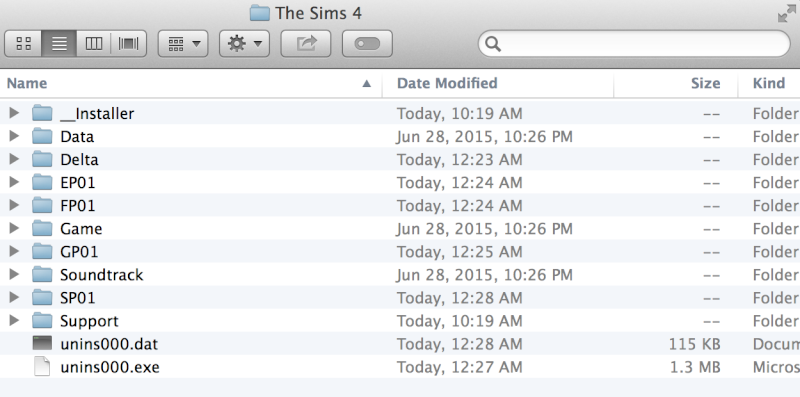
2e) Leave the directory open. Press Command + N to open a new finders window.
2f) Locate the downloaded files and have two finders window side by side.
2f.01) "hold down the Option key as you drag-and-drop a folder into the same location." - It will give an option to merge files. *Please note this isn't really the best method as sometimes Mac doesn't do so good in merging. But if you think it's manageable then go ahead*.
2g) *This part is important* You MUST copy and paste all the files WITHIN the folder to the corresponding folder (e.g. EP01 -> EP01, GP01 -> GP01). Because Mac has NO Copy and Merge folders.
2h) ALWAYS CHECK WITHIN FOLDERS FOR FILES or else you may replace important files if you just copy and replace every folder. **You may get start up errors if you replace a folder with the base game files.
 (noticed here I did not copy the folder, but only the files to guarantee I won't miss important files within that folder.)
(noticed here I did not copy the folder, but only the files to guarantee I won't miss important files within that folder.)2i) After a long tedious copy and pasting into the right folders, proceed to 3a).
=================================
This part I've tested and succeeded to allow DLC/Addons to be added up to 4-5 gameplays:
3a) Go to System Preferences -> Security & Privacy.
3b) Click on Firewall tab -> Unlock at left bottom to allow changes.
3c) Turn on Firewall and Close.
3d) Run TS4, and quickly block any connection trying to come through (including Wine).
3e) Enjoy!
***Side note: You may leave firewall on or off depending on your choice. There is no harm in having firewall on at all. The only reason why firewall should be turned on when playing is to block Origin from connecting to TS4 somehow and therefore taking away your DLC/Addons (Base game will remain).
Mod edit: topic title clarified.
- Carlos
Admin edit: Made Sticky.
- ADMIN
Last edited by wataru2 on Mon 27 Jul 2015, 00:49; edited 5 times in total
Guest- Guest
 Re: A Guide on HOW TO INSTALL THE SIMS 4 + Addons/DLC on Mac using WINE.
Re: A Guide on HOW TO INSTALL THE SIMS 4 + Addons/DLC on Mac using WINE.
Hi there,
Thank you for this handy and clear guide, Wataru2!
I thought Wine was something like a virtual Machine? But as you described it, it looks like a piece of software that "converts" Windows software to Mac.
Thank you for this handy and clear guide, Wataru2!
I thought Wine was something like a virtual Machine? But as you described it, it looks like a piece of software that "converts" Windows software to Mac.

Admin- G4TW RETIRED Adminator
GΛMΣ MΛƧƬΣЯ / Forum Founder
- Windows version :
- Windows 8
- Windows 7
System architecture :- 32 bits (x86)
- 64 bits (x64)

Posts : 18882
Points : 1029048
Join date : 2010-03-12
 Re: A Guide on HOW TO INSTALL THE SIMS 4 + Addons/DLC on Mac using WINE.
Re: A Guide on HOW TO INSTALL THE SIMS 4 + Addons/DLC on Mac using WINE.
Wine does emulate a virtual window ALL WITHIN the wrapper. There is another wine-related software called WineBottler which does indeed 'convert' a window software into a Mac application.
Wineskin Winery creates wrapper which are basically VM like a lot has mentioned. It's a virtual machine that can run almost all 32-bit programs as long as you have the files of the program and you 'run' the program using Wine.
Most ported games from PC to Mac are either 'Cider' or 'Wine'. Now i'm not too sure about cider, but i've seen many wine users and they're most stable from what i've heard.
Wineskin Winery creates wrapper which are basically VM like a lot has mentioned. It's a virtual machine that can run almost all 32-bit programs as long as you have the files of the program and you 'run' the program using Wine.
Most ported games from PC to Mac are either 'Cider' or 'Wine'. Now i'm not too sure about cider, but i've seen many wine users and they're most stable from what i've heard.
Guest- Guest
 Re: A Guide on HOW TO INSTALL THE SIMS 4 + Addons/DLC on Mac using WINE.
Re: A Guide on HOW TO INSTALL THE SIMS 4 + Addons/DLC on Mac using WINE.
Um with the ultimate fix, there are more files than just the bin file, what do I do with those? When I try to put them in the file like a windows computer they corrupt the game
EDIT//
Nevermind I did it lol
EDIT//
Nevermind I did it lol
Last edited by night_lights on Tue 07 Jul 2015, 19:12; edited 1 time in total (Reason for editing : I found a way around the problem)

night_lights- G4TW RETIRED Helper / VIP
Discharged with Honors
- Windows version :
- Windows 7
- Windows 10
System architecture :- 64 bits (x64)
Favourite games : The Sims 4, The Stupid Test 4, Shop Empire 2

Posts : 92
Points : 3562
Join date : 2015-07-06
Age : 22
Location : Australia
 Re: A Guide on HOW TO INSTALL THE SIMS 4 + Addons/DLC on Mac using WINE.
Re: A Guide on HOW TO INSTALL THE SIMS 4 + Addons/DLC on Mac using WINE.
Posting just in case people want an answer. You drop the files into specific folders. Say you have EP01 files, you open that folder and drop all files into it (Copy and Replace All). You should remember to ALWAYS check each folder to make sure you don't overwrite an entire folder with the vanilla game files.
It's a bit tedious to do, but hence why you're using a cracked game. lol no pain no gain.
It's a bit tedious to do, but hence why you're using a cracked game. lol no pain no gain.
Guest- Guest

night_lights- G4TW RETIRED Helper / VIP
Discharged with Honors
- Windows version :
- Windows 7
- Windows 10
System architecture :- 64 bits (x64)
Favourite games : The Sims 4, The Stupid Test 4, Shop Empire 2

Posts : 92
Points : 3562
Join date : 2015-07-06
Age : 22
Location : Australia
 Re: A Guide on HOW TO INSTALL THE SIMS 4 + Addons/DLC on Mac using WINE.
Re: A Guide on HOW TO INSTALL THE SIMS 4 + Addons/DLC on Mac using WINE.
This topic deserves a sticky 

Guest- Guest
 Re: A Guide on HOW TO INSTALL THE SIMS 4 + Addons/DLC on Mac using WINE.
Re: A Guide on HOW TO INSTALL THE SIMS 4 + Addons/DLC on Mac using WINE.
Can you provide the links to the crack and game downloads? I don't see them here.
I downloaded the Sims 4 from the G4TW downloads section. It is precracked, so I don't know what you mean about transferring the crack file. Is there a separate crack file I should download?
I downloaded the Sims 4 from the G4TW downloads section. It is precracked, so I don't know what you mean about transferring the crack file. Is there a separate crack file I should download?
Guest- Guest
 Re: A Guide on HOW TO INSTALL THE SIMS 4 + Addons/DLC on Mac using WINE.
Re: A Guide on HOW TO INSTALL THE SIMS 4 + Addons/DLC on Mac using WINE.
oohstella wrote:Can you provide the links to the crack and game downloads? I don't see them here.
I downloaded the Sims 4 from the G4TW downloads section. It is precracked, so I don't know what you mean about transferring the crack file. Is there a separate crack file I should download?
Hello,
If you already have the base game installed (according to the above guide), the you'll need to download "Get to Work" from this site first:
https://games4theworld.org/downloads.html
And you need to copy & paste the files included there, into the base game install location; when prompted, overwrite all of the old files. Finally, you then download the "Ultimate fix" here:
https://games4theworld.forumotion.com/t18086-the-sims-4-ultimate-fix
And repeat the copy & paste process. After which (when everything has been done correctly), you have an updated TS4 game, and can play on.

The_gh0stm4n- G4TW RETIRED Forum Gatekeeper

- Windows version :
- Windows 8
- Windows 7
- Windows XP
- Windows 10
System architecture :- 32 bits (x86)
- 64 bits (x64)
Favourite games : The Sims 3, L.A. Noire, Saints Row, Red Faction, Team Fortress 2, Overwatch, PvZ: Garden Warfare, Call of Duty: Ghosts, GTA: San Andreas, Counter-Strike, Hitman, Borderlands, The Binding of Isaac, Government simulation & Military strategy games, S.W.A.T. 4, GTA Online, Red Dead Online, Chessmaster XI, Monster Hunter: World, Paint the Town Red, Destiny 2.

Posts : 18958
Points : 27264
Join date : 2012-11-02
Location : Liechtenstein / Switzerland / Austria
 Re: A Guide on HOW TO INSTALL THE SIMS 4 + Addons/DLC on Mac using WINE.
Re: A Guide on HOW TO INSTALL THE SIMS 4 + Addons/DLC on Mac using WINE.
I'm slightly confused how to go about adding these DLC's and add ons? There are two .exe files in the GTW expansion? do I install these into their own wrappers on Wine?
Guest- Guest
 Re: A Guide on HOW TO INSTALL THE SIMS 4 + Addons/DLC on Mac using WINE.
Re: A Guide on HOW TO INSTALL THE SIMS 4 + Addons/DLC on Mac using WINE.
Hi Arcane,
No, you simply install under the SAME wrapper using the installation guide.
1) Right-click wrapper – Show package content
2) Double-Click Wineskin
3) Choose Install Software –> Choose Setup Executable.
4) Locate your setup.exe
If you do so, you'll be able to have GTW installed for you.
(I've made changes by adding one step to the Addon guide. Thank you.
Edited***
The two .exe you are referring to are?? Would your please kindly list them. I deleted the install files for me lol.
No, you simply install under the SAME wrapper using the installation guide.
1) Right-click wrapper – Show package content
2) Double-Click Wineskin
3) Choose Install Software –> Choose Setup Executable.
4) Locate your setup.exe
If you do so, you'll be able to have GTW installed for you.
(I've made changes by adding one step to the Addon guide. Thank you.
Edited***
The two .exe you are referring to are?? Would your please kindly list them. I deleted the install files for me lol.
Guest- Guest
 Re: A Guide on HOW TO INSTALL THE SIMS 4 + Addons/DLC on Mac using WINE.
Re: A Guide on HOW TO INSTALL THE SIMS 4 + Addons/DLC on Mac using WINE.
Can someone post a guide on installing the ultimate fix on Macs? The current fix requires installing two .exe files.
Guest- Guest
 Re: A Guide on HOW TO INSTALL THE SIMS 4 + Addons/DLC on Mac using WINE.
Re: A Guide on HOW TO INSTALL THE SIMS 4 + Addons/DLC on Mac using WINE.
There are two .exe in the Ultimate fix:
_Installer/Cleanup.exe
_Installer/Touchup.exe
I am unsure what those do for you since i manually installed everything. I believe you treat those .exe NOT as setup.exe but simply files. Follow the guide under Applying DLC + Addons: 2a).
You should manually install the Ultimate fix by copy and pasting files to within the folders of the base game. Since the installation guide for PC recommended you to do copy and pasting and NOT install any .exe in anyway.
_Installer/Cleanup.exe
_Installer/Touchup.exe
I am unsure what those do for you since i manually installed everything. I believe you treat those .exe NOT as setup.exe but simply files. Follow the guide under Applying DLC + Addons: 2a).
You should manually install the Ultimate fix by copy and pasting files to within the folders of the base game. Since the installation guide for PC recommended you to do copy and pasting and NOT install any .exe in anyway.
Guest- Guest
 Re: A Guide on HOW TO INSTALL THE SIMS 4 + Addons/DLC on Mac using WINE.
Re: A Guide on HOW TO INSTALL THE SIMS 4 + Addons/DLC on Mac using WINE.
Hi, I have a problem that I can't see the setup for the sims 4 to locate.
Can you help me, please?


EDIT:
So, I found it. But when I play it says unable to start & there's numbers. Can u help?
Can you help me, please?


EDIT:
So, I found it. But when I play it says unable to start & there's numbers. Can u help?
Guest- Guest
 Re: A Guide on HOW TO INSTALL THE SIMS 4 + Addons/DLC on Mac using WINE.
Re: A Guide on HOW TO INSTALL THE SIMS 4 + Addons/DLC on Mac using WINE.
wataru2 wrote:
Edited***
The two .exe you are referring to are?? Would your please kindly list them. I deleted the install files for me lol.
oohstella wrote:Can someone post a guide on installing the ultimate fix on Macs? The current fix requires installing two .exe files.
Just to clarify something: Games4theworld's release DOES NOT have any setup.exe files, in the Ultimate fix (the only setup you need to run through, is the one for the base game of TS4). You "only" need to copy + paste the fix files, in G4TW's Ultimate fix, to the base game location of TS4.
I guess you guys are referring to the original release from RELOADED, which does have setup.exe files. But the only thing this setup does is to extract the same files, to a location that you choose in the setup. After this extraction, you end up with said files - that can be found in G4TW's Ultimate fix.

The_gh0stm4n- G4TW RETIRED Forum Gatekeeper

- Windows version :
- Windows 8
- Windows 7
- Windows XP
- Windows 10
System architecture :- 32 bits (x86)
- 64 bits (x64)
Favourite games : The Sims 3, L.A. Noire, Saints Row, Red Faction, Team Fortress 2, Overwatch, PvZ: Garden Warfare, Call of Duty: Ghosts, GTA: San Andreas, Counter-Strike, Hitman, Borderlands, The Binding of Isaac, Government simulation & Military strategy games, S.W.A.T. 4, GTA Online, Red Dead Online, Chessmaster XI, Monster Hunter: World, Paint the Town Red, Destiny 2.

Posts : 18958
Points : 27264
Join date : 2012-11-02
Location : Liechtenstein / Switzerland / Austria
 Re: A Guide on HOW TO INSTALL THE SIMS 4 + Addons/DLC on Mac using WINE.
Re: A Guide on HOW TO INSTALL THE SIMS 4 + Addons/DLC on Mac using WINE.
Hi Rawan,
There are two possible reasons why you are getting numbers.
A) You did not install TS4 in proper order. TS4->GTW->Ultimate Fix
or
B) You are missing important files in which during the process of applying files manually, you overwritten the base game's files.
Be careful when you manually copy and paste, and make sure when you copy the folder, that the files inside of base game are kept.
There are two possible reasons why you are getting numbers.
A) You did not install TS4 in proper order. TS4->GTW->Ultimate Fix
or
B) You are missing important files in which during the process of applying files manually, you overwritten the base game's files.
Be careful when you manually copy and paste, and make sure when you copy the folder, that the files inside of base game are kept.
Guest- Guest
 Re: A Guide on HOW TO INSTALL THE SIMS 4 + Addons/DLC on Mac using WINE.
Re: A Guide on HOW TO INSTALL THE SIMS 4 + Addons/DLC on Mac using WINE.
Thanks for this super awesome tutorial!
I'm having some trouble with the fix. When I open my c drive, there are a few things that are different.
1) It's in an Electronic Arts folder within my Program Files folder. I feel like that doesn't matter but just in case it does, I figure I'd point it out.
2) My "The Sims 4" folder (c_drive > Program Files > Electronic Arts > Sims 4) only has 4 folders inside of it: _Installer, Data, Game, and Support. It doesn't have any of the other things that were in the above picture, like the uninstall.exe or the soundtrack or any of those.
Sorry if I missed a really obvious step! I thought that I followed the directions correctly, but I obviously missed something. Thanks for the help!
I'm having some trouble with the fix. When I open my c drive, there are a few things that are different.
1) It's in an Electronic Arts folder within my Program Files folder. I feel like that doesn't matter but just in case it does, I figure I'd point it out.
2) My "The Sims 4" folder (c_drive > Program Files > Electronic Arts > Sims 4) only has 4 folders inside of it: _Installer, Data, Game, and Support. It doesn't have any of the other things that were in the above picture, like the uninstall.exe or the soundtrack or any of those.
Sorry if I missed a really obvious step! I thought that I followed the directions correctly, but I obviously missed something. Thanks for the help!
Guest- Guest
 Re: A Guide on HOW TO INSTALL THE SIMS 4 + Addons/DLC on Mac using WINE.
Re: A Guide on HOW TO INSTALL THE SIMS 4 + Addons/DLC on Mac using WINE.
Hey Rayful!
1) it doesn't matter. I had it in Sims 4 Folder but i believe most people have it in Electronic Arts/The Sims 4.
2) Ah yes, the other folders are basically GTW folders + the Ultimate Fix folders.
They don't matter (unless u wanna use GTW) as long as your TS4 runs with it's TS4.exe. Please know that It is okay to not have the exact folders as I do in the picture, as long as your Sims 4 TS4.exe runs.
Installing GTW and Ultimate Fix will get you those folders.
1) it doesn't matter. I had it in Sims 4 Folder but i believe most people have it in Electronic Arts/The Sims 4.
2) Ah yes, the other folders are basically GTW folders + the Ultimate Fix folders.
They don't matter (unless u wanna use GTW) as long as your TS4 runs with it's TS4.exe. Please know that It is okay to not have the exact folders as I do in the picture, as long as your Sims 4 TS4.exe runs.
Installing GTW and Ultimate Fix will get you those folders.
Guest- Guest
 Re: A Guide on HOW TO INSTALL THE SIMS 4 + Addons/DLC on Mac using WINE.
Re: A Guide on HOW TO INSTALL THE SIMS 4 + Addons/DLC on Mac using WINE.
Hey,
How well does this run in comparison to the mac version? Is there a noticeable difference?
Thanks.
How well does this run in comparison to the mac version? Is there a noticeable difference?
Thanks.
Guest- Guest
 Re: A Guide on HOW TO INSTALL THE SIMS 4 + Addons/DLC on Mac using WINE.
Re: A Guide on HOW TO INSTALL THE SIMS 4 + Addons/DLC on Mac using WINE.
For my Macbook Pro Retina 13'
Intel Core i5 2.5GHz
Intel 4000HD 1GB
8GB RAM
It's as smooth as the gym floor.
Intel Core i5 2.5GHz
Intel 4000HD 1GB
8GB RAM
It's as smooth as the gym floor.
Guest- Guest
 Re: A Guide on HOW TO INSTALL THE SIMS 4 + Addons/DLC on Mac using WINE.
Re: A Guide on HOW TO INSTALL THE SIMS 4 + Addons/DLC on Mac using WINE.
Hello!
I've downloaded the game successfully. And then I downloaded the torrented ultimate fix and did everything that was said here. My problem now is that in-game updates are there but the expansion packs are not showing. Why is this?
I've downloaded the game successfully. And then I downloaded the torrented ultimate fix and did everything that was said here. My problem now is that in-game updates are there but the expansion packs are not showing. Why is this?
Guest- Guest
 Re: A Guide on HOW TO INSTALL THE SIMS 4 + Addons/DLC on Mac using WINE.
Re: A Guide on HOW TO INSTALL THE SIMS 4 + Addons/DLC on Mac using WINE.
You need to make sure Origin is fully closed, and sometimes you may need to restart the game or even your computer after the installation.zappster wrote:Hello!
I've downloaded the game successfully. And then I downloaded the torrented ultimate fix and did everything that was said here. My problem now is that in-game updates are there but the expansion packs are not showing. Why is this?

night_lights- G4TW RETIRED Helper / VIP
Discharged with Honors
- Windows version :
- Windows 7
- Windows 10
System architecture :- 64 bits (x64)
Favourite games : The Sims 4, The Stupid Test 4, Shop Empire 2

Posts : 92
Points : 3562
Join date : 2015-07-06
Age : 22
Location : Australia
 Re: A Guide on HOW TO INSTALL THE SIMS 4 + Addons/DLC on Mac using WINE.
Re: A Guide on HOW TO INSTALL THE SIMS 4 + Addons/DLC on Mac using WINE.
I don't have Origin installed. I got everything from GTW. Also, I've tried restarting over and over again but to no avail.night_lights wrote:You need to make sure Origin is fully closed, and sometimes you may need to restart the game or even your computer after the installation.zappster wrote:Hello!
I've downloaded the game successfully. And then I downloaded the torrented ultimate fix and did everything that was said here. My problem now is that in-game updates are there but the expansion packs are not showing. Why is this?
Whenever I try to filter the clothes etc, it says I don't have it. But on the welcoming screen, there's something on the upper left part of the screen that says to click there to see the packs. Frustrating.
Guest- Guest
 Re: A Guide on HOW TO INSTALL THE SIMS 4 + Addons/DLC on Mac using WINE.
Re: A Guide on HOW TO INSTALL THE SIMS 4 + Addons/DLC on Mac using WINE.
Hi there- Downloaded the game, followed instructions and everything was fine for several days...then today when I try to launch the game it's giving me the attached error (see screenshot). Any ideas? Thanks!
Guest- Guest
 Re: A Guide on HOW TO INSTALL THE SIMS 4 + Addons/DLC on Mac using WINE.
Re: A Guide on HOW TO INSTALL THE SIMS 4 + Addons/DLC on Mac using WINE.
Hi guys! Thanks for the great tips on how to get Sims 4 to work on the Mac! I've been able to play the game with these instructions with some minor glitches but really, no problem. However after saving and quitting, I can't play it anymore. The game is telling me this as soon as it hits the loading diamond thing: "The program TS4.exe has encountered a serious problem and needs to close. We are sorry for the inconvenience." I'm assuming this may have something to do with me saving the game, or maybe the display settings that I changed? I just bumped up the viewing quality to medium. What should I do? Thanks.
Guest- Guest
Page 1 of 2 • 1, 2 
 Similar topics
Similar topics» Sims 4 Mac Install via Wine
» Sims 3 Generations Need a install guide
» The Sims 3, guide how to install all the expansions
» The sims 3 install guide: re-download?
» I followed the guide to install sims 4, but it does not work, help please!
» Sims 3 Generations Need a install guide
» The Sims 3, guide how to install all the expansions
» The sims 3 install guide: re-download?
» I followed the guide to install sims 4, but it does not work, help please!
Page 1 of 2
Permissions in this forum:
You cannot reply to topics in this forum








